Class ‘WP_Taxonomy’ not found – Error in WordPress
How to solve the “WP_Taxonomy” not found error in WordPress?
Here is the most common ‘WP_Taxonomy’ error most of us get after updating the WordPress.
“Fatal error: Class ‘WP_Taxonomy’ not found in /home/………/public_html/wp-includes/taxonomy.php on line …..”
This error can drive any WordPress beginner off their sleep. As everything looks fine in the WordPress install and you still cant see your website or WordPress Admin in browser. Even if you try the trouble shooting by disabling the plugins and activating them one by one.
And there goes the line of questions…
Nothing seems to work.
Am I right??
Don’t worry it is not a big issue. It happens as some of the WordPress core files do not get updated correctly. Now you must be thinking that you need to update the WordPress core files manually using your ftp client.
Hang on! Here is the QUICK FIX for “WP_Taxonomy” error
Try this quick fix before that.
Replace the wp-settings.php in the WordPress root from a fresh WordPress download. This fix works almost every time.
For some reason if you still get the same error then replace the WordPress core files and directories from a fresh WordPress download.
Hope this helps.
If you are still having issues fixing this seek the advice of a professional and experienced WordPress website development company.