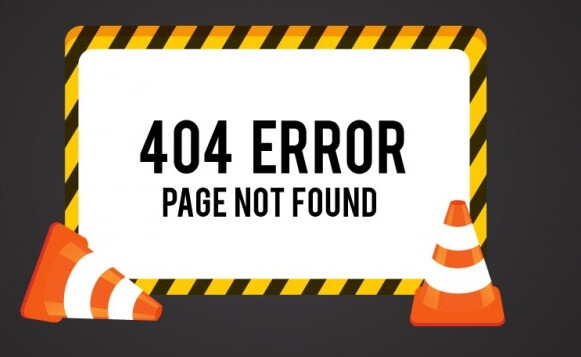How to fix “not found” errors on your website?
I usually keep on looking for WordPress tips and tricks online in various forums. Most common problem I found is that people are frustrated when they transfer their WordPress website to a new host and find only homepage works. And when they click on internal pages they give 404 or 403 – not found errors.
In most of the forums I find suggestions that deactivate all the plugins and activate one by one to see which plugin is creating problem. Therefore usually people think that it is the plugins creating the problem and not letting the inside pages work.
I also find people suggesting to include some codes in .htaccess files. But after making all these efforts the websites still not function and the inside pages do not work.
Moreover contacting hosting providers is of no use as they say they have provided everything to host a WordPress website.
It becomes really frustrating for the website owners as their business and reputation goes for a toss.
I am no expert. But here is the solution I found when I came across same problem with my WordPress website.
It is the issue with the permalink structure set in the WordPress admin. Check your permalink structure as sometime new hosts do not recognise if it is set to ‘custom’ or ‘postname’. Because the new host security and the .htaccess file is not writable there.
What is to be done?
You need to change the permalinks settings to default while developing your WordPress website. You will find it here:
WordPress admin -> Settings -> Permalinks.
And boom…you will find the inside pages working now.
Then from your hosting file manager or via ftp change the permissions for .htaccess file and make it writable. Go back to your WordPress admin and now you can change the permalinks settings back to original i.e. ‘postname’ or ‘custom’ or whatever it was before.
I am sure the WordPress website will have all the inside pages working with the desired URL structure. You can now go back and change the permissions for .htaccess and make it read only.
Try this if you are into similar kind of situation. This will work for sure 🙂
Or if you have some other website related query reach out to our website development company in Delhi India. And we will respond in within 24 hours time.