Understanding and Comparing Responsive, Adaptive and Fluid Design
Planning to create a Responsive Design strategy?
The information below will give you all the necessary information to start.
This article will throw light on terms such as responsive design, fluid design, adaptive design, mobile first and content first. This article will also lay the foundation and give you a better understanding of how responsive design can save you time, money and frustration while giving you a website that clearly and effectively communicates with your clients.
Fluid Design
Fluid Design was in use long before Responsive Design. There was an eminence debate in the web community to compare which between fixed or fluid designs is more beneficial. Fixed width offered designers greater amounts of control, but fluid design was more flexible to the needs of the user’s experience. Even before the onslaught of smartphones and tablets, believers of fluid design alleged all users would have a different experience of the web, depending on variables such as monitor size and browser window size.
The web, by nature, is fluid. HTML, without applied CSS, will flow to be 100% of the width of the page’s body. As a browser window shrinks, text adjusts. Fluid Design embraced this fluidity before Responsive Design was even a possibility.
HTML text on the web is fluid by nature. Fluid Design (and Responsive Design) embrace this fluidity.
Adaptive Design vs Responsive Design
Responsive Design and Adaptive Design often get mixed together, but they have some major differences. Adaptive design sets fixed width breakpoints.
Adaptive Design will serve different versions of the site to different devices based on common screen sizes and resolutions. This approach is considered less future-proof than responsive design because the screen sizes of common devices are constantly changing. Responsive Design is built around a fluid grid vs. adaptive design’s fixed grid. If you’re on an iPhone you get one design, and if you’re on an iPad you get another.
The reason adaptive design is not future-proof is because screen sizes and resolutions of popular devices are constantly changing. The argument about responsive design vs. adaptive design, in many ways, mirrors the older debate around fixed width vs. flexible layouts. Proponents of fixed width and adaptive designs like the control of knowing the size of the canvas they will be designing for. Proponents of fluid and responsive designs feel that any attempt at guessing the users viewing experience is illusory.
Responsive Design
Rather than setting breakpoints at common screen sizes (like adaptive design), Responsive design makes decisions based on the needs of the content.
Web designers will often grow and shrink their browser windows to analyze type, margins, padding, line-height, and other layout considerations. When a line of text or an image is uncomfortably squished or has too much space, a breakpoint will be added via a CSS media query. The text, image or layout will change size based on the needs of the content.
Responsive design also uses flexible images so that images scale depending on the width of the browser window or device. There is actually a lot more to talk about in the world of responsive images as working groups are currently working out specifications for how to best handle image sizes, but that is for another blog post.
Fluid Grid + Flexible Images = Responsive Design
In short, responsive design is defined as having a fluid grid, flexible images and CSS media queries. Responsive Design has become the current industry standard for how a website should be built.
While not always the best or most practical solution, a responsive site is often the best solution to ensure you reach your customers, no matter their device. Responsive Design requires a new mindset for how to design for a web that constantly changes size and dimensions. Some of the following terms and concepts evolved to help re-envision how to think about the responsive design process.
Responsive Web Design: Content First
Content First is often part of a responsive design strategy. Design can no longer afford to be decoration. It needs to be information that quickly loads and gets users to reap the benefits of your business.
If your navigation menu or company message is not clear, concise, and fast-loading on a smartphone; you may be losing clients, trust, credibility and money. Having a content first strategy, respects your clients/users time and attention. Content first helps you focus your messaging, navigation patterns, branding and site structure. It is all about directly communicating with your customers. Design decisions around typography, color and imagery are all meant to serve the needs of the content.
Responsive Web Design: Mobile First
Mobile First is about designing for the smallest sized device first. From a development perspective, mobile first means all of the initial CSS styling that gets coded will be targeting small screen devices first.
Mobile First requires a dedication to precise language, clear information architecture and a desire to have a lean highly usable website. This isn’t to say the site has to be minimal. As larger screen breakpoints are added, there is more room for larger images and varying layout possibilities. But even at these greater screen sizes, mobile first concepts can still help guide design decisions.
What is your feedback for Responsive Web Design? Do you agree with the fact that all sites should be responsive?
We would be happy to serve you with our services of web design and development. Contact us to know more.