Enable High End E-Commerce Site On Instagram Using Simple Steps To Follow
Sometimes, the major and smaller e-commerce stores will make it a point to open a business profile on Instagram to expand their crowd. You never know when you might need the pros for help. So, it is always mandatory for you to check out more on the ways you can grow your business, even the e-commerce one, on Instagram.
There are few simple steps for you to follow in that case. So, make sure to log online and get immediate help in this regard. Research is the key and can help you make the right purpose. So, remember to understand those points now. You can even get higher followers for Instagram once you know how to use the business module on Instagram.
 Before you start with the procedure:
Before you start with the procedure:
Always remember that your account needs to be approved for shopping right on Instagram. It helps in featuring your products in the stories or posts.
- Always try to use the attest version of your current Instagram app you are using. Once you have installed this app on your phone or any other device, you will get notifications of when you have to update the old app to its new version.
- Avoid ignoring those points and get it updated, just to stay abreast with the latest developments taking place in here.
- Moreover, you should complete the set-up, designed for shopping on the IG app. It is only after that might enable it from the IG app.
Ways to enable business setting:
Is this your first time ever trying to enable the business settings for just shopping on Instagram? If so, then there are some steps that you have to consider first. Make sure to follow those steps by heart, and avoid facing any dreadful issue later on.
- First of all, you have to visit the profile you have created and tap on a sign, which looks more like window panels.
- Then, you have to tap on the setting option. It is easier to notice as it is made available right in front of your eyes.
- Once done, you have to tap on the Shopping option. But, always remember that this option of Shopping is only made available to some accounts, which have been easily approved for shopping right on Instagram.
- Later, you have to tap on the option Continue. Once you have done that, it is mandatory to select one major product catalogue. It helps in connecting your services to business profile.
- When you are done following these stages, you have to click on the tap DONE and get over with it.
In case, you fail to see the sign SHOPPING, then remember that your profile is still under review. It has not been approved for shopping on Instagram. The review procedure might take up few days’ time, so you need to be prepared for that as well. Sometimes, the account needs to be reviewed in some more details, which will take quite some time for sure.
How To Leverage Social Media Marketing For Your Business
We don’t need to tell you about the buzz for Social Media Marketing. Social Media is the fastest growing media in the history of Internet.
Today internet has 3,885 millions of users and is still growing. You can read the complete report on growing internet users here.
Let’s talk about Facebook now.
World’s total population is over 7 Billions and 1/5th of that is on Facebook. Number of active users on Facebook are more than the total population of the most populated countries in the world.

Source: Huffington Post
So you can now imagine the potential of using social media marketing for your business. If you are not using social media for your marketing then you are losing out on a major revenue of your sales and missing an opportunity to build the audience for your brand.
As per the definition on Wikipedia
“Social media marketing is the process of gaining website traffic or attention through social media sites.”
Which is true from the definition point of view and the most important question is
How to gain that website traffic through social media marketing?
That was just Facebook but do you know how many social media platforms actually exist? We often hear about only few regularly but image below shows number of social media platforms available which you can leverage for your business marketing and drive enormous traffic to your website.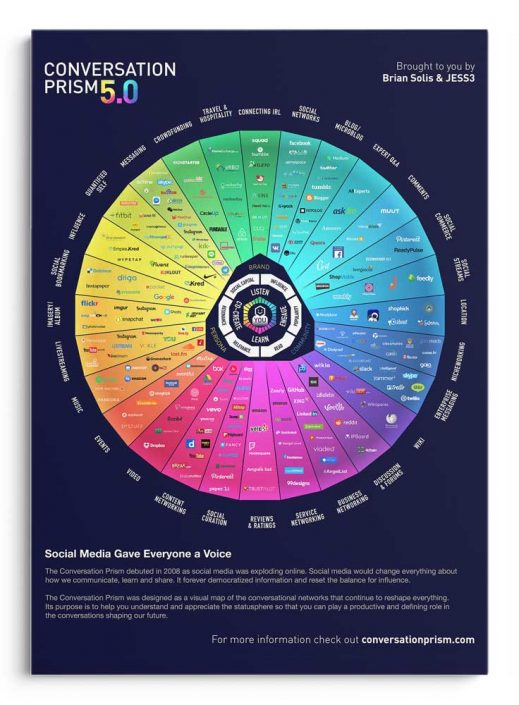
Image Source: The Conversation Prism
There are approximately 200 social media platforms available but many keep coming and going. So if you are planning your social media marketing then you should choose the ones which exist for a while now.
But before you jump into it your business should have a well-planned strategy to achieve your goals via social media marketing. And before you plan your strategy you should identify your goals for which you want to use social media platforms.
Here are the steps to leverage social media marketing for your business.
#1 Identify goals
You should consider your business’s important goals first. Doing this will help you establish your brand identity thereby helping you to create a large customer base. Identifying goals will help you use social media in the right direction and make it work towards achieving your business goals.
You can find the niche markets to promote your product or service easily by connecting with popular social bloggers and even use organic traffic on social media to further increase conversions on your website.
If you are launching a new product then social media can do wonders for you. You can easily choose the demographic to target your audience. You can choose the age group, gender etc. to target exact market for your product.
If you have a clear picture of your business goals then you can align social media with it and achieve the results.
#2 Target audience research
Before creating content you should know who your audience is. It is just not for your social media marketing but target audience research is an integral part of your overall digital marketing strategy.
You can use Google analytics for this purpose as it provides very deep insights for demographics, content which your audience prefer and various channels of acquisition. Apart from Google Analytics there are many social media specific tools which can provide you more insights. For example Buzzsumo, Birdsongs Analytics are a couple to name.
#3 Social media keyword research
Keyword research will help you to create targeted content for your audience. A set of well researched keywords when included in your content will engage more users on any social media platform. For example you can perform a hashtag research for twitter, Instagram and even Facebook.
You keyword research should focus on finding the questions which your target audience tend to ask on social media which helps in creating content which helps your audience find solutions to their questions.
#4 Select social media networks to begin with
You need to find out which social network works best for your business. You can set up your accounts in several social media sites and try to work equally hard on each of them. This will give you insights on which one is working best for you.
However, this doesn’t mean that you should discard the nonperforming networks.
For underperforming social networks, you can create or modify the content and test them again. As similar form of content may not work on every social platform. You need to keep testing the underperforming social networks for your business.
#6 Create content
Now as you have defined the goals, identified your audience, selected social networks and you are ready with your keywords, you should create content around those. Since every social media platform is different so you should be able to create content specifically for the platforms you are using. As the same format content may not work on every platform.
Creating content for each social platform is the most important part of your social media marketing campaign. For example, on Facebook you have the liberty to post long text in your content whereas on Twitter you have to sum up in one or two sentences.
Content could be in any form. It could text, images, videos or links to your blog with a short summary.
You need to make people interact with the content you produce for your social media pages. You need to get people commenting, recommending, sharing. Content should be engaging else it will be a complete failure.
#7 Posting content: Create a content calendar
Once you figure out which type of content works best on which network and which audience prefer what type of content on different networks, you should plan your content for various audience and the time you need to post it.
Creating an editorial calendar for your social media marketing will keep you consistent and consistency is the key to generate traffic from your social media marketing. It will help you to keep a track of business and national holidays, events and festivals in your niche market. So you can create killer content and never miss an opportunity to post content on high traffic days.
#8 Regularly check your website site performance
Your website should be optimized next to perfect. There shouldn’t be and broken links, images or any 404 not found errors. Website should not be slow and have call to actions on right places. It is obvious you would not like to see your visitors just leaving your website without spending much time on your website.
Related: 15 Top Reasons Why Visitors Leave your Website Too Soon!
You should be up to date with user’s activities on your website and work towards giving a better user experience.
Contact us for a FREE social media marketing consultation today

