Enable High End E-Commerce Site On Instagram Using Simple Steps To Follow
Sometimes, the major and smaller e-commerce stores will make it a point to open a business profile on Instagram to expand their crowd. You never know when you might need the pros for help. So, it is always mandatory for you to check out more on the ways you can grow your business, even the e-commerce one, on Instagram.
There are few simple steps for you to follow in that case. So, make sure to log online and get immediate help in this regard. Research is the key and can help you make the right purpose. So, remember to understand those points now. You can even get higher followers for Instagram once you know how to use the business module on Instagram.
 Before you start with the procedure:
Before you start with the procedure:
Always remember that your account needs to be approved for shopping right on Instagram. It helps in featuring your products in the stories or posts.
- Always try to use the attest version of your current Instagram app you are using. Once you have installed this app on your phone or any other device, you will get notifications of when you have to update the old app to its new version.
- Avoid ignoring those points and get it updated, just to stay abreast with the latest developments taking place in here.
- Moreover, you should complete the set-up, designed for shopping on the IG app. It is only after that might enable it from the IG app.
Ways to enable business setting:
Is this your d bol first time ever trying to enable the business settings for just shopping on Instagram? If so, then there are some steps that you have to consider first. Make sure to follow those steps by heart, and avoid facing any dreadful issue later on.
- First of all, you have to visit the profile you have created and tap on a sign, which looks more like window panels.
- Then, you have to tap on the setting option. It is easier to notice as it is made available right in front of your eyes.
- Once done, you have to tap on the Shopping option. But, always remember that this option of Shopping is only made available to some accounts, which have been easily approved for shopping right on Instagram.
- Later, you have to tap on the option Continue. Once you have done that, it is mandatory to select one major product catalogue. It helps in connecting your services to business profile.
- When you are done following these stages, you have to click on the tap DONE and get over with it.
In case, you fail to see the sign SHOPPING, then remember that your profile is still under review. It has not been approved for shopping on Instagram. The review procedure might take up few days’ time, so you need to be prepared for that as well. Sometimes, the account needs to be reviewed in some more details, which will take quite some time for sure.


 Before you start with the procedure:
Before you start with the procedure: