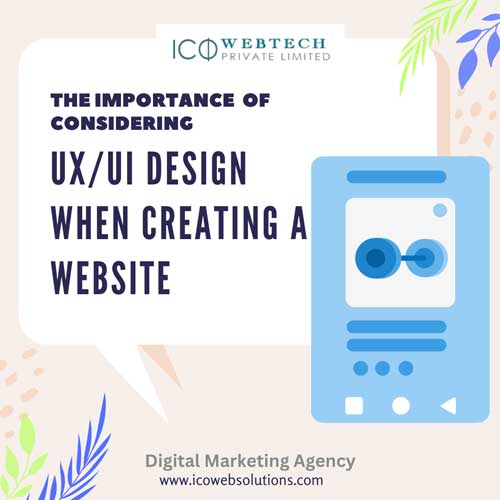Do You Consider The UX/UI design while creating a website? You should, here’s why!
As the internet continues to become an increasingly important aspect of our lives, having a website is a must for any business looking to grow its online presence. However, simply having a website is not enough to succeed in the online world. The website must be designed in a way that provides a great user experience (UX) and user interface (UI) to its visitors.
In this article, we will explore the role of UX/UI design in creating a successful website and how website designing companies in Delhi, can help you achieve this goal.
Understanding UX/UI Design
UX and UI design are critical components of a website design. Both UX (User Experience) design and UI (User Interface) designs are distinct but closely related fields in the website and mobile application design.
 What is UX Design?
What is UX Design?
UX design focuses on creating a positive experience for users when they interact with a website or application. This includes elements such as ease of navigation, clear and concise information, and intuitive design that makes it easy for users to accomplish their tasks.
UX design involves studying user behavior, identifying their needs, and designing the website to meet those needs.
Why is UX Design Important?
Good UX design can positively impact a website in many ways. It can increase user engagement, decrease bounce rates, and improve website performance. Providing users with a satisfying experience can lead to more conversions, returning users, and brand loyalty.
The primary goal of UX design is to make sure that the user’s experience is as seamless and satisfying as possible.
What is UI Design?
UI design focuses on the visual and interactive elements of a website or application. This includes the design of the website or application, such as layout, color scheme, typography, and graphic design, that create a cohesive and visually appealing experience for the user. The primary goal of UI design is to create an engaging and aesthetically pleasing design that supports and enhances the user’s experience. It aims to create a visually appealing and cohesive design that enhances the user’s experience. UI design is often used to highlight important elements, such as calls to action, and make them more noticeable.
Why is UI Design Important?
UI design is essential for making a website look professional, trustworthy, and unique. It can be used to create a strong brand identity and help the website stand out from competitors. A well-designed UI can also improve the website’s usability, making it easier for users to find what they’re looking for and complete tasks.
How Do UX/UI Design Work Together?
UX and UI design work hand in hand to create a seamless user experience. UX design focuses on the overall experience, while UI design focuses on the visual elements. UX design informs UI design by identifying the user’s needs, and UI design brings those needs to life through visual elements. Together, they create a website that is easy to use, visually appealing, and engaging.
| UX (User Experience) | UI (User Interface) |
|---|---|
| Focuses on how users interact with a product or service, including how they feel and think when using it. | Focuses on the design and layout of the product or service, including its visual and interactive components. |
| Involves understanding user needs, preferences, and behaviors in order to create a seamless, intuitive, and satisfying experience. | Involves designing the visual and interactive elements of a product or service to make it easy to use and visually appealing. |
| Considers the entire user journey, from the first time a user encounters a product or service to the final outcome or result. | Focuses on the specific elements of a product or service that users interact with, such as buttons, forms, and menus. |
| Involves research, analysis, and testing to determine how users will respond to different design choices and features. | Involves creating visual and interactive prototypes, wireframes, and mockups to test and refine the design. |
| Can impact a user’s perception of a brand or company and can influence whether they continue to use or recommend a product or service. | Can impact the ease of use and accessibility of a product or service, as well as its visual appeal and overall aesthetic. |
Importance of UX/UI Design
Creating a website that provides a great UX/UI is essential for creating a successful online presence. When a website is designed with the user in mind, it is more likely to engage and retain visitors. A website that is difficult to navigate, hard to read, or slow to load will drive visitors away, resulting in lost sales and decreased traffic. A well-designed website, on the other hand, can increase traffic, improve customer engagement, and ultimately drive more sales.
“Good design is good business.” – Thomas J. Watson Jr., former CEO of IBM
This quote emphasizes the importance of design in business success, and the same holds true for UX/UI design in website design. A website with a great user experience and user interface can lead to increased customer satisfaction, higher conversions, and improved brand credibility, all of which can ultimately contribute to business success.
Here are some reasons why UX and UI are crucial in website design:
Improve User Satisfaction: UX design ensures that the website is easy to use, and intuitive, and provides users with the information they need quickly and efficiently. UI design, on the other hand, makes the website visually appealing, which can positively impact users’ engagement and satisfaction.
Increase Conversions: Good UX design can lead to increased conversions on a website by making it easy for users to find the information they need and complete tasks, such as making a purchase or filling out a form. The UI design can also be used to highlight calls to action and make them more noticeable, further increasing conversions.
Enhance Brand Image: A well-designed website with good UX and UI can enhance the brand image by making the website look more professional, trustworthy, and easy to use. It can also help to differentiate the website from competitors and create a unique brand identity.
Decrease Bounce Rates: A website with poor UX or UI can lead to high bounce rates, which means users leave the website without taking any action. By improving UX and UI, website owners can keep users engaged and decrease bounce rates.
Enhancing SEO: UX/UI design can also indirectly impact a website’s search engine optimization (SEO) by reducing bounce rates and increasing user engagement. When users stay on the website for longer and engage with the content, search engines may perceive the website as more valuable, leading to higher search engine rankings.
UX and UI are critical in website design because they can improve user satisfaction, increase conversions, enhance brand image, and decrease bounce rates, which are all important factors in achieving a website’s goals
Additional Aspects
In addition to the points mentioned earlier, here are some more aspects of UX/UI design that are worth highlighting:
- Accessibility: UX/UI designers need to ensure that the website is accessible to all users, including those with disabilities. This involves designing for assistive technologies, such as screen readers, and following accessibility guidelines, such as the Web Content Accessibility Guidelines (WCAG).
- Consistency: Consistency in design is important in creating a seamless and easy-to-use website. This includes consistency in the design elements, such as color scheme, typography, and layout, and in the functionality of the website, such as navigation.
- Usability Testing: UX/UI designers need to conduct usability testing to ensure that the website is meeting the needs of its users. This involves gathering feedback from users and making design changes based on that feedback.
- Mobile Responsive Design: With the rise of mobile devices, designing a website for mobile responsiveness has become crucial. UX/UI designers need to ensure that the website is designed to work seamlessly across different devices and screen sizes.
- Collaboration: UX/UI designers need to work closely with other stakeholders in the website design process, such as developers, content writers, and digital marketing experts, to create a website that meets the business goals and user needs.
UX/UI Design Process
The UX/UI design process typically involves several stages, including:
- Research: The first stage of the UX/UI design process involves conducting research to gather information about the website’s target audience, competitors, and industry trends. This research helps UX/UI designers better understand user needs and design a website that meets those needs.
- Wireframing: Once the research is complete, UX/UI designers create wireframes, which are low-fidelity representations of the website’s layout and content. Wireframes help designers establish the website’s information architecture, page hierarchy, and navigation.
- Prototyping: After the wireframes are complete, UX/UI designers create a clickable prototype of the website. Prototyping allows designers to test the website’s functionality and make design changes before moving on to development.
- Design: The design stage involves creating the website’s visual design, including the color scheme, typography, and imagery. UX/UI designers need to ensure that the website’s visual design is consistent with the brand’s identity and is visually appealing.
- Development: Once the design is complete, the website moves into development. UX/UI designers work closely with developers to ensure that the website’s design is translated accurately into code.
- Testing: After development is complete, UX/UI designers conduct user testing to ensure that the website is easy to use and meets user needs. Testing may involve usability testing, A/B testing, and other testing methods.
- Launch: The final stage of the UX/UI design process is the launch of the website. UX/UI designers work with developers to ensure that the website is launched smoothly and that any issues that arise are addressed quickly.
In summary, the UX/UI design process involves research, wireframing, prototyping, design, development, testing, and launch. By following this process, UX/UI designers can create a website that is optimized for the user experience and ultimately achieves its intended goals.
Benefits of Working with a Website Designing Company in Delhi
Working with the best website designing company in Delhi can help you achieve the perfect UX/UI design for your website. The best website designing company in Delhi NCR will have a team of experienced designers who are skilled in creating visually appealing and user-friendly websites. They will also have access to the latest design tools and technologies to ensure that your website looks great and functions perfectly.
Additionally, a digital marketing agency in Delhi will have expertise in web design, web development, SEO, and content writing, making them a one-stop shop for all your online needs.
Importance of SEO and Content Writing in UX/UI Design
SEO and content writing are crucial components of UX/UI design. SEO experts in India can help you optimize your website for search engines, improving your website’s visibility and driving more traffic. A website designing company in India will also have access to content writers in Delhi, who can create engaging, high-quality content for your website. Quality content not only improves the UX/UI of your website but also helps to establish your brand as an authority in your industry.
In conclusion,
UX/UI design plays a critical role in creating a successful website. A well-designed website that provides a great user experience will engage and retain visitors, leading to increased traffic and sales.
Working with a website designing company in Delhi such as ICO WebTech can help you achieve this goal. We have the expertise and experience needed to create a visually appealing, user-friendly website that is optimized for SEO and high-quality content. By investing in UX/UI design, you can take your online presence to the next level and achieve long-term success.
Business Website checklist for good customer experience
We have been talking about the importance of website for small businesses and medium and large enterprises too. But this does not mean to simply buy a domain and hosting space, haphazardly create one or more web pages. And stick all the pieces together.
This is a wrong practice.
As a website design company in South Delhi we come across a lot of business websites which have been created like 10 years ago. And since then have not been touched for improvement.
So, here’s a question:
Does your government or bank mandates to reissue documents like passports, credit/debit card, licenses etc.
Mostly yes, right?
So then why not your business website? In fact it is equally important for business owners to create or redesign their website in current era.
Why is business website checklist needed after all?
To start off, let us see the tiered explanation;
The reason for business owners to be careful about their website design is – Sales.
But where does the sales come from – The Customers
And who inspires the customers – The Business Website
So, it’s clear from the above hierarchical explanation that;
…to get the sales number (through online mode) on track, you have to work on making your business website customer centric.
A business website checklist is important for SEO and Digital Marketing also. But in this post we are going to lay our focus on website features checklist for good customer experience.
Therefore if you have any plans for creating a business website or redesigning your existing website then take time to read these business website checklist.
Business Website Checklist to give your Users a great experience
#1. The visuals are important
When we talk about business website features then what’s the first thing that catches your attention?
The visuals or graphics or images.
This is why it is crucial for your website designer to include strong graphics in your website.
Below is an example of our website’s homepage. This does not look like a regular clichéd web design agency’s homepage. We experimented with the graphics and photos and balanced them with meaningful content writing.

Make your homepage, in particular, exciting and engaging. Such that the users would be intrigued to find out more about you and your services. Hire a website designer who knows which website elements should be placed where in the web page to gain more attention.
#2. Easy to Navigate
It’s great that a user has landed on your website to find a particular product or service or any other information.
But what if the user is not able to reach that page because of the difficult navigation?
It’s clear he will quickly exit your website and turn to your competitor website. Therefore, drop in a potential sale.
An example of a difficult navigation would be:
So basically if a user had to buy leather seat cover, then he would have to crawl through a series of sub-menu. First the product, then the brand, then the color, then the size, and finally the product (which the user doesn’t like). So after making all these efforts the user does not like the end product.
Now what, do you think he will again go through the tiring process – NO.
What is the right approach for website navigation?
Keep it simple.
That’s it.
Don’t make your users suffer with multiple level sub-menu. Nobody likes to dig in that deep just to find a product or service or info of their choice.
Ideally the navigation should be such that the users do not have to search in more than 3 max 4 levels.
Further, the navigation should not be hidden. Or, it should not be placed in a position where the users cannot see it. Ideally the top bar of the header is the right position for the navigation menu.
Set the order right. Make sure you keep the most important pages of your website in the top, not in the menu. Because you want your users to navigate further from there. Rather than making efforts to reach the most important page of your business website.
#3. Clear contact information
Putting your contact information out there for your users make them believe in your business credibility. Therefore it is an important point in business website checklist to include your address, email, location and phone number in your Contact page.
If your business is located in multiple cities or country then do mention at least the address and phone number of each location.
#4. Live Chat Assistance
This is something worth giving a shot for great customer experience.
There are times when a user has a query and he would not like to wait for the answer. Even if he fills your contact form, the user would still hop on to your competitor site. And no business owner will like it as this is again a loss of potential sale.
Therefore, it’s advised to include a live chat assistance in your business website to give instant answers to customer’s queries. Hence increasing your chance of converting a regular customer into a client.
#5. Reflect your transparent approach in actions
When a customer visits your website, he is not sure of your credibility. Therefore one of the criteria of a good website is to show your credibility and transparency by various means.
- Answer your customers’ Frequently Asked Questions by setting up a FAQ page or a FAQ category. This way you show your customers your transparent approach in your business process.
- Whenever a customer signs up for newsletters, or makes an account, or completes an order send the user an email confirming their activity on your website.
- Send the users a regular follow up email or tracking email to let them know of the next step or the progress status of their order.
- Show your work process in the form of a process chart or a process PDF for the users to know your flowchart of working.
#6. Hot Deals and Offers on homepage
In a competitive environment like today, business website features have to be competitive too. Therefore whenever your firm has an offer or a discount or any other hot deal, it is better to let them know about it.
For example:
In the above example whenever Amazon runs a discounted campaign it is out there on their homepage for users to benefit of it.
This is exactly the kind of business website feature which not only gives your customers a great experience, but also increases your sales.
#7. Website should load fast
This is an extremely important business website checklist point. No user likes to wait for more than 8 seconds to see the content of a website.
Therefore if your website take more loading time then contact your developer to fix website speed optimization for your site.
#8. Responsive Website
There is a huge shift in the mobile users over the time, due to which it has become extremely important for website owners to build a responsive website.
A responsive website is compatible on all devices like, computer, TV, mobile phones, tablets etc. So a user gets the same and convenient experience on your website irrespective of the device being used.
If the user has to pinch in and zoom on the content on a mobile phone or small screen devices, then your website is not responsive. Immediately contact your website designer to get it responsive.
So, does your website comply with this business website checklist?
If your business website has all the above features and checkpoints in place then your customers are going to have a great experience on your website. And the chances of conversion of customer into clients will definitely increase.
But if,
Your website is missing one or more of these points then it’s time to revamp your website for improvement.