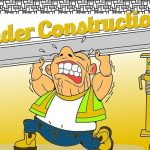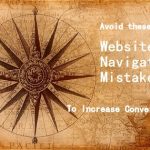Business Website checklist for good customer experience
We have been talking about the importance of website for small businesses and medium and large enterprises too. But this does not mean to simply buy a domain and hosting space, haphazardly create one or more web pages. And stick all the pieces together.
This is a wrong practice.
As a website design company in South Delhi we come across a lot of business websites which have been created like 10 years ago. And since then have not been touched for improvement.
So, here’s a question:
Does your government or bank mandates to reissue documents like passports, credit/debit card, licenses etc.
Mostly yes, right?
So then why not your business website? In fact it is equally important for business owners to create or redesign their website in current era.
Why is business website checklist needed after all?
To start off, let us see the tiered explanation;
The reason for business owners to be careful about their website design is – Sales.
But where does the sales come from – The Customers
And who inspires the customers – The Business Website
So, it’s clear from the above hierarchical explanation that;
…to get the sales number (through online mode) on track, you have to work on making your business website customer centric.
A business website checklist is important for SEO and Digital Marketing also. But in this post we are going to lay our focus on website features checklist for good customer experience.
Therefore if you have any plans for creating a business website or redesigning your existing website then take time to read these business website checklist.
Business Website Checklist to give your Users a great experience
#1. The visuals are important
When we talk about business website features then what’s the first thing that catches your attention?
The visuals or graphics or images.
This is why it is crucial for your website designer to include strong graphics in your website.
Below is an example of our website’s homepage. This does not look like a regular clichéd web design agency’s homepage. We experimented with the graphics and photos and balanced them with meaningful content writing.
Make your homepage, in particular, exciting and engaging. Such that the users would be intrigued to find out more about you and your services. Hire a website designer who knows which website elements should be placed where in the web page to gain more attention.
#2. Easy to Navigate
It’s great that a user has landed on your website to find a particular product or service or any other information.
But what if the user is not able to reach that page because of the difficult navigation?
It’s clear he will quickly exit your website and turn to your competitor website. Therefore, drop in a potential sale.
An example of a difficult navigation would be:
So basically if a user had to buy leather seat cover, then he would have to crawl through a series of sub-menu. First the product, then the brand, then the color, then the size, and finally the product (which the user doesn’t like). So after making all these efforts the user does not like the end product.
Now what, do you think he will again go through the tiring process – NO.
What is the right approach for website navigation?
Keep it simple.
That’s it.
Don’t make your users suffer with multiple level sub-menu. Nobody likes to dig in that deep just to find a product or service or info of their choice.
Ideally the navigation should be such that the users do not have to search in more than 3 max 4 levels.
Further, the navigation should not be hidden. Or, it should not be placed in a position where the users cannot see it. Ideally the top bar of the header is the right position for the navigation menu.
Set the order right. Make sure you keep the most important pages of your website in the top, not in the menu. Because you want your users to navigate further from there. Rather than making efforts to reach the most important page of your business website.
#3. Clear contact information
Putting your contact information out there for your users make them believe in your business credibility. Therefore it is an important point in business website checklist to include your address, email, location and phone number in your Contact page.
If your business is located in multiple cities or country then do mention at least the address and phone number of each location.
#4. Live Chat Assistance
This is something worth giving a shot for great customer experience.
There are times when a user has a query and he would not like to wait for the answer. Even if he fills your contact form, the user would still hop on to your competitor site. And no business owner will like it as this is again a loss of potential sale.
Therefore, it’s advised to include a live chat assistance in your business website to give instant answers to customer’s queries. Hence increasing your chance of converting a regular customer into a client.
#5. Reflect your transparent approach in actions
When a customer visits your website, he is not sure of your credibility. Therefore one of the criteria of a good website is to show your credibility and transparency by various means.
- Answer your customers’ Frequently Asked Questions by setting up a FAQ page or a FAQ category. This way you show your customers your transparent approach in your business process.
- Whenever a customer signs up for newsletters, or makes an account, or completes an order send the user an email confirming their activity on your website.
- Send the users a regular follow up email or tracking email to let them know of the next step or the progress status of their order.
- Show your work process in the form of a process chart or a process PDF for the users to know your flowchart of working.
#6. Hot Deals and Offers on homepage
In a competitive environment like today, business website features have to be competitive too. Therefore whenever your firm has an offer or a discount or any other hot deal, it is better to let them know about it.
For example:
In the above example whenever Amazon runs a discounted campaign it is out there on their homepage for users to benefit of it.
This is exactly the kind of business website feature which not only gives your customers a great experience, but also increases your sales.
#7. Website should load fast
This is an extremely important business website checklist point. No user likes to wait for more than 8 seconds to see the content of a website.
Therefore if your website take more loading time then contact your developer to fix website speed optimization for your site.
#8. Responsive Website
There is a huge shift in the mobile users over the time, due to which it has become extremely important for website owners to build a responsive website.
A responsive website is compatible on all devices like, computer, TV, mobile phones, tablets etc. So a user gets the same and convenient experience on your website irrespective of the device being used.
If the user has to pinch in and zoom on the content on a mobile phone or small screen devices, then your website is not responsive. Immediately contact your website designer to get it responsive.
So, does your website comply with this business website checklist?
If your business website has all the above features and checkpoints in place then your customers are going to have a great experience on your website. And the chances of conversion of customer into clients will definitely increase.
But if,
Your website is missing one or more of these points then it’s time to revamp your website for improvement.