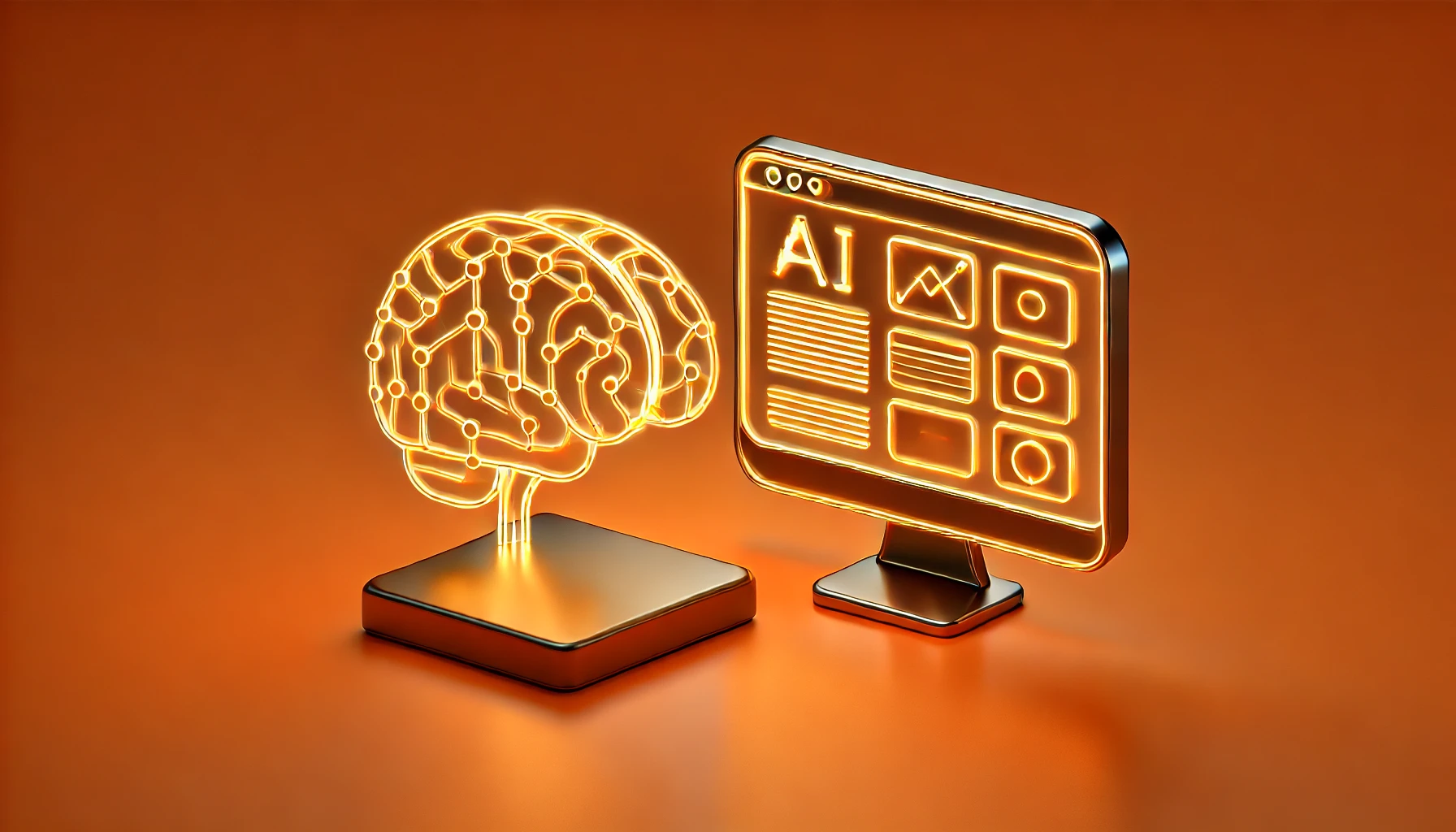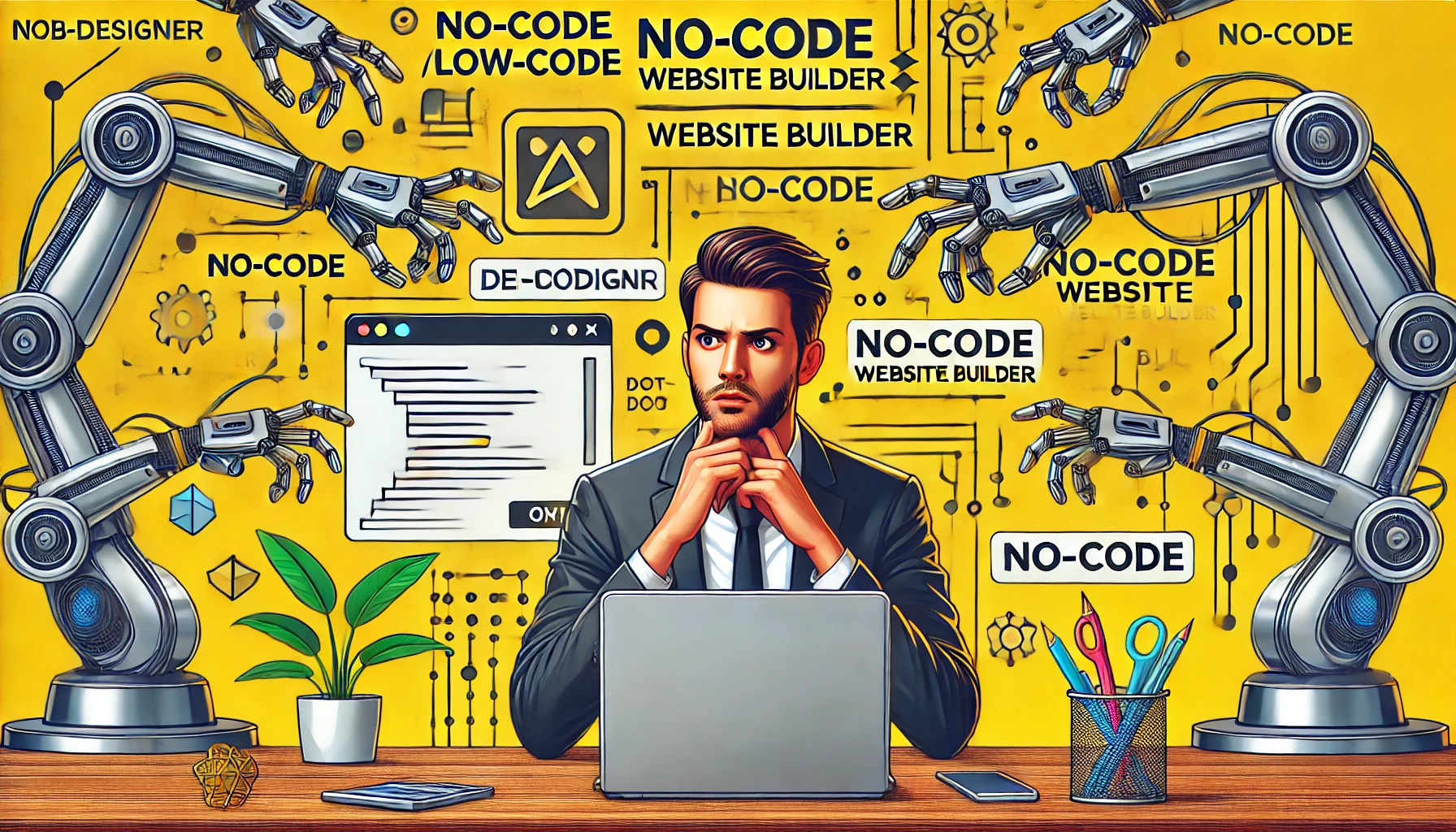Scalability in E-commerce Web Design: Ensuring Seamless User Experience
1. Introduction
Imagine launching an e-commerce store that starts with a few hundred visitors a day but soon attracts thousands, even millions, as your brand grows. That’s the dream, right? But what if your website crashes under the pressure, slows down, or fails to provide a smooth user experience? This is where scalability in ecommerce website development becomes critical.
Scalability is the ability of your website to handle increasing traffic, transactions, and content without compromising performance. A scalable e-commerce website ensures that as your business expands, your customers continue to enjoy a seamless shopping experience. In this article, we’ll explore why scalability matters, how to achieve it, and what best practices you can follow to future-proof your online store.
2. Understanding Scalability in E-commerce
Picture this: your online store is running smoothly with a manageable number of daily visitors. Then, suddenly, a viral campaign or a festive sale sends thousands of shoppers your way. Exciting? Absolutely. But if your website isn’t built to scale, this sudden surge could spell disaster—slow loading pages, frustrated customers, and worst of all, lost sales.
Scalability in web design refers to how efficiently a website can handle growth—whether that means more users, a larger inventory, or higher transaction volumes. A well-scaled e-commerce platform ensures that your business can handle these changes without breaking a sweat.
So, why is scalability a must-have for e-commerce businesses? Because today’s shoppers expect speed, reliability, and convenience at all times. A slow or crash-prone website can quickly drive customers away, damaging your brand’s reputation and revenue potential.
Some common challenges businesses face when scaling include:
- Traffic surges during peak seasons or flash sales – If your website isn’t prepared, an influx of visitors can overload your servers, leading to crashes and downtime.
- Database congestion due to high user activity and extensive product listings – As your store grows, your database needs to manage increased queries efficiently.
- Sluggish response times from inefficient backend operations – Poorly optimized code, unstructured databases, and lack of caching strategies can cause frustratingly slow load times.
By addressing these pain points with a scalable website architecture, businesses can create a seamless, high-performing shopping experience for their customers. This means investing in robust hosting solutions, optimized databases, and efficient backend systems that can grow alongside your brand. The result? A website that’s always fast, reliable, and ready for success—no matter how big your business gets.
3. Key Elements of a Scalable E-commerce Website
1. Flexible Hosting Solutions
Think of hosting as the foundation of your online store. Just like a physical store needs a solid building, your website needs robust hosting to handle growing traffic. Cloud-based hosting solutions like Amazon Web Services (AWS), Google Cloud, and Microsoft Azure automatically adjust resources based on demand, preventing slowdowns or crashes.
Additionally, Content Delivery Networks (CDNs) such as Cloudflare and Akamai distribute website content across multiple global servers, ensuring lightning-fast load times regardless of where customers are shopping from. This means a user in Sydney will experience the same speed as one in New York—critical for maintaining a seamless shopping experience.
2. Optimized Website Architecture
Imagine a well-organized warehouse where products are neatly stacked, making it easy to find what you need. That’s what a well-structured website does for your e-commerce store.
A modular architecture allows different sections of your site—like product pages, checkout, and user accounts—to function independently, minimizing bottlenecks. Many large-scale e-commerce businesses now use microservices architecture, which breaks down the website into smaller, self-contained units. This ensures that if one component experiences high traffic, the rest of the website remains unaffected.
3. Efficient Database Management
Your database is the heart of your e-commerce store, storing everything from product listings to customer orders. But as your business grows, so does the volume of data. Without efficient database management, searches can slow down, leading to a frustrating shopping experience.
To prevent this, businesses should leverage scalable database solutions like NoSQL databases (MongoDB, Cassandra) and partitioned SQL databases (MySQL, PostgreSQL). Implementing caching mechanisms like Redis and Memcached speeds up database queries, ensuring that product pages load instantly.
4. Responsive & Adaptive Web Design
Did you know that over 60% of e-commerce traffic comes from mobile devices? If your website isn’t mobile-friendly, you’re losing potential customers. A responsive web design ensures your site adjusts seamlessly to different screen sizes, whether it’s a smartphone, tablet, or desktop.
Even better, an adaptive web design tailors the experience based on device capabilities. For example, a mobile user might see a simplified menu and larger buttons, while a desktop user gets full-featured navigation. This personalized approach ensures an intuitive shopping experience for everyone.
5. Performance Optimization
Speed is everything in e-commerce. A slow-loading site can cause visitors to leave before even seeing your products. In fact, studies show that a 1-second delay in page load time can result in a 7% drop in conversions.
To keep your site running fast:
- Use lazy loading to ensure images and content load only when needed.
- Compress images to reduce file sizes without losing quality.
- Leverage browser caching to store frequently accessed elements locally, improving return visitor load times.
- Minimize HTTP requests by combining multiple scripts and stylesheets into single files.
6. Security & Compliance
With great growth comes great responsibility—especially when it comes to security. As your e-commerce business scales, it becomes a more attractive target for cyber threats.
To protect your website and customers:
- Enable SSL encryption to secure data transfers and gain customer trust.
- Follow PCI DSS compliance to ensure safe handling of payment transactions.
- Conduct regular security audits to identify and patch vulnerabilities before hackers do.
- Implement two-factor authentication (2FA) for admin and user accounts to prevent unauthorized access.
A secure e-commerce website not only protects sensitive data but also builds long-term customer trust, which is essential for sustained growth.
4. Ensuring Seamless User Experience with Scalability
Scalability isn’t just about handling more visitors—it’s about keeping your customers happy. A scalable website enhances the user experience in several key ways:
- Lightning-Fast Load Times – A slow site is a deal-breaker. Scalability ensures your pages load quickly, keeping visitors engaged and boosting conversions.
- Seamless Navigation – Customers can effortlessly browse categories, filter products, and make purchases without frustration.
- Personalized Shopping Experiences – AI-driven recommendations and dynamic content create tailored experiences without compromising speed.
- Minimal Downtime, Maximum Reliability – Even during Black Friday sales, your website stays up and running without a hitch.
Take Amazon, for instance. Despite handling millions of users daily, it delivers seamless speed and usability. While small businesses may not need Amazon’s infrastructure, implementing similar scalability principles ensures smooth growth and long-term success.
5. Best Practices for Scalable E-commerce Website Development
Building a scalable e-commerce store isn’t just about handling traffic surges—it’s about creating a future-proof online business that grows seamlessly without technical roadblocks. Whether you’re expanding your product catalog, handling increased transactions, or integrating new marketing tools, your website should adapt effortlessly to meet evolving demands.
Here’s how to ensure your e-commerce website is built for long-term success:
1. Choose the Right E-commerce Platform
Your e-commerce platform is the backbone of your online store, so selecting the right one is critical to scalability. Platforms like Shopify, WooCommerce, and Magento are designed to scale with your business, offering flexibility, security, and integration capabilities.
- Shopify is perfect for businesses that want an all-in-one solution with minimal technical maintenance.
- WooCommerce (a WordPress plugin) offers flexibility and customization, making it great for businesses that want control over every aspect of their store.
- Magento is a powerhouse for large-scale e-commerce businesses that require advanced customization and performance optimization.
Choosing a scalable platform ensures your website won’t struggle as your business expands.
2. Scalable Checkout and Payment Gateways
Imagine a customer is ready to buy, but your checkout page takes forever to load—or worse, crashes. Frustrating, right? A slow or unstable checkout process can lead to abandoned carts and lost revenue.
To prevent this:
- Use a payment gateway that can handle high transaction volumes (such as Stripe, PayPal, or Square).
- Offer multiple payment methods, including credit/debit cards, digital wallets, and buy-now-pay-later options, ensuring seamless transactions.
- Optimize the checkout flow by reducing unnecessary steps, enabling guest checkout, and using auto-fill features for faster processing.
A frictionless checkout process not only boosts conversions but also enhances customer satisfaction.
3. API-First Design for Seamless Integrations
As your business grows, you’ll need to integrate new tools—from CRM systems to marketing automation and analytics. An API-first approach ensures that your e-commerce site can easily connect with third-party services without requiring major development overhauls.
For example, an API-first design allows you to:
- Integrate with new payment gateways without disrupting operations.
- Sync real-time inventory updates across multiple sales channels.
- Connect with AI-driven personalization tools to enhance user experience.
By adopting an API-first approach, your website remains adaptable and future-proof, making integrations smooth and hassle-free.
4. Automate Where Possible
Scaling a business means managing more orders, more customer queries, and more backend processes. The best way to handle this growth without overwhelming your team? Automation.
Here are some game-changing automation strategies:
- AI Chatbots: Instantly respond to customer inquiries, improving engagement and reducing response time.
- Automated Inventory Management: Keep stock levels updated across multiple platforms to avoid overselling or stockouts.
- Predictive Analytics: Use AI to analyze customer behavior and suggest personalized product recommendations.
Automation not only boosts efficiency but also frees up your team to focus on growth and strategy instead of repetitive tasks.
The Bottom Line
A scalable e-commerce website isn’t built overnight—but by choosing the right platform, optimizing checkout, prioritizing integrations, and automating processes, you’re setting yourself up for sustainable growth and long-term success.
The key is to plan ahead. A website that grows with your business will help you stay ahead of the competition and deliver an exceptional shopping experience—no matter how big your brand gets!
6. Case Studies: E-commerce Giants That Nailed Scalability
Scalability isn’t just a buzzword—it’s the secret weapon behind some of the biggest e-commerce success stories. The ability to handle rapid growth, traffic surges, and expanding product lines has turned small startups into global powerhouses. Let’s dive into a few brands that mastered scalability and reaped massive rewards.
Shopify: From a Small Store to Powering Over a Million Businesses
Shopify wasn’t always the e-commerce giant we know today. It began as a small online snowboard store in 2006, founded by Tobias Lütke and his team. Frustrated with existing e-commerce platforms, they built their own—and soon realized they had created something much bigger than just a snowboard shop.
By focusing on scalable infrastructure, Shopify evolved into a global e-commerce powerhouse, now supporting over a million businesses in 175+ countries.
How Shopify scaled successfully:
Cloud-based hosting: No matter how many businesses joined, Shopify’s infrastructure adapted to the demand.
Modular architecture: Developers could build custom apps, making the platform flexible and scalable.
API-first approach: Easy integrations allowed businesses to customize their stores without performance issues.
Takeaway: A scalable foundation allows businesses not just to grow but to empower millions of others to do the same.
Zappos: From Small Shoe Retailer to E-commerce Titan
Zappos started in 1999 as a simple online shoe retailer. The company faced a common challenge: how to handle rapid growth without sacrificing customer experience. Instead of relying on outdated systems, Zappos built a scalable platform that could handle millions of shoppers without slowing down.
This commitment to scalability and customer satisfaction paid off when Amazon acquired Zappos for $1.2 billion in 2009.
How Zappos scaled successfully:
- Investing in high-performance servers to manage increasing traffic.
- Seamless logistics and automation, ensuring fast order processing and shipping.
- Customer-first approach: Live chat, fast returns, and personalized recommendations—all made possible by a scalable backend.
Takeaway: Scalability isn’t just about tech—it’s about ensuring every customer gets a seamless, frustration-free experience.
Nike: Scaling for a Global Customer Base
Nike has always been a leader in sportswear, but its e-commerce operations needed to keep up with global demand. To avoid performance bottlenecks, Nike migrated to cloud hosting and implemented a microservices architecture, allowing different parts of its website (checkout, product pages, recommendations) to operate independently.
This strategy enabled Nike to handle massive sales events, such as limited-edition sneaker drops, without site crashes or slowdowns.
How Nike scaled successfully:
- Cloud-based hosting (AWS & Google Cloud): Ensured fast load times worldwide.
- Microservices architecture: Made it easy to roll out new features without disrupting the entire site.
- AI-driven personalization: Used data analytics to recommend products based on customer preferences.
Takeaway: Scaling isn’t just about handling traffic—it’s about delivering a high-performance, personalized shopping experience at every level.
The Big Lesson: Scalability = Long-Term Success
These case studies prove that investing in scalability isn’t optional—it’s essential. Whether you’re a startup or an industry leader, building a flexible, robust, and growth-ready e-commerce site will set you up for long-term success.
No matter where your business is today, planning for the future ensures you’ll never be held back by your technology. So, are you ready to scale?
7. Future Trends in Scalable E-commerce Web Development
The world of e-commerce is evolving at breakneck speed, and businesses that want to stay ahead must embrace scalable, future-ready solutions. As technology advances and consumer behaviors shift, scalability isn’t just about handling growth—it’s about being agile, adaptive, and innovative.
Here are some game-changing trends that will define the future of scalable e-commerce development:
1. AI & Machine Learning: The Personalization Revolution
Artificial Intelligence (AI) and Machine Learning (ML) are reshaping the online shopping experience. From personalized product recommendations to dynamic pricing strategies, AI-powered tools can analyze vast amounts of customer data in real time.
What does this mean for scalability?
- Smarter automation: AI-driven chatbots and virtual shopping assistants can handle customer queries 24/7 without straining human resources.
- Hyper-personalization: Machine learning algorithms curate tailored product suggestions, making shopping experiences more engaging and relevant.
- Fraud detection & prevention: AI enhances security by identifying suspicious transactions and minimizing risks.
As AI technology evolves, businesses that integrate scalable AI-driven solutions will provide seamless, intelligent shopping experiences that keep customers coming back.
2. Voice Commerce & IoT: Shopping Beyond Screens
The way people shop is changing—voice search and smart devices are making it easier than ever for consumers to buy products without even touching a screen.
- Voice-activated shopping: Devices like Amazon Alexa, Google Assistant, and Apple Siri are enabling hands-free browsing and purchases.
- IoT-driven automation: Imagine your smart fridge detecting that you’re out of milk and automatically reordering it from your preferred grocery store. That’s the power of IoT in e-commerce.
For businesses, this means optimizing product listings and checkout processes for voice search, ensuring they remain visible and accessible as voice commerce continues to grow.
3. Progressive Web Apps (PWAs): The Future of Mobile Shopping
Mobile shopping is huge, but downloading apps for every store isn’t always practical. Enter Progressive Web Apps (PWAs)—the perfect hybrid between mobile apps and websites.
PWAs offer:
- Lightning-fast loading speeds (even in low connectivity areas)
- App-like experiences without requiring downloads
- Offline functionality, ensuring customers can browse products even without internet access
Big brands like Starbucks, Uber, and Alibaba have already embraced PWAs, and it’s only a matter of time before they become an industry standard for scalable e-commerce.
4. Headless Commerce: Ultimate Flexibility for Scaling
Traditional e-commerce platforms often struggle with scalability and customization. Headless commerce separates the frontend from the backend, allowing businesses to:
- Easily integrate with new technologies like AR, VR, and AI-driven recommendations
- Customize user experiences across different devices and platforms
- Scale without being tied to a single CMS or backend system
With headless commerce, brands can future-proof their online stores by keeping up with emerging trends without needing a complete website overhaul.
5. Blockchain & Decentralized Payments
Blockchain technology is revolutionizing secure transactions and transparent supply chains. More e-commerce businesses are adopting cryptocurrency payments, smart contracts, and decentralized finance (DeFi) solutions to:
- Reduce transaction fees and eliminate middlemen
- Enhance security with encrypted payment gateways
- Improve supply chain tracking, providing customers with real-time transparency on product origins
While still in its early stages, blockchain has the potential to reshape the e-commerce landscape by offering more scalable, secure, and cost-effective payment solutions.
Embracing the Future of Scalable E-commerce
The e-commerce space will continue to evolve, and businesses that prioritize scalability, adaptability, and innovation will thrive. By integrating AI-driven personalization, voice commerce, PWAs, headless architecture, and blockchain solutions, online retailers can future-proof their stores and provide seamless, next-gen shopping experiences.
Scalability isn’t just about handling more traffic—it’s about being ready for whatever comes next. The brands that embrace these trends today will be the e-commerce giants of tomorrow.
8. Conclusion
Scalability is the backbone of successful ecommerce website development. A website that grows with your business ensures customers always receive a seamless experience, regardless of traffic spikes or increased product offerings.
By investing in scalable hosting, optimized architecture, performance enhancements, and emerging technologies, businesses can future-proof their online presence. Whether you’re launching a new e-commerce store or upgrading an existing one, prioritizing scalability will set you up for long-term success.
Ready to take your e-commerce website to the next level? Start implementing these best practices today!
Serverless Architecture: The Game-Changer for Scalable Websites
I. Introduction: The Old vs. The New
For years, businesses and developers have relied on traditional server-based hosting to power their websites. This model involves renting or owning physical servers, configuring them, maintaining uptime, handling security patches, and scaling resources to accommodate traffic fluctuations. While this approach has been the backbone of the internet for decades, it comes with significant challenges.
One of the biggest pain points of traditional hosting is scalability. Websites don’t receive a consistent amount of traffic 24/7—some days might see thousands of visitors, while others experience only a fraction of that. Businesses need to over-provision servers to handle peak loads, leading to wasted resources during low-traffic periods. Conversely, if a website experiences an unexpected surge in traffic (think Black Friday for an e-commerce store), servers can become overwhelmed, leading to slow load times or even crashes. Scaling up manually is a slow and reactive process, often requiring IT teams to anticipate traffic patterns and make adjustments ahead of time.
Then, there’s the cost factor. Traditional hosting often means paying for server capacity whether it’s used or not. Businesses must account for peak usage, leading to hefty infrastructure expenses, even during off-peak times. Additionally, managing servers requires dedicated IT resources, further adding to the costs.
Enter Serverless: A Smarter Way to Scale
Now, imagine a world where developers don’t have to think about servers at all. No more configuring infrastructure, worrying about scaling, or paying for idle server time. This is where serverless architecture changes the game.
Despite its name, serverless doesn’t mean there are no servers involved. Instead, it means that developers and businesses no longer have to manage them manually. Cloud providers like AWS, Google Cloud, and Microsoft Azure handle all the heavy lifting—provisioning resources, scaling applications automatically, and ensuring uptime. Instead of renting a server 24/7, businesses only pay for actual usage. If a website receives zero visitors for an hour, the cost during that time is essentially zero. But if traffic spikes, the system scales instantly, ensuring a seamless experience for users.
Serverless architecture is event-driven, meaning resources are allocated only when needed. If a user requests a page on your website, a function is executed, and once the task is complete, the server resources are released. This efficiency dramatically reduces costs and improves website performance.
Why Serverless is a Game-Changer
The shift to serverless is more than just a new trend—it represents a fundamental change in how modern websites and applications operate. With automatic scaling, cost optimization, and reduced infrastructure headaches, businesses can focus on what truly matters: delivering seamless digital experiences without worrying about backend complexities.
In this article, we’ll explore why serverless architecture is the future of scalable websites. We’ll break down how it works, its key benefits, real-world use cases, and considerations to keep in mind before making the switch. If you’re looking for a way to handle unpredictable traffic, cut down on hosting costs, and simplify website management, serverless might just be the perfect solution for you.
II. What is Serverless Architecture? And Why Should You Care?
Imagine you’re hosting a massive party, but you have no idea how many guests will show up. You could rent a giant banquet hall just in case, paying for the space whether it’s full or empty. Or, you could use a magic venue that expands when more guests arrive and shrinks when they leave—only charging you for the space used at any given moment. Sounds like a dream, right?
Well, that’s exactly what serverless architecture does for websites and applications.
Breaking Down Serverless: A New Way to Host the Web
At its core, serverless computing is a cloud-based approach where businesses don’t have to manage or maintain physical servers. Instead, cloud providers like AWS, Google Cloud, and Microsoft Azure handle everything—scaling resources, deploying applications, and even ensuring uptime.
Unlike traditional hosting, where you rent fixed server space and must manually scale based on expected traffic, serverless computing dynamically adjusts in real-time. That means whether your website gets 10 visitors or 10 million overnight, it automatically scales up or down without you lifting a finger.
Traditional Hosting vs. Serverless Computing: Key Differences
| Traditional Hosting | Serverless Computing |
|---|---|
| Requires businesses to predict and pre-allocate server resources. | Automatically scales based on actual demand. |
| Servers run 24/7, even if there’s no traffic. | Resources only activate when needed, reducing costs. |
| Manual updates and maintenance are required. | Cloud provider handles infrastructure updates for you. |
| Can struggle with traffic spikes, causing downtime. | Handles sudden traffic surges effortlessly. |
The Two Powerhouses of Serverless: FaaS & BaaS
Serverless architecture isn’t just one technology—it’s a combination of powerful cloud services that eliminate infrastructure headaches.
- FaaS (Function-as-a-Service) – This is the brain of serverless computing. Instead of running an entire application on a dedicated server, developers write small, event-driven functions that execute only when needed. For example, when a user submits a form or uploads a photo, a FaaS service (like AWS Lambda or Google Cloud Functions) runs the necessary code and then shuts down, consuming zero resources when idle.
- BaaS (Backend-as-a-Service) – This takes care of the backend heavy lifting. Services like Firebase and AWS Amplify provide ready-made databases, authentication, file storage, and more—without requiring developers to manage backend infrastructure. This means businesses can focus on building great products instead of dealing with server configurations.
Why Serverless is a Game-Changer for Websites
Serverless computing isn’t just a fancy new trend—it’s a complete shift in how modern websites and apps operate. Instead of worrying about hosting, developers and businesses can focus on innovation while cloud providers handle the rest.
Here’s what makes it revolutionary:
- No More Server Headaches – No need to configure or maintain infrastructure. Just write code, and it runs.
- Pay Only for What You Use – If your site gets zero traffic for an hour, your cost is zero. But if you get a viral spike, it scales instantly.
- Lightning-Fast Performance – Since serverless functions run globally on edge locations, users experience ultra-low latency.
- Built-in Scalability – Whether you have 10 or 10 million users, serverless adjusts dynamically.
The Bottom Line: Adapt in Real-Time, Scale Effortlessly
With serverless, your website or application doesn’t just sit on a fixed server—it lives and breathes, adapting in real time to meet demand. Whether you’re running an e-commerce store, a social media platform, or a business website, serverless ensures you’re always ready for whatever traffic comes your way.
And the best part? You don’t have to be an IT expert to use it. Let the cloud handle the complexities while you focus on growing your business.
In the next section, we’ll dive deeper into how serverless architecture enhances scalability and why it’s the future of web development.
III. How Serverless Architecture Scales Like Magic
Imagine you run an online store. On a normal day, you get a steady stream of visitors browsing your products. But then, Black Friday hits, and suddenly, thousands of people flood your website at once. If you’re using traditional hosting, your servers might buckle under pressure, leading to slow load times or, worse, a complete crash. Not exactly the customer experience you were hoping for.
Now, picture a different scenario—one where your website automatically expands to handle the surge and then shrinks back down when traffic slows. No delays, no downtime, and no unnecessary costs. That’s the magic of serverless architecture.
The Secret Sauce: How Serverless Scaling Works
Scaling a website used to be a logistical nightmare. Businesses had to predict demand in advance, add extra servers to handle peak loads, and hope they weren’t overpaying for unused capacity during slow periods. With serverless, all of that complexity disappears.
Here’s why serverless makes scaling effortless:
1. Automatic Scaling: No Manual Work Required
Traditional hosting forces businesses to manually add or remove servers to keep up with demand. Serverless computing does this automatically.
- If only a few visitors are on your website, the system runs with minimal resources.
- If traffic suddenly spikes—like during a flash sale or viral marketing campaign—the system instantly scales up to accommodate the surge.
- Once the rush is over, resources scale back down, ensuring you’re never paying for more than you need.
2. No More Guesswork: Scale Without Pre-Planning
Ever tried forecasting website traffic? It’s like predicting the weather—sometimes you get it right, sometimes you don’t.
With traditional hosting, you either overestimate demand and waste money on unused servers or underestimate and risk crashes. Serverless eliminates this dilemma.
Since it responds to traffic in real time, you don’t have to plan ahead. Whether your site gets 100 visitors or 100,000 overnight, serverless handles it without any extra effort on your part.
3. Optimized Cost Management: Pay for What You Use
One of the biggest headaches with traditional hosting is paying for server space even when no one is using it.
Serverless follows a pay-as-you-go model, meaning you only pay for the actual computing power used. If your site gets zero traffic for an hour, you pay nothing. But when traffic picks up, the system scales up smoothly—and you only pay for those active moments.
This is especially beneficial for startups, seasonal businesses, or any website with unpredictable traffic patterns.
4. Handling Traffic Surges Without Breaking a Sweat
Nothing is worse than your website crashing just when you need it most. Imagine launching a viral marketing campaign or getting featured on a big news site—only for your servers to crumble under the pressure.
Serverless prevents this by automatically allocating more resources the moment they’re needed. The system ensures that:
- Your site remains fast and responsive, no matter how many visitors flood in.
- There’s no downtime, so you never miss out on sales, sign-ups, or engagement.
- Users get a seamless experience, which keeps them coming back.
Why This Matters for Businesses
If scalability is a priority for your website, serverless is the perfect solution. You no longer have to stress over infrastructure, guess future demand, or waste money on unused resources. Instead, you get a system that:
- Expands and contracts dynamically based on real-time needs.
- Eliminates the risk of downtime during high-traffic events.
- Optimizes costs by only charging for actual usage.
Whether you’re running an e-commerce store, a content-heavy website, or an application with unpredictable traffic patterns, serverless gives you the flexibility to grow without limitations.
And the best part? It all happens automatically, so you can focus on running your business while your website takes care of itself.
In the next section, we’ll dive into the biggest benefits of serverless architecture beyond scalability—like performance, security, and faster development cycles.
IV. The Perks: Why Businesses Love Serverless
If there’s one thing businesses love, it’s efficiency—getting the most value with the least hassle. That’s exactly why serverless architecture is winning over companies of all sizes. It removes infrastructure headaches, slashes costs, and speeds up development, all while ensuring smooth, reliable performance.
Think of it like hiring an invisible IT team that automatically handles everything—scaling, security, performance, and uptime—while you focus on what actually matters: growing your business.
Let’s break down the biggest perks of going serverless.
1. Cost Efficiency: Stop Paying for Idle Servers
With traditional hosting, you’re stuck paying for server capacity whether you use it or not. You have to provision extra resources “just in case” traffic spikes, leading to wasted money during slow periods.
Serverless flips this model upside down. Instead of paying for idle servers, you only pay for actual usage—nothing more, nothing less.
- If no one visits your website for an hour, your cost is practically zero.
- If traffic surges, your site scales instantly, and you pay only for the extra computing power used.
This is a game-changer for startups, seasonal businesses, and companies with fluctuating demand. No more overpaying for unused resources or panicking about unexpected traffic spikes.
2. Speed to Market: Focus on Your Product, Not Servers
Developers love serverless because it lets them do what they do best: write code.
In a traditional setup, launching a new feature or application means dealing with:
- Server provisioning
- Infrastructure maintenance
- Security updates
- Load balancing
With serverless, all of that is handled automatically by cloud providers. Developers simply write the code, deploy it, and it runs instantly.
The result?
- Faster development cycles (think days instead of weeks).
- Lower DevOps overhead (because there’s less infrastructure to manage).
- Quicker innovation, allowing businesses to test ideas and roll out new features faster than ever.
For startups and agile teams, this means getting to market before the competition.
3. Blazing Fast Performance: Say Goodbye to Lag
Nobody likes a slow website. Studies show that even a 1-second delay in page load time can lead to higher bounce rates and lost revenue.
Serverless computing solves this problem by running applications in distributed cloud environments. Instead of relying on a single server, your website functions are executed closer to users, reducing latency and speeding up response times.
- Built-in load balancing ensures smooth performance, no matter how many visitors hit your site at once.
- Serverless functions run globally, meaning users from different regions get fast load times.
This makes serverless an ideal choice for businesses with a global audience—whether it’s an e-commerce store, SaaS platform, or content-heavy website.
4. Enhanced Reliability and Security: Sleep Easy at Night
Server crashes and security breaches are a business owner’s worst nightmare. The good news? Serverless automates reliability and security so you don’t have to stress about it.
- Auto-redundancy prevents downtime by running functions across multiple data centers. If one fails, another picks up instantly.
- Security updates and patches are handled by cloud providers, reducing vulnerabilities and minimizing the risk of attacks.
- No exposed servers means fewer attack points for hackers, making serverless a more secure option than traditional hosting.
For businesses, this means less risk, fewer disruptions, and more peace of mind.
The Bottom Line: Less Hassle, More Growth
At the end of the day, businesses don’t want to worry about servers, uptime, or backend maintenance. They want a scalable, cost-efficient, and high-performance solution that lets them focus on their goals.
Serverless delivers exactly that. It removes the burden of infrastructure management, optimizes costs, and ensures fast, reliable, and secure applications—all without requiring IT teams to babysit servers.
In the next section, we’ll explore whether serverless is the right fit for every business and what factors to consider before making the switch.
V. Real-World Use Cases: Who’s Using Serverless?
Serverless computing isn’t just a futuristic concept—it’s already powering some of the biggest names in tech, media, and e-commerce. Whether it’s handling massive Black Friday sales, delivering breaking news in real-time, or helping startups scale on a budget, serverless is proving to be a game-changer.
If your business experiences traffic spikes, fluctuating demand, or the need for fast, global performance, you’re exactly the type of company that benefits from serverless. Let’s take a look at who’s already using it—and why.
1. E-Commerce Giants: Handling Traffic Spikes Without a Hitch
Imagine running an online store during Black Friday. One minute, your site is handling a few hundred shoppers. The next? Tens of thousands flood in, adding items to carts, checking out, and refreshing pages. Traditional servers might crash under pressure, causing slow load times, abandoned carts, and lost sales.
This is why major e-commerce players like Amazon, Shopify, and Walmart have embraced serverless architecture.
- Amazon uses AWS Lambda (its own serverless product) to process millions of real-time shopping transactions, ensuring seamless scaling during high-traffic events.
- Shopify, a platform powering millions of online stores, utilizes serverless to dynamically scale resources, ensuring customers experience fast load times and smooth checkouts—even during massive sales events.
For smaller businesses and startups in e-commerce, serverless levels the playing field, allowing them to scale like the giants—without needing an enterprise-level IT team.
2. News & Media Websites: Delivering Breaking News at Lightning Speed
News websites live in an unpredictable world. A story can break at any moment, sending millions of readers flooding to their site in an instant. If their servers can’t handle the load, readers face slow load times or even complete crashes—not a good look when the competition is just a click away.
Leading news organizations like The New York Times and BBC have turned to serverless to ensure:
- Articles, videos, and live updates load instantly, no matter how many people are accessing them at once.
- Content delivery is optimized through edge computing, reducing latency for global audiences.
- No manual scaling is required—traffic surges are handled automatically.
For digital publishers, serverless is the secret weapon that ensures their content reaches audiences quickly, reliably, and without infrastructure headaches.
3. Startups & SaaS Products: Scaling Without Breaking the Bank
Startups have one major challenge: they need to grow fast—but without burning cash on infrastructure. That’s why SaaS (Software as a Service) companies and tech startups are some of the biggest adopters of serverless.
- They don’t need to invest in expensive server maintenance or DevOps teams.
- They can scale instantly as user demand grows, ensuring a seamless experience for early adopters and beyond.
- They only pay for what they use, keeping operational costs low.
Companies like Netflix, Airbnb, and Stripe have used serverless to power key parts of their platforms, ensuring they can handle millions of users without a massive IT overhead.
For new SaaS companies, serverless removes barriers to entry, letting them compete with industry giants—without needing a giant budget.
4. APIs & Microservices: The Backbone of Modern Apps
Modern applications aren’t built as one giant, monolithic block anymore. They’re made up of microservices—small, independent services that work together, like puzzle pieces.
Serverless is the perfect fit for API-driven businesses, including:
- Fintech platforms processing thousands of real-time transactions.
- Healthcare apps securely handling patient data.
- AI-powered chatbots and automation tools that execute on-demand.
By running API calls as serverless functions, businesses get:
- Ultra-fast performance (because functions execute only when needed).
- Lower costs (since they don’t need always-on servers).
- Greater flexibility to integrate with third-party services and tools.
Is Serverless Right for Your Business?
If your website or app faces unpredictable traffic patterns, high scalability needs, or a global audience, serverless isn’t just an option—it’s a competitive advantage.
- Do you run an e-commerce store that sees traffic spikes during sales events? Serverless ensures your site never crashes and stays lightning fast.
- Are you a media company needing to deliver content at record speeds? Serverless optimizes for speed, efficiency, and reliability.
- Are you a startup looking to build and scale without massive upfront infrastructure costs? Serverless helps you grow without breaking the bank.
The bottom line? Serverless is powering the future of digital business. If you’re looking to scale smarter, cut costs, and stay ahead of the curve, it might be time to join the revolution.
Next, let’s explore whether serverless is the right fit for every business and what to consider before making the switch.
VI. The Challenges: What to Watch Out For
Serverless architecture might sound like a dream—automatic scaling, pay-as-you-go pricing, and no server headaches—but like any technology, it comes with its own set of challenges.
Before jumping in, it’s important to understand the potential pitfalls. The good news? With the right planning and tools, these challenges can be minimized or even eliminated. Let’s break them down.
1. Cold Start Latency: The Serverless “Wake-Up Call”
Picture this: A customer lands on your website, clicks a button, and… nothing happens for a second or two. That tiny delay? It’s called cold start latency, and it’s one of the most common concerns with serverless computing.
Here’s why it happens:
- Serverless functions don’t run constantly. Instead, they “wake up” only when needed.
- If a function hasn’t been used in a while, the cloud provider needs to initialize it from scratch, which can take a few extra milliseconds—or even seconds in some cases.
For apps that require instant responses (think chatbots, financial transactions, or real-time analytics), these small delays can be frustrating.
How to Fix It:
- Use “warm” functions: Some cloud providers allow you to keep instances pre-warmed to reduce startup time.
- Optimize function size: The smaller the function, the faster it loads.
- Choose the right cloud provider: Some platforms handle cold starts better than others—AWS Lambda, Google Cloud Functions, and Azure Functions all have different response times.
2. Vendor Lock-In: Trapped in the Cloud?
Once you commit to a serverless provider, switching isn’t as easy as flipping a switch. Every cloud platform (AWS, Google Cloud, Microsoft Azure) has its own ecosystem, tools, and function formats.
This means:
- If you build your app using AWS Lambda, moving it to Google Cloud Functions later won’t be simple.
- Some services are proprietary, meaning they only work within that provider’s cloud.
- You could end up too dependent on one provider, limiting flexibility in the future.
How to Avoid It:
- Use open-source frameworks like Serverless Framework or Knative to create more portable functions.
- Design applications with multi-cloud flexibility in mind, so they’re not tied to a single provider.
- Evaluate long-term costs—if a provider increases prices, will you have an easy exit strategy?
While vendor lock-in is a valid concern, careful planning ensures you’re not trapped.
3. Debugging Complexities: Hunting Down Ghost Bugs
With traditional servers, debugging is fairly straightforward—if something breaks, you check the logs, find the issue, and fix it.
Serverless, however, is event-driven. Functions fire off based on triggers, often across different services. Tracking down a single issue in this web of events can be tricky.
For example:
- A failed API request could originate from a timeout, a missing database entry, or a function that never executed—all of which happen behind the scenes.
- Since functions only run when needed, you can’t always see the full application state at any given moment.
How to Solve It:
- Use specialized monitoring tools like AWS CloudWatch, Datadog, or Sentry to track serverless functions in real time.
- Implement structured logging so you can trace the full request flow.
- Adopt distributed tracing, which helps visualize how different services communicate.
Yes, debugging in a serverless world is more complex—but with the right tools, it becomes much easier.
4. Security Concerns: Trusting a Third Party
With traditional hosting, you control your security—your servers, firewalls, and encryption. But in a serverless model, security is largely handled by the cloud provider.
While companies like AWS, Google Cloud, and Azure invest heavily in security, there are still risks:
- Misconfigurations (e.g., an exposed API gateway) can leave sensitive data vulnerable.
- More third-party dependencies mean more potential weak points.
- Shared cloud infrastructure could raise compliance concerns for industries like healthcare or finance.
How to Stay Secure:
- Follow the “least privilege” principle—only grant functions access to the data they absolutely need.
- Use encryption for sensitive data, even if the cloud provider already does.
- Regularly audit API permissions to prevent unauthorized access.
- Choose a cloud provider that meets your industry’s compliance standards (e.g., GDPR, HIPAA).
The truth is, serverless can be just as secure—if not more secure—than traditional hosting, as long as businesses stay proactive.
The Bottom Line: Challenges, But Nothing You Can’t Handle
Yes, serverless has its hurdles—but so does every technology. The key is understanding these challenges and planning ahead.
✔ Cold starts? Optimized functions and pre-warmed instances keep things running smoothly.
✔ Vendor lock-in? Smart architecture choices help maintain flexibility.
✔ Debugging struggles? The right monitoring tools make issue tracking a breeze.
✔ Security concerns? A proactive approach ensures data protection and compliance.
Despite these challenges, the benefits of serverless—scalability, cost savings, and efficiency—far outweigh the downsides.
Next up: Is serverless right for your business? Let’s weigh the pros and cons.
VII. Best Serverless Platforms & Tools
So, you’re ready to dive into the world of serverless computing—but where do you start? With multiple cloud providers and tools available, choosing the right platform can feel overwhelming. Which one is best for your business?
The good news? There’s no “one-size-fits-all” answer—the ideal choice depends on your tech stack, business needs, and performance priorities. Some platforms are perfect for enterprises running Microsoft infrastructure, while others are built for startups looking for speed and simplicity.
Let’s break down the top serverless platforms and tools that are shaping the future of web development.
1. AWS Lambda – The Serverless King
Why It Stands Out:
- The most widely used serverless platform—trusted by giants like Netflix and Airbnb.
- Seamless integration with other AWS services (S3, DynamoDB, API Gateway, etc.).
- Massive global infrastructure, ensuring high availability and reliability.
Best For:
- Businesses already using AWS services.
- High-traffic applications needing auto-scaling and reliability.
- Developers who want deep customization with AWS tools.
Potential Drawbacks:
- AWS Lambda cold starts can be noticeable, especially for apps requiring instant responses.
- Steeper learning curve—AWS has a lot of services, and it can be overwhelming for beginners.
Verdict: If you want a powerful, flexible, and battle-tested serverless platform, AWS Lambda is a top choice.
2. Google Cloud Functions – The Smart Pick for Google Lovers
Why It Stands Out:
- Tightly integrated with Google Cloud (BigQuery, Firebase, Pub/Sub, etc.).
- Excellent for AI and machine learning applications, thanks to Google’s ML capabilities.
- Lower latency for Google-based apps—ideal if you’re already in the ecosystem.
Best For:
- Developers working with Google Cloud services.
- Apps leveraging Google’s AI/ML and data analytics tools.
- Businesses that prioritize simplicity and ease of use.
Potential Drawbacks:
- Less mature than AWS Lambda—fewer regions and service integrations.
- Not as widely adopted, so finding community support can be harder.
Verdict: If your business is already invested in Google Cloud, Google Cloud Functions is a natural fit.
3. Microsoft Azure Functions – Best for Enterprises & .NET Developers
Why It Stands Out:
- Seamless integration with Microsoft tools (Azure, Office 365, Active Directory).
- Supports multiple programming languages, including C#, Python, and JavaScript.
- Built-in security and compliance features—ideal for enterprises with strict security requirements.
Best For:
- Large enterprises that already use Microsoft Azure.
- .NET developers looking for a native serverless solution.
- Businesses needing strong security and compliance features.
Potential Drawbacks:
- Less developer-friendly than AWS or Google Cloud.
- Can be pricier, especially for high-traffic applications.
Verdict: If your company is built on Microsoft’s ecosystem, Azure Functions is the best serverless option for seamless integration.
4. Cloudflare Workers – The Speed Demon of Edge Computing
Why It Stands Out:
- Runs serverless code at the edge, closer to users—resulting in ultra-fast performance.
- Reduces latency, making it ideal for real-time applications, CDNs, and APIs.
- DDoS protection and security built-in, ensuring strong defense against cyber threats.
Best For:
- Businesses needing blazing-fast response times.
- Websites, APIs, and real-time applications that serve a global audience.
- Security-conscious businesses looking for DDoS protection and firewall support.
Potential Drawbacks:
- Not ideal for complex backend processing—better suited for edge-based workloads.
- Limited ecosystem compared to AWS, Google, or Azure.
Verdict: If speed and security are your top priorities, Cloudflare Workers is the ultimate choice.
5. Serverless Framework – The Developer’s Best Friend
Why It Stands Out:
- Works across multiple cloud providers (AWS, Google Cloud, Azure, etc.).
- Simplifies serverless application deployment with easy-to-use CLI tools.
- Helps developers manage, monitor, and debug serverless functions effortlessly.
Best For:
- Developers who want to avoid vendor lock-in.
- Teams managing multi-cloud applications.
- Businesses looking for a user-friendly way to deploy serverless apps.
Potential Drawbacks:
- Still requires cloud provider knowledge—not a magic bullet for beginners.
- Not a standalone serverless platform—it’s a tool to make managing serverless easier.
Verdict: If you want a smooth, flexible way to manage serverless applications across providers, Serverless Framework is a must-have.
Which Serverless Platform is Right for You?
Not sure which one to choose? Here’s a quick breakdown based on your business needs:
| Business Type | Best Serverless Platform |
|---|---|
| E-commerce, media, SaaS | AWS Lambda |
| AI, machine learning, analytics | Google Cloud Functions |
| Enterprise, Microsoft-based | Azure Functions |
| High-speed, global applications | Cloudflare Workers |
| Multi-cloud, developer-friendly | Serverless Framework |
At the end of the day, the best serverless platform depends on your existing infrastructure, use case, and growth plans. Whether you prioritize scalability, speed, security, or cost-efficiency, there’s a serverless solution that fits your needs.
The Future is Serverless – Are You Ready?
Serverless isn’t just a trend—it’s the future of web development. As businesses continue to embrace automation, scalability, and efficiency, serverless will become the go-to model for modern applications.
So, are you ready to ditch the servers, scale smarter, and build faster?
VIII. Conclusion: Is Serverless Right for You?
Serverless architecture has transformed how websites and applications scale. With benefits like automatic scaling, cost efficiency, and simplified management, businesses of all sizes can leverage serverless to stay ahead in a competitive digital landscape.
Key Takeaways:
Serverless eliminates the hassle of server management.
It scales dynamically to handle any traffic load.
Pay only for what you use, making it budget-friendly.
Perfect for startups, e-commerce, and enterprises alike.
As cloud technology advances, serverless is set to become the future of web hosting. The question is—are you ready to make the switch?
Google Ads vs. SEO: Which Is Better for Dental Clinics?
Introduction: The Digital Marketing Dilemma for Dental Clinics
If you run a dental clinic, you’ve likely realized that word-of-mouth alone isn’t enough to keep a steady flow of new patients coming through your doors. The world has gone digital, and when people need a dentist, they turn to Google first. This raises a critical question: how do you ensure your clinic appears in front of potential patients at the right time?
The two most effective strategies to attract patients online are Google Ads (pay-per-click advertising) and SEO (search engine optimization). Both have their strengths and weaknesses, and many dental clinic owners wonder where to invest their marketing budget for the best results. Should you focus on immediate patient bookings with Google Ads, or should you build long-term online credibility with SEO?
This article will break down how each strategy works, where each excels, and why the best approach might not be choosing one over the other—but combining both for maximum success.
Google Ads: Instant Visibility, Instant Results
Imagine a potential patient in your area wakes up with a severe toothache. They grab their phone and type “emergency dentist near me” into Google. Within seconds, they see a few paid ads at the very top of the search results—these are Google Ads.
Google Ads is a pay-per-click (PPC) platform that allows businesses to appear at the top of search results instantly. As soon as you launch an ad campaign, your clinic gets prime visibility for relevant searches, ensuring that people looking for immediate dental care find you first.
How Google Ads Works for Dental Clinics
- You bid on keywords like “teeth whitening near me” or “best dentist in [city].”
- Your ad appears at the top of search results when someone searches for those terms.
- You pay only when someone clicks on your ad.
- Potential patients land on your website and (hopefully) book an appointment.
Advantages of Google Ads for Dental Clinics
- Immediate Results – Unlike SEO, which takes time, Google Ads can drive traffic to your clinic instantly.
- Highly Targeted – You can control who sees your ads based on location, age, search intent, and even the device they’re using.
- Budget Flexibility – You can set a daily budget, increase or decrease ad spend as needed, and even pause campaigns anytime.
- Trackable Performance – With Google Ads, you get clear insights into clicks, calls, and conversions, helping you measure ROI accurately.
Challenges of Google Ads
- Costly in Competitive Areas – Popular dental-related keywords can be expensive, sometimes costing $10–$50 per click.
- Traffic Stops When You Stop Paying – Unlike SEO, which builds long-term traffic, Google Ads only works as long as you keep funding it.
- Requires Continuous Optimization – Running effective ad campaigns isn’t as simple as setting them up once. You need to monitor, test, and refine your ads regularly.
SEO: Building Long-Term Trust and Organic Visibility
Now, imagine another scenario. A potential patient moves to your city and searches for “best family dentist in [city]”. They see several local dentists listed below the paid ads in what’s called the organic search results. These businesses didn’t pay for ads—they earned their ranking through SEO (search engine optimization).
SEO is the process of optimizing your website so that it ranks naturally in Google when people search for relevant dental services. It’s a long-term strategy that helps establish your credibility, build trust, and bring in free traffic over time.
How SEO Works for Dental Clinics
- On-Page Optimization – Using the right keywords, optimizing page titles, and improving website speed.
- Content Marketing – Writing informative blog posts, FAQs, and service pages to educate and attract potential patients.
- Local SEO – Optimizing your Google Business Profile (GBP) so your clinic appears in local searches and Google Maps.
- Backlinks & Authority Building – Getting mentions from other reputable websites to boost credibility.
Advantages of SEO for Dental Clinics
- Free Organic Traffic – Once you rank well, you don’t have to pay for clicks like in Google Ads.
- Higher Credibility – Patients trust organic search results more than paid ads.
- Local SEO Boosts Foot Traffic – A well-optimized Google Business Profile increases the chances of appearing in Google’s “Local Pack” (the map listings).
- Sustainable Growth – Unlike ads, which require ongoing payments, SEO builds lasting visibility.
Challenges of SEO
- Takes Time to See Results – Unlike Google Ads, SEO isn’t instant; it can take 3-6 months or longer to see significant ranking improvements.
- Requires Continuous Effort – Google updates its algorithm frequently, so SEO needs ongoing optimization to maintain rankings.
- Competition Can Be Tough – If many dentists in your area are investing in SEO, ranking high can take more time and effort.
Why the Best Strategy is a Combination of Both
So, should you choose Google Ads or SEO? The best answer is: both!
For dental clinics looking to maximize patient bookings, the smartest approach is to combine Google Ads and SEO strategically:
- Google Ads ensures that your clinic appears immediately for urgent searches and high-intent patients.
- SEO builds long-term visibility, brand authority, and credibility—reducing reliance on paid ads over time.
- Google Business Profile Optimization supports both strategies, ensuring you show up in local map searches and attract nearby patients.
- Retargeting with Google Ads allows you to re-engage visitors who didn’t book an appointment on their first visit.
Conclusion: How to Make the Right Choice for Your Clinic
If your dental clinic is new or you need immediate patient appointments, start with Google Ads to gain visibility quickly. If you’re looking for sustainable, long-term growth, investing in SEO is crucial.
The best strategy is to balance both approaches—using Google Ads to generate quick results while building SEO in the background for long-term success.
Are you looking for expert help in setting up Google Ads or SEO for your dental clinic? Let’s create a customized strategy that brings in more patients and grows your business! Contact us today.
The Rise of AI-Generated Content and Its Impact on Web Design
The digital landscape is undergoing a major transformation with the rise of AI-generated content. From blog posts and marketing copy to images and even website code, artificial intelligence (AI) is reshaping the way content is created and consumed. But how does this affect web design?
With AI-driven tools becoming more advanced, web designers must adapt to new workflows, leverage AI for efficiency, and rethink their approach to creativity. In this article, we’ll explore how AI-generated content is changing web design and what it means for the future of digital experiences.
The Rise of AI-Generated Content
The world of digital content creation is undergoing a massive transformation, thanks to the rapid advancements in artificial intelligence (AI). AI-generated content refers to text, images, videos, and even website design elements created using machine learning algorithms and natural language processing (NLP).
With tools like ChatGPT, MidJourney, DALL·E, Jasper, and Adobe Firefly, businesses and creators can now produce high-quality, engaging content in seconds rather than hours or days. This shift is not only making content creation more efficient but also reshaping industries like web design, marketing, and e-commerce.
How AI is Powering Content Creation
AI has moved beyond simple automation—it’s now a creative powerhouse that can generate everything from blog articles to custom graphics and even entire website layouts. Let’s break down how AI is revolutionizing content production:
1. AI-Generated Text
AI-powered tools like ChatGPT, Jasper, and Copy.ai have completely transformed the way we create written content.
Blog Posts & Articles: AI can generate long-form content optimized for SEO in minutes.
Social Media Captions: Brands can instantly get engaging and personalized social media posts.
Website Copy & Product Descriptions: AI ensures persuasive, clear, and error-free messaging for web pages and e-commerce listings.
💡 Example: A small business owner can use Jasper AI to write product descriptions for their online store, saving time and effort while maintaining quality.
2. AI-Generated Images & Videos
The rise of AI-generated visuals is changing the way designers and marketers create content.
Image Creation: Platforms like DALL·E and MidJourney allow users to generate custom illustrations and realistic images simply by providing text prompts.
Video Content: AI-powered tools like Runway AI and Synthesia create high-quality videos, eliminating the need for expensive production teams.
Graphic Design: Tools like Adobe Firefly and Canva AI help users create social media graphics, presentations, and branding materials effortlessly.
💡 Example: A digital marketing agency can use MidJourney to create unique and eye-catching social media visuals without hiring a graphic designer.
3. AI-Generated Code & Website Layouts
Web development is no longer limited to coding experts—AI is making website creation faster and more intuitive.
AI-Powered Website Builders: Platforms like Wix ADI, Framer AI, and Durable.co allow users to generate fully functional websites by simply describing what they need.
Automated UI Design: AI tools like Uizard and Figma AI suggest design improvements and generate UI components automatically.
AI-Assisted Coding: Developers can use GitHub Copilot to auto-generate code snippets, improving efficiency and reducing errors.
💡 Example: A small business owner with no technical experience can use Wix ADI to build a professional website by answering a few simple questions.
The Evolution of AI in Content Creation
With these advancements, AI is no longer just a tool for automation—it’s a creative partner. Businesses and designers who embrace AI will gain a competitive edge, producing content faster, more efficiently, and at a lower cost. However, AI-generated content also raises challenges, such as maintaining originality, ensuring ethical AI use, and balancing human creativity with automation.
As AI technology continues to evolve, one thing is clear: The future of content creation is AI-driven, and those who adapt will lead the way.
How AI-Generated Content is Impacting Web Design
Artificial intelligence is reshaping industries worldwide, and web design is no exception. AI-generated content, which includes text, images, videos, and even code, is revolutionizing how websites are built, maintained, and optimized. With AI-powered tools automating tasks that once required extensive manual effort, web designers are shifting their focus toward creativity, user experience, and strategy.
From faster website development to personalized user experiences, AI is making web design more efficient and accessible. However, as AI continues to evolve, it also raises critical ethical and creative challenges that designers must navigate. In this article, we’ll explore how AI-generated content is transforming web design, its impact on creativity, and what the future holds for AI-powered digital experiences.
Faster Website Development with AI
AI is streamlining website creation by automating repetitive tasks and enhancing design efficiency. Traditional web development often requires extensive coding, layout structuring, and testing, but AI-driven tools are now handling many of these processes in real-time.
How AI is Speeding Up Web Development
AI is significantly reducing the time required to build functional and visually appealing websites. Some of the key ways it is doing this include:
- Auto-generating layouts and templates based on user preferences and industry trends.
- Optimizing UI elements such as buttons, fonts, and color schemes using predictive analytics.
- AI-powered coding assistants like GitHub Copilot, which suggest clean, optimized code to speed up the development process.
Example: AI-Powered Website Builders
Platforms like Framer AI, Wix ADI, and Durable.co allow designers to generate entire web pages by simply describing their requirements in text. These tools use machine learning to create responsive and aesthetically pleasing layouts within minutes.
Impact on Web Design
With AI handling much of the technical and repetitive work, web designers can now focus on strategy, branding, and enhancing user experience. Instead of spending hours coding and structuring layouts, designers can concentrate on making websites more engaging, accessible, and conversion-focused.
Personalized User Experiences at Scale
AI is revolutionizing personalization, making websites more dynamic by tailoring content and design based on individual user behaviors. Instead of presenting static, one-size-fits-all designs, AI enables websites to adapt in real time to user preferences, enhancing engagement and retention.
How AI Personalizes Web Experiences
- AI-Powered Chatbots and Assistants provide human-like interactions and instant support, making websites more interactive.
- Adaptive UI Design allows websites to adjust layout and elements based on a user’s device, location, and browsing habits.
- Smart Content Recommendations suggest personalized products, blog posts, and services, just like Amazon and Netflix do.
Example: AI-Driven Personalization on E-Commerce Websites
E-commerce platforms like Shopify and Amazon use AI to recommend products based on past behavior, increasing customer satisfaction and sales. The same AI technology is now being integrated into general web design, ensuring that visitors see content that is relevant to their interests.
Impact on Web Design
Websites are becoming smarter and more responsive to user needs, leading to higher engagement, lower bounce rates, and improved conversions. AI-generated personalization ensures that every user has a unique, tailored experience rather than a generic website interaction.
AI-Generated Visuals and Design Elements
AI is transforming the way designers create visual content by generating custom graphics, branding elements, and UI components instantly. This shift is eliminating the need for traditional stock photos while reducing design time and costs.
How AI is Enhancing Visual Design
- AI-Powered Design Tools like Canva, Adobe Sensei, and Figma AI help designers create stunning assets faster.
- AI-Generated Branding allows businesses to develop logos, color palettes, and typography without hiring a branding expert.
- Stock Image Replacement enables websites to use AI-generated, high-quality visuals, making content more unique and engaging.
Example: AI-Generated Images for Web Content
Designers are increasingly using DALL·E and MidJourney to generate custom images and illustrations based on text prompts. This eliminates the cost and licensing limitations of stock photography.
Impact on Web Design
With AI-generated visuals, web designers have endless creative possibilities without spending excessive time on manual design. This accelerates project timelines and allows designers to focus on storytelling and branding rather than sourcing or creating assets from scratch.
SEO and Content Optimization with AI
AI is redefining SEO strategies by ensuring that websites rank better on search engines through automated content creation and optimization. Search engine algorithms are constantly evolving, and AI helps businesses stay ahead by analyzing trends, keywords, and user intent.
How AI Enhances SEO and Content Strategy
- AI-Powered Copywriting tools generate SEO-friendly headlines, meta descriptions, and articles in seconds.
- Automated Keyword Optimization suggests high-performing keywords based on real-time search trends.
- Content Refresh & A/B Testing enables continuous optimization of website content to boost engagement and rankings.
Example: AI-Powered SEO Tools
Tools like SurferSEO and Clearscope analyze top-ranking content and provide AI-driven recommendations for improvement. By following AI’s insights, businesses can increase their visibility on Google and drive more organic traffic.
Impact on Web Design
Web designers now need to integrate AI-powered SEO strategies into their workflows. AI ensures that web pages are optimized for both search engines and user experience, making websites more discoverable and effective in attracting the right audience.
Ethical and Creative Challenges in AI-Generated Web Design
While AI is transforming web design by automating repetitive tasks and streamlining workflows, it also presents several ethical and creative challenges. As AI-generated content becomes more prevalent, web designers and businesses must address concerns about creativity, data privacy, and the future of human designers in the industry.
Key Challenges
1. Creativity vs. Automation: Is AI Killing Originality?
AI-generated designs can produce visually appealing and functional layouts in seconds, but they often lack originality and emotional depth. Unlike human designers, AI lacks the ability to:
- Understand cultural and emotional nuances that make designs relatable.
- Think outside the box and push creative boundaries.
- Tell a compelling story through design and branding.
Many AI-generated designs are built using pre-existing templates and data-driven patterns, which can lead to websites that feel too generic and uninspired.
The Risk: If businesses rely too heavily on AI-generated designs, they may lose brand uniqueness and fail to connect with their audience on an emotional level.
The Solution: AI should be used as an assistant rather than a replacement for human creativity. Designers can use AI for idea generation and automation, but final creative decisions should be human-driven to ensure authenticity.
2. Data Privacy & Ethics: Who Controls User Information?
AI-powered web design relies on data collection and personalization to create user experiences tailored to individual preferences. However, this raises serious ethical concerns about:
- User consent and transparency – Are users aware that their data is being used to personalize their web experience?
- Data security – How is sensitive user information being stored and protected?
- AI bias and discrimination – If AI algorithms are trained on biased data, they can create discriminatory or unethical content.
For example, if an AI-driven website prioritizes engagement metrics over ethical considerations, it may display clickbait content, manipulate user emotions, or promote biased recommendations.
The Risk: If businesses misuse AI-powered personalization, they risk losing customer trust and could face legal consequences due to data privacy violations (such as GDPR or CCPA penalties).
The Solution: Web designers and businesses should prioritize ethical AI use by:
- Being transparent about AI-driven personalization and data collection.
- Giving users control over their data with clear opt-in/opt-out options.
- Regularly auditing AI systems to identify and eliminate bias.
3. Job Displacement: Will AI Replace Human Web Designers?
One of the biggest concerns surrounding AI in web design is the fear of job loss. With AI-powered website builders like Framer AI, Wix ADI, and Durable.co, businesses can create entire websites without hiring a designer or developer.
This raises an important question:
Will AI replace human web designers entirely?
While AI is automating many aspects of web design, it cannot fully replace the role of human web designers. AI still lacks:
- Emotional intelligence – AI cannot understand the deeper motivations and psychological triggers that influence user behavior.
- Strategic thinking – AI can generate layouts, but it does not have the ability to create a long-term brand vision.
- Human intuition and adaptability – AI struggles with complex problem-solving, innovation, and adapting to cultural shifts.
The Risk: If designers resist AI and refuse to adapt, they risk falling behind in an industry that is rapidly evolving.
The Solution: Instead of viewing AI as a threat, designers should embrace AI as a tool to enhance productivity and focus on higher-value tasks, such as:
- Brand storytelling and emotional design – Creating unique digital experiences that AI cannot replicate.
- UX research and strategy – Designing user journeys that go beyond AI-driven automation.
- Creative leadership – Overseeing AI-powered workflows while ensuring design integrity and ethical considerations.
Also read:
Will Generative AI Replace Front-End Developers? Understanding the Future of Web Development
Finding the Right Balance: Human-AI Collaboration in Web Design
Rather than replacing human creativity, AI should be seen as a collaborative tool that enhances efficiency while allowing designers to focus on strategy and innovation. Here’s how designers can balance AI with human creativity:
1. Strategy and Branding
Designers should ensure that AI-generated content aligns with a company’s brand identity, values, and voice. AI can assist with design suggestions, but branding decisions should remain human-led to maintain authenticity.
2. User Experience (UX) Design
Web design is not just about aesthetics—it’s about how users interact with a website. Designers should focus on understanding user emotions, behaviors, and pain points to create experiences that feel natural and intuitive. AI can optimize layouts, but human designers must ensure that the design resonates emotionally with users.
3. Ethical AI Use
Businesses should implement responsible AI practices by:
- Ensuring AI-generated content is bias-free and does not mislead users.
- Using transparent data collection policies and providing users with control over their information.
- Avoiding over-reliance on AI-generated content and maintaining a balance between automation and human input.
Impact on Web Design: The Future of AI-Human Collaboration
Designers who embrace AI as a tool rather than a replacement will have a competitive advantage in the evolving digital landscape. AI enhances efficiency, but the most successful web designers will be those who:
Leverage AI for automation while maintaining creative control.
Focus on emotional and strategic design to make websites more engaging.
Stay ahead of ethical concerns and advocate for responsible AI use.
The future of web design will not be AI vs. humans—it will be AI and humans working together to create more intelligent, adaptive, and ethical digital experiences. By integrating AI thoughtfully, designers can unlock new possibilities while preserving the human creativity that makes great web design truly impactful.
Ad Fatigue and Attention Spans: How to Stand Out in 2025’s Crowded Digital Landscape
Today capturing and holding attention is harder than ever. Consumers are bombarded with ads on every platform—social media, websites, search engines, and even streaming services. This constant exposure leads to ad fatigue, where users become desensitized to advertisements, scrolling past them without a second thought.
At the same time, attention spans are shrinking due to the rise of short-form content like TikTok videos, Instagram Reels, and YouTube Shorts. In 2025, brands must rethink their advertising strategies to break through the clutter, engage audiences, and drive conversions.
This article explores the impact of ad fatigue, the decline in attention spans, and practical strategies for brands to stand out in an oversaturated digital space.
Understanding Ad Fatigue: Why Your Ads Are Getting Ignored (And How to Fix It)
Imagine scrolling through your favorite social media platform, only to see the same ad—again. And again. And again. At first, you might have clicked out of curiosity. But by the tenth time? You’re swiping past it without a second thought.
This is ad fatigue, and it’s one of the biggest challenges facing digital marketers today. When audiences see the same or similar ads too frequently, they lose interest, engagement drops, and brands end up spending more for fewer results.
How to Spot Ad Fatigue Before It Hurts Your Campaigns
Not sure if your audience is experiencing ad fatigue? Watch for these warning signs:
- Lower Click-Through Rates (CTR): If fewer people are clicking on your ad, they’re likely tired of seeing it.
- Higher Cost-Per-Click (CPC): Platforms like Google and Facebook charge more when engagement decreases, making your ads more expensive.
- Decreased Return on Ad Spend (ROAS): When your ads stop converting, your overall return on investment (ROI) takes a hit.
- Increased Ad Blindness: Even if your ad is still being shown, users may subconsciously ignore it because it no longer feels relevant or fresh.
Ignoring these signs could mean wasting money on ads that no one cares about. So, what’s causing this problem in the first place?
The Biggest Causes of Ad Fatigue
Understanding what triggers ad fatigue is the first step to avoiding it. Here are the most common culprits:
Overexposure to the Same Ad
Repetition might work in branding, but when an audience sees the same creative too many times, it starts to backfire. If your ad keeps popping up without any variation, users will mentally tune it out—or worse, develop a negative association with your brand.
Fix It: Refresh your ad creatives every 7-10 days to keep content engaging. Try different images, videos, and messaging to keep things fresh.
Lack of Personalization
Generic, one-size-fits-all ads are a surefire way to lose engagement. Today’s consumers expect ads tailored to their preferences, behaviors, and interests. If your message isn’t relevant to them, they’ll ignore it.
Fix It: Use AI-powered dynamic ads that adapt to user behavior, preferences, and demographics. Segment your audience to deliver highly targeted content instead of blasting the same message to everyone.
Irrelevant Messaging
Even a great ad can flop if it’s shown to the wrong audience. If your messaging doesn’t align with a user’s needs or intent, it’s just another interruption.
Fix It: Leverage data-driven targeting to ensure your ads reach the right audience at the right time. A/B test different messages and CTAs to see what resonates best.
Ad Saturation
When every platform is flooded with ads, users become desensitized. If people see multiple ads in a short time—especially from the same brand—it creates a feeling of digital overload.
Fix It: Use frequency capping to limit how often a user sees your ad. Experiment with native advertising that blends naturally into the content they consume.
The Bottom Line
Ad fatigue is real, and it’s costing businesses millions in wasted ad spend. But with smart audience targeting, fresh creatives, and a personalized approach, you can keep your campaigns performing at their best.
Don’t let your ads become background noise—keep them fresh, relevant, and engaging!
The Shrinking Attention Span Problem: Why You Have Only 3 Seconds to Make an Impact
In today’s digital world, grabbing and holding attention is like catching lightning in a bottle. Studies show that the average human attention span has dropped significantly, with many users engaging with content for just a few seconds before scrolling away.
Blame it on information overload, multi-tasking, or the rise of short-form content—whatever the reason, brands now have less time than ever to make an impression.
Why Are Attention Spans Getting Shorter?
Several factors contribute to this rapid decline in focus, making it harder for ads to stand out:
1. The TikTok & Reels Effect
Platforms like TikTok, Instagram Reels, and YouTube Shorts have conditioned users to consume content in bite-sized bursts of 3-15 seconds. If a video doesn’t hook them instantly, they’re on to the next.
For advertisers, this means long-winded intros and slow-build storytelling won’t work anymore—you need to capture attention immediately or risk getting ignored.
2. Multi-Screen Behavior
Ever watched Netflix while scrolling Instagram? Checked your email during a Zoom meeting? You’re not alone.
With smartphones, tablets, and smart TVs all competing for attention, users are constantly dividing their focus. A single ad has to work even harder to break through the noise.
3. Information Overload & Instant Filtering
The average person encounters over 10,000 ads daily—from social media feeds to search results and in-app promotions.
To cope, the brain has developed “auto-filtering” mechanisms, instantly recognizing and discarding anything that doesn’t seem relevant or interesting. If your ad looks like just another sales pitch, it’s getting ignored.
How to Win in the Age of Short Attention Spans
With users scrolling faster than ever, brands must rethink their approach to digital advertising. Here’s how to make an impact before they swipe away:
1. Capture Attention in the First 2-3 Seconds
Those first few seconds are critical. Whether it’s a bold visual, a shocking statement, or an intriguing question, your ad must hook viewers immediately.
Example: Instead of starting a video with “Introducing our new product,” try “This secret could double your sales in 30 days.”
2. Keep It Short, Snappy, and Visual
Forget long paragraphs—opt for eye-catching visuals, bold headlines, and quick cuts. Short-form video, GIFs, and motion graphics work far better than static images.
Think fast, dynamic storytelling that delivers the message without requiring too much effort from the viewer.
3. Make It Interactive
Passive content gets ignored—interactive content keeps people engaged. Polls, quizzes, swipe-up features, and clickable elements encourage participation and extend attention.
Example: Instead of “Buy Now,” try “Swipe to see the magic happen.”
4. Personalize for Relevance
Generic ads are the easiest to ignore. Use AI-powered targeting to ensure your content is hyper-relevant to each user. Personalized ads that align with interests and behavior will always outperform one-size-fits-all messaging.
5. Optimize for Multi-Platform Viewing
Your audience isn’t just on one platform—they’re bouncing between Instagram, YouTube, LinkedIn, and Google. Ensure your ad format works across multiple devices and platforms, from mobile-first designs to vertical video formats.
The Bottom Line
In 2025, attention is the new currency—and brands that fail to adapt will be left behind. To survive in this hyper-fast digital landscape, your ads must be instant, engaging, and impossible to ignore.
You have 3 seconds—make them count!
How to Overcome Ad Fatigue and Capture Attention in 2025
In today’s hyper-connected world, advertising is everywhere—on social media, search engines, streaming platforms, and even in our inboxes. But here’s the problem: people are tuning out.
With ad fatigue on the rise and shrinking attention spans, brands need to rethink their approach to digital advertising. If your ads aren’t fresh, engaging, and personalized, they’ll be ignored—or worse, actively disliked.
So, how do you break through the noise? By being bold, creative, and strategic. Let’s dive into the most effective ways to combat ad fatigue and capture attention in 2025.
1. Diversify Ad Creatives Regularly
One of the biggest reasons for ad fatigue is repetition. If your audience sees the same creative over and over again, they’ll start ignoring it—or even develop negative associations with your brand.
How to Keep Your Ads Fresh:
- Rotate ad creatives every 7-10 days to prevent overexposure.
- Use multiple variations of your ads with different visuals, headlines, and CTAs.
- Leverage Dynamic Creative Optimization (DCO): This AI-driven feature automatically tests different combinations of creatives and optimizes for the best-performing ones.
💡 Pro Tip: Use seasonal and event-based creatives to stay relevant. Ads that align with current events, holidays, or trends tend to perform better.
2. Use Hyper-Personalization
Generic ads are dead. Today’s consumers expect ads that are tailored to their interests, behaviors, and needs.
How to Make Ads Personal:
- Leverage AI-driven targeting to deliver highly relevant ads based on user data.
- Create ad sequences that guide users through different stages of the buying journey.
- Use location-based, behavior-based, and interest-based targeting to improve engagement.
💡 Example: Instead of showing a generic fitness product ad, deliver a workout plan ad based on the user’s past searches, location, or activity level.
3. Make Ads Interactive
Static ads are boring. If you want people to engage with your brand, give them something to interact with.
Ways to Make Ads Interactive:
- Polls & Quizzes: Let users participate and influence the content.
- Gamification: Reward engagement with points, discounts, or exclusive content.
- Augmented Reality (AR): Try-on filters, 3D product previews, and interactive experiences.
💡 Example: A makeup brand can use AR filters that let users “try on” different lipstick shades before purchasing.
4. Leverage Short-Form, High-Impact Content
People don’t have time for long-winded ads. The faster you can deliver your message, the better.
How to Maximize Short-Form Ads:
- Prioritize short video ads (6-15 seconds) optimized for TikTok, Instagram Reels, and YouTube Shorts.
- Use text overlays and subtitles to grab attention instantly—even when the sound is off.
- Start with a strong hook in the first 2-3 seconds (e.g., a bold question, surprising fact, or emotional trigger).
💡 Example: Instead of saying, “Our new sneaker is here!”, start with “Would you wear a sneaker made from recycled ocean plastic?”
5. Adopt Storytelling and Emotional Appeal
People remember stories, not sales pitches. If your ads don’t create an emotional connection, they won’t be memorable.
Ways to Add Emotion to Your Ads:
- Tell a relatable or inspiring story instead of pushing features.
- Use real testimonials and user-generated content to build trust.
- Leverage humor, suspense, or controversy to keep viewers engaged.
💡 Example: Instead of a generic car commercial, tell the story of a father teaching his daughter how to drive—ending with a message about safety and reliability.
6. Use AI for Smart Ad Delivery
With so much competition, smart ad delivery is key to staying ahead. AI can help optimize placements, targeting, and messaging in real time.
How AI Can Improve Your Ads:
- Predictive analytics helps determine when and where ads should appear for maximum impact.
- AI-driven platforms like Meta and Google optimize ad placements based on engagement trends.
- Automated ad copy generation prevents repetitive messaging and keeps ads fresh.
💡 Example: AI can adjust ad spend in real-time based on user behavior, automatically shifting budget to high-performing campaigns.
7. Prioritize Native and Organic-Looking Ads
People have ad blindness—they instinctively scroll past anything that looks too much like an ad. The solution? Blend in.
How to Make Ads Feel More Organic:
- Use native advertising—ads that look and feel like regular content.
- Avoid overly polished, traditional ads. Instead, use user-generated content (UGC) for a more natural feel.
- Leverage influencer marketing to amplify ad reach with trusted voices.
💡 Example: Instead of a scripted product ad, showcase a real customer review video that looks like a regular social media post.
8. Optimize for Multi-Platform and Omnichannel Experiences
Your audience isn’t just on one platform. They’re moving between Instagram, YouTube, LinkedIn, and email—your ads should move with them.
How to Optimize for Multi-Platform Success:
- Ensure ad messaging is consistent across social media, search, video, email, and in-app ads.
- Use retargeting strategies to reconnect with users across different touchpoints.
- Integrate ads with chatbots, WhatsApp, and SMS for personalized follow-ups.
💡 Example: A user sees your Instagram ad, visits your website, but doesn’t buy. A retargeting ad on YouTube later reminds them to complete their purchase.
Final Thoughts: The Future of Attention-Grabbing Ads
In 2025, standing out in the digital ad space means being creative, adaptive, and data-driven. It’s not just about getting noticed—it’s about keeping attention.
Rotate and personalize your creatives.
Make ads interactive, emotional, and short-form.
Leverage AI for smarter ad placements.
Ensure your ads feel natural and blend into content.
With the right strategies, tools, and mindset, your brand can beat ad fatigue, capture attention, and drive real engagement.
The Future of Digital Advertising in 2025
As technology advances, brands must be more adaptive and creative to remain competitive. Some emerging trends include:
✅ AI-Powered Ad Creation: AI will generate video ads, copy, and graphics in real time.
✅ Voice Search Ads: Optimizing for voice search (Siri, Alexa) will create new advertising opportunities.
✅ Metaverse and Immersive Ads: Virtual reality (VR) and 3D advertising will shape the future.
✅ Privacy-First Targeting: With increased privacy regulations, contextual targeting will replace traditional cookie-based tracking.
In 2025, standing out in a crowded digital landscape requires innovation, personalization, and adaptability. Brands that embrace short-form content, AI-driven targeting, engaging storytelling, and omnichannel strategies will not only combat ad fatigue but also maximize attention and conversions.
The key takeaway? Think less about ads and more about engagement. The brands that connect meaningfully with their audiences will thrive in the evolving digital world.
Are your ads ready for the future?
No-Code & Low-Code: Are Web Designers Becoming Obsolete?
The rapid growth of No-Code and Low-Code platforms has significantly changed the digital landscape, making it easier than ever to create websites. With tools like Webflow, Wix, and Bubble allowing users to build sites without any coding experience, a crucial question emerges: Are traditional web designers at risk of becoming obsolete?
As more businesses and individuals turn to these user-friendly tools, the role of web designers is shifting. However, instead of rendering professional designers unnecessary, No-Code and Low-Code technologies are transforming the way websites are developed. This article delves into the effects of these platforms on web design and whether designers should view this change with concern or optimism.
Understanding No-Code and Low-Code
What is No-Code?
No-Code platforms cater to non-technical users, enabling them to create websites and applications through visual interfaces instead of programming languages. These platforms offer pre-built components that can be easily dragged and dropped, allowing users to design functional websites without needing to write any code.
Popular No-Code platforms:
Wix: Perfect for small businesses and personal projects.
Webflow: Provides advanced design features with a visual development approach.
Bubble: Specializes in web applications with database capabilities.
What is Low-Code?
In contrast, Low-Code platforms strike a balance between visual development and traditional coding. They allow users to create applications with minimal coding, making them suitable for developers who want to speed up the development process while still having control over custom features.
Popular Low-Code platforms:
OutSystems: Focused on enterprise-level app development.
Mendix: Caters to both business users and professional developers.
WordPress with custom coding: Offers extensive customization through themes and plugins.
The Advantages of No-Code and Low-Code
Faster Development
No-Code and Low-Code platforms can drastically cut down development time. Instead of taking months, websites can be created in just days or even hours.
Cost Efficiency
Hiring a web designer or developer can be quite costly, particularly for small businesses and startups. No-Code tools offer a budget-friendly alternative, enabling users to build functional websites at a much lower cost.
Empowering Non-Technical Users
These platforms allow non-developers to easily launch websites, giving entrepreneurs and small business owners the ability to manage their online presence without needing outside assistance.
Ease of Maintenance
Traditional web development often involves ongoing maintenance and updates, which can add up. No-Code platforms streamline this process by providing automated updates and intuitive dashboards.
Limitations and Challenges
Design Limitations
Although No-Code tools come with templates and customization options, they frequently lack the flexibility and creative freedom that professional designers can provide.
Scalability Issues
No-Code solutions might not be ideal for large-scale projects that require advanced features and integrations.
SEO and Performance Concerns
Certain No-Code platforms have restrictions in terms of SEO customization and website performance, which can impact search rankings and user experience.
Security Risks
Dependence on third-party platforms means users rely on their security protocols, which may not always align with industry standards.
Brand Uniqueness
Utilizing templates can lead to generic-looking websites, making it challenging for businesses to differentiate themselves.
The Role of Web Designers in the No-Code Era
Customization and Personalization
Web designers can utilize No-Code tools to enhance their workflow while providing customization that goes beyond the limitations of templates.
UX/UI Expertise
Designers possess crucial skills in user experience (UX) and user interface (UI) design that No-Code users may not have, ensuring designs are both intuitive and visually appealing.
Strategic Thinking
In addition to aesthetics, web designers grasp branding, user behavior, and business objectives, all of which are vital for a successful online presence.
Enhancing Workflow
By incorporating No-Code tools into their processes, designers can concentrate on high-value elements like branding and custom interactions instead of repetitive coding tasks.
Future of Web Design: Evolution, Not Extinction
Hybrid Roles
Web designers are transforming into hybrid professionals, merging design skills with automation and strategic thinking.
Need for Customization
Businesses that need unique, high-performance websites will continue to depend on professional designers for advanced features and branding.
AI and Automation
As AI-driven design tools advance, designers can incorporate them into their workflows to boost efficiency rather than being replaced by them.
Collaboration, Not Competition
Instead of seeing No-Code as a threat, designers can work alongside clients who use these platforms, providing premium customization and consulting services.
Conclusion
The emergence of No-Code and Low-Code platforms does not indicate the demise of web design; instead, it represents a change in how websites are built. These tools enable more individuals to create websites, but they cannot substitute the expertise, creativity, and strategic insight that professional designers contribute. By adapting to this changing landscape, web designers can secure their careers and continue to provide valuable services in a technology-driven environment.
Creating a Seamless Website Experience for Delhi’s Diverse Audience
Delhi, the vibrant capital of India, is a rich tapestry of cultures, languages, and lifestyles. With a population that encompasses professionals, students, business owners, and tourists, it’s essential for businesses to connect with a wide-ranging audience online. A seamless website experience is vital for effectively engaging this diverse group. Collaborating with a professional website design company can help ensure that your site is accessible, user-friendly, and optimized for all types of users.
Understanding Delhi’s Digital Audience
The digital audience in Delhi is extensive and diverse. It includes:
- Tech-savvy professionals who want quick access to services.
- Small business owners in search of online solutions.
- Tourists and newcomers who require straightforward navigation.
- Students and young users who expect fast, mobile-friendly platforms.
To create an inclusive and seamless website experience, a website design company must cater to the unique needs of these varied users. Gaining insights into their browsing habits, preferred devices, and online behaviors is crucial for developing a website that is not only functional but also engaging. Businesses should conduct audience research, analyze website analytics, and gather user feedback to continually enhance their website’s performance.
Key Elements of a Seamless Website Experience
1. Responsive and Mobile-Friendly Design
With high mobile internet usage in Delhi, having a mobile-friendly website is essential. A website should:
- Load quickly on all devices.
- Adjust smoothly to various screen sizes.
- Provide easy navigation on touchscreens.
A mobile-responsive design guarantees that users on different devices, from smartphones to tablets and desktops, can access and interact with your website with ease. Responsive design utilizes flexible grids, scalable images, and adaptive layouts that adjust according to screen size. This method eliminates the need for separate mobile versions of the site, thereby reducing maintenance costs.
3. Fast Loading Speed
Users in Delhi have little tolerance for slow websites. A web design company should focus on optimizing loading speeds by:
- Compressing images and multimedia elements.
- Utilizing Content Delivery Networks (CDNs).
- Minimizing HTTP requests and optimizing code.
A website that loads quickly boosts user engagement and lowers bounce rates. One effective method to achieve this is by implementing browser caching, which temporarily stores website data so users don’t need to reload everything on their next visit. Additionally, using lightweight frameworks, cutting down on plugins, and enabling lazy loading for images can greatly enhance page load speeds.
4. Easy Navigation and Intuitive UI
- A smooth user experience hinges on how easily visitors can locate what they need. A website should include:
- Clear menu structures and navigation bars.
- Readable fonts and contrasting colors for better visibility.
- Strategically placed call-to-action (CTA) buttons.
An intuitive user interface (UI) ensures that users can find information without difficulty. A well-organized website guarantees that categories, subcategories, and menu items are logically arranged. Moreover, employing clear headings, bullet points, and breadcrumbs can assist users in navigating the site effortlessly. Businesses should also think about incorporating interactive elements like hover effects and dropdown menus to enhance navigation and engagement.
5. Local SEO Optimization
For businesses aiming to reach an audience in Delhi, optimizing for local searches is essential. This involves:
- Utilizing location-specific keywords.
- Registering on Google My Business.
- Incorporating local reviews and testimonials.
Local SEO is crucial for improving search rankings for users in Delhi. This means using long-tail keywords that align with local queries, such as “best website designing company in Delhi.” It’s important to ensure your business is listed in local directories, optimize content for location-based searches, and obtain backlinks from reputable local sources to enhance search visibility. Additionally, actively engaging with customer reviews and keeping business information current can boost trust and credibility.
6. Secure and Trustworthy Interface
Users in Delhi prioritize privacy and security. A website designing company should focus on:
- Implementing SSL encryption for data protection.
- Using secure payment gateways for e-commerce platforms.
- Establishing privacy policies and trust signals to enhance credibility.
With cybersecurity concerns on the rise, users are more inclined to trust websites that showcase security badges, clear privacy policies, and SSL certificates. Businesses must protect their websites from malware, phishing attacks, and data breaches by regularly updating software, utilizing firewalls, and adopting strong authentication measures. Being transparent about data collection and cookie usage also plays a significant role in building user trust.
7. AI and Chatbot Integration
As businesses increasingly adopt AI, the integration of chatbots can significantly enhance user experience. The advantages include:
- Immediate customer support.
- Tailored recommendations based on user behavior.
- Round-the-clock assistance for inquiries and navigation.
Chatbots enable businesses to deliver quick responses, minimizing wait times and boosting customer satisfaction. AI-powered chatbots can assess user inquiries, provide relevant solutions, and even assist customers throughout the purchasing journey. Moreover, chatbots with voice search capabilities can facilitate more natural interactions, allowing users to navigate the website more effectively.
8. Inclusive and Accessible Design
An effective website serves all users, including those with disabilities. A well-crafted website should:
- Adhere to WCAG (Web Content Accessibility Guidelines).
- Include alt text for images and captions for videos.
- Ensure navigation is keyboard-friendly for users who cannot use a mouse.
Promoting web accessibility is crucial for inclusivity. Websites should implement high-contrast color schemes for better readability, offer voice command support, and integrate text-to-speech features. Utilizing ARIA (Accessible Rich Internet Applications) attributes can enhance user-friendliness for individuals with disabilities. Additionally, businesses should regularly conduct accessibility testing to identify and resolve any issues.
How a Website Designing Company Can Help
A professional website design company recognizes the varied needs of Delhi’s audience and provides:
- Tailored website development aligned with business objectives.
- UI/UX enhancements to boost user engagement.
- Ongoing maintenance and support to ensure optimal performance.
By partnering with a skilled web design firm, businesses can tap into expertise regarding the latest design trends, user experience strategies, and performance optimization methods. Regular updates, continuous monitoring, and the incorporation of user feedback can significantly improve the website’s effectiveness.
Conclusion
To create a smooth website experience for Delhi’s diverse audience, it’s essential to have a thorough understanding of user behavior, cultural differences, and technological progress. A thoughtfully designed website from a professional web design company guarantees accessibility, speed, and engagement, enabling businesses to shine in a competitive digital environment.
Whether you’re a startup, a local business, or an established brand, investing in professional website design services is crucial for success in Delhi’s ever-evolving market.
January 2025 SEO Shock: Google Drops Breadcrumbs from Mobile Search!
Wait… Where Did the Breadcrumbs Go?
Imagine searching for something on Google, and suddenly, something looks… off. The familiar breadcrumbs—those neat little navigation paths showing a webpage’s hierarchy—are gone. Instead, all you see is a plain domain name.
No, it’s not a glitch. It’s Google’s latest mobile search update, and it’s already shaking up the SEO world!
In January 2025, Google made a bold move by completely removing breadcrumbs from mobile search results, a feature that had been a staple since 2009. Instead of showing structured paths like Home > Blog > SEO Updates, mobile users will now only see the domain name of a website. Meanwhile, breadcrumbs will continue to appear on desktop search results.
So, what does this mean for website owners, SEOs, and mobile search visibility? Is this a step forward for a cleaner mobile experience, or will it create chaos for users and businesses? Buckle up—this update could change the way we think about SEO and website navigation forever!
Why Did Google Remove Breadcrumbs from Mobile Search? The Real Reasons Behind This Bold Move
For over 15 years, breadcrumbs have been a familiar sight in Google’s search results, acting as a roadmap to help users understand where a page fits within a website. Whether you were browsing an in-depth blog post or an e-commerce product page, breadcrumbs provided a structured path like Home > Blog > SEO Updates, making navigation easier.
But now, Google has pulled the plug on breadcrumbs in mobile search—leaving users and SEOs wondering: Why the sudden change?
The Three Big Reasons Behind Google’s Breadcrumb Removal
1. A Cleaner, More Streamlined Mobile Experience
Mobile screens have limited space, and Google wants to keep things simple. By removing breadcrumbs, search results appear less cluttered, making it easier for users to focus on the most important elements—like the actual content.
2. Consistency Across Devices
On desktops, breadcrumbs remain, but on mobile, Google is standardizing how URLs appear. By showing only the domain name, the search experience becomes more uniform and easier to scan at a glance.
3. Faster Recognition of Trusted Sources
Instead of displaying a long breadcrumb path, Google now highlights just the domain name. This shift is designed to help users quickly identify familiar and authoritative websites, making content discovery faster and more efficient.
What’s Next?
This change is part of Google’s ongoing effort to refine search results for a better mobile experience. But does this mean structured navigation is becoming less important for SEO? Will website owners need to rethink their mobile optimization strategies?
Stay tuned as we break down the impact of this update and what it means for the future of search!
How This Affects SEO & Website Owners
Google’s decision to remove breadcrumbs from mobile search isn’t just a visual tweak—it has direct implications for how websites appear in search results. With site hierarchy no longer displayed, SEO strategies may need to shift. Here’s how this update could impact websites and what site owners should do to adapt.
1. Brand Visibility Becomes More Crucial
Now that Google only displays the domain name instead of a structured breadcrumb path, brand recognition is more important than ever. If your domain isn’t instantly recognizable or trustworthy, users may be less likely to click on your link. Businesses must focus on building strong brand awareness to ensure their domain stands out in search results.
What to do:
- Invest in brand-building strategies like consistent naming, social proof, and authoritative backlinks.
- Use a short, clear, and memorable domain name to increase recognition.
2. URL Structure May Lose Importance
Previously, breadcrumbs reinforced a website’s hierarchy, helping users understand how pages were organized. Without them, users will rely more on title tags and meta descriptions to determine a page’s relevance. This could reduce the SEO value of well-structured URLs.
What to do:
- Optimize title tags and meta descriptions to clearly convey content value.
- Ensure your site navigation is intuitive, especially on mobile, to prevent confusion.
3. Structured Data’s Role Could Shift
Schema markup has long played a role in helping Google understand page structure and context. However, with breadcrumbs removed from mobile search results, its direct impact on search snippets may decline. Google might start prioritizing other metadata like page titles and headings for ranking and display purposes.
What to do:
- Continue using structured data for other SEO benefits like featured snippets and rich results.
- Monitor Google Search Console to track changes in how structured data is being interpreted.
4. Click-Through Rates (CTR) Could Be Affected
For websites that previously benefited from breadcrumbs providing extra context in search results, this update may lead to fluctuations in CTR. Users who relied on breadcrumbs to understand a page’s relevance might now hesitate before clicking, especially if the title and meta description don’t provide enough clarity.
What to do:
- A/B test different meta descriptions and title tag strategies to see what drives more clicks.
- Optimize for user intent, ensuring search snippets are engaging and informative.
Google’s breadcrumb removal is another sign that mobile search is evolving. While this change might seem like a minor design tweak, it forces businesses to rethink how they present their websites in search results. With brand visibility, content clarity, and CTR optimization taking center stage, staying ahead of SEO trends is now more important than ever.
The question is—is your website ready for the new mobile search landscape?
What You Should Do Next
With Google’s removal of breadcrumbs in mobile search, SEO strategies must adapt to ensure continued visibility and engagement. While this change may seem like a small tweak, it could have significant effects on user behavior and search performance. Here’s what you should do right now to stay ahead of the game.
1. Optimize Your Domain Name & Branding
Since Google now displays only the domain name in mobile search results, brand recognition is more important than ever. A confusing or generic domain name could cause users to skip over your site in favor of a more recognizable brand.
Action Steps:
- If your domain name is long or difficult to remember, consider simplifying it or using a more brand-focused variation.
- Ensure your brand name is consistently used across all platforms, including social media, Google Business Profile, and other online listings.
- Build trust and authority through high-quality content, backlinks, and positive reviews to make your domain a trusted source.
2. Enhance Title Tags & Meta Descriptions
With breadcrumbs gone, users will now rely more on your title tags and meta descriptions to decide whether to click on your page. A vague or uninspiring title could lead to lower click-through rates (CTR).
Action Steps:
- Craft clear, compelling, and keyword-rich title tags that accurately reflect your content.
- Write engaging meta descriptions that entice users to click while staying within Google’s character limits (about 155–160 characters).
- A/B test different title and meta variations to see which combinations drive the most traffic.
3. Focus on Content & User Experience
Breadcrumbs helped users understand where they were on a website, but with their removal, internal navigation and user experience (UX) become even more crucial.
Action Steps:
- Strengthen internal linking to guide users to important pages without relying on breadcrumbs.
- Ensure your menu structure is intuitive so visitors can easily navigate your site, especially on mobile.
- Use clear call-to-action (CTA) buttons to direct users where you want them to go, reducing bounce rates.
4. Monitor Search Performance & Adapt
As with any major Google update, it’s essential to track its impact on your website’s search performance and adjust accordingly.
Action Steps:
- Use Google Search Console to monitor changes in your search impressions, rankings, and CTR.
- Keep an eye on organic traffic trends in Google Analytics to see if this update affects your mobile visits.
- Stay updated with SEO trends and Google’s announcements to anticipate further changes.
Final Thoughts: Stay Ahead of the Curve
Google’s breadcrumb removal is just one of many shifts in the ever-evolving world of search. The key to success is adapting quickly, optimizing your content, and focusing on delivering a great user experience. By making these adjustments now, you’ll position your website for better performance in the new mobile search landscape.
So, are you ready to take action and keep your SEO game strong? The time to adapt is now!
Final Thoughts: A New Era for Mobile SEO
Google’s decision to remove breadcrumbs from mobile search results may seem like a minor change at first, but it marks the beginning of a new chapter for mobile SEO. This update is a clear reminder that the world of search optimization is constantly evolving, and staying ahead of these changes is crucial for maintaining your website’s visibility and relevance.
By removing breadcrumbs, Google is simplifying the mobile search experience, prioritizing a clean, streamlined display that focuses on the essentials—such as domain names and relevant content. This shift is likely part of a broader trend towards refining mobile-first search results, aiming for quicker, more intuitive interactions for users on the go.
Why This Matters for SEO Professionals and Website Owners
While this change may seem subtle, it has significant implications for how websites need to approach branding, content clarity, and user experience on mobile. As breadcrumbs become less of a factor, title tags and meta descriptions will play an even more critical role in driving click-through rates. Meanwhile, internal navigation and branding consistency will need to be optimized to keep users engaged and coming back for more.
For SEO professionals and website owners, staying adaptable will be key. This is the time to refine your SEO strategies and focus on the quality of your content and user experience.
- Monitor your analytics closely to see how this update affects your search performance, particularly on mobile devices.
- Optimize your meta tags, titles, and internal links to make sure your site still stands out in search results.
- Keep up with future updates from Google to stay ahead of new trends that could impact your rankings.
What’s Next for Mobile SEO?
As Google continues to fine-tune its search algorithms, we can expect more changes that aim to improve the mobile search experience. These updates could lead to even more emphasis on mobile optimization, brand recognition, and content delivery—ultimately pushing website owners to focus on what truly matters: delivering value to users in a mobile-first world.
What Do You Think About Google’s Latest Update?
How do you feel about Google’s decision to remove breadcrumbs from mobile search results? Will this change affect your SEO strategies or mobile traffic? Share your thoughts and experiences in the comments below! Your insights are invaluable to the ongoing conversation about mobile SEO’s future.
Ecommerce Security Secrets: How Top Brands Keep Their Sites Safe
These days, ecommerce websites are prime targets for cybercriminals. With sensitive customer data, payment information, and business operations at stake, ensuring robust security is no longer optional—it’s a necessity. Top brands understand this and go the extra mile to protect their online stores. But what are their secrets? How do they keep their ecommerce websites safe from hackers, data breaches, and other cyber threats?
In this article, we’ll uncover the ecommerce security strategies used by leading brands and how partnering with a professional ecommerce website designing company can help you implement these best practices to safeguard your online business.
Why Ecommerce Security Matters
ecommerce security is not just a technical concern—it’s a cornerstone of business success. With millions of transactions happening every day, ecommerce websites are a goldmine for cybercriminals. From stealing customer data to disrupting business operations, the risks are vast and ever-evolving. But why exactly does ecommerce security matter so much? Let’s break it down.
1. Protects Customer Data
When customers shop on your ecommerce website, they entrust you with their most sensitive information—names, addresses, phone numbers, and payment details. This data is highly valuable to hackers, who can use it for identity theft, fraudulent transactions, or even sell it on the dark web.
A single data breach can have devastating consequences. For instance, in 2021, a major ecommerce platform suffered a breach that exposed the personal information of over 30 million users. The fallout? A massive loss of customer trust, lawsuits, and a significant drop in sales.
Top brands understand that protecting customer data is not just about avoiding breaches—it’s about building trust. When customers feel safe shopping on your site, they’re more likely to return and recommend your business to others. This is why leading ecommerce companies invest heavily in encryption, secure payment gateways, and robust authentication mechanisms.
By prioritizing security, you’re not just safeguarding data; you’re fostering long-term relationships with your customers.
2. Prevents Financial Losses
Cyberattacks can be incredibly costly. According to a report by IBM, the average cost of a data breach in 2023 was $4.45 million. For ecommerce businesses, the financial impact can be even more severe due to the direct link between security and revenue.
Here’s how a security lapse can hit your bottom line:
- Stolen Funds: Hackers can siphon money from your accounts or use stolen payment information to make fraudulent purchases.
- Fines and Penalties: Non-compliance with data protection regulations like GDPR or PCI DSS can result in hefty fines. For example, GDPR violations can cost up to €20 million or 4% of global annual turnover, whichever is higher.
- Legal Liabilities: If customer data is compromised, you could face lawsuits from affected individuals or regulatory bodies.
- Operational Costs: Recovering from a cyberattack often requires significant resources, including IT support, forensic investigations, and public relations efforts.
Top brands mitigate these risks by implementing proactive security measures, such as firewalls, intrusion detection systems, and regular security audits. They also invest in cyber insurance to cover potential losses.
3. Maintains Brand Reputation
Your brand’s reputation is one of its most valuable assets. It takes years to build but only seconds to destroy. A single security incident can shatter customer confidence and tarnish your brand’s image.
Consider the case of a well-known fashion retailer that experienced a data breach in 2020. Hackers accessed customer names, email addresses, and payment details. The company’s stock price plummeted, and it took months of damage control to regain customer trust.
In today’s digital age, news of a breach spreads quickly. Social media, news outlets, and online forums can amplify the negative publicity, making it difficult to recover. Customers are increasingly aware of cybersecurity risks, and many will abandon a brand that fails to protect their data.
Top brands prioritize security to safeguard their reputation. They communicate transparently with customers about their security measures and respond swiftly to any incidents. By demonstrating a commitment to security, they reinforce their brand’s credibility and reliability.
4. Ensures Compliance
Ecommerce businesses operate in a highly regulated environment. Governments and industry bodies have established strict data protection laws to safeguard consumer rights. Non-compliance can result in severe consequences, including fines, legal action, and even the suspension of your business operations.
Some of the key regulations include:
- General Data Protection Regulation (GDPR): Applies to businesses that handle the data of EU citizens. It mandates strict data protection practices and requires businesses to report breaches within 72 hours.
- Payment Card Industry Data Security Standard (PCI DSS): Applies to businesses that process credit card payments. It requires the implementation of secure payment systems and regular security assessments.
- California Consumer Privacy Act (CCPA): Grants California residents the right to know how their data is being used and to request its deletion.
Top brands stay ahead of compliance requirements by working with legal and cybersecurity experts. They conduct regular audits, maintain detailed records, and implement policies to ensure adherence to all relevant laws.
5. Investing in Security is Investing in Your Business’s Future
For top brands, ecommerce security is not an expense—it’s an investment. A secure website not only protects your business from immediate threats but also positions it for long-term success.
Here’s how:
- Customer Loyalty: Secure websites build trust, encouraging repeat purchases and customer loyalty.
- Competitive Advantage: In a crowded market, a reputation for security can set you apart from competitors.
- Business Continuity: Proactive security measures minimize the risk of disruptions, ensuring smooth operations.
- Scalability: A secure foundation allows your business to grow without compromising on safety.
Ecommerce security is no longer optional—it’s a critical component of running a successful online business. By protecting customer data, preventing financial losses, maintaining brand reputation, and ensuring compliance, you’re not just safeguarding your website; you’re securing your business’s future.
Top brands understand this and go to great lengths to implement robust security measures. Whether it’s partnering with a professional ecommerce website designing company, using advanced encryption, or conducting regular audits, their commitment to security sets them apart.
As an ecommerce business owner, it’s time to take security seriously. Start by assessing your current measures, identifying gaps, and investing in solutions that protect your customers and your brand. After all, in the world of ecommerce, security is not just a feature—it’s a promise.
1. Partner with a Reputable Ecommerce Website Designing Company
In the competitive world of online retail, the foundation of a secure ecommerce website begins long before the first product is listed or the first customer clicks “buy.” It starts with choosing the right team to design and develop your platform. Top brands recognize that partnering with a professional ecommerce website designing company is not just about aesthetics or functionality—it’s a strategic decision to prioritize security from day one.
Here’s how a skilled ecommerce website designing company transforms your online store into a secure, high-performing fortress:
Use Secure Coding Practices to Prevent Vulnerabilities
A website’s code is its backbone, and even minor flaws can create entry points for hackers. For example, vulnerabilities like SQL injection, cross-site scripting (XSS), or insecure API integrations can compromise user data, payment gateways, or admin panels.
Professional ecommerce website designing companies follow secure coding standards to eliminate these risks:
- Input Validation: Ensuring all user inputs (e.g., forms, search bars) are sanitized to block malicious code.
- Output Escaping: Preventing XSS attacks by encoding data before rendering it on web pages.
- Parameterized Queries: Using prepared statements in databases to stop SQL injection attacks.
- Adherence to OWASP Guidelines: Following the Open Web Application Security Project’s top 10 security practices to address common vulnerabilities.
For instance, a global fashion retailer once faced a breach due to unsecured APIs in its checkout system. After collaborating with a reputable ecommerce website designing company, the brand rebuilt its platform with secure code, reducing vulnerabilities by 80% and restoring customer trust.
Implement SSL Certificates for Data Encryption
SSL (Secure Sockets Layer) certificates are non-negotiable for ecommerce websites. They encrypt data transmitted between your server and the user’s browser, ensuring sensitive information like credit card details, login credentials, and addresses remain private.
A professional ecommerce website designing company ensures:
- HTTPS Implementation: Every page of your website loads over HTTPS, not HTTP, to prevent “man-in-the-middle” attacks.
- Extended Validation (EV) SSL: For high-risk industries, EV SSL certificates display a green address bar, signaling enhanced security to customers.
- Mixed Content Fixes: Resolving issues where insecure HTTP elements (images, scripts) undermine HTTPS encryption.
Without SSL, browsers like Chrome flag your site as “Not Secure,” driving customers away. For example, an online jewelry store saw a 40% drop in abandoned carts after migrating to HTTPS with the help of a design partner.
Build on a Secure Ecommerce Platform
The choice of your ecommerce platform directly impacts security. While DIY solutions might seem cost-effective, they often lack the robust security features needed to combat modern threats.
A professional ecommerce website designing company recommends and implements platforms like:
- Shopify: Offers built-in PCI compliance, automatic updates, and fraud analysis tools.
- Magento (Adobe Commerce): Provides advanced security patches, two-factor authentication, and customizable firewalls.
- WooCommerce: When paired with secure hosting (e.g., WP Engine) and plugins, it delivers enterprise-grade protection.
These platforms are regularly audited for vulnerabilities and comply with global standards like PCI DSS. For example, a health supplements brand using WooCommerce suffered repeated DDoS attacks until a design firm migrated it to Magento, leveraging its superior security architecture to block malicious traffic.
Regular Updates for Plugins, Themes, and Software
Outdated plugins and themes are a hacker’s best friend. For instance, in 2023, a vulnerability in a popular WordPress plugin led to 500,000+ compromised websites.
A reputable ecommerce website designing company mitigates this risk by:
- Automating Updates: Configuring auto-updates for your CMS, plugins, and themes to patch vulnerabilities swiftly.
- Auditing Third-Party Tools: Removing unused or poorly maintained plugins that could expose your site.
- Monitoring Vulnerabilities: Using tools like Sucuri or Wordfence to detect and address threats in real time.
Case in point: A gourmet food retailer ignored plugin updates for months, resulting in a ransomware attack that locked its inventory system. After partnering with a design agency, the brand implemented automated updates and quarterly security reviews, eliminating such risks.
Lay a Foundation for Scalability and Future-Proofing
Security isn’t a one-time task—it evolves as your business grows. A professional ecommerce website designing company doesn’t just build a secure site; it ensures your platform can scale safely. This includes:
- Modular Architecture: Designing systems that allow seamless integration of new security tools (e.g., AI-driven fraud detection).
- Cloud Security: Leveraging secure cloud hosting (AWS, Google Cloud) with DDoS protection and automated backups.
- Compliance Readiness: Preparing your site to adapt to future regulations (e.g., stricter GDPR amendments).
For example, a rapidly growing electronics brand partnered with a design firm to migrate its site to AWS, enabling automatic scaling during traffic spikes while maintaining ironclad security.
Why Partnering with Experts Matters
The cost of a security breach—financial losses, reputational damage, legal penalties—far outweighs the investment in a professional ecommerce website designing company. These experts bring:
- Industry-Specific Knowledge: Experience securing niches like healthcare (HIPAA compliance) or finance (PCI DSS).
- Proactive Threat Mitigation: Identifying risks before they escalate into crises.
- 24/7 Support: Offering maintenance plans to monitor, update, and troubleshoot your site.
Final Takeaway
Top brands don’t leave security to chance. By collaborating with a reputable ecommerce website designing company, you gain access to cutting-edge tools, best practices, and strategic foresight to build a website that’s not just visually stunning but impervious to threats. In an era where cyberattacks grow more sophisticated by the day, this partnership isn’t optional—it’s the bedrock of your business’s survival and success.
Ready to secure your ecommerce future? Start by choosing a design partner who treats your security as seriously as you do.
2. Use Multi-Layered Authentication: Fortifying Access in the Digital Age
In an era where cybercriminals employ increasingly sophisticated tactics, relying solely on passwords to protect your ecommerce platform is akin to locking your front door with a flimsy latch. Passwords, while foundational, are inherently vulnerable. Users often reuse them across platforms, choose weak combinations like “123456,” or fall victim to phishing scams. For top brands, the solution lies in multi-layered authentication—a security strategy that stacks multiple verification methods to create a nearly impenetrable barrier against unauthorized access.
Let’s explore how industry leaders leverage these layers to safeguard their platforms and customer data.
The Problem with Passwords: A Single Point of Failure
Passwords alone are no match for modern cyberthreats. Consider these sobering statistics:
- 81% of hacking-related breaches involve weak or stolen passwords (Verizon Data Breach Investigations Report).
- 61% of users reuse passwords across multiple accounts (Google/Harris Poll).
- Phishing attacks, which trick users into surrendering credentials, rose by 48% in 2022 (APWG).
A single compromised password can grant hackers access to customer accounts, admin panels, and even payment systems. For example, in 2023, a major online retailer suffered a breach when attackers used stolen employee passwords to infiltrate its backend, exposing millions of customer records.
This is why top brands adopt multi-layered authentication (MLA), combining two or more verification methods to ensure that even if one layer fails, others stand firm.
Layer 1: Two-Factor Authentication (2FA)
2FA adds a second step to the login process, requiring users to prove their identity through something they have (e.g., a smartphone) or something they are (e.g., a fingerprint). Common 2FA methods include:
- SMS or Email Codes: A one-time code sent via text or email.
- Authenticator Apps (e.g., Google Authenticator, Authy): Time-based codes generated offline.
- Hardware Tokens (e.g., YubiKey): Physical devices that plug into USB ports or use NFC.
Why it works: Even if a hacker steals a password, they’d need physical access to the user’s device or token to proceed.
Case Study: After implementing 2FA, a luxury fashion brand reduced unauthorized account access by 99%. Customers received codes via SMS and authenticator apps, while employees used YubiKeys for admin logins.
Layer 2: Biometric Authentication
Biometrics use unique biological traits—like fingerprints, facial recognition, or voice patterns—to verify identity. This method is nearly impossible to replicate, making it a favorite among tech giants:
- Apple Pay uses Face ID and Touch ID for secure transactions.
- Amazon One lets shoppers pay with a palm scan.
- Mastercard’s Biometric Checkout approves payments via facial recognition.
Why it works: Biometric data is stored as encrypted mathematical templates, not raw images, minimizing theft risks.
Example: A high-end electronics ecommerce site integrated fingerprint scanning for VIP accounts. The result? Zero account takeovers and a 30% increase in customer satisfaction due to seamless, secure logins.
Layer 3: Behavioral Biometrics
Advanced brands take authentication further by analyzing how users interact with their site. Behavioral biometrics track patterns like:
- Keystroke dynamics (typing speed, rhythm).
- Mouse movements and touchscreen gestures.
- Device usage times and locations.
If a login attempt deviates from the user’s typical behavior (e.g., erratic typing or a login from a new country), the system triggers additional verification.
Case Study: A global travel booking platform uses behavioral biometrics to flag suspicious activity. When a user’s typing pattern didn’t match their usual behavior, the system blocked access and prompted a security question, thwarting a brute-force attack.
The Role of an Ecommerce Website Designing Company
Implementing MLA isn’t just about installing plugins—it requires seamless integration with your platform’s architecture. A skilled ecommerce website designing company ensures:
- User Experience Balance: Security measures don’t frustrate users. For example, biometrics streamline logins, while 2FA is reserved for high-risk actions (e.g., password changes).
- Compliance: Adhering to regulations like GDPR (consent for biometric data) and PSD2 (Strong Customer Authentication in the EU).
- Scalability: Supporting future tech like passkeys (passwordless FIDO2 authentication) or AI-driven anomaly detection.
Example: A gourmet food retailer partnered with a design firm to integrate Google’s reCAPTCHA Enterprise alongside 2FA. This combo blocked bot attacks while simplifying logins for genuine users, boosting conversion rates by 18%.
Challenges and Solutions
While MLA enhances security, brands must address:
- User Resistance: Some customers find 2FA cumbersome.
- Fix: Offer multiple options (e.g., let users choose between SMS, email, or app-based codes).
- Cost: Biometric systems require upfront investment.
- Fix: Start with low-cost 2FA and phase in biometrics for high-value accounts.
- False Positives: Overzealous systems might block legitimate users.
- Fix: Use machine learning to refine behavioral models over time.
Why Top Brands Prioritize MLA
- Prevent Account Takeovers: MLA stops 99.9% of automated attacks (Microsoft).
- Build Trust: 73% of consumers prefer brands with strong authentication (Ping Identity).
- Compliance: MLA meets requirements like PCI DSS 4.0 and NIST guidelines.
For leading ecommerce brands, multi-layered authentication isn’t optional—it’s a strategic imperative. By combining 2FA, biometrics, and behavioral analysis, they create a security ecosystem that deters hackers while delighting users with frictionless experiences. Partnering with an ecommerce website designing company ensures these layers are woven into your platform’s DNA, future-proofing your business against evolving threats.
In the battle for digital trust, MLA isn’t just a shield—it’s a competitive advantage.
3. Regularly Update and Patch Software: The Lifeline of Ecommerce Security
Software is the heartbeat of your ecommerce website—but like any living system, it requires constant care. Outdated software, plugins, and themes are akin to unlocked doors for cybercriminals. Hackers actively scan the internet for unpatched vulnerabilities, and once they find one, they exploit it to infiltrate systems, steal data, or deploy malware. For instance, the infamous Equifax breach of 2017, which exposed 147 million records, stemmed from a failure to patch a known vulnerability in Apache Struts.
Leading brands treat software updates as non-negotiable, understanding that even a minor delay can lead to catastrophic consequences. Here’s how partnering with an ecommerce website designing company ensures your platform stays fortified through proactive updates and patches.
The Risks of Outdated Software
Unpatched software is a hacker’s favorite attack vector. Consider these alarming trends:
- 60% of data breaches are linked to unpatched vulnerabilities (Ponemon Institute).
- WordPress plugins alone accounted for 96% of CMS vulnerabilities in 2023 (CVE Details).
- Zero-day exploits (attacks targeting undisclosed flaws) increased by 150% in 2023 (Mandiant).
Outdated code creates loopholes for attacks like:
- SQL Injection: Hackers manipulate databases to steal or corrupt data.
- Cross-Site Scripting (XSS): Malicious scripts hijack user sessions.
- Remote Code Execution (RCE): Attackers take full control of your server.
For example, a popular ecommerce plugin, WooCommerce Payments, had a critical vulnerability in 2023 that allowed unauthorized access to stores. Businesses that delayed updating the plugin faced rampant credit card skimming attacks.
How an Ecommerce Website Designing Company Keeps Your Software Secure
1. Set Up Automatic Updates
Manual updates are prone to human error and oversight. A professional ecommerce website designing company automates the process to ensure consistency:
- Core Platform Updates: Enable auto-updates for your CMS (e.g., Shopify, Magento, WooCommerce) to deploy security patches instantly.
- Plugin and Theme Updates: Configure tools like Jetpack (WordPress) or built-in updaters for Shopify apps to eliminate delays.
- Staging Environment Testing: Before rolling out updates live, experts test them in a staging environment to prevent conflicts or downtime.
Case Study: A mid-sized fashion retailer experienced frequent site crashes after manual updates. Their design partner implemented automated updates with a staging site, reducing downtime by 90% and blocking vulnerabilities like the Elementor Pro RCE flaw.
2. Monitor for Vulnerabilities and Apply Patches Promptly
Not all vulnerabilities are patched immediately. Hackers often exploit flaws before developers release fixes. A skilled ecommerce website designing company uses advanced tools to stay ahead:
- Vulnerability Scanners: Tools like Nessus or Sucuri SiteCheck identify unpatched risks in real time.
- CVE Databases: Monitor platforms like the National Vulnerability Database (NVD) for newly disclosed threats.
- Custom Patch Management: Prioritize critical patches (e.g., those with CVSS scores above 7.0) and deploy them within 24–48 hours.
Example: When the Log4j vulnerability rocked the tech world in 2021, top ecommerce brands working with security-focused design partners patched their Java applications within hours, averting disaster.
3. Remove Unused or Outdated Plugins
Abandoned plugins are ticking time bombs. Even if unused, they can:
- Create backdoors via deprecated code.
- Slow down your site, impacting SEO and user experience.
- Conflict with newer software versions.
An ecommerce website designing company conducts quarterly audits to:
- Delete Unused Plugins: Reduce your site’s “attack surface.”
- Replace Abandoned Tools: Swap outdated plugins for maintained alternatives (e.g., replacing Revolution Slider with Smart Slider 3).
- Optimize Code: Remove residual code from uninstalled plugins that could be exploited.
Case Study: A home decor site suffered a breach via an outdated newsletter plugin that hadn’t been used in two years. Post-audit, their design team removed 15 unused plugins, cutting vulnerability risks by 70%.
Why DIY Updates Fail
Many businesses attempt to manage updates internally but face pitfalls:
- Lack of Expertise: Misconfiguring updates can break functionalities (e.g., checkout pages).
- Complacency: “If it’s working, don’t fix it” mindsets leave systems exposed.
- Resource Constraints: Small teams lack time to monitor 24/7.
A professional ecommerce website designing company eliminates these risks with:
- 24/7 Monitoring: Detect and resolve issues before they escalate.
- Rollback Plans: Quickly restore backups if an update causes issues.
- Compliance Assurance: Ensure updates align with PCI DSS, GDPR, and other regulations.
The Cost of Neglect
Ignoring updates isn’t just risky—it’s expensive:
- Downtime Costs: The average cost of IT downtime is $5,600 per minute (Gartner).
- Data Breach Fines: GDPR penalties can reach €20 million or 4% of global revenue.
- Reputation Damage: 65% of consumers lose trust in brands after a breach (Varonis).
Regular software updates are the oxygen your ecommerce website needs to survive in a threat-filled digital ecosystem. By partnering with an ecommerce website designing company, you transform updates from a chore into a strategic advantage—ensuring your platform remains secure, compliant, and competitive.
Don’t let outdated software be your weakest link. Invest in proactive patch management, and turn your ecommerce site into a fortress that grows stronger with every update.
4. Encrypt Data with SSL Certificates: The Shield of Trust for Ecommerce
Customers need assurance that their sensitive data—credit card numbers, addresses, and login credentials—is safe from prying eyes. This is where SSL (Secure Socket Layer) certificates come into play. More than just a technical formality, SSL encryption is the bedrock of ecommerce security and customer confidence. Top brands don’t just adopt SSL; they leverage advanced versions like Extended Validation (EV) SSL certificates to signal unwavering commitment to security. Let’s explore how SSL works, why it’s indispensable, and how partnering with an ecommerce website designing company ensures flawless implementation.
How SSL Encryption Works
SSL certificates create a secure tunnel between a user’s browser and your server, encrypting data in transit to prevent interception by hackers. Here’s the process:
- Handshake: When a user visits your site, their browser requests a secure connection.
- Authentication: Your server sends a copy of its SSL certificate, verified by a trusted Certificate Authority (CA).
- Encryption: The browser and server agree on an encryption algorithm (e.g., AES-256) and exchange a unique session key.
- Secure Data Transfer: All communication (e.g., payment details, forms) is encrypted until the session ends.
Without SSL, data travels as plain text, vulnerable to man-in-the-middle attacks or eavesdropping on public Wi-Fi. For example, a hacker could intercept credit card details entered on an unencrypted checkout page.
Types of SSL Certificates: DV, OV, and EV
Not all SSL certificates are created equal. The level of validation determines trustworthiness:
- Domain Validated (DV) SSL:
- Basic encryption with minimal verification (domain ownership only).
- Ideal for blogs or small sites.
- Displays a padlock icon but no organization details.
- Organization Validated (OV) SSL:
- Moderate validation: CA verifies business legitimacy (e.g., legal name, physical address).
- Shows company name in the certificate details.
- Used by medium-sized ecommerce businesses.
- Extended Validation (EV) SSL:
- Rigorous vetting: CA conducts thorough checks, including legal, operational, and physical existence.
- Activates the green address bar in browsers, displaying your company name.
- Preferred by top brands (e.g., Amazon, PayPal) to maximize trust.
Why EV SSL Matters:
- 97% of shoppers look for visual security cues like the padlock or green bar (GlobalSign).
- EV SSL reduces cart abandonment by 12% by reassuring customers during checkout (Baymard Institute).
Beyond Encryption: The Tangible Benefits of SSL
- Boost Customer Trust:
- The padlock icon and “HTTPS” in the URL signal safety. EV SSL’s green bar takes this further, making your site visually trustworthy.
- Example: After switching to EV SSL, a luxury watch retailer saw a 20% increase in checkout completions.
- Improve SEO Rankings:
- Google prioritizes HTTPS sites in search results. Sites without SSL risk losing visibility.
- 70% of page-one Google results use HTTPS (Moz).
- Meet Compliance Standards:
- PCI DSS requires SSL encryption for processing payments.
- GDPR mandates data protection, which SSL supports by safeguarding user information.
- Prevent Browser Warnings:
- Chrome and Firefox flag non-HTTPS sites as “Not Secure,” deterring 64% of visitors (HubSpot).
Implementation Best Practices
- Choose the Right Certificate:
- Ecommerce sites should opt for OV or EV SSL to validate business authenticity.
- Work with reputable CAs like DigiCert, Comodo, or Let’s Encrypt (for DV).
- Avoid Mixed Content Issues:
- Ensure all elements (images, scripts) load via HTTPS. Mixed HTTP/HTTPS content triggers browser warnings.
- Tools like Why No Padlock? can identify insecure elements.
- Enable HTTP to HTTPS Redirects:
- Automatically redirect users from insecure HTTP to HTTPS versions of your site.
- Implement HSTS (HTTP Strict Transport Security):
- Forces browsers to use HTTPS only, preventing downgrade attacks.
Common Pitfalls and How an Ecommerce Website Designing Company Helps
- Expired Certificates: Lapsed SSL certificates break trust and functionality.
- Solution: Professionals automate renewal alerts and manage CA relationships.
- Misconfigured Certificates: Incorrect installation can leave gaps.
- Solution: Experts use SSL checker tools to validate configurations.
- Wildcard and Multi-Domain Needs:
- Wildcard SSL secures subdomains (e.g., shop.yourstore.com).
- SAN (Subject Alternative Name) SSL covers multiple domains under one certificate.
Case Study: A global fashion brand migrated to HTTPS but faced mixed content errors. Their ecommerce website designing company audited 10,000+ pages, fixed insecure links, and deployed HSTS, resulting in a 15% SEO traffic boost.
The Future of Encryption: TLS 1.3 and Beyond
SSL’s successor, TLS (Transport Layer Security), continues to evolve. The latest version, TLS 1.3, offers:
- Faster handshakes for improved site speed.
- Stronger encryption algorithms resistant to quantum computing threats.
- Removal of outdated, vulnerable protocols (e.g., TLS 1.0).
An ecommerce website designing company ensures your site adopts modern protocols while maintaining backward compatibility.
SSL certificates are not just about encryption—they’re a critical trust signal that impacts conversions, SEO, and compliance. By opting for EV SSL and partnering with an ecommerce website designing company, you transform your site into a fortress of credibility. Top brands understand that the green address bar isn’t a luxury; it’s a strategic asset in the battle for customer loyalty.
In a world where 85% of shoppers abandon sites over security concerns (Cisco), SSL is your silent salesperson, whispering, “Your data is safe here.” Don’t settle for basic encryption. Invest in EV SSL, and let your customers browse, click, and buy with unwavering confidence.
5. Implement Robust Firewalls: Building Digital Moats Around Your Ecommerce Fortress
In the medieval era, castles relied on moats, drawbridges, and fortified walls to keep invaders at bay. In the digital age, firewalls serve a similar purpose for ecommerce websites—acting as gatekeepers that scrutinize every piece of traffic entering or leaving your server. Top brands understand that firewalls are not a “set and forget” solution; they’re dynamic shields that evolve with emerging threats. From blocking brute-force attacks to thwarting zero-day exploits, robust firewalls are the unsung heroes of ecommerce security. Here’s how leading businesses leverage Web Application Firewalls (WAFs) and Network Firewalls, and why partnering with an ecommerce website designing company is critical to maximizing their effectiveness.
The Anatomy of Firewalls: WAFs vs. Network Firewalls
Firewalls come in two primary forms, each serving distinct but complementary roles:
- Web Application Firewalls (WAFs)
- Function: Monitor and filter HTTP/HTTPS traffic between users and your website.
- Threats Blocked: SQL injection, cross-site scripting (XSS), DDoS attacks, and OWASP Top 10 vulnerabilities.
- Deployment: Cloud-based (e.g., Cloudflare, AWS WAF) or on-premises (e.g., ModSecurity).
- Network Firewalls
- Function: Control traffic to your server based on IP addresses, ports, and protocols.
- Threats Blocked: Unauthorized access, malware propagation, and suspicious inbound/outbound traffic.
- Deployment: Hardware (e.g., Cisco ASA) or software (e.g., pfSense).
Why Both Matter:
- WAFs protect the application layer (your website’s code and user interactions).
- Network Firewalls secure the infrastructure layer (your server and network).
- Together, they create a multi-layered defense against internal and external threats.
How WAFs Protect Your Ecommerce Site
WAFs act as intelligent filters, analyzing every request to your website and blocking malicious activity in real time. For example:
- SQL Injection Prevention: If a hacker injects
' OR 1=1--into a login form, the WAF detects the pattern and blocks the request. - XSS Mitigation: Blocks scripts like
<script>alert('hacked')</script>from executing in user browsers. - Bot Management: Identifies and blocks scraping bots, credential-stuffing attacks, and inventory hoarding scripts.
Case Study: A luxury cosmetics brand using Shopify Plus faced relentless SQL injection attacks targeting its product database. After deploying Cloudflare WAF with custom rules, malicious traffic dropped by 98%, and checkout performance improved by 30%.
Network Firewalls: Guarding the Gates of Your Server
Network Firewalls operate at the perimeter of your infrastructure, enforcing strict rules about who can communicate with your server. Key features include:
- Stateful Inspection: Tracks active connections and blocks unsolicited inbound traffic.
- Geo-Blocking: Restricts access from high-risk regions (e.g., traffic from countries where your business doesn’t operate).
- Intrusion Prevention Systems (IPS): Detects and blocks exploits like buffer overflow attacks.
Example: A gourmet food retailer using AWS EC2 instances configured its Network Firewall to allow traffic only on ports 80 (HTTP) and 443 (HTTPS), closing off risky ports like FTP (21) and Telnet (23). This simple step blocked 85% of unauthorized access attempts.
Advanced Firewall Strategies Used by Top Brands
- AI-Powered Threat Detection
Modern WAFs use machine learning to adapt to new attack patterns. For instance, Imperva’s WAF analyzes billions of data points to predict and neutralize zero-day threats. - Custom Rule Sets
Tailor firewall rules to your business:- Block IPs with multiple failed login attempts.
- Rate-limit traffic during flash sales to prevent DDoS attacks.
- Whitelist trusted tools (e.g., Google Analytics, payment gateways).
- API Security Integration
As APIs become critical for headless commerce, firewalls like Akamai API Security add layers like:- Schema validation to prevent malformed requests.
- Tokenization to mask sensitive data in API responses.
The Role of an Ecommerce Website Designing Company
Configuring and managing firewalls requires expertise to balance security with performance. A professional ecommerce website designing company ensures:
- Optimal Configuration
- Avoid false positives (e.g., blocking legitimate users) with granular rules.
- Set up geo-blocking without impacting global customers.
- Continuous Monitoring
- Use SIEM (Security Information and Event Management) tools like Splunk to correlate firewall logs with other security data.
- Receive real-time alerts for critical events (e.g., a surge in blocked attacks).
- Compliance Alignment
- Ensure firewalls meet PCI DSS Requirement 1 (network security controls) and GDPR data protection standards.
- Scalability
- Cloud-based WAFs auto-scale during traffic spikes (e.g., Black Friday sales).
- Network Firewalls adapt to hybrid cloud environments (e.g., AWS + on-premises servers).
Case Study: A fast-growing electronics brand partnered with a design firm to migrate from a shared hosting firewall to a dedicated AWS Network Firewall. The result? A 70% reduction in downtime caused by DDoS attacks and compliance with PCI DSS 4.0.
Common Firewall Pitfalls (and How to Avoid Them)
- Overly Restrictive Rules: Blocking legitimate traffic (e.g., payment gateways).
- Fix: Test rules in “log-only” mode before full deployment.
- Outdated Rule Sets: Failing to adapt to new threats.
- Fix: Subscribe to threat intelligence feeds (e.g., AlienVault OTX).
- Ignoring Internal Threats: Firewalls often focus on external traffic.
- Fix: Deploy internal firewalls to segment networks (e.g., separating payment processing from CMS).
Why Firewalls Are Non-Negotiable
- Stop 90% of Automated Attacks: Basic bots and scripts are blocked at the firewall layer.
- Reduce Data Breach Costs: Companies with robust firewalls save $1.2 million on average per breach (IBM).
- Boost Site Performance: Cloud-based WAFs like Cloudflare also offer CDN integration, speeding up page loads.
Firewalls are the silent sentinels of ecommerce security—working around the clock to filter out threats while ensuring seamless experiences for legitimate users. By combining WAFs, Network Firewalls, and expert management from an ecommerce website designing company, you create a defense system that’s both impenetrable and intelligent.
In an era where cyberattacks grow more sophisticated by the minute, robust firewalls aren’t just a best practice; they’re the digital moat that keeps your kingdom—and your customers—safe.
6. Conduct Regular Security Audits: The Pulse Check for Unshakeable Ecommerce Security
Even the most fortified ecommerce websites can develop vulnerabilities over time—whether through software updates, third-party integrations, or emerging threat vectors. Leading brands treat security audits not as a reactive measure but as a proactive ritual, akin to a medical check-up for their digital ecosystem. Regular audits uncover hidden weaknesses, validate defenses, and ensure compliance with ever-evolving regulations. Here’s how penetration testing, code reviews, and compliance checks form the pillars of a robust audit strategy, and why partnering with an ecommerce website designing company is essential to staying ahead of threats.
The Rising Stakes of Ignoring Audits
Cybercriminals innovate faster than businesses can defend. Consider these sobering insights:
- 68% of data breaches take months or longer to discover (IBM Cost of a Data Breach Report 2023).
- 60% of small businesses fold within six months of a cyberattack (Cybersecurity Ventures).
- Unpatched vulnerabilities account for 60% of breaches (Verizon DBIR).
Regular security audits act as a diagnostic tool, identifying gaps before attackers exploit them. For example, a major retailer neglected API security audits, allowing hackers to exploit an unprotected endpoint and steal 40 million customer records. The breach cost $350 million in fines and reparations—a preventable disaster with routine checks.
1. Penetration Testing: Simulating Real-World Attacks
Penetration testing (pentesting) is a controlled cyberattack conducted by ethical hackers to uncover exploitable flaws. Unlike automated scans, pentesting mimics the creativity of real attackers, targeting:
- Authentication Systems: Can hackers bypass login pages or hijack user sessions?
- APIs: Are endpoints vulnerable to injection attacks or data leaks?
- Payment Gateways: Is credit card data encrypted end-to-end?
Types of Pentests:
- Black Box: Testers attack with no prior knowledge of the system (simulating external hackers).
- White Box: Full access to code and infrastructure (emulating insider threats).
- Gray Box: Partial knowledge to balance realism and depth.
Role of an Ecommerce Website Designing Company:
Professional firms collaborate with certified pentesters to:
- Define scope (e.g., focus on checkout processes or user databases).
- Prioritize critical vulnerabilities (e.g., SQL injection over low-risk UI flaws).
- Remediate findings, such as patching insecure APIs or hardening server configurations.
Case Study: A luxury fashion brand partnered with an ecommerce website designing company to conduct biannual pentests. Testers discovered a misconfigured CMS plugin allowing admin access via brute force. Post-fix, the brand blocked 12,000+ attack attempts monthly.
2. Code Reviews: Scrubbing the Digital DNA
Code reviews dissect your website’s source code to uncover vulnerabilities invisible at the surface. Even a single line of flawed code can jeopardize millions. Common issues include:
- Hardcoded Credentials: API keys or passwords exposed in plain text.
- Insecure Dependencies: Outdated libraries (e.g., log4j vulnerabilities).
- Logic Flaws: Broken access controls letting users view others’ orders.
Approaches to Code Reviews:
- Manual Reviews: Developers scrutinize code line-by-line for anti-patterns.
- Automated Scans: Tools like SonarQube or Checkmarx flag risks like XSS or buffer overflows.
- Hybrid Models: Blend human expertise with AI-driven analysis.
Role of an Ecommerce Website Designing Company:
Seasoned developers:
- Audit custom themes, plugins, and integrations for backdoors.
- Refactor legacy code (e.g., replacing deprecated PHP functions).
- Implement secure coding standards (e.g., OWASP Top 10 compliance).
Example: A health supplements retailer’s custom loyalty plugin had a flaw allowing point manipulation. A code review by their design partner identified and fixed the loophole, preventing $500k in potential fraud annually.
3. Compliance Checks: Navigating the Regulatory Maze
Ecommerce businesses must adhere to a labyrinth of regulations, including:
- PCI DSS: For payment security (e.g., encrypting card data, restricting access).
- GDPR: Protecting EU citizen data (e.g., consent management, breach reporting).
- CCPA: California’s privacy law granting data deletion rights.
Non-compliance risks fines (up to 4% of global revenue under GDPR), legal battles, and loss of payment processing privileges.
Role of an Ecommerce Website Designing Company:
Experts ensure your site aligns with regional and industry mandates by:
- Auditing data flows (e.g., how customer info is stored, processed, shared).
- Generating compliance reports for auditors.
- Implementing features like cookie consent banners or automated data deletion tools.
Case Study: An EU-based toy store failed GDPR audits due to unencrypted customer emails. Their design firm upgraded encryption, added consent checkboxes, and avoided €2 million in penalties.
The Audit Lifecycle: From Discovery to Defense
- Pre-Audit Planning: Define goals (e.g., PCI compliance, API security).
- Execution: Pentests, code scans, and policy reviews.
- Remediation: Patch vulnerabilities, update policies, retest.
- Documentation: Generate reports for stakeholders and regulators.
An ecommerce website designing company streamlines this cycle, turning audits from a chore into a strategic asset.
Regular security audits are the heartbeat of a resilient ecommerce business. They transform vulnerabilities into victories, ensuring your site evolves faster than the threats it faces. By partnering with an ecommerce website designing company, you gain access to the tools, expertise, and vigilance needed to conduct thorough pentests, meticulous code reviews, and compliance audits.
In a world where 94% of organizations cite human error as the top breach cause (Stanford University), audits are your safeguard against the unknown. Don’t wait for a breach to expose weaknesses—schedule your next audit today, and turn your ecommerce site into an impenetrable fortress.
7. Backup Data Frequently: The Safety Net Every Ecommerce Business Needs
Imagine this: Your ecommerce site crashes during a peak sales season. A faulty plugin corrupts your product database, or a ransomware attack encrypts years of customer data. Without backups, your business grinds to a halt—orders vanish, revenue plummets, and trust evaporates. For top brands, data isn’t just digital; it’s the lifeblood of their operations. A robust backup strategy isn’t merely a precaution—it’s a survival tool. Here’s how leading ecommerce businesses safeguard their data and why partnering with an ecommerce website designing company is key to bulletproof backup solutions.
Why Backups Are Non-Negotiable
Data loss can strike in seconds, with devastating consequences:
- Ransomware: Attacks surged by 93% in 2023, with hackers holding data hostage (Verizon DBIR).
- Human Error: Accidental deletions or misconfigurations cause 30% of data loss incidents (Gartner).
- Hardware Failures: Server crashes or corrupted databases can wipe out months of work.
Without backups, recovering from these scenarios is nearly impossible. Consider the 2021 attack on T-Mobile, where hackers accessed 50 million customer records. Companies with offsite backups restored operations in hours; those without faced weeks of downtime and reputational ruin.
Building a Robust Backup Strategy
1. Daily or Weekly Backups: Frequency Matters
The more dynamic your site, the more frequent your backups should be.
- Full Backups: Capture the entire website (files, databases, media) weekly. Ideal for smaller sites with fewer updates.
- Incremental Backups: Save only changes made since the last backup, done daily. Efficient for large sites with constant activity (e.g., user reviews, inventory updates).
- Real-Time Backups: Critical for high-traffic stores. Tools like JetBackup or UpdraftPlus sync data continuously.
Example: A fashion retailer running flash sales uses incremental backups every 6 hours to protect order data. During a Black Friday crash, they restored 8,000 orders in minutes.
2. Offsite Storage: The Geography of Safety
Storing backups on the same server as your website is like keeping a spare key in the same broken lock. Top brands use:
- Cloud Storage: Secure platforms like AWS S3, Google Cloud, or Backblaze with encryption-at-rest.
- Remote Servers: Physically distant data centers to guard against regional disasters (e.g., floods, fires).
- Hybrid Solutions: Combine cloud and on-premises storage for redundancy.
Security Measures:
- Encryption: AES-256 encryption for backups to prevent unauthorized access.
- Access Controls: Limit backup access to admins via multi-factor authentication (MFA).
- Immutable Backups: Use write-once, read-many (WORM) storage to prevent tampering.
Case Study: A gourmet food site survived a ransomware attack by restoring immutable backups from AWS. Hackers couldn’t alter or delete the backups, saving $2M in potential losses.
3. Test Restores: The Forgotten Step
43% of businesses never test their backups—and 75% of those tests fail (Veeam). Regular testing ensures backups are viable and recovery time objectives (RTOs) are met.
How to Test:
- Partial Restores: Recover individual files or databases to verify integrity.
- Full Disaster Drills: Simulate a total data loss scenario quarterly.
- Automated Alerts: Use tools like Acronis to flag backup failures instantly.
Example: A home decor brand discovered corrupted backups during a routine drill. Their ecommerce website designing company adjusted the strategy, avoiding a potential $500k loss during a later server failure.
The Role of an Ecommerce Website Designing Company
Backup strategies require technical expertise and foresight. A professional ecommerce website designing company ensures:
- Automated Workflows: Schedule backups during low-traffic hours to avoid performance hits.
- Platform-Specific Solutions:
- Shopify: Use native tools like Rewind Backups for app and theme recovery.
- Magento: Leverage incremental database dumps with MagePlaza Backup.
- WooCommerce: Integrate UpdraftPlus with Dropbox or Google Drive.
- Compliance: Align backups with GDPR (data retention limits) and PCI DSS (encryption standards).
- Scalability: Adapt backup frequency and storage as your business grows.
Case Study: A startup skincare brand partnered with a design firm to automate daily backups on AWS. When a supplier’s API malfunctioned and wiped inventory, backups restored 10,000 SKUs in 2 hours, saving their holiday sales.
The Cost of Complacency
Ignoring backups risks:
- Revenue Loss: Downtime costs $5,600 per minute for the average ecommerce site (Gartner).
- Legal Penalties: GDPR fines up to €20 million for unrecoverable customer data.
- Brand Collapse: 60% of SMBs shut down within 6 months of data loss (Cybersecurity Ventures).
Backups are the unsung heroes of ecommerce security—silently preserving your hard work until disaster strikes. By automating backups, storing them offsite, and testing relentlessly, you transform risk into resilience. Partnering with an ecommerce website designing company ensures your strategy is seamless, secure, and scalable.
In a digital world where threats lurk around every corner, backups aren’t just a best practice—they’re your business’s insurance policy. Don’t wait for catastrophe to realize their value. Invest in a bulletproof backup plan today, and turn potential disasters into mere hiccups.
8. Educate Your Team: Transforming Employees into the First Line of Defense
In the high-stakes world of ecommerce, even the most advanced firewalls and encryption protocols can’t compensate for one critical vulnerability: human error. According to IBM’s 2023 Cost of a Data Breach Report, 95% of cybersecurity breaches stem from mistakes made by employees—clicking phishing links, reusing weak passwords, or mishandling sensitive data. Top brands recognize that technology alone isn’t enough; they invest in transforming their teams into vigilant guardians of security. Here’s how leading companies educate employees, foster a culture of awareness, and partner with ecommerce website designing companies to minimize risks.
The Human Factor: Why Training Matters
Humans are the weakest link—and the most powerful defense—in cybersecurity. Consider these eye-opening stats:
- 74% of breaches involve human error, privilege misuse, or social engineering (Verizon DBIR 2023).
- 96% of phishing attacks arrive via email, tricking employees into surrendering credentials (KnowBe4).
- 80% of hacking-related breaches leverage stolen or weak passwords (Verizon).
For example, in 2022, a Shopify employee fell for a phishing scam, granting hackers access to 200+ merchant accounts. The breach led to stolen customer data and millions in losses.
Key Threats Employees Must Recognize
- Phishing & Social Engineering
- Phishing Emails: Fake invoices, urgent “account update” requests, or CEO fraud.
- Smishing: Malicious texts posing as delivery notifications or bank alerts.
- Vishing: Voice calls impersonating IT support or vendors.
- Weak Password Practices
- Reusing passwords across accounts.
- Using easily guessable combinations (e.g., “Password123”).
- Misconfigured Systems
- Accidentally exposing sensitive data on cloud storage (e.g., AWS S3 buckets).
- Granting excessive user permissions.
- Physical Security Lapses
- Leaving devices unlocked in public spaces.
- Disposing of sensitive documents without shredding.
How Top Brands Train Their Teams
1. Regular Cybersecurity Workshops
- Frequency: Quarterly sessions, with monthly micro-learning modules (e.g., 10-minute videos).
- Content:
- Spotting phishing red flags (e.g., mismatched URLs, urgent language).
- Creating strong passwords and enabling multi-factor authentication (MFA).
- Reporting suspicious activity via dedicated channels (e.g., Slack alerts).
Example: After implementing bi-monthly workshops, a luxury retailer reduced phishing click-through rates by 70%.
2. Simulated Phishing Campaigns
- Use tools like PhishRod or Proofpoint to send fake phishing emails.
- Track which employees “bite” and provide targeted coaching.
Case Study: A health supplements brand ran a simulated phishing test, finding 40% of employees clicked malicious links. After training, the failure rate dropped to 5%.
3. Role-Based Training
- Customer Support: Handling sensitive data (e.g., masking credit card numbers).
- Developers: Secure coding practices to prevent vulnerabilities.
- Executives: Avoiding “whaling” attacks targeting high-level access.
4. Gamification & Incentives
- Reward employees for reporting threats or completing training.
- Leaderboards showcase top “security champions.”
Building a Security-First Culture
- Lead by Example: Executives participate in training and share breach stories.
- Open Communication: Encourage employees to ask questions without fear of blame.
- Continuous Improvement: Regularly update training content to reflect new threats (e.g., AI-driven deepfakes).
Tools to Empower Employees
- Password Managers: Tools like 1Password generate and store complex passwords.
- MFA Mandates: Require MFA for all system logins.
- Email Filters: AI tools like Ironscales flag phishing attempts before they reach inboxes.
How an Ecommerce Website Designing Company Supports Training
A professional ecommerce website designing company integrates security into your platform’s design, reducing reliance on human perfection:
- Secure Defaults: Auto-enforce MFA, strong password policies, and role-based access.
- Phishing-Resistant Architecture: Block malicious URLs or attachments at the server level.
- Automated Alerts: Notify admins of unusual activity (e.g., multiple failed logins).
- User-Friendly Dashboards: Simplify permission management to prevent accidental data exposure.
Example: A design firm built a WooCommerce site with built-in password strength meters and automated session timeouts, cutting credential-related risks by 60%.
Consequences of Neglecting Training
- Financial Loss: The average cost of a phishing attack is $4.76 million (IBM).
- Reputational Damage: 65% of consumers lose trust in brands post-breach (Varonis).
- Legal Penalties: GDPR fines up to €20 million for preventable human errors.
Educating your team isn’t a checkbox—it’s a continuous journey to build a human firewall. By combining regular training, simulated drills, and secure platform design (courtesy of an ecommerce website designing company), you empower employees to act as your first line of defense.
In a world where cybercriminals prey on human vulnerability, knowledge is your greatest weapon. Invest in your team, and transform potential weak links into unbreakable bonds of security. After all, a chain is only as strong as its most informed link.
9. Monitor for Suspicious Activity: The Watchtower of Ecommerce Security
In the digital age, cyber threats evolve at lightning speed, making passive defense strategies obsolete. Leading ecommerce brands understand that proactive monitoring is the cornerstone of modern cybersecurity. By deploying advanced tools like Intrusion Detection Systems (IDS) and real-time alerts, businesses can detect anomalies, thwart attacks, and minimize damage before threats escalate. Here’s how top companies stay vigilant and why partnering with an ecommerce website designing company is critical to implementing these safeguards effectively.
Why Proactive Monitoring Matters
Cyberattacks are no longer a matter of if but when. Consider these stakes:
- The average time to detect a breach is 207 days (IBM), giving hackers months to exploit data.
- Companies with robust monitoring systems save $1.5 million per breach compared to those without (Ponemon Institute).
- Compliance mandates like PCI DSS and GDPR require real-time threat detection and response.
For example, a 2023 attack on a major online retailer was halted within minutes when monitoring tools flagged unusual database access, preventing the theft of 500,000 customer records.
Intrusion Detection Systems (IDS): The Digital Sentry
An IDS acts as a 24/7 watchdog, analyzing network traffic and system activity for signs of malicious behavior.
How It Works:
- Signature-Based Detection: Matches activity against known attack patterns (e.g., SQL injection code).
- Anomaly-Based Detection: Uses machine learning to identify deviations from normal behavior (e.g., sudden traffic spikes at 3 AM).
- Hybrid Models: Combine both methods for comprehensive coverage.
Tools & Integration:
- Snort (open-source) and Cisco Firepower (enterprise) are popular IDS solutions.
- Cloud platforms like AWS GuardDuty or Azure Sentinel offer built-in monitoring for SaaS-based stores.
- Ecommerce website designing companies configure IDS to align with platform-specific risks (e.g., Magento’s PHP vulnerabilities).
Case Study: A luxury fashion brand using Magento integrated Snort with custom rules to block brute-force login attempts. The system detected 12,000 suspicious IPs in its first month, reducing unauthorized access by 90%.
Real-Time Alerts: Instant Notifications for Critical Events
Real-time alerts ensure threats are addressed immediately, not after the damage is done. Key triggers include:
- Login Attempts:
- Multiple failed logins (indicative of credential stuffing).
- Logins from unfamiliar locations or devices.
- Response: Auto-block IPs after 5 failed attempts or require MFA verification.
- File Changes:
- Unauthorized modifications to core files (e.g., .htaccess, payment gateways).
- Example: A Shopify store received an alert when malware altered its checkout script, enabling quick rollback.
- Database Activity:
- Large data exports or unexpected schema changes.
- Case Study: A health supplements retailer flagged a sudden 10GB database export, uncovering a rogue employee stealing customer data.
- Payment Gateway Anomalies:
- Unusual transaction volumes or failed payment authorizations.
Alert Channels:
- SMS, email, or integrations with collaboration tools like Slack or Microsoft Teams.
- Centralized dashboards (e.g., Splunk, Datadog) for unified visibility.
Beyond IDS: Advanced Monitoring Strategies
- User and Entity Behavior Analytics (UEBA):
- Tracks patterns like unusual admin activity or data access times.
- Tools like Exabeam or Darktrace use AI to detect insider threats.
- Endpoint Detection and Response (EDR):
- Monitors devices (e.g., employee laptops) for malware or suspicious processes.
- Log Management:
- Aggregates logs from servers, applications, and firewalls for forensic analysis.
The Role of an Ecommerce Website Designing Company
Implementing monitoring systems requires expertise to balance security with performance. A professional ecommerce website designing company ensures:
- Tailored Configuration:
- Customize IDS rules for your platform (e.g., WooCommerce vs. Shopify).
- Set thresholds to reduce false positives (e.g., ignoring holiday traffic spikes).
- Integration with Security Stack:
- Sync IDS with firewalls, SIEM (Security Information and Event Management), and backups.
- Example: Automatically quarantine compromised user accounts.
- Compliance Alignment:
- Ensure monitoring meets PCI DSS Requirement 10 (tracking access to cardholder data).
- Ongoing Optimization:
- Update rules to counter emerging threats (e.g., zero-day exploits).
Challenges & Solutions
- False Positives: Over-alerting can numb teams to real threats.
- Fix: Use machine learning to refine detection models over time.
- Data Overload: Sifting through millions of logs is impractical.
- Fix: Prioritize alerts by severity (e.g., critical, high, medium).
The Cost of Complacency
Ignoring monitoring invites disaster:
- Financial Loss: The average ransomware payout hit $1.5 million in 2023 (Sophos).
- Reputation Damage: 60% of consumers abandon brands post-breach (Varonis).
- Legal Fallout: GDPR fines up to 4% of global revenue for delayed breach reporting.
Proactive monitoring transforms your ecommerce business from a sitting duck into a fortified fortress. By leveraging IDS, real-time alerts, and expert guidance from an ecommerce website designing company, you gain the visibility needed to neutralize threats before they escalate.
In a landscape where cybercriminals operate with surgical precision, monitoring isn’t just a tool—it’s your lifeline. Don’t wait for the breach to sound the alarm. Build your watchtower today, and turn potential chaos into controlled confidence.
10. Build Trust with Transparent Policies: The Currency of Customer Confidence
In an era where data breaches dominate headlines, transparency isn’t just a buzzword—it’s the bedrock of customer loyalty. Shoppers today are more informed and cautious than ever: 85% of consumers say they won’t buy from a brand they don’t trust (Edelman), and 79% actively check for security indicators like SSL badges before entering payment details (GlobalSign). Leading ecommerce brands understand that trust isn’t earned through secrecy but through openness. By demystifying security practices and prioritizing clarity, they turn skepticism into sales. Here’s how transparency drives trust and how partnering with an ecommerce website designing company can help you implement these strategies seamlessly.
1. Display Security Badges & SSL Certificates
Visual cues are the fastest way to signal safety. Top brands prominently showcase:
- SSL/TLS Certificates: The padlock icon and “HTTPS” in the URL bar assure customers their data is encrypted.
- Trust Seals: Certifications like Norton Secured, McAfee Secure, or BBB Accredited Business.
- Payment Badges: Icons for PCI DSS compliance, Apple Pay, or PayPal instill confidence at checkout.
Why It Works:
- Conversion Boost: Sites with trust badges see up to 42% higher conversion rates (Baymard Institute).
- Reduced Cart Abandonment: 17% of shoppers abandon carts due to security concerns—badges alleviate this (Statista).
Example: A luxury skincare brand added Norton and PCI DSS badges to its checkout page, reducing cart abandonment by 15% in one quarter.
2. Provide Clear Privacy Policies & Terms of Service
Legalese-heavy documents repel customers. Leading brands simplify policies to be:
- Accessible: Linked in the footer, checkout page, and account creation forms.
- Readable: Use plain language, bullet points, and FAQs.
- Specific: Clarify what data is collected (e.g., email, location), how it’s used (e.g., personalization, marketing), and third-party sharing (e.g., payment processors).
Key Elements:
- GDPR Compliance: For EU customers, explain their right to access, correct, or delete data.
- CCPA Compliance: For Californians, outline opt-out options for data sales.
- Cookie Consent: Let users choose tracking preferences via banners (e.g., Cookiebot).
Case Study: An online bookstore rewrote its privacy policy with an ecommerce website designing company, using infographics to explain data flows. Customer trust scores rose by 30% in post-purchase surveys.
3. Offer Secure Payment Options & Data Protection Reassurance
Payment security is non-negotiable. Top brands:
- Diversify Payment Methods: Offer options like Apple Pay (tokenized transactions), PayPal (buyer protection), and cryptocurrency (privacy-focused).
- Explain Security Measures: Use tooltips or pop-ups to detail encryption, fraud detection, and PCI compliance.
- Guarantee Protections: Prominently display refund policies, chargeback assurances, and zero-liability fraud promises.
Tools to Highlight Security:
- 3D Secure 2.0: Adds an extra authentication step (e.g., biometrics) for card payments.
- Tokenization: Replaces card numbers with random tokens (used by Stripe, Square).
Example: A travel gear retailer added a “How We Protect You” section at checkout, explaining tokenization and 24/7 fraud monitoring. Chargeback rates dropped by 22%.
4. Be Transparent About Data Breach Responses
Even the most secure brands can face incidents. Transparency post-breach is critical:
- Prompt Disclosure: Inform affected customers within 72 hours (per GDPR).
- Clear Remediation Steps: Offer free credit monitoring, password resets, or compensation.
- Public Updates: Use blogs or social media to share progress on fixes.
Case Study: When a fitness apparel brand suffered a breach, it emailed customers within 48 hours, provided free identity theft protection, and published a detailed recovery plan. Retention rates remained steady despite the incident.
5. Leverage User Reviews & Testimonials
Social proof reinforces trust:
- Display Verified Reviews: Platforms like Trustpilot or Yotpo showcase real customer experiences.
- Highlight Security Mentions: Curate reviews praising secure checkout or data handling.
Example: An electronics retailer embedded customer video testimonials discussing seamless, secure purchases. Conversion rates increased by 18%.
How an Ecommerce Website Designing Company Helps
A professional ecommerce website designing company ensures transparency is woven into your site’s DNA:
- SSL Integration: Properly configure HTTPS across all pages, avoiding mixed content errors.
- Policy Design: Craft user-friendly privacy policies and terms with legal compliance in mind.
- Trust Badge Placement: Strategically position certifications where they’ll maximize impact (e.g., checkout headers).
- Payment Gateway Setup: Secure integrations with Stripe, PayPal, or Apple Pay, complete with trust signals.
- UX Optimization: Use heatmaps and A/B testing to determine where transparency elements convert best.
Case Study: A startup partnered with a design firm to overhaul its site. The redesign included GDPR-compliant cookie banners, PCI DSS badges, and a simplified privacy policy. Sales jumped by 35% in three months.
The Cost of Opacity
Failing to prioritize transparency risks:
- Lost Sales: 48% of shoppers abandon sites with unclear return policies (Narvar).
- Legal Penalties: GDPR fines up to €20 million for non-transparent data practices.
- Reputation Damage: 53% of customers boycott brands that mishandle data (Cisco).
Transparency isn’t just about avoiding fines—it’s about forging emotional connections. By showcasing security badges, simplifying policies, and demystifying data practices, you transform wary visitors into loyal advocates. Partnering with an ecommerce website designing company ensures these elements are executed with precision, blending technical rigor with user-centric design.
In a digital marketplace where trust is the ultimate currency, transparency is your most valuable asset. Don’t just secure your site; let customers see the security. After all, confidence isn’t whispered—it’s displayed proudly, one SSL badge and clear policy at a time.
How an Ecommerce Website Designing Company Can Help
Implementing these security measures may seem overwhelming, but you don’t have to do it alone. A professional ecommerce website designing company can:
- Design and develop a secure ecommerce website from the ground up.
- Integrate advanced security features tailored to your business needs.
- Provide ongoing maintenance and support to keep your website safe.
By partnering with experts, you can focus on growing your business while they handle the technical details.
Final Thoughts
Ecommerce security is not a one-time task—it’s an ongoing process. By learning from top brands and working with a trusted ecommerce website designing company, you can create a secure, reliable, and trustworthy online store that protects your customers and your business.
Don’t wait until it’s too late. Start implementing these ecommerce security secrets today and stay one step ahead of cybercriminals. Your customers—and your bottom line—will thank you.
Why Google My Business Optimization is Essential for Local Success
In the digital era, local businesses must leverage every available tool to attract customers. Google My Business (GMB) is one of the most powerful free tools for local businesses looking to enhance their online presence. Proper optimization of GMB can significantly impact search visibility, customer engagement, and conversions. This article explores why GMB optimization is essential for local success and how businesses can maximize its benefits.
What is Google My Business?
Google My Business (GMB), now known as Google Business Profile (GBP), is a free and powerful tool provided by Google that enables businesses to manage their online presence across Google Search and Google Maps. It acts as a digital storefront, displaying key business details that help potential customers discover, evaluate, and connect with businesses more efficiently.
Key Features of Google My Business
A well-optimized GMB listing provides essential information, including:
- Business Name – Ensures brand consistency across online platforms.
- Address & Location – Displays exact business location on Google Maps.
- Phone Number – Allows customers to contact the business directly.
- Website Link – Drives traffic to the official business website.
- Hours of Operation – Helps customers know when the business is open.
- Customer Reviews & Ratings – Builds trust and credibility through user feedback.
- Photos & Videos – Showcases products, services, and the business environment.
- Products & Services – Highlights offerings to attract relevant customers.
- Q&A Section – Enables businesses to answer common customer queries.
- Posts & Updates – Shares news, promotions, and announcements.
- Messaging Feature – Allows direct communication with potential customers.
By optimizing their Google Business Profile, businesses can significantly increase their local search visibility, improve customer trust, and enhance engagement. This optimization is crucial for businesses looking to attract local customers, boost foot traffic, and drive online conversions.
Benefits of Google My Business Optimization
1. Improved Local Search Visibility
Google prioritizes local search results, displaying the most relevant businesses in its Google Local Pack—the top three map-based results that appear when users search for local services. Businesses with an optimized GMB profile have a higher chance of appearing in these prime positions, increasing visibility and customer reach.
Example: A dentist in New Delhi who optimizes their GMB listing with accurate location details and customer reviews is more likely to appear in searches like “best dentist near me.”
2. Increased Customer Engagement
GMB enables businesses to interact directly with potential customers through:
- Google Posts (updates, offers, and promotions)
- Customer Reviews & Responses
- Q&A Section
- Direct Messaging
Engaging with customers through these features builds relationships, encourages trust, and enhances brand reputation.
3. Boosted Trust & Credibility
Studies show that 88% of consumers trust online reviews as much as personal recommendations. Businesses with positive reviews and high ratings on Google are perceived as more trustworthy and reliable than those without.
Tip: Responding to both positive and negative reviews shows that you value customer feedback and care about their experience.
4. Higher Website Traffic & Conversion Rates
A well-optimized Google Business Profile includes a website link, leading to higher organic traffic. Additionally, customers searching for businesses via Google are high-intent users, meaning they are more likely to make a purchase, book an appointment, or visit in person.
Businesses with a complete GMB listing receive 35% more website visits and 42% more direction requests compared to those without.
5. Increased Calls & Foot Traffic
Google My Business enables customers to call businesses directly from their listing with a single tap on mobile devices. It also integrates with Google Maps, making it easy for users to find directions to a business location.
Example: A restaurant that appears in local searches like “best pizza place near me” will attract more walk-in customers than one without a well-optimized GMB profile.
6. Free & Powerful Marketing Tool
Unlike paid advertising, GMB is completely free and provides organic visibility on Google. Businesses can promote their services through:
- Google Posts for promotions and events
- Special attributes (e.g., “Women-owned,” “Pet-friendly”)
- Product and service listings
This makes GMB an affordable yet highly effective digital marketing tool.
7. Valuable Customer Insights & Analytics
Google Business Profile provides detailed insights into customer interactions, such as:
- How customers find your business (direct search vs. discovery search)
- Number of phone calls made from your profile
- Direction requests to your location
- Website clicks from your listing
These analytics help businesses refine their marketing strategies, identify trends, and optimize for better performance.
8. Voice Search Optimization
With the rise of voice search via Google Assistant, Siri, and Alexa, local businesses need to ensure their information is accurate and up-to-date. Optimized GMB listings increase the chances of being featured in voice search results when users ask for recommendations.
Example: If someone asks, “Where is the best coffee shop near me?”, Google pulls information from GMB profiles to provide an instant answer.
9. Competitive Advantage Over Larger Brands
Small businesses can compete with larger brands by optimizing their GMB profile. Google prioritizes local businesses in searches, meaning that a well-optimized small business can outrank big corporations for local queries.
Example: A local bookstore that frequently updates its GMB listing with promotions, events, and customer reviews may appear above larger chains in local searches like “bookstore near me.”
10. Increases Customer Actions (Conversions)
A complete and optimized GMB profile makes it easier for customers to take action directly from the listing:
- Call the business
- Visit the website
- Get directions
- Book appointments
- Send direct messages
This streamlined user experience leads to higher conversion rates and more sales.
How to Optimize Google My Business for Maximum Impact
1. Complete Your Profile
Ensure that all essential business details are accurate and up to date:
- Business Name
- Address
- Phone Number
- Website
- Business Hours
- Business Categories & Services
Tip: Keep your profile consistent across all online platforms to enhance trust and avoid confusion.
2. Add High-Quality Photos and Videos
Visual content plays a crucial role in attracting customers. Businesses with images receive 42% more requests for directions and 35% more website visits.
What to upload:
- Exterior & Interior Photos
- Product & Service Images
- Team Photos
- Short videos showcasing products, services, or customer testimonials
Tip: Add at least 5-10 photos and regularly update visuals to keep your profile fresh and engaging.
3. Encourage and Respond to Reviews
Customer reviews significantly impact trust and purchase decisions. Businesses with higher ratings and positive feedback rank better on local search results.
4. Utilize Google Posts
Google Posts allow businesses to share updates, promotions, and announcements directly on their GMB profile. Regular posts keep your audience engaged and signal to Google that your business is active and relevant.
5. Optimize for Local Keywords
To improve your business’s search rankings, incorporate local SEO keywords into your GMB profile, including:
- Business description
- Service and product listings
- Google Posts
- FAQs and customer replies
6. Keep Information Updated
Ensure business details are accurate at all times to prevent customer confusion and missed opportunities. Update:
- Business hours
- Contact details
- Address & service areas
- New offerings
Tip: Set a monthly reminder to review and update your GMB profile.
Conclusion
Google My Business is a powerful tool that can drive significant growth for local businesses. By optimizing their GMB listing, businesses can enhance their local search visibility, build trust, engage customers, and increase conversions. In today’s competitive digital landscape, GMB optimization is no longer optional—it’s essential for local success.
Start optimizing your Google Business Profile today and watch your local presence grow!