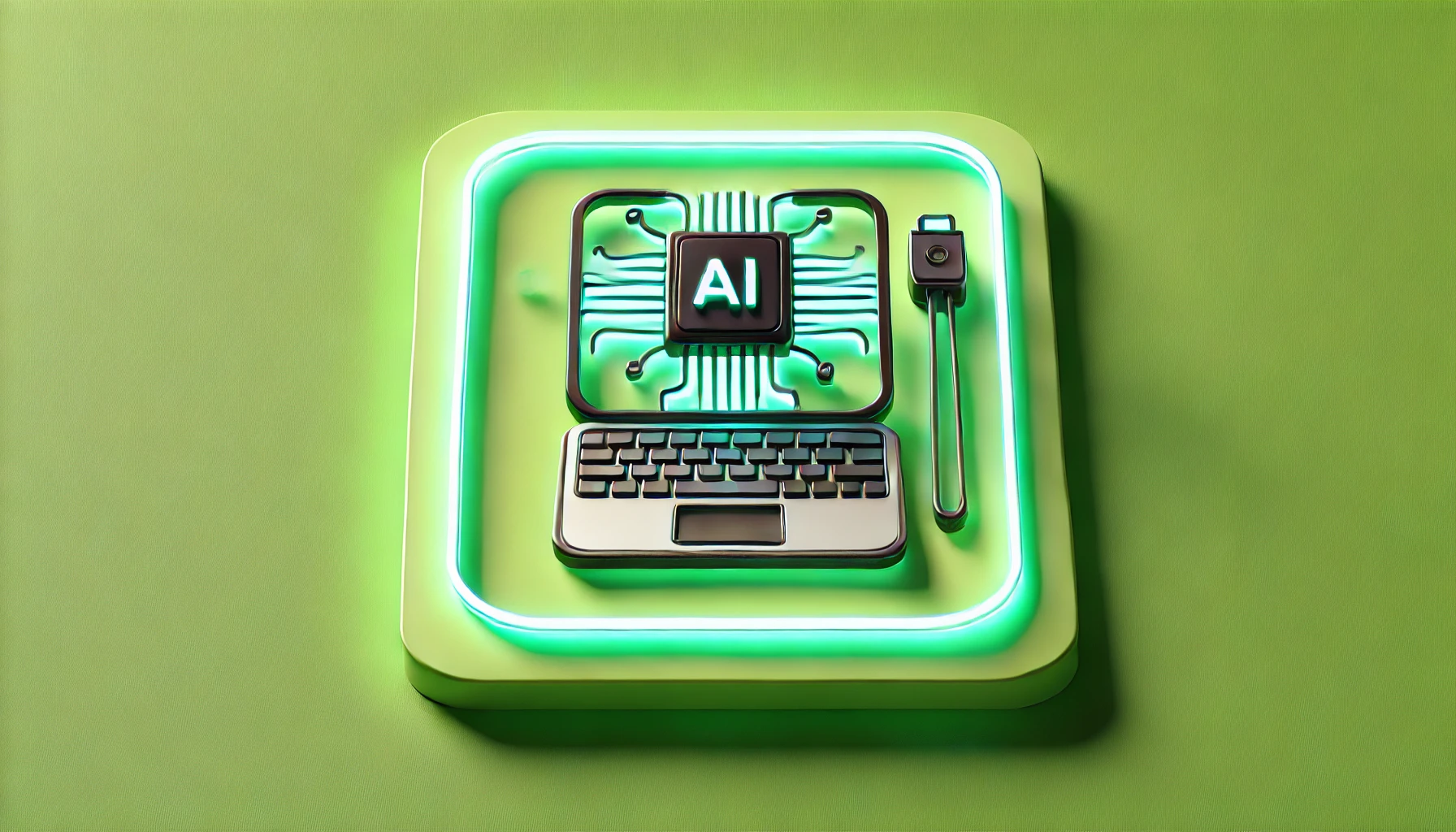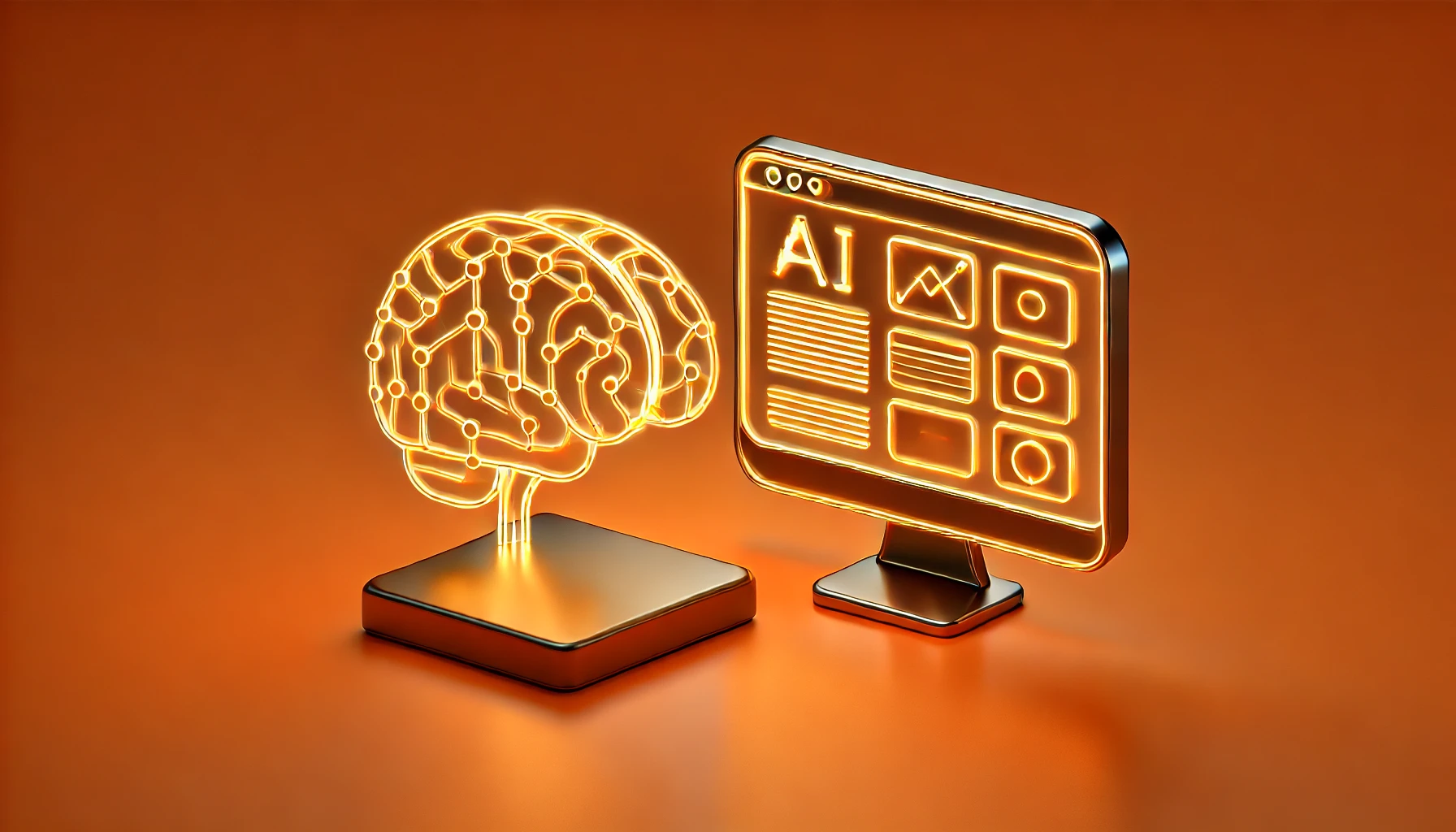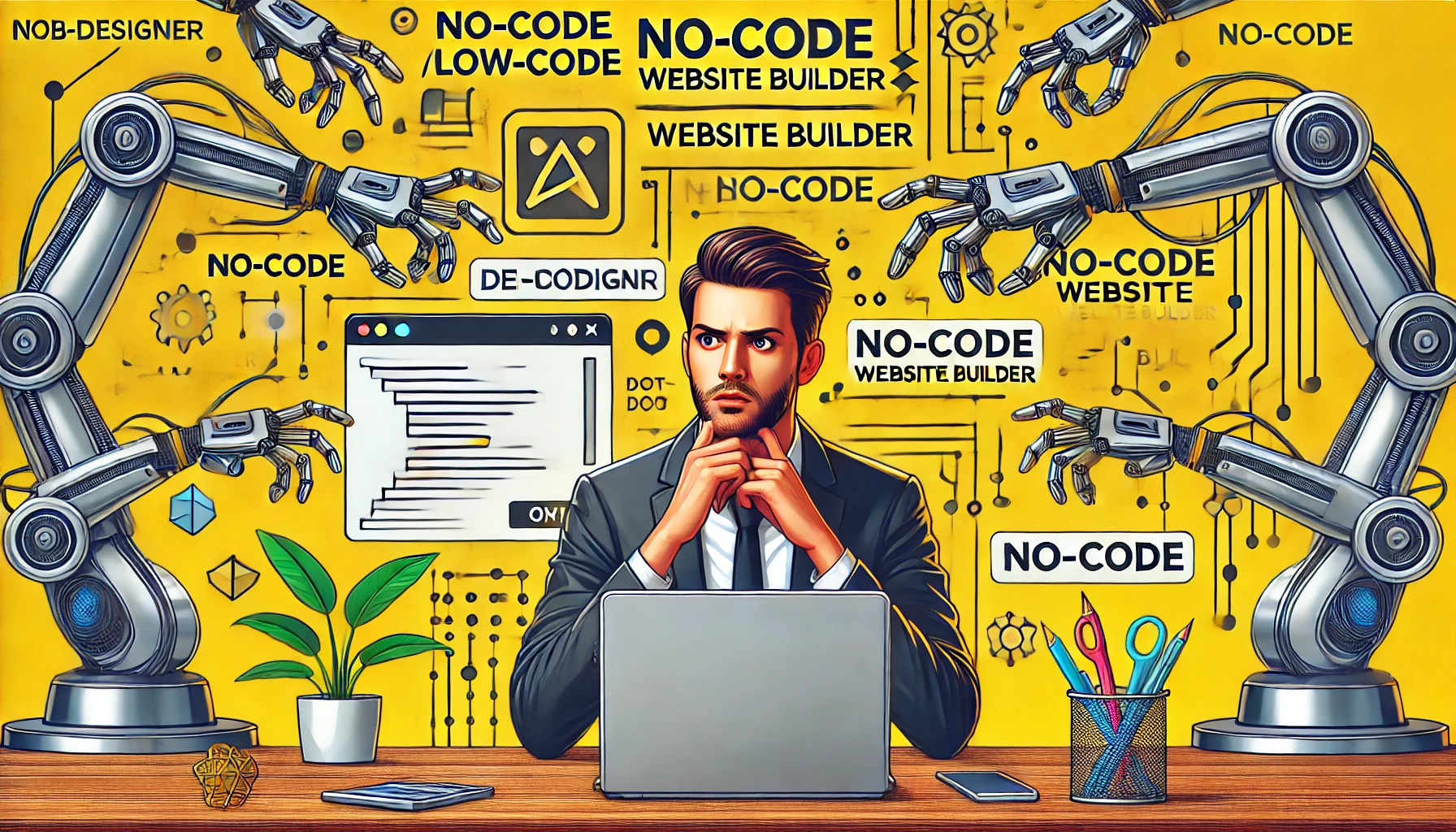The Future of Scalable Web Design: Trends & Predictions for 2025
1. Introduction: The Need for Scalability in a Rapidly Evolving Digital World
Think back to the early days of web design—when a simple, static HTML page was all you needed to make a website. Fast forward to today, and we’re living in a digital ecosystem that demands dynamic, scalable, and high-performing websites that can adapt to an ever-growing audience. Whether it’s a startup launching a new product or an enterprise-level business handling millions of users daily, scalability is no longer optional—it’s a necessity.
As we step into 2025, the question isn’t just about building aesthetically pleasing websites but about ensuring they can handle growth, adapt to technological advancements, and offer seamless user experiences across all devices. With AI, automation, headless CMS, and performance-driven web frameworks shaping the industry, the future of scalable web design looks more exciting than ever.
In this article, we’ll explore the trends driving scalable web design in 2025, how businesses can future-proof their websites, and what the industry might look like in the years ahead.
2. The Evolution of Scalable Web Design: How Did We Get Here?
Scalability in web design didn’t just appear out of thin air—it’s been a journey. A long, winding road paved with innovation, trial and error, and a growing need to create websites that could handle more users, more content, and more devices. Today, scalability is a must-have, but that wasn’t always the case. Let’s rewind a bit.
The Early Days: Static, Simple, and Small-Scale
Remember the early 2000s? Websites were, for lack of a better word, basic. A few pages, some text, maybe a few images if you were feeling fancy. Websites were designed with fixed layouts, meaning they looked the same no matter what device you used—because, well, there weren’t that many different screen sizes back then.
Businesses weren’t concerned about scalability because websites were more like digital brochures than interactive experiences. The goal was simple: get information online and let people know your business existed. No one was thinking about real-time updates, handling thousands of concurrent visitors, or how a website would function on different screen sizes.
The CMS Revolution: Websites Get Easier, But Not Always Smarter
Then came the era of content management systems (CMS)—platforms like WordPress, Joomla, and Drupal. These changed the game by allowing businesses and individuals to create and manage content without needing to know how to code. Suddenly, websites were more dynamic, and updating content became a whole lot easier.
But there was a catch. Scalability was still a nightmare. Websites built on these platforms were often dependent on plugins, which could be unreliable, slow, and, in some cases, downright dangerous if not maintained properly. Expanding a website’s functionality required stacking multiple plugins on top of each other, leading to bloated code, slower load times, and security vulnerabilities. Worse, when traffic surged, websites would crash under pressure because the infrastructure wasn’t designed to handle growth efficiently.
The Mobile Revolution: A Wake-Up Call for Scalability
Just when we thought we had web design figured out, smartphones took over the world. By the early 2010s, mobile browsing started to outpace desktop usage, and businesses faced a major challenge—their beautifully designed websites looked terrible on small screens.
This led to the rise of responsive web design (RWD)—a game-changing approach that allowed websites to adapt to different screen sizes automatically. This was a huge leap forward, but scalability was still a struggle. Mobile users expected fast, seamless experiences, and many businesses weren’t equipped to meet those expectations.
Suddenly, scalability wasn’t just about handling more traffic—it was about adapting to multiple screen sizes, devices, and user behaviors.
Where We Are Now: The Era of AI, Cloud, and Automation
Fast forward to 2025, and web design has evolved dramatically. Scalability now means:
- Handling millions of users without performance issues
- Delivering ultra-fast load times across all devices
- Providing AI-driven, personalized experiences
- Using cloud-based infrastructure for limitless growth
- Automating updates, security, and optimizations
With AI-powered tools, no-code/low-code platforms, edge computing, and headless CMS solutions, websites are now designed to grow effortlessly. Businesses that fail to adopt scalable design principles risk slow websites, poor user retention, and lost revenue—because in today’s digital world, users expect instant, seamless experiences.
So, where do we go from here? Let’s explore the top trends shaping scalable web design in 2025.
3. Key Trends in Scalable Web Design for 2025
a) AI-Driven Design Automation: The Rise of Smart Websites
Artificial Intelligence (AI) is no longer the future—it’s the present, and it’s revolutionizing web design in ways we never imagined. A few years ago, designing a website meant spending weeks (or even months) fine-tuning layouts, adjusting elements, and ensuring everything looked perfect across different devices. Today, AI is doing all of that in a fraction of the time.
Platforms like Wix ADI, Framer AI, and Webflow AI are making website creation smarter, faster, and more efficient. But here’s the real game-changer—AI isn’t just automating design; it’s making websites think.
AI-Powered Websites: More Than Just Templates
Think about it: What if your website could redesign itself based on how users interact with it? Sounds futuristic, right? Well, it’s happening. AI can now analyze user behavior in real time and automatically adjust layouts, colors, and even content to enhance engagement.
For example:
- If a visitor struggles to find a call-to-action (CTA) button, AI can reposition it to make it more visible.
- If an e-commerce shopper hovers over a product category but doesn’t click, AI can display related products dynamically.
- If a user repeatedly visits a specific section, AI can bring that section forward to improve accessibility.
This level of adaptability makes scalability effortless. Instead of manually tweaking your website every time user behavior shifts, trends change, or traffic spikes, AI handles it for you.
Hyper-Personalized User Experiences
Personalization isn’t new, but AI is taking it to a whole new level. Traditionally, personalization meant displaying recommended products based on browsing history. In 2025, AI-powered websites will anticipate user needs before they even express them.
🔹 Imagine logging into an e-commerce site, and instead of searching for products, AI curates a personalized homepage based on your past behavior, preferences, and even current trends.
🔹 Or visiting a blog and having AI automatically adjust font size and contrast based on your reading habits.
🔹 Even dynamic pricing is becoming AI-driven—offering discounts or promotions based on a visitor’s likelihood to convert.
This kind of real-time personalization is what makes AI an essential tool for scalable web design. The more AI learns, the better the website adapts—automatically, seamlessly, and without human intervention.
AI in Performance Optimization & Scalability
It’s not just about making sites smarter; AI is also making them faster and more scalable.
- AI-powered caching: Websites load instantly by predicting which pages users will visit next.
- Automated bug fixes: AI can detect and resolve coding errors before they impact the user experience.
- Predictive scaling: AI helps websites prepare for traffic spikes (think: Black Friday sales, viral blog posts) without slowing down or crashing.
The Future: AI as Your Web Designer
The biggest shift in 2025? AI is moving from being an assistant to a full-fledged web designer. With tools like GPT-powered code generators and AI-assisted UX design, businesses will be able to build fully functional, high-performing websites with minimal human input.
Does this mean web designers will become obsolete? Absolutely not. AI is a tool—not a replacement. Designers and developers will use AI to work faster, make smarter decisions, and create highly scalable websites with ease.
In short, AI isn’t just a trend—it’s the new standard. If your website isn’t leveraging AI-driven automation in 2025, you’re already falling behind.
b) Responsive & Adaptive Design 2.0: Going Beyond Just Mobile Optimization
We’ve moved past simple mobile-friendly designs—2025 is all about truly adaptive experiences. New technologies like:
- Variable fonts & fluid typography ensure that text remains readable on any screen size.
- Micro-interactions provide real-time feedback, making websites feel more intuitive.
- Dynamic viewport scaling ensures a site adjusts perfectly whether viewed on a smartwatch, tablet, or ultra-wide monitor.
c) No-Code & Low-Code Advancements: Redefining Web Development
No-code and low-code platforms are democratizing web design, allowing non-developers to create stunning, scalable websites without writing a single line of code. Platforms like Webflow, Bubble, and Framer are making it possible for startups and small businesses to build enterprise-level websites without expensive development teams.
This trend is revolutionizing scalability, as businesses can iterate, expand, and update their websites without major downtime or expensive redesigns.
d) Cloud-Based and Headless CMS Solutions: Future-Proofing Content
Gone are the days of bloated CMS platforms that slow down websites. Headless CMS solutions like Contentful, Strapi, and Sanity allow developers to separate the front-end and back-end, offering lightning-fast performance and unlimited scalability.
Pairing a headless CMS with cloud-based hosting (AWS, Google Cloud, or Vercel) ensures websites can handle global traffic, scale effortlessly, and remain future-proof.
e) Performance Optimization & Core Web Vitals: The Key to Long-Term Growth
Performance isn’t just about loading speed—it’s about maintaining a seamless experience across thousands (or even millions) of users. Core Web Vitals will continue to play a massive role in determining search rankings and user engagement.
Websites in 2025 will leverage:
- Edge computing & CDNs to deliver content instantly.
- Lazy loading & optimized assets for faster load times.
- Predictive caching & AI-powered performance monitoring for automatic optimizations.
4. Predictions for the Future of Scalable Web Design
So, what does the future hold for scalable web design? If you thought 2025 was already exciting, wait until you see what’s coming next. We’re talking about advancements that will redefine the entire web experience, making websites not only more scalable but also smarter, more immersive, and more intuitive. Let’s dive into the trends that will shape the web for years to come.
AI-Driven UX & Predictive Personalization: Websites That Think Ahead
Picture this: you land on a website, and within seconds, it feels like it knows exactly what you’re looking for. Not just based on your past behavior, but by predicting your needs before you even realize them. This is the future of AI-driven user experiences—where the website doesn’t just respond to your actions but anticipates them.
In 2025, websites will be able to:
- Automatically personalize content based on your browsing patterns, time of day, and even current emotional state (AI will analyze sentiment from your interactions, offering a tailored experience).
- Predict what you need next—before you search for it. If you’re shopping for a new camera, AI will bring up accessories, reviews, and tutorials right when you land on the site.
- Adjust UX/UI dynamically based on what works best for you—whether that’s a different layout, size, or type of content. Think of it as a personalized digital assistant built right into the website.
This level of predictive personalization will not only make websites more engaging but will ensure they are always relevant and valuable to the user, regardless of their browsing history. The best part? These AI systems will be continuously learning and improving to provide the most seamless experience possible.
Web3 & Decentralization: Revolutionizing the Way We Interact with Websites
Get ready for Web3, the next evolution of the internet—powered by blockchain technology. This isn’t just a buzzword; it’s a game-changer.
In Web3, websites won’t be hosted on centralized servers—instead, they’ll be decentralized, meaning the power of the web will be distributed across a network of peers. Imagine this:
- Blockchain-powered websites will allow users to own their data, control access, and even interact with websites without relying on third-party servers or traditional hosting services.
- Websites will allow direct peer-to-peer transactions, cutting out intermediaries like payment processors. If you’re buying something, you could pay with cryptocurrency or digital assets.
- Smart contracts will make web interactions more secure, transparent, and tamper-proof, ensuring that agreements and transactions are executed exactly as specified without relying on a central authority.
What does this mean for scalability? It means websites will scale seamlessly without the need for traditional server infrastructure, allowing businesses to tap into a new, decentralized model of web interaction. This could be particularly transformative for e-commerce, content sharing, and data privacy.
AR/VR-Integrated Websites: Immersive Experiences Will Become the New Norm
Imagine stepping into a website—not through your screen, but through augmented or virtual reality (AR/VR). This is no longer just a dream; it’s becoming reality.
In 2025 and beyond, AR and VR will be integrated into websites, providing immersive experiences that were previously unimaginable. Websites will no longer be just flat pages or even responsive designs—they’ll be 3D, interactive worlds where users can walk around, explore, and interact with products or content in a fully immersive way.
Think about:
- Virtual storefronts: You’ll be able to enter a digital shop, browse products, pick them up and view them in 360 degrees, all from the comfort of your home.
- Interactive tutorials: Want to learn a new skill? AR or VR can take you into an interactive learning environment, making websites feel like living, breathing digital spaces.
- Immersive brand experiences: Companies will offer fully immersive brand experiences where users can experience their product or service in action before making a purchase.
This AR/VR shift will open up unlimited possibilities for scaling websites, allowing businesses to offer innovative, engaging, and highly interactive experiences that were once reserved for gaming or specialized apps.
5. Best Practices for Implementing Scalable Web Design
To ensure your website can handle the future with ease, here are some best practices for implementing scalable web design:
Start with Scalable Architecture: Cloud Hosting & Headless CMS
When building your website, think long-term. Start by choosing a scalable architecture that can grow with you. Opt for cloud hosting services (like AWS, Google Cloud, or Microsoft Azure) that offer flexible storage and processing power. This will allow you to handle traffic spikes and scaling needs without the constant need for manual upgrades.
A headless CMS is also essential for scalability, as it allows you to separate your website’s content management from its front-end design, giving you more flexibility to scale and adapt across devices.
Automate Performance Monitoring: Let AI Do the Heavy Lifting
In 2025, AI is your best friend when it comes to maintaining a fast, scalable website. Use AI-driven tools that constantly monitor your website’s performance, spotting issues before they become problems. Whether it’s slow load times, broken links, or underperforming content, AI can provide real-time insights and automatically fix problems to keep your website running smoothly.
Choose Adaptable UI/UX Frameworks
Web design is constantly evolving, so ensure that your UI/UX frameworks can evolve with technology. Use flexible, modular design systems that can adapt to new features, layouts, and interactions. Frameworks like Bootstrap, Tailwind, or Material UI will help keep your design consistent, scalable, and future-proof.
Leverage Modular Design Systems for Easy Updates
One of the keys to a scalable website is making it easy to update. Modular design systems allow you to make small, incremental changes without overhauling your entire site. With reusable components, you can quickly swap out content, update features, or add new sections without disrupting the user experience.
By following these best practices, you’ll ensure that your website not only scales effectively today but also remains adaptable to the future—no matter what trends, technologies, or user expectations come next.
The future of scalable web design is about embracing the cutting-edge technologies that are changing the way we interact with websites, offering truly personalized, immersive experiences. Get ahead of the curve, and start building a website that’s ready for whatever the future throws at it.
6. Conclusion: The Future is Scalable—Are You Ready?
Scalability in web design isn’t just about handling more traffic—it’s about creating future-proof, adaptable, high-performance websites that can evolve with technology and user expectations.
As we move into 2025, businesses and designers must embrace AI, automation, no-code solutions, and performance-driven frameworks to stay ahead of the curve. The web is constantly evolving—will your website be ready to scale with it?
Lazy Loading vs. Preloading: What’s Best for Scalable Web Design?
1. Introduction
In today’s fast-paced digital world, website performance is no longer just a luxury but a necessity. A slow-loading website can frustrate users, leading to higher bounce rates, lower engagement, and a negative impact on search engine rankings. Whether someone is browsing a blog, shopping online, or exploring an interactive web app, the speed and responsiveness of a site significantly influence user satisfaction.
As websites grow more sophisticated, incorporating high-resolution images, videos, animations, and dynamic elements, optimizing loading strategies becomes critical. Scalable web design ensures that a website adapts seamlessly to different devices, screen sizes, and network conditions without compromising performance. To achieve this, developers and designers rely on two powerful loading techniques: Lazy Loading and Preloading.
Lazy Loading defers the loading of non-essential resources until they are needed, improving initial page load speed and conserving bandwidth. On the other hand, Preloading proactively loads key assets in advance to provide a seamless user experience and reduce delays when interacting with the site.
For businesses, particularly those in the website designing company sector, mastering these techniques is essential for delivering fast, responsive, and scalable websites. Whether it’s an e-commerce platform, a portfolio site, or a corporate website, the choice between Lazy Loading and Preloading can have a significant impact on performance and user experience.
This article will take a deep dive into Lazy Loading and Preloading, explaining how they work, their benefits and challenges, and their ideal use cases. By the end, you’ll have a clear understanding of which strategy (or a combination of both) is best suited for your scalable web design needs.
2. Understanding Lazy Loading
Definition and How It Works
Lazy Loading is a web performance optimization technique that delays the loading of non-essential resources until they are needed. Instead of loading all images, videos, and scripts at once when a user lands on a page, Lazy Loading ensures that these elements load dynamically as the user scrolls. This technique improves page speed, conserves bandwidth, and enhances the browsing experience, especially for users on slower networks or mobile devices.
Benefits of Lazy Loading
- Faster Initial Load Time: By deferring non-critical resources, Lazy Loading reduces the time it takes for a page to become interactive, keeping users engaged from the start.
- Reduced Bandwidth Consumption: Only visible elements are loaded, making it an efficient technique for users with limited data plans.
- Optimized Performance for Mobile Users: Mobile users, in particular, benefit from improved loading speeds, ensuring a smoother browsing experience.
Challenges of Lazy Loading
- Content Visibility Delay: Users may notice a slight lag before images or content appear as they scroll down.
- SEO Considerations: If not properly implemented, Lazy Loading can impact search engine indexing, making some images and content less discoverable.
- Complex Implementation: Setting up Lazy Loading requires additional scripting and configuration, particularly for dynamically generated content.
3. Understanding Preloading
Definition and How It Works
Preloading is a technique that loads important resources in advance so they are ready when required. Unlike Lazy Loading, which waits for user interaction, Preloading anticipates user needs and fetches assets proactively. Developers can use the <link rel="preload"> HTML attribute to specify which resources should be preloaded, ensuring these elements are available instantly when needed.
Benefits of Preloading
- Improved User Experience: By loading essential assets in advance, Preloading eliminates delays, providing a smoother browsing experience.
- Enhanced Performance for SPAs: Single-page applications (SPAs) benefit significantly from Preloading, as assets are readily available during navigation.
- Critical Assets Readiness: Fonts, CSS files, and above-the-fold images load instantly, preventing flickering and ensuring seamless page rendering.
Challenges of Preloading
- Increased Initial Load Time: If too many assets are preloaded, it can slow down the initial page load, affecting first impressions.
- Wasted Resources: Unused preloaded assets consume bandwidth and memory, leading to inefficiencies.
- Complexity in Implementation: Developers must carefully analyze which resources should be preloaded to strike a balance between speed and efficiency.
4. Key Differences Between Lazy Loading and Preloading
| Aspect | Lazy Loading | Preloading |
|---|---|---|
| Purpose | Delays resource loading until needed | Loads assets in advance |
| Impact on Load Time | Reduces initial load time | Can increase initial load time |
| Best for | Images, videos, non-critical elements | Fonts, scripts, above-the-fold content |
| User Experience | May cause slight delays | Enhances smooth navigation |
| SEO Considerations | Needs careful implementation | Helps avoid render-blocking issues |
By understanding these key differences, developers can make informed decisions about when to use Lazy Loading, Preloading, or a combination of both. In the next sections, we will explore how to implement these strategies effectively and discuss best practices for optimizing website performance in a scalable web design framework.
5. Choosing the Right Strategy for Scalable Web Design
Selecting between Lazy Loading and Preloading depends on the type of content and the expected user interaction.
When to Use Lazy Loading
- Ideal for images, videos, and iframe content that users may not see immediately.
- Suitable for long-scrolling pages and content-heavy websites.
- Helps conserve bandwidth and improve performance for mobile users.
When to Use Preloading
- Best for fonts, CSS files, and essential JavaScript resources.
- Enhances performance in SPAs and interactive applications.
- Prevents layout shifts and delays in rendering above-the-fold content.
Using a Hybrid Approach
A well-balanced strategy involves combining both techniques: Lazy Load secondary elements while Preloading crucial assets. This ensures that critical content is available instantly while optimizing bandwidth usage.
For businesses providing website designing company services, implementing the right mix of Lazy Loading and Preloading is key to creating fast, scalable, and user-friendly websites that leave a lasting impression.
6. Implementation Best Practices
Lazy Loading Implementation
Example for images:
<img src="placeholder.jpg" data-src="real-image.jpg" class="lazy-load">
<script>
document.addEventListener("DOMContentLoaded", function() {
let lazyImages = document.querySelectorAll(".lazy-load");
lazyImages.forEach(img => {
img.src = img.getAttribute("data-src");
});
});
</script>Preloading Implementation
Example for fonts:
<link rel="preload" href="font.woff2" as="font" type="font/woff2" crossorigin="anonymous">Tools and Frameworks
- React:
React.lazy()for Lazy Loading - Vue:
v-lazydirective for Lazy Loading - Webpack: Prefetch and Preload plugins
7. Conclusion
Both Lazy Loading and Preloading are essential for optimizing web performance. Lazy Loading helps minimize the initial load time, making it a great choice for image-heavy websites. Preloading ensures that crucial assets are available immediately, improving the user experience.
For a website designing company, effectively utilizing these strategies can significantly enhance site performance, user engagement, and scalability. The ideal approach is often a combination of both techniques, fine-tuned through testing and continuous optimization, to strike the perfect balance between speed and functionality
Scalability in E-commerce Web Design: Ensuring Seamless User Experience
1. Introduction
Imagine launching an e-commerce store that starts with a few hundred visitors a day but soon attracts thousands, even millions, as your brand grows. That’s the dream, right? But what if your website crashes under the pressure, slows down, or fails to provide a smooth user experience? This is where scalability in ecommerce website development becomes critical.
Scalability is the ability of your website to handle increasing traffic, transactions, and content without compromising performance. A scalable e-commerce website ensures that as your business expands, your customers continue to enjoy a seamless shopping experience. In this article, we’ll explore why scalability matters, how to achieve it, and what best practices you can follow to future-proof your online store.
2. Understanding Scalability in E-commerce
Picture this: your online store is running smoothly with a manageable number of daily visitors. Then, suddenly, a viral campaign or a festive sale sends thousands of shoppers your way. Exciting? Absolutely. But if your website isn’t built to scale, this sudden surge could spell disaster—slow loading pages, frustrated customers, and worst of all, lost sales.
Scalability in web design refers to how efficiently a website can handle growth—whether that means more users, a larger inventory, or higher transaction volumes. A well-scaled e-commerce platform ensures that your business can handle these changes without breaking a sweat.
So, why is scalability a must-have for e-commerce businesses? Because today’s shoppers expect speed, reliability, and convenience at all times. A slow or crash-prone website can quickly drive customers away, damaging your brand’s reputation and revenue potential.
Some common challenges businesses face when scaling include:
- Traffic surges during peak seasons or flash sales – If your website isn’t prepared, an influx of visitors can overload your servers, leading to crashes and downtime.
- Database congestion due to high user activity and extensive product listings – As your store grows, your database needs to manage increased queries efficiently.
- Sluggish response times from inefficient backend operations – Poorly optimized code, unstructured databases, and lack of caching strategies can cause frustratingly slow load times.
By addressing these pain points with a scalable website architecture, businesses can create a seamless, high-performing shopping experience for their customers. This means investing in robust hosting solutions, optimized databases, and efficient backend systems that can grow alongside your brand. The result? A website that’s always fast, reliable, and ready for success—no matter how big your business gets.
3. Key Elements of a Scalable E-commerce Website
1. Flexible Hosting Solutions
Think of hosting as the foundation of your online store. Just like a physical store needs a solid building, your website needs robust hosting to handle growing traffic. Cloud-based hosting solutions like Amazon Web Services (AWS), Google Cloud, and Microsoft Azure automatically adjust resources based on demand, preventing slowdowns or crashes.
Additionally, Content Delivery Networks (CDNs) such as Cloudflare and Akamai distribute website content across multiple global servers, ensuring lightning-fast load times regardless of where customers are shopping from. This means a user in Sydney will experience the same speed as one in New York—critical for maintaining a seamless shopping experience.
2. Optimized Website Architecture
Imagine a well-organized warehouse where products are neatly stacked, making it easy to find what you need. That’s what a well-structured website does for your e-commerce store.
A modular architecture allows different sections of your site—like product pages, checkout, and user accounts—to function independently, minimizing bottlenecks. Many large-scale e-commerce businesses now use microservices architecture, which breaks down the website into smaller, self-contained units. This ensures that if one component experiences high traffic, the rest of the website remains unaffected.
3. Efficient Database Management
Your database is the heart of your e-commerce store, storing everything from product listings to customer orders. But as your business grows, so does the volume of data. Without efficient database management, searches can slow down, leading to a frustrating shopping experience.
To prevent this, businesses should leverage scalable database solutions like NoSQL databases (MongoDB, Cassandra) and partitioned SQL databases (MySQL, PostgreSQL). Implementing caching mechanisms like Redis and Memcached speeds up database queries, ensuring that product pages load instantly.
4. Responsive & Adaptive Web Design
Did you know that over 60% of e-commerce traffic comes from mobile devices? If your website isn’t mobile-friendly, you’re losing potential customers. A responsive web design ensures your site adjusts seamlessly to different screen sizes, whether it’s a smartphone, tablet, or desktop.
Even better, an adaptive web design tailors the experience based on device capabilities. For example, a mobile user might see a simplified menu and larger buttons, while a desktop user gets full-featured navigation. This personalized approach ensures an intuitive shopping experience for everyone.
5. Performance Optimization
Speed is everything in e-commerce. A slow-loading site can cause visitors to leave before even seeing your products. In fact, studies show that a 1-second delay in page load time can result in a 7% drop in conversions.
To keep your site running fast:
- Use lazy loading to ensure images and content load only when needed.
- Compress images to reduce file sizes without losing quality.
- Leverage browser caching to store frequently accessed elements locally, improving return visitor load times.
- Minimize HTTP requests by combining multiple scripts and stylesheets into single files.
6. Security & Compliance
With great growth comes great responsibility—especially when it comes to security. As your e-commerce business scales, it becomes a more attractive target for cyber threats.
To protect your website and customers:
- Enable SSL encryption to secure data transfers and gain customer trust.
- Follow PCI DSS compliance to ensure safe handling of payment transactions.
- Conduct regular security audits to identify and patch vulnerabilities before hackers do.
- Implement two-factor authentication (2FA) for admin and user accounts to prevent unauthorized access.
A secure e-commerce website not only protects sensitive data but also builds long-term customer trust, which is essential for sustained growth.
4. Ensuring Seamless User Experience with Scalability
Scalability isn’t just about handling more visitors—it’s about keeping your customers happy. A scalable website enhances the user experience in several key ways:
- Lightning-Fast Load Times – A slow site is a deal-breaker. Scalability ensures your pages load quickly, keeping visitors engaged and boosting conversions.
- Seamless Navigation – Customers can effortlessly browse categories, filter products, and make purchases without frustration.
- Personalized Shopping Experiences – AI-driven recommendations and dynamic content create tailored experiences without compromising speed.
- Minimal Downtime, Maximum Reliability – Even during Black Friday sales, your website stays up and running without a hitch.
Take Amazon, for instance. Despite handling millions of users daily, it delivers seamless speed and usability. While small businesses may not need Amazon’s infrastructure, implementing similar scalability principles ensures smooth growth and long-term success.
5. Best Practices for Scalable E-commerce Website Development
Building a scalable e-commerce store isn’t just about handling traffic surges—it’s about creating a future-proof online business that grows seamlessly without technical roadblocks. Whether you’re expanding your product catalog, handling increased transactions, or integrating new marketing tools, your website should adapt effortlessly to meet evolving demands.
Here’s how to ensure your e-commerce website is built for long-term success:
1. Choose the Right E-commerce Platform
Your e-commerce platform is the backbone of your online store, so selecting the right one is critical to scalability. Platforms like Shopify, WooCommerce, and Magento are designed to scale with your business, offering flexibility, security, and integration capabilities.
- Shopify is perfect for businesses that want an all-in-one solution with minimal technical maintenance.
- WooCommerce (a WordPress plugin) offers flexibility and customization, making it great for businesses that want control over every aspect of their store.
- Magento is a powerhouse for large-scale e-commerce businesses that require advanced customization and performance optimization.
Choosing a scalable platform ensures your website won’t struggle as your business expands.
2. Scalable Checkout and Payment Gateways
Imagine a customer is ready to buy, but your checkout page takes forever to load—or worse, crashes. Frustrating, right? A slow or unstable checkout process can lead to abandoned carts and lost revenue.
To prevent this:
- Use a payment gateway that can handle high transaction volumes (such as Stripe, PayPal, or Square).
- Offer multiple payment methods, including credit/debit cards, digital wallets, and buy-now-pay-later options, ensuring seamless transactions.
- Optimize the checkout flow by reducing unnecessary steps, enabling guest checkout, and using auto-fill features for faster processing.
A frictionless checkout process not only boosts conversions but also enhances customer satisfaction.
3. API-First Design for Seamless Integrations
As your business grows, you’ll need to integrate new tools—from CRM systems to marketing automation and analytics. An API-first approach ensures that your e-commerce site can easily connect with third-party services without requiring major development overhauls.
For example, an API-first design allows you to:
- Integrate with new payment gateways without disrupting operations.
- Sync real-time inventory updates across multiple sales channels.
- Connect with AI-driven personalization tools to enhance user experience.
By adopting an API-first approach, your website remains adaptable and future-proof, making integrations smooth and hassle-free.
4. Automate Where Possible
Scaling a business means managing more orders, more customer queries, and more backend processes. The best way to handle this growth without overwhelming your team? Automation.
Here are some game-changing automation strategies:
- AI Chatbots: Instantly respond to customer inquiries, improving engagement and reducing response time.
- Automated Inventory Management: Keep stock levels updated across multiple platforms to avoid overselling or stockouts.
- Predictive Analytics: Use AI to analyze customer behavior and suggest personalized product recommendations.
Automation not only boosts efficiency but also frees up your team to focus on growth and strategy instead of repetitive tasks.
The Bottom Line
A scalable e-commerce website isn’t built overnight—but by choosing the right platform, optimizing checkout, prioritizing integrations, and automating processes, you’re setting yourself up for sustainable growth and long-term success.
The key is to plan ahead. A website that grows with your business will help you stay ahead of the competition and deliver an exceptional shopping experience—no matter how big your brand gets!
6. Case Studies: E-commerce Giants That Nailed Scalability
Scalability isn’t just a buzzword—it’s the secret weapon behind some of the biggest e-commerce success stories. The ability to handle rapid growth, traffic surges, and expanding product lines has turned small startups into global powerhouses. Let’s dive into a few brands that mastered scalability and reaped massive rewards.
Shopify: From a Small Store to Powering Over a Million Businesses
Shopify wasn’t always the e-commerce giant we know today. It began as a small online snowboard store in 2006, founded by Tobias Lütke and his team. Frustrated with existing e-commerce platforms, they built their own—and soon realized they had created something much bigger than just a snowboard shop.
By focusing on scalable infrastructure, Shopify evolved into a global e-commerce powerhouse, now supporting over a million businesses in 175+ countries.
How Shopify scaled successfully:
Cloud-based hosting: No matter how many businesses joined, Shopify’s infrastructure adapted to the demand.
Modular architecture: Developers could build custom apps, making the platform flexible and scalable.
API-first approach: Easy integrations allowed businesses to customize their stores without performance issues.
Takeaway: A scalable foundation allows businesses not just to grow but to empower millions of others to do the same.
Zappos: From Small Shoe Retailer to E-commerce Titan
Zappos started in 1999 as a simple online shoe retailer. The company faced a common challenge: how to handle rapid growth without sacrificing customer experience. Instead of relying on outdated systems, Zappos built a scalable platform that could handle millions of shoppers without slowing down.
This commitment to scalability and customer satisfaction paid off when Amazon acquired Zappos for $1.2 billion in 2009.
How Zappos scaled successfully:
- Investing in high-performance servers to manage increasing traffic.
- Seamless logistics and automation, ensuring fast order processing and shipping.
- Customer-first approach: Live chat, fast returns, and personalized recommendations—all made possible by a scalable backend.
Takeaway: Scalability isn’t just about tech—it’s about ensuring every customer gets a seamless, frustration-free experience.
Nike: Scaling for a Global Customer Base
Nike has always been a leader in sportswear, but its e-commerce operations needed to keep up with global demand. To avoid performance bottlenecks, Nike migrated to cloud hosting and implemented a microservices architecture, allowing different parts of its website (checkout, product pages, recommendations) to operate independently.
This strategy enabled Nike to handle massive sales events, such as limited-edition sneaker drops, without site crashes or slowdowns.
How Nike scaled successfully:
- Cloud-based hosting (AWS & Google Cloud): Ensured fast load times worldwide.
- Microservices architecture: Made it easy to roll out new features without disrupting the entire site.
- AI-driven personalization: Used data analytics to recommend products based on customer preferences.
Takeaway: Scaling isn’t just about handling traffic—it’s about delivering a high-performance, personalized shopping experience at every level.
The Big Lesson: Scalability = Long-Term Success
These case studies prove that investing in scalability isn’t optional—it’s essential. Whether you’re a startup or an industry leader, building a flexible, robust, and growth-ready e-commerce site will set you up for long-term success.
No matter where your business is today, planning for the future ensures you’ll never be held back by your technology. So, are you ready to scale?
7. Future Trends in Scalable E-commerce Web Development
The world of e-commerce is evolving at breakneck speed, and businesses that want to stay ahead must embrace scalable, future-ready solutions. As technology advances and consumer behaviors shift, scalability isn’t just about handling growth—it’s about being agile, adaptive, and innovative.
Here are some game-changing trends that will define the future of scalable e-commerce development:
1. AI & Machine Learning: The Personalization Revolution
Artificial Intelligence (AI) and Machine Learning (ML) are reshaping the online shopping experience. From personalized product recommendations to dynamic pricing strategies, AI-powered tools can analyze vast amounts of customer data in real time.
What does this mean for scalability?
- Smarter automation: AI-driven chatbots and virtual shopping assistants can handle customer queries 24/7 without straining human resources.
- Hyper-personalization: Machine learning algorithms curate tailored product suggestions, making shopping experiences more engaging and relevant.
- Fraud detection & prevention: AI enhances security by identifying suspicious transactions and minimizing risks.
As AI technology evolves, businesses that integrate scalable AI-driven solutions will provide seamless, intelligent shopping experiences that keep customers coming back.
2. Voice Commerce & IoT: Shopping Beyond Screens
The way people shop is changing—voice search and smart devices are making it easier than ever for consumers to buy products without even touching a screen.
- Voice-activated shopping: Devices like Amazon Alexa, Google Assistant, and Apple Siri are enabling hands-free browsing and purchases.
- IoT-driven automation: Imagine your smart fridge detecting that you’re out of milk and automatically reordering it from your preferred grocery store. That’s the power of IoT in e-commerce.
For businesses, this means optimizing product listings and checkout processes for voice search, ensuring they remain visible and accessible as voice commerce continues to grow.
3. Progressive Web Apps (PWAs): The Future of Mobile Shopping
Mobile shopping is huge, but downloading apps for every store isn’t always practical. Enter Progressive Web Apps (PWAs)—the perfect hybrid between mobile apps and websites.
PWAs offer:
- Lightning-fast loading speeds (even in low connectivity areas)
- App-like experiences without requiring downloads
- Offline functionality, ensuring customers can browse products even without internet access
Big brands like Starbucks, Uber, and Alibaba have already embraced PWAs, and it’s only a matter of time before they become an industry standard for scalable e-commerce.
4. Headless Commerce: Ultimate Flexibility for Scaling
Traditional e-commerce platforms often struggle with scalability and customization. Headless commerce separates the frontend from the backend, allowing businesses to:
- Easily integrate with new technologies like AR, VR, and AI-driven recommendations
- Customize user experiences across different devices and platforms
- Scale without being tied to a single CMS or backend system
With headless commerce, brands can future-proof their online stores by keeping up with emerging trends without needing a complete website overhaul.
5. Blockchain & Decentralized Payments
Blockchain technology is revolutionizing secure transactions and transparent supply chains. More e-commerce businesses are adopting cryptocurrency payments, smart contracts, and decentralized finance (DeFi) solutions to:
- Reduce transaction fees and eliminate middlemen
- Enhance security with encrypted payment gateways
- Improve supply chain tracking, providing customers with real-time transparency on product origins
While still in its early stages, blockchain has the potential to reshape the e-commerce landscape by offering more scalable, secure, and cost-effective payment solutions.
Embracing the Future of Scalable E-commerce
The e-commerce space will continue to evolve, and businesses that prioritize scalability, adaptability, and innovation will thrive. By integrating AI-driven personalization, voice commerce, PWAs, headless architecture, and blockchain solutions, online retailers can future-proof their stores and provide seamless, next-gen shopping experiences.
Scalability isn’t just about handling more traffic—it’s about being ready for whatever comes next. The brands that embrace these trends today will be the e-commerce giants of tomorrow.
8. Conclusion
Scalability is the backbone of successful ecommerce website development. A website that grows with your business ensures customers always receive a seamless experience, regardless of traffic spikes or increased product offerings.
By investing in scalable hosting, optimized architecture, performance enhancements, and emerging technologies, businesses can future-proof their online presence. Whether you’re launching a new e-commerce store or upgrading an existing one, prioritizing scalability will set you up for long-term success.
Ready to take your e-commerce website to the next level? Start implementing these best practices today!
Serverless Architecture: The Game-Changer for Scalable Websites
I. Introduction: The Old vs. The New
For years, businesses and developers have relied on traditional server-based hosting to power their websites. This model involves renting or owning physical servers, configuring them, maintaining uptime, handling security patches, and scaling resources to accommodate traffic fluctuations. While this approach has been the backbone of the internet for decades, it comes with significant challenges.
One of the biggest pain points of traditional hosting is scalability. Websites don’t receive a consistent amount of traffic 24/7—some days might see thousands of visitors, while others experience only a fraction of that. Businesses need to over-provision servers to handle peak loads, leading to wasted resources during low-traffic periods. Conversely, if a website experiences an unexpected surge in traffic (think Black Friday for an e-commerce store), servers can become overwhelmed, leading to slow load times or even crashes. Scaling up manually is a slow and reactive process, often requiring IT teams to anticipate traffic patterns and make adjustments ahead of time.
Then, there’s the cost factor. Traditional hosting often means paying for server capacity whether it’s used or not. Businesses must account for peak usage, leading to hefty infrastructure expenses, even during off-peak times. Additionally, managing servers requires dedicated IT resources, further adding to the costs.
Enter Serverless: A Smarter Way to Scale
Now, imagine a world where developers don’t have to think about servers at all. No more configuring infrastructure, worrying about scaling, or paying for idle server time. This is where serverless architecture changes the game.
Despite its name, serverless doesn’t mean there are no servers involved. Instead, it means that developers and businesses no longer have to manage them manually. Cloud providers like AWS, Google Cloud, and Microsoft Azure handle all the heavy lifting—provisioning resources, scaling applications automatically, and ensuring uptime. Instead of renting a server 24/7, businesses only pay for actual usage. If a website receives zero visitors for an hour, the cost during that time is essentially zero. But if traffic spikes, the system scales instantly, ensuring a seamless experience for users.
Serverless architecture is event-driven, meaning resources are allocated only when needed. If a user requests a page on your website, a function is executed, and once the task is complete, the server resources are released. This efficiency dramatically reduces costs and improves website performance.
Why Serverless is a Game-Changer
The shift to serverless is more than just a new trend—it represents a fundamental change in how modern websites and applications operate. With automatic scaling, cost optimization, and reduced infrastructure headaches, businesses can focus on what truly matters: delivering seamless digital experiences without worrying about backend complexities.
In this article, we’ll explore why serverless architecture is the future of scalable websites. We’ll break down how it works, its key benefits, real-world use cases, and considerations to keep in mind before making the switch. If you’re looking for a way to handle unpredictable traffic, cut down on hosting costs, and simplify website management, serverless might just be the perfect solution for you.
II. What is Serverless Architecture? And Why Should You Care?
Imagine you’re hosting a massive party, but you have no idea how many guests will show up. You could rent a giant banquet hall just in case, paying for the space whether it’s full or empty. Or, you could use a magic venue that expands when more guests arrive and shrinks when they leave—only charging you for the space used at any given moment. Sounds like a dream, right?
Well, that’s exactly what serverless architecture does for websites and applications.
Breaking Down Serverless: A New Way to Host the Web
At its core, serverless computing is a cloud-based approach where businesses don’t have to manage or maintain physical servers. Instead, cloud providers like AWS, Google Cloud, and Microsoft Azure handle everything—scaling resources, deploying applications, and even ensuring uptime.
Unlike traditional hosting, where you rent fixed server space and must manually scale based on expected traffic, serverless computing dynamically adjusts in real-time. That means whether your website gets 10 visitors or 10 million overnight, it automatically scales up or down without you lifting a finger.
Traditional Hosting vs. Serverless Computing: Key Differences
| Traditional Hosting | Serverless Computing |
|---|---|
| Requires businesses to predict and pre-allocate server resources. | Automatically scales based on actual demand. |
| Servers run 24/7, even if there’s no traffic. | Resources only activate when needed, reducing costs. |
| Manual updates and maintenance are required. | Cloud provider handles infrastructure updates for you. |
| Can struggle with traffic spikes, causing downtime. | Handles sudden traffic surges effortlessly. |
The Two Powerhouses of Serverless: FaaS & BaaS
Serverless architecture isn’t just one technology—it’s a combination of powerful cloud services that eliminate infrastructure headaches.
- FaaS (Function-as-a-Service) – This is the brain of serverless computing. Instead of running an entire application on a dedicated server, developers write small, event-driven functions that execute only when needed. For example, when a user submits a form or uploads a photo, a FaaS service (like AWS Lambda or Google Cloud Functions) runs the necessary code and then shuts down, consuming zero resources when idle.
- BaaS (Backend-as-a-Service) – This takes care of the backend heavy lifting. Services like Firebase and AWS Amplify provide ready-made databases, authentication, file storage, and more—without requiring developers to manage backend infrastructure. This means businesses can focus on building great products instead of dealing with server configurations.
Why Serverless is a Game-Changer for Websites
Serverless computing isn’t just a fancy new trend—it’s a complete shift in how modern websites and apps operate. Instead of worrying about hosting, developers and businesses can focus on innovation while cloud providers handle the rest.
Here’s what makes it revolutionary:
- No More Server Headaches – No need to configure or maintain infrastructure. Just write code, and it runs.
- Pay Only for What You Use – If your site gets zero traffic for an hour, your cost is zero. But if you get a viral spike, it scales instantly.
- Lightning-Fast Performance – Since serverless functions run globally on edge locations, users experience ultra-low latency.
- Built-in Scalability – Whether you have 10 or 10 million users, serverless adjusts dynamically.
The Bottom Line: Adapt in Real-Time, Scale Effortlessly
With serverless, your website or application doesn’t just sit on a fixed server—it lives and breathes, adapting in real time to meet demand. Whether you’re running an e-commerce store, a social media platform, or a business website, serverless ensures you’re always ready for whatever traffic comes your way.
And the best part? You don’t have to be an IT expert to use it. Let the cloud handle the complexities while you focus on growing your business.
In the next section, we’ll dive deeper into how serverless architecture enhances scalability and why it’s the future of web development.
III. How Serverless Architecture Scales Like Magic
Imagine you run an online store. On a normal day, you get a steady stream of visitors browsing your products. But then, Black Friday hits, and suddenly, thousands of people flood your website at once. If you’re using traditional hosting, your servers might buckle under pressure, leading to slow load times or, worse, a complete crash. Not exactly the customer experience you were hoping for.
Now, picture a different scenario—one where your website automatically expands to handle the surge and then shrinks back down when traffic slows. No delays, no downtime, and no unnecessary costs. That’s the magic of serverless architecture.
The Secret Sauce: How Serverless Scaling Works
Scaling a website used to be a logistical nightmare. Businesses had to predict demand in advance, add extra servers to handle peak loads, and hope they weren’t overpaying for unused capacity during slow periods. With serverless, all of that complexity disappears.
Here’s why serverless makes scaling effortless:
1. Automatic Scaling: No Manual Work Required
Traditional hosting forces businesses to manually add or remove servers to keep up with demand. Serverless computing does this automatically.
- If only a few visitors are on your website, the system runs with minimal resources.
- If traffic suddenly spikes—like during a flash sale or viral marketing campaign—the system instantly scales up to accommodate the surge.
- Once the rush is over, resources scale back down, ensuring you’re never paying for more than you need.
2. No More Guesswork: Scale Without Pre-Planning
Ever tried forecasting website traffic? It’s like predicting the weather—sometimes you get it right, sometimes you don’t.
With traditional hosting, you either overestimate demand and waste money on unused servers or underestimate and risk crashes. Serverless eliminates this dilemma.
Since it responds to traffic in real time, you don’t have to plan ahead. Whether your site gets 100 visitors or 100,000 overnight, serverless handles it without any extra effort on your part.
3. Optimized Cost Management: Pay for What You Use
One of the biggest headaches with traditional hosting is paying for server space even when no one is using it.
Serverless follows a pay-as-you-go model, meaning you only pay for the actual computing power used. If your site gets zero traffic for an hour, you pay nothing. But when traffic picks up, the system scales up smoothly—and you only pay for those active moments.
This is especially beneficial for startups, seasonal businesses, or any website with unpredictable traffic patterns.
4. Handling Traffic Surges Without Breaking a Sweat
Nothing is worse than your website crashing just when you need it most. Imagine launching a viral marketing campaign or getting featured on a big news site—only for your servers to crumble under the pressure.
Serverless prevents this by automatically allocating more resources the moment they’re needed. The system ensures that:
- Your site remains fast and responsive, no matter how many visitors flood in.
- There’s no downtime, so you never miss out on sales, sign-ups, or engagement.
- Users get a seamless experience, which keeps them coming back.
Why This Matters for Businesses
If scalability is a priority for your website, serverless is the perfect solution. You no longer have to stress over infrastructure, guess future demand, or waste money on unused resources. Instead, you get a system that:
- Expands and contracts dynamically based on real-time needs.
- Eliminates the risk of downtime during high-traffic events.
- Optimizes costs by only charging for actual usage.
Whether you’re running an e-commerce store, a content-heavy website, or an application with unpredictable traffic patterns, serverless gives you the flexibility to grow without limitations.
And the best part? It all happens automatically, so you can focus on running your business while your website takes care of itself.
In the next section, we’ll dive into the biggest benefits of serverless architecture beyond scalability—like performance, security, and faster development cycles.
IV. The Perks: Why Businesses Love Serverless
If there’s one thing businesses love, it’s efficiency—getting the most value with the least hassle. That’s exactly why serverless architecture is winning over companies of all sizes. It removes infrastructure headaches, slashes costs, and speeds up development, all while ensuring smooth, reliable performance.
Think of it like hiring an invisible IT team that automatically handles everything—scaling, security, performance, and uptime—while you focus on what actually matters: growing your business.
Let’s break down the biggest perks of going serverless.
1. Cost Efficiency: Stop Paying for Idle Servers
With traditional hosting, you’re stuck paying for server capacity whether you use it or not. You have to provision extra resources “just in case” traffic spikes, leading to wasted money during slow periods.
Serverless flips this model upside down. Instead of paying for idle servers, you only pay for actual usage—nothing more, nothing less.
- If no one visits your website for an hour, your cost is practically zero.
- If traffic surges, your site scales instantly, and you pay only for the extra computing power used.
This is a game-changer for startups, seasonal businesses, and companies with fluctuating demand. No more overpaying for unused resources or panicking about unexpected traffic spikes.
2. Speed to Market: Focus on Your Product, Not Servers
Developers love serverless because it lets them do what they do best: write code.
In a traditional setup, launching a new feature or application means dealing with:
- Server provisioning
- Infrastructure maintenance
- Security updates
- Load balancing
With serverless, all of that is handled automatically by cloud providers. Developers simply write the code, deploy it, and it runs instantly.
The result?
- Faster development cycles (think days instead of weeks).
- Lower DevOps overhead (because there’s less infrastructure to manage).
- Quicker innovation, allowing businesses to test ideas and roll out new features faster than ever.
For startups and agile teams, this means getting to market before the competition.
3. Blazing Fast Performance: Say Goodbye to Lag
Nobody likes a slow website. Studies show that even a 1-second delay in page load time can lead to higher bounce rates and lost revenue.
Serverless computing solves this problem by running applications in distributed cloud environments. Instead of relying on a single server, your website functions are executed closer to users, reducing latency and speeding up response times.
- Built-in load balancing ensures smooth performance, no matter how many visitors hit your site at once.
- Serverless functions run globally, meaning users from different regions get fast load times.
This makes serverless an ideal choice for businesses with a global audience—whether it’s an e-commerce store, SaaS platform, or content-heavy website.
4. Enhanced Reliability and Security: Sleep Easy at Night
Server crashes and security breaches are a business owner’s worst nightmare. The good news? Serverless automates reliability and security so you don’t have to stress about it.
- Auto-redundancy prevents downtime by running functions across multiple data centers. If one fails, another picks up instantly.
- Security updates and patches are handled by cloud providers, reducing vulnerabilities and minimizing the risk of attacks.
- No exposed servers means fewer attack points for hackers, making serverless a more secure option than traditional hosting.
For businesses, this means less risk, fewer disruptions, and more peace of mind.
The Bottom Line: Less Hassle, More Growth
At the end of the day, businesses don’t want to worry about servers, uptime, or backend maintenance. They want a scalable, cost-efficient, and high-performance solution that lets them focus on their goals.
Serverless delivers exactly that. It removes the burden of infrastructure management, optimizes costs, and ensures fast, reliable, and secure applications—all without requiring IT teams to babysit servers.
In the next section, we’ll explore whether serverless is the right fit for every business and what factors to consider before making the switch.
V. Real-World Use Cases: Who’s Using Serverless?
Serverless computing isn’t just a futuristic concept—it’s already powering some of the biggest names in tech, media, and e-commerce. Whether it’s handling massive Black Friday sales, delivering breaking news in real-time, or helping startups scale on a budget, serverless is proving to be a game-changer.
If your business experiences traffic spikes, fluctuating demand, or the need for fast, global performance, you’re exactly the type of company that benefits from serverless. Let’s take a look at who’s already using it—and why.
1. E-Commerce Giants: Handling Traffic Spikes Without a Hitch
Imagine running an online store during Black Friday. One minute, your site is handling a few hundred shoppers. The next? Tens of thousands flood in, adding items to carts, checking out, and refreshing pages. Traditional servers might crash under pressure, causing slow load times, abandoned carts, and lost sales.
This is why major e-commerce players like Amazon, Shopify, and Walmart have embraced serverless architecture.
- Amazon uses AWS Lambda (its own serverless product) to process millions of real-time shopping transactions, ensuring seamless scaling during high-traffic events.
- Shopify, a platform powering millions of online stores, utilizes serverless to dynamically scale resources, ensuring customers experience fast load times and smooth checkouts—even during massive sales events.
For smaller businesses and startups in e-commerce, serverless levels the playing field, allowing them to scale like the giants—without needing an enterprise-level IT team.
2. News & Media Websites: Delivering Breaking News at Lightning Speed
News websites live in an unpredictable world. A story can break at any moment, sending millions of readers flooding to their site in an instant. If their servers can’t handle the load, readers face slow load times or even complete crashes—not a good look when the competition is just a click away.
Leading news organizations like The New York Times and BBC have turned to serverless to ensure:
- Articles, videos, and live updates load instantly, no matter how many people are accessing them at once.
- Content delivery is optimized through edge computing, reducing latency for global audiences.
- No manual scaling is required—traffic surges are handled automatically.
For digital publishers, serverless is the secret weapon that ensures their content reaches audiences quickly, reliably, and without infrastructure headaches.
3. Startups & SaaS Products: Scaling Without Breaking the Bank
Startups have one major challenge: they need to grow fast—but without burning cash on infrastructure. That’s why SaaS (Software as a Service) companies and tech startups are some of the biggest adopters of serverless.
- They don’t need to invest in expensive server maintenance or DevOps teams.
- They can scale instantly as user demand grows, ensuring a seamless experience for early adopters and beyond.
- They only pay for what they use, keeping operational costs low.
Companies like Netflix, Airbnb, and Stripe have used serverless to power key parts of their platforms, ensuring they can handle millions of users without a massive IT overhead.
For new SaaS companies, serverless removes barriers to entry, letting them compete with industry giants—without needing a giant budget.
4. APIs & Microservices: The Backbone of Modern Apps
Modern applications aren’t built as one giant, monolithic block anymore. They’re made up of microservices—small, independent services that work together, like puzzle pieces.
Serverless is the perfect fit for API-driven businesses, including:
- Fintech platforms processing thousands of real-time transactions.
- Healthcare apps securely handling patient data.
- AI-powered chatbots and automation tools that execute on-demand.
By running API calls as serverless functions, businesses get:
- Ultra-fast performance (because functions execute only when needed).
- Lower costs (since they don’t need always-on servers).
- Greater flexibility to integrate with third-party services and tools.
Is Serverless Right for Your Business?
If your website or app faces unpredictable traffic patterns, high scalability needs, or a global audience, serverless isn’t just an option—it’s a competitive advantage.
- Do you run an e-commerce store that sees traffic spikes during sales events? Serverless ensures your site never crashes and stays lightning fast.
- Are you a media company needing to deliver content at record speeds? Serverless optimizes for speed, efficiency, and reliability.
- Are you a startup looking to build and scale without massive upfront infrastructure costs? Serverless helps you grow without breaking the bank.
The bottom line? Serverless is powering the future of digital business. If you’re looking to scale smarter, cut costs, and stay ahead of the curve, it might be time to join the revolution.
Next, let’s explore whether serverless is the right fit for every business and what to consider before making the switch.
VI. The Challenges: What to Watch Out For
Serverless architecture might sound like a dream—automatic scaling, pay-as-you-go pricing, and no server headaches—but like any technology, it comes with its own set of challenges.
Before jumping in, it’s important to understand the potential pitfalls. The good news? With the right planning and tools, these challenges can be minimized or even eliminated. Let’s break them down.
1. Cold Start Latency: The Serverless “Wake-Up Call”
Picture this: A customer lands on your website, clicks a button, and… nothing happens for a second or two. That tiny delay? It’s called cold start latency, and it’s one of the most common concerns with serverless computing.
Here’s why it happens:
- Serverless functions don’t run constantly. Instead, they “wake up” only when needed.
- If a function hasn’t been used in a while, the cloud provider needs to initialize it from scratch, which can take a few extra milliseconds—or even seconds in some cases.
For apps that require instant responses (think chatbots, financial transactions, or real-time analytics), these small delays can be frustrating.
How to Fix It:
- Use “warm” functions: Some cloud providers allow you to keep instances pre-warmed to reduce startup time.
- Optimize function size: The smaller the function, the faster it loads.
- Choose the right cloud provider: Some platforms handle cold starts better than others—AWS Lambda, Google Cloud Functions, and Azure Functions all have different response times.
2. Vendor Lock-In: Trapped in the Cloud?
Once you commit to a serverless provider, switching isn’t as easy as flipping a switch. Every cloud platform (AWS, Google Cloud, Microsoft Azure) has its own ecosystem, tools, and function formats.
This means:
- If you build your app using AWS Lambda, moving it to Google Cloud Functions later won’t be simple.
- Some services are proprietary, meaning they only work within that provider’s cloud.
- You could end up too dependent on one provider, limiting flexibility in the future.
How to Avoid It:
- Use open-source frameworks like Serverless Framework or Knative to create more portable functions.
- Design applications with multi-cloud flexibility in mind, so they’re not tied to a single provider.
- Evaluate long-term costs—if a provider increases prices, will you have an easy exit strategy?
While vendor lock-in is a valid concern, careful planning ensures you’re not trapped.
3. Debugging Complexities: Hunting Down Ghost Bugs
With traditional servers, debugging is fairly straightforward—if something breaks, you check the logs, find the issue, and fix it.
Serverless, however, is event-driven. Functions fire off based on triggers, often across different services. Tracking down a single issue in this web of events can be tricky.
For example:
- A failed API request could originate from a timeout, a missing database entry, or a function that never executed—all of which happen behind the scenes.
- Since functions only run when needed, you can’t always see the full application state at any given moment.
How to Solve It:
- Use specialized monitoring tools like AWS CloudWatch, Datadog, or Sentry to track serverless functions in real time.
- Implement structured logging so you can trace the full request flow.
- Adopt distributed tracing, which helps visualize how different services communicate.
Yes, debugging in a serverless world is more complex—but with the right tools, it becomes much easier.
4. Security Concerns: Trusting a Third Party
With traditional hosting, you control your security—your servers, firewalls, and encryption. But in a serverless model, security is largely handled by the cloud provider.
While companies like AWS, Google Cloud, and Azure invest heavily in security, there are still risks:
- Misconfigurations (e.g., an exposed API gateway) can leave sensitive data vulnerable.
- More third-party dependencies mean more potential weak points.
- Shared cloud infrastructure could raise compliance concerns for industries like healthcare or finance.
How to Stay Secure:
- Follow the “least privilege” principle—only grant functions access to the data they absolutely need.
- Use encryption for sensitive data, even if the cloud provider already does.
- Regularly audit API permissions to prevent unauthorized access.
- Choose a cloud provider that meets your industry’s compliance standards (e.g., GDPR, HIPAA).
The truth is, serverless can be just as secure—if not more secure—than traditional hosting, as long as businesses stay proactive.
The Bottom Line: Challenges, But Nothing You Can’t Handle
Yes, serverless has its hurdles—but so does every technology. The key is understanding these challenges and planning ahead.
✔ Cold starts? Optimized functions and pre-warmed instances keep things running smoothly.
✔ Vendor lock-in? Smart architecture choices help maintain flexibility.
✔ Debugging struggles? The right monitoring tools make issue tracking a breeze.
✔ Security concerns? A proactive approach ensures data protection and compliance.
Despite these challenges, the benefits of serverless—scalability, cost savings, and efficiency—far outweigh the downsides.
Next up: Is serverless right for your business? Let’s weigh the pros and cons.
VII. Best Serverless Platforms & Tools
So, you’re ready to dive into the world of serverless computing—but where do you start? With multiple cloud providers and tools available, choosing the right platform can feel overwhelming. Which one is best for your business?
The good news? There’s no “one-size-fits-all” answer—the ideal choice depends on your tech stack, business needs, and performance priorities. Some platforms are perfect for enterprises running Microsoft infrastructure, while others are built for startups looking for speed and simplicity.
Let’s break down the top serverless platforms and tools that are shaping the future of web development.
1. AWS Lambda – The Serverless King
Why It Stands Out:
- The most widely used serverless platform—trusted by giants like Netflix and Airbnb.
- Seamless integration with other AWS services (S3, DynamoDB, API Gateway, etc.).
- Massive global infrastructure, ensuring high availability and reliability.
Best For:
- Businesses already using AWS services.
- High-traffic applications needing auto-scaling and reliability.
- Developers who want deep customization with AWS tools.
Potential Drawbacks:
- AWS Lambda cold starts can be noticeable, especially for apps requiring instant responses.
- Steeper learning curve—AWS has a lot of services, and it can be overwhelming for beginners.
Verdict: If you want a powerful, flexible, and battle-tested serverless platform, AWS Lambda is a top choice.
2. Google Cloud Functions – The Smart Pick for Google Lovers
Why It Stands Out:
- Tightly integrated with Google Cloud (BigQuery, Firebase, Pub/Sub, etc.).
- Excellent for AI and machine learning applications, thanks to Google’s ML capabilities.
- Lower latency for Google-based apps—ideal if you’re already in the ecosystem.
Best For:
- Developers working with Google Cloud services.
- Apps leveraging Google’s AI/ML and data analytics tools.
- Businesses that prioritize simplicity and ease of use.
Potential Drawbacks:
- Less mature than AWS Lambda—fewer regions and service integrations.
- Not as widely adopted, so finding community support can be harder.
Verdict: If your business is already invested in Google Cloud, Google Cloud Functions is a natural fit.
3. Microsoft Azure Functions – Best for Enterprises & .NET Developers
Why It Stands Out:
- Seamless integration with Microsoft tools (Azure, Office 365, Active Directory).
- Supports multiple programming languages, including C#, Python, and JavaScript.
- Built-in security and compliance features—ideal for enterprises with strict security requirements.
Best For:
- Large enterprises that already use Microsoft Azure.
- .NET developers looking for a native serverless solution.
- Businesses needing strong security and compliance features.
Potential Drawbacks:
- Less developer-friendly than AWS or Google Cloud.
- Can be pricier, especially for high-traffic applications.
Verdict: If your company is built on Microsoft’s ecosystem, Azure Functions is the best serverless option for seamless integration.
4. Cloudflare Workers – The Speed Demon of Edge Computing
Why It Stands Out:
- Runs serverless code at the edge, closer to users—resulting in ultra-fast performance.
- Reduces latency, making it ideal for real-time applications, CDNs, and APIs.
- DDoS protection and security built-in, ensuring strong defense against cyber threats.
Best For:
- Businesses needing blazing-fast response times.
- Websites, APIs, and real-time applications that serve a global audience.
- Security-conscious businesses looking for DDoS protection and firewall support.
Potential Drawbacks:
- Not ideal for complex backend processing—better suited for edge-based workloads.
- Limited ecosystem compared to AWS, Google, or Azure.
Verdict: If speed and security are your top priorities, Cloudflare Workers is the ultimate choice.
5. Serverless Framework – The Developer’s Best Friend
Why It Stands Out:
- Works across multiple cloud providers (AWS, Google Cloud, Azure, etc.).
- Simplifies serverless application deployment with easy-to-use CLI tools.
- Helps developers manage, monitor, and debug serverless functions effortlessly.
Best For:
- Developers who want to avoid vendor lock-in.
- Teams managing multi-cloud applications.
- Businesses looking for a user-friendly way to deploy serverless apps.
Potential Drawbacks:
- Still requires cloud provider knowledge—not a magic bullet for beginners.
- Not a standalone serverless platform—it’s a tool to make managing serverless easier.
Verdict: If you want a smooth, flexible way to manage serverless applications across providers, Serverless Framework is a must-have.
Which Serverless Platform is Right for You?
Not sure which one to choose? Here’s a quick breakdown based on your business needs:
| Business Type | Best Serverless Platform |
|---|---|
| E-commerce, media, SaaS | AWS Lambda |
| AI, machine learning, analytics | Google Cloud Functions |
| Enterprise, Microsoft-based | Azure Functions |
| High-speed, global applications | Cloudflare Workers |
| Multi-cloud, developer-friendly | Serverless Framework |
At the end of the day, the best serverless platform depends on your existing infrastructure, use case, and growth plans. Whether you prioritize scalability, speed, security, or cost-efficiency, there’s a serverless solution that fits your needs.
The Future is Serverless – Are You Ready?
Serverless isn’t just a trend—it’s the future of web development. As businesses continue to embrace automation, scalability, and efficiency, serverless will become the go-to model for modern applications.
So, are you ready to ditch the servers, scale smarter, and build faster?
VIII. Conclusion: Is Serverless Right for You?
Serverless architecture has transformed how websites and applications scale. With benefits like automatic scaling, cost efficiency, and simplified management, businesses of all sizes can leverage serverless to stay ahead in a competitive digital landscape.
Key Takeaways:
Serverless eliminates the hassle of server management.
It scales dynamically to handle any traffic load.
Pay only for what you use, making it budget-friendly.
Perfect for startups, e-commerce, and enterprises alike.
As cloud technology advances, serverless is set to become the future of web hosting. The question is—are you ready to make the switch?
Google Ads vs. SEO: Which Is Better for Dental Clinics?
Introduction: The Digital Marketing Dilemma for Dental Clinics
If you run a dental clinic, you’ve likely realized that word-of-mouth alone isn’t enough to keep a steady flow of new patients coming through your doors. The world has gone digital, and when people need a dentist, they turn to Google first. This raises a critical question: how do you ensure your clinic appears in front of potential patients at the right time?
The two most effective strategies to attract patients online are Google Ads (pay-per-click advertising) and SEO (search engine optimization). Both have their strengths and weaknesses, and many dental clinic owners wonder where to invest their marketing budget for the best results. Should you focus on immediate patient bookings with Google Ads, or should you build long-term online credibility with SEO?
This article will break down how each strategy works, where each excels, and why the best approach might not be choosing one over the other—but combining both for maximum success.
Google Ads: Instant Visibility, Instant Results
Imagine a potential patient in your area wakes up with a severe toothache. They grab their phone and type “emergency dentist near me” into Google. Within seconds, they see a few paid ads at the very top of the search results—these are Google Ads.
Google Ads is a pay-per-click (PPC) platform that allows businesses to appear at the top of search results instantly. As soon as you launch an ad campaign, your clinic gets prime visibility for relevant searches, ensuring that people looking for immediate dental care find you first.
How Google Ads Works for Dental Clinics
- You bid on keywords like “teeth whitening near me” or “best dentist in [city].”
- Your ad appears at the top of search results when someone searches for those terms.
- You pay only when someone clicks on your ad.
- Potential patients land on your website and (hopefully) book an appointment.
Advantages of Google Ads for Dental Clinics
- Immediate Results – Unlike SEO, which takes time, Google Ads can drive traffic to your clinic instantly.
- Highly Targeted – You can control who sees your ads based on location, age, search intent, and even the device they’re using.
- Budget Flexibility – You can set a daily budget, increase or decrease ad spend as needed, and even pause campaigns anytime.
- Trackable Performance – With Google Ads, you get clear insights into clicks, calls, and conversions, helping you measure ROI accurately.
Challenges of Google Ads
- Costly in Competitive Areas – Popular dental-related keywords can be expensive, sometimes costing $10–$50 per click.
- Traffic Stops When You Stop Paying – Unlike SEO, which builds long-term traffic, Google Ads only works as long as you keep funding it.
- Requires Continuous Optimization – Running effective ad campaigns isn’t as simple as setting them up once. You need to monitor, test, and refine your ads regularly.
SEO: Building Long-Term Trust and Organic Visibility
Now, imagine another scenario. A potential patient moves to your city and searches for “best family dentist in [city]”. They see several local dentists listed below the paid ads in what’s called the organic search results. These businesses didn’t pay for ads—they earned their ranking through SEO (search engine optimization).
SEO is the process of optimizing your website so that it ranks naturally in Google when people search for relevant dental services. It’s a long-term strategy that helps establish your credibility, build trust, and bring in free traffic over time.
How SEO Works for Dental Clinics
- On-Page Optimization – Using the right keywords, optimizing page titles, and improving website speed.
- Content Marketing – Writing informative blog posts, FAQs, and service pages to educate and attract potential patients.
- Local SEO – Optimizing your Google Business Profile (GBP) so your clinic appears in local searches and Google Maps.
- Backlinks & Authority Building – Getting mentions from other reputable websites to boost credibility.
Advantages of SEO for Dental Clinics
- Free Organic Traffic – Once you rank well, you don’t have to pay for clicks like in Google Ads.
- Higher Credibility – Patients trust organic search results more than paid ads.
- Local SEO Boosts Foot Traffic – A well-optimized Google Business Profile increases the chances of appearing in Google’s “Local Pack” (the map listings).
- Sustainable Growth – Unlike ads, which require ongoing payments, SEO builds lasting visibility.
Challenges of SEO
- Takes Time to See Results – Unlike Google Ads, SEO isn’t instant; it can take 3-6 months or longer to see significant ranking improvements.
- Requires Continuous Effort – Google updates its algorithm frequently, so SEO needs ongoing optimization to maintain rankings.
- Competition Can Be Tough – If many dentists in your area are investing in SEO, ranking high can take more time and effort.
Why the Best Strategy is a Combination of Both
So, should you choose Google Ads or SEO? The best answer is: both!
For dental clinics looking to maximize patient bookings, the smartest approach is to combine Google Ads and SEO strategically:
- Google Ads ensures that your clinic appears immediately for urgent searches and high-intent patients.
- SEO builds long-term visibility, brand authority, and credibility—reducing reliance on paid ads over time.
- Google Business Profile Optimization supports both strategies, ensuring you show up in local map searches and attract nearby patients.
- Retargeting with Google Ads allows you to re-engage visitors who didn’t book an appointment on their first visit.
Conclusion: How to Make the Right Choice for Your Clinic
If your dental clinic is new or you need immediate patient appointments, start with Google Ads to gain visibility quickly. If you’re looking for sustainable, long-term growth, investing in SEO is crucial.
The best strategy is to balance both approaches—using Google Ads to generate quick results while building SEO in the background for long-term success.
Are you looking for expert help in setting up Google Ads or SEO for your dental clinic? Let’s create a customized strategy that brings in more patients and grows your business! Contact us today.
The Rise of AI-Generated Content and Its Impact on Web Design
The digital landscape is undergoing a major transformation with the rise of AI-generated content. From blog posts and marketing copy to images and even website code, artificial intelligence (AI) is reshaping the way content is created and consumed. But how does this affect web design?
With AI-driven tools becoming more advanced, web designers must adapt to new workflows, leverage AI for efficiency, and rethink their approach to creativity. In this article, we’ll explore how AI-generated content is changing web design and what it means for the future of digital experiences.
The Rise of AI-Generated Content
The world of digital content creation is undergoing a massive transformation, thanks to the rapid advancements in artificial intelligence (AI). AI-generated content refers to text, images, videos, and even website design elements created using machine learning algorithms and natural language processing (NLP).
With tools like ChatGPT, MidJourney, DALL·E, Jasper, and Adobe Firefly, businesses and creators can now produce high-quality, engaging content in seconds rather than hours or days. This shift is not only making content creation more efficient but also reshaping industries like web design, marketing, and e-commerce.
How AI is Powering Content Creation
AI has moved beyond simple automation—it’s now a creative powerhouse that can generate everything from blog articles to custom graphics and even entire website layouts. Let’s break down how AI is revolutionizing content production:
1. AI-Generated Text
AI-powered tools like ChatGPT, Jasper, and Copy.ai have completely transformed the way we create written content.
Blog Posts & Articles: AI can generate long-form content optimized for SEO in minutes.
Social Media Captions: Brands can instantly get engaging and personalized social media posts.
Website Copy & Product Descriptions: AI ensures persuasive, clear, and error-free messaging for web pages and e-commerce listings.
💡 Example: A small business owner can use Jasper AI to write product descriptions for their online store, saving time and effort while maintaining quality.
2. AI-Generated Images & Videos
The rise of AI-generated visuals is changing the way designers and marketers create content.
Image Creation: Platforms like DALL·E and MidJourney allow users to generate custom illustrations and realistic images simply by providing text prompts.
Video Content: AI-powered tools like Runway AI and Synthesia create high-quality videos, eliminating the need for expensive production teams.
Graphic Design: Tools like Adobe Firefly and Canva AI help users create social media graphics, presentations, and branding materials effortlessly.
💡 Example: A digital marketing agency can use MidJourney to create unique and eye-catching social media visuals without hiring a graphic designer.
3. AI-Generated Code & Website Layouts
Web development is no longer limited to coding experts—AI is making website creation faster and more intuitive.
AI-Powered Website Builders: Platforms like Wix ADI, Framer AI, and Durable.co allow users to generate fully functional websites by simply describing what they need.
Automated UI Design: AI tools like Uizard and Figma AI suggest design improvements and generate UI components automatically.
AI-Assisted Coding: Developers can use GitHub Copilot to auto-generate code snippets, improving efficiency and reducing errors.
💡 Example: A small business owner with no technical experience can use Wix ADI to build a professional website by answering a few simple questions.
The Evolution of AI in Content Creation
With these advancements, AI is no longer just a tool for automation—it’s a creative partner. Businesses and designers who embrace AI will gain a competitive edge, producing content faster, more efficiently, and at a lower cost. However, AI-generated content also raises challenges, such as maintaining originality, ensuring ethical AI use, and balancing human creativity with automation.
As AI technology continues to evolve, one thing is clear: The future of content creation is AI-driven, and those who adapt will lead the way.
How AI-Generated Content is Impacting Web Design
Artificial intelligence is reshaping industries worldwide, and web design is no exception. AI-generated content, which includes text, images, videos, and even code, is revolutionizing how websites are built, maintained, and optimized. With AI-powered tools automating tasks that once required extensive manual effort, web designers are shifting their focus toward creativity, user experience, and strategy.
From faster website development to personalized user experiences, AI is making web design more efficient and accessible. However, as AI continues to evolve, it also raises critical ethical and creative challenges that designers must navigate. In this article, we’ll explore how AI-generated content is transforming web design, its impact on creativity, and what the future holds for AI-powered digital experiences.
Faster Website Development with AI
AI is streamlining website creation by automating repetitive tasks and enhancing design efficiency. Traditional web development often requires extensive coding, layout structuring, and testing, but AI-driven tools are now handling many of these processes in real-time.
How AI is Speeding Up Web Development
AI is significantly reducing the time required to build functional and visually appealing websites. Some of the key ways it is doing this include:
- Auto-generating layouts and templates based on user preferences and industry trends.
- Optimizing UI elements such as buttons, fonts, and color schemes using predictive analytics.
- AI-powered coding assistants like GitHub Copilot, which suggest clean, optimized code to speed up the development process.
Example: AI-Powered Website Builders
Platforms like Framer AI, Wix ADI, and Durable.co allow designers to generate entire web pages by simply describing their requirements in text. These tools use machine learning to create responsive and aesthetically pleasing layouts within minutes.
Impact on Web Design
With AI handling much of the technical and repetitive work, web designers can now focus on strategy, branding, and enhancing user experience. Instead of spending hours coding and structuring layouts, designers can concentrate on making websites more engaging, accessible, and conversion-focused.
Personalized User Experiences at Scale
AI is revolutionizing personalization, making websites more dynamic by tailoring content and design based on individual user behaviors. Instead of presenting static, one-size-fits-all designs, AI enables websites to adapt in real time to user preferences, enhancing engagement and retention.
How AI Personalizes Web Experiences
- AI-Powered Chatbots and Assistants provide human-like interactions and instant support, making websites more interactive.
- Adaptive UI Design allows websites to adjust layout and elements based on a user’s device, location, and browsing habits.
- Smart Content Recommendations suggest personalized products, blog posts, and services, just like Amazon and Netflix do.
Example: AI-Driven Personalization on E-Commerce Websites
E-commerce platforms like Shopify and Amazon use AI to recommend products based on past behavior, increasing customer satisfaction and sales. The same AI technology is now being integrated into general web design, ensuring that visitors see content that is relevant to their interests.
Impact on Web Design
Websites are becoming smarter and more responsive to user needs, leading to higher engagement, lower bounce rates, and improved conversions. AI-generated personalization ensures that every user has a unique, tailored experience rather than a generic website interaction.
AI-Generated Visuals and Design Elements
AI is transforming the way designers create visual content by generating custom graphics, branding elements, and UI components instantly. This shift is eliminating the need for traditional stock photos while reducing design time and costs.
How AI is Enhancing Visual Design
- AI-Powered Design Tools like Canva, Adobe Sensei, and Figma AI help designers create stunning assets faster.
- AI-Generated Branding allows businesses to develop logos, color palettes, and typography without hiring a branding expert.
- Stock Image Replacement enables websites to use AI-generated, high-quality visuals, making content more unique and engaging.
Example: AI-Generated Images for Web Content
Designers are increasingly using DALL·E and MidJourney to generate custom images and illustrations based on text prompts. This eliminates the cost and licensing limitations of stock photography.
Impact on Web Design
With AI-generated visuals, web designers have endless creative possibilities without spending excessive time on manual design. This accelerates project timelines and allows designers to focus on storytelling and branding rather than sourcing or creating assets from scratch.
SEO and Content Optimization with AI
AI is redefining SEO strategies by ensuring that websites rank better on search engines through automated content creation and optimization. Search engine algorithms are constantly evolving, and AI helps businesses stay ahead by analyzing trends, keywords, and user intent.
How AI Enhances SEO and Content Strategy
- AI-Powered Copywriting tools generate SEO-friendly headlines, meta descriptions, and articles in seconds.
- Automated Keyword Optimization suggests high-performing keywords based on real-time search trends.
- Content Refresh & A/B Testing enables continuous optimization of website content to boost engagement and rankings.
Example: AI-Powered SEO Tools
Tools like SurferSEO and Clearscope analyze top-ranking content and provide AI-driven recommendations for improvement. By following AI’s insights, businesses can increase their visibility on Google and drive more organic traffic.
Impact on Web Design
Web designers now need to integrate AI-powered SEO strategies into their workflows. AI ensures that web pages are optimized for both search engines and user experience, making websites more discoverable and effective in attracting the right audience.
Ethical and Creative Challenges in AI-Generated Web Design
While AI is transforming web design by automating repetitive tasks and streamlining workflows, it also presents several ethical and creative challenges. As AI-generated content becomes more prevalent, web designers and businesses must address concerns about creativity, data privacy, and the future of human designers in the industry.
Key Challenges
1. Creativity vs. Automation: Is AI Killing Originality?
AI-generated designs can produce visually appealing and functional layouts in seconds, but they often lack originality and emotional depth. Unlike human designers, AI lacks the ability to:
- Understand cultural and emotional nuances that make designs relatable.
- Think outside the box and push creative boundaries.
- Tell a compelling story through design and branding.
Many AI-generated designs are built using pre-existing templates and data-driven patterns, which can lead to websites that feel too generic and uninspired.
The Risk: If businesses rely too heavily on AI-generated designs, they may lose brand uniqueness and fail to connect with their audience on an emotional level.
The Solution: AI should be used as an assistant rather than a replacement for human creativity. Designers can use AI for idea generation and automation, but final creative decisions should be human-driven to ensure authenticity.
2. Data Privacy & Ethics: Who Controls User Information?
AI-powered web design relies on data collection and personalization to create user experiences tailored to individual preferences. However, this raises serious ethical concerns about:
- User consent and transparency – Are users aware that their data is being used to personalize their web experience?
- Data security – How is sensitive user information being stored and protected?
- AI bias and discrimination – If AI algorithms are trained on biased data, they can create discriminatory or unethical content.
For example, if an AI-driven website prioritizes engagement metrics over ethical considerations, it may display clickbait content, manipulate user emotions, or promote biased recommendations.
The Risk: If businesses misuse AI-powered personalization, they risk losing customer trust and could face legal consequences due to data privacy violations (such as GDPR or CCPA penalties).
The Solution: Web designers and businesses should prioritize ethical AI use by:
- Being transparent about AI-driven personalization and data collection.
- Giving users control over their data with clear opt-in/opt-out options.
- Regularly auditing AI systems to identify and eliminate bias.
3. Job Displacement: Will AI Replace Human Web Designers?
One of the biggest concerns surrounding AI in web design is the fear of job loss. With AI-powered website builders like Framer AI, Wix ADI, and Durable.co, businesses can create entire websites without hiring a designer or developer.
This raises an important question:
Will AI replace human web designers entirely?
While AI is automating many aspects of web design, it cannot fully replace the role of human web designers. AI still lacks:
- Emotional intelligence – AI cannot understand the deeper motivations and psychological triggers that influence user behavior.
- Strategic thinking – AI can generate layouts, but it does not have the ability to create a long-term brand vision.
- Human intuition and adaptability – AI struggles with complex problem-solving, innovation, and adapting to cultural shifts.
The Risk: If designers resist AI and refuse to adapt, they risk falling behind in an industry that is rapidly evolving.
The Solution: Instead of viewing AI as a threat, designers should embrace AI as a tool to enhance productivity and focus on higher-value tasks, such as:
- Brand storytelling and emotional design – Creating unique digital experiences that AI cannot replicate.
- UX research and strategy – Designing user journeys that go beyond AI-driven automation.
- Creative leadership – Overseeing AI-powered workflows while ensuring design integrity and ethical considerations.
Also read:
Will Generative AI Replace Front-End Developers? Understanding the Future of Web Development
Finding the Right Balance: Human-AI Collaboration in Web Design
Rather than replacing human creativity, AI should be seen as a collaborative tool that enhances efficiency while allowing designers to focus on strategy and innovation. Here’s how designers can balance AI with human creativity:
1. Strategy and Branding
Designers should ensure that AI-generated content aligns with a company’s brand identity, values, and voice. AI can assist with design suggestions, but branding decisions should remain human-led to maintain authenticity.
2. User Experience (UX) Design
Web design is not just about aesthetics—it’s about how users interact with a website. Designers should focus on understanding user emotions, behaviors, and pain points to create experiences that feel natural and intuitive. AI can optimize layouts, but human designers must ensure that the design resonates emotionally with users.
3. Ethical AI Use
Businesses should implement responsible AI practices by:
- Ensuring AI-generated content is bias-free and does not mislead users.
- Using transparent data collection policies and providing users with control over their information.
- Avoiding over-reliance on AI-generated content and maintaining a balance between automation and human input.
Impact on Web Design: The Future of AI-Human Collaboration
Designers who embrace AI as a tool rather than a replacement will have a competitive advantage in the evolving digital landscape. AI enhances efficiency, but the most successful web designers will be those who:
Leverage AI for automation while maintaining creative control.
Focus on emotional and strategic design to make websites more engaging.
Stay ahead of ethical concerns and advocate for responsible AI use.
The future of web design will not be AI vs. humans—it will be AI and humans working together to create more intelligent, adaptive, and ethical digital experiences. By integrating AI thoughtfully, designers can unlock new possibilities while preserving the human creativity that makes great web design truly impactful.
Ad Fatigue and Attention Spans: How to Stand Out in 2025’s Crowded Digital Landscape
Today capturing and holding attention is harder than ever. Consumers are bombarded with ads on every platform—social media, websites, search engines, and even streaming services. This constant exposure leads to ad fatigue, where users become desensitized to advertisements, scrolling past them without a second thought.
At the same time, attention spans are shrinking due to the rise of short-form content like TikTok videos, Instagram Reels, and YouTube Shorts. In 2025, brands must rethink their advertising strategies to break through the clutter, engage audiences, and drive conversions.
This article explores the impact of ad fatigue, the decline in attention spans, and practical strategies for brands to stand out in an oversaturated digital space.
Understanding Ad Fatigue: Why Your Ads Are Getting Ignored (And How to Fix It)
Imagine scrolling through your favorite social media platform, only to see the same ad—again. And again. And again. At first, you might have clicked out of curiosity. But by the tenth time? You’re swiping past it without a second thought.
This is ad fatigue, and it’s one of the biggest challenges facing digital marketers today. When audiences see the same or similar ads too frequently, they lose interest, engagement drops, and brands end up spending more for fewer results.
How to Spot Ad Fatigue Before It Hurts Your Campaigns
Not sure if your audience is experiencing ad fatigue? Watch for these warning signs:
- Lower Click-Through Rates (CTR): If fewer people are clicking on your ad, they’re likely tired of seeing it.
- Higher Cost-Per-Click (CPC): Platforms like Google and Facebook charge more when engagement decreases, making your ads more expensive.
- Decreased Return on Ad Spend (ROAS): When your ads stop converting, your overall return on investment (ROI) takes a hit.
- Increased Ad Blindness: Even if your ad is still being shown, users may subconsciously ignore it because it no longer feels relevant or fresh.
Ignoring these signs could mean wasting money on ads that no one cares about. So, what’s causing this problem in the first place?
The Biggest Causes of Ad Fatigue
Understanding what triggers ad fatigue is the first step to avoiding it. Here are the most common culprits:
Overexposure to the Same Ad
Repetition might work in branding, but when an audience sees the same creative too many times, it starts to backfire. If your ad keeps popping up without any variation, users will mentally tune it out—or worse, develop a negative association with your brand.
Fix It: Refresh your ad creatives every 7-10 days to keep content engaging. Try different images, videos, and messaging to keep things fresh.
Lack of Personalization
Generic, one-size-fits-all ads are a surefire way to lose engagement. Today’s consumers expect ads tailored to their preferences, behaviors, and interests. If your message isn’t relevant to them, they’ll ignore it.
Fix It: Use AI-powered dynamic ads that adapt to user behavior, preferences, and demographics. Segment your audience to deliver highly targeted content instead of blasting the same message to everyone.
Irrelevant Messaging
Even a great ad can flop if it’s shown to the wrong audience. If your messaging doesn’t align with a user’s needs or intent, it’s just another interruption.
Fix It: Leverage data-driven targeting to ensure your ads reach the right audience at the right time. A/B test different messages and CTAs to see what resonates best.
Ad Saturation
When every platform is flooded with ads, users become desensitized. If people see multiple ads in a short time—especially from the same brand—it creates a feeling of digital overload.
Fix It: Use frequency capping to limit how often a user sees your ad. Experiment with native advertising that blends naturally into the content they consume.
The Bottom Line
Ad fatigue is real, and it’s costing businesses millions in wasted ad spend. But with smart audience targeting, fresh creatives, and a personalized approach, you can keep your campaigns performing at their best.
Don’t let your ads become background noise—keep them fresh, relevant, and engaging!
The Shrinking Attention Span Problem: Why You Have Only 3 Seconds to Make an Impact
In today’s digital world, grabbing and holding attention is like catching lightning in a bottle. Studies show that the average human attention span has dropped significantly, with many users engaging with content for just a few seconds before scrolling away.
Blame it on information overload, multi-tasking, or the rise of short-form content—whatever the reason, brands now have less time than ever to make an impression.
Why Are Attention Spans Getting Shorter?
Several factors contribute to this rapid decline in focus, making it harder for ads to stand out:
1. The TikTok & Reels Effect
Platforms like TikTok, Instagram Reels, and YouTube Shorts have conditioned users to consume content in bite-sized bursts of 3-15 seconds. If a video doesn’t hook them instantly, they’re on to the next.
For advertisers, this means long-winded intros and slow-build storytelling won’t work anymore—you need to capture attention immediately or risk getting ignored.
2. Multi-Screen Behavior
Ever watched Netflix while scrolling Instagram? Checked your email during a Zoom meeting? You’re not alone.
With smartphones, tablets, and smart TVs all competing for attention, users are constantly dividing their focus. A single ad has to work even harder to break through the noise.
3. Information Overload & Instant Filtering
The average person encounters over 10,000 ads daily—from social media feeds to search results and in-app promotions.
To cope, the brain has developed “auto-filtering” mechanisms, instantly recognizing and discarding anything that doesn’t seem relevant or interesting. If your ad looks like just another sales pitch, it’s getting ignored.
How to Win in the Age of Short Attention Spans
With users scrolling faster than ever, brands must rethink their approach to digital advertising. Here’s how to make an impact before they swipe away:
1. Capture Attention in the First 2-3 Seconds
Those first few seconds are critical. Whether it’s a bold visual, a shocking statement, or an intriguing question, your ad must hook viewers immediately.
Example: Instead of starting a video with “Introducing our new product,” try “This secret could double your sales in 30 days.”
2. Keep It Short, Snappy, and Visual
Forget long paragraphs—opt for eye-catching visuals, bold headlines, and quick cuts. Short-form video, GIFs, and motion graphics work far better than static images.
Think fast, dynamic storytelling that delivers the message without requiring too much effort from the viewer.
3. Make It Interactive
Passive content gets ignored—interactive content keeps people engaged. Polls, quizzes, swipe-up features, and clickable elements encourage participation and extend attention.
Example: Instead of “Buy Now,” try “Swipe to see the magic happen.”
4. Personalize for Relevance
Generic ads are the easiest to ignore. Use AI-powered targeting to ensure your content is hyper-relevant to each user. Personalized ads that align with interests and behavior will always outperform one-size-fits-all messaging.
5. Optimize for Multi-Platform Viewing
Your audience isn’t just on one platform—they’re bouncing between Instagram, YouTube, LinkedIn, and Google. Ensure your ad format works across multiple devices and platforms, from mobile-first designs to vertical video formats.
The Bottom Line
In 2025, attention is the new currency—and brands that fail to adapt will be left behind. To survive in this hyper-fast digital landscape, your ads must be instant, engaging, and impossible to ignore.
You have 3 seconds—make them count!
How to Overcome Ad Fatigue and Capture Attention in 2025
In today’s hyper-connected world, advertising is everywhere—on social media, search engines, streaming platforms, and even in our inboxes. But here’s the problem: people are tuning out.
With ad fatigue on the rise and shrinking attention spans, brands need to rethink their approach to digital advertising. If your ads aren’t fresh, engaging, and personalized, they’ll be ignored—or worse, actively disliked.
So, how do you break through the noise? By being bold, creative, and strategic. Let’s dive into the most effective ways to combat ad fatigue and capture attention in 2025.
1. Diversify Ad Creatives Regularly
One of the biggest reasons for ad fatigue is repetition. If your audience sees the same creative over and over again, they’ll start ignoring it—or even develop negative associations with your brand.
How to Keep Your Ads Fresh:
- Rotate ad creatives every 7-10 days to prevent overexposure.
- Use multiple variations of your ads with different visuals, headlines, and CTAs.
- Leverage Dynamic Creative Optimization (DCO): This AI-driven feature automatically tests different combinations of creatives and optimizes for the best-performing ones.
💡 Pro Tip: Use seasonal and event-based creatives to stay relevant. Ads that align with current events, holidays, or trends tend to perform better.
2. Use Hyper-Personalization
Generic ads are dead. Today’s consumers expect ads that are tailored to their interests, behaviors, and needs.
How to Make Ads Personal:
- Leverage AI-driven targeting to deliver highly relevant ads based on user data.
- Create ad sequences that guide users through different stages of the buying journey.
- Use location-based, behavior-based, and interest-based targeting to improve engagement.
💡 Example: Instead of showing a generic fitness product ad, deliver a workout plan ad based on the user’s past searches, location, or activity level.
3. Make Ads Interactive
Static ads are boring. If you want people to engage with your brand, give them something to interact with.
Ways to Make Ads Interactive:
- Polls & Quizzes: Let users participate and influence the content.
- Gamification: Reward engagement with points, discounts, or exclusive content.
- Augmented Reality (AR): Try-on filters, 3D product previews, and interactive experiences.
💡 Example: A makeup brand can use AR filters that let users “try on” different lipstick shades before purchasing.
4. Leverage Short-Form, High-Impact Content
People don’t have time for long-winded ads. The faster you can deliver your message, the better.
How to Maximize Short-Form Ads:
- Prioritize short video ads (6-15 seconds) optimized for TikTok, Instagram Reels, and YouTube Shorts.
- Use text overlays and subtitles to grab attention instantly—even when the sound is off.
- Start with a strong hook in the first 2-3 seconds (e.g., a bold question, surprising fact, or emotional trigger).
💡 Example: Instead of saying, “Our new sneaker is here!”, start with “Would you wear a sneaker made from recycled ocean plastic?”
5. Adopt Storytelling and Emotional Appeal
People remember stories, not sales pitches. If your ads don’t create an emotional connection, they won’t be memorable.
Ways to Add Emotion to Your Ads:
- Tell a relatable or inspiring story instead of pushing features.
- Use real testimonials and user-generated content to build trust.
- Leverage humor, suspense, or controversy to keep viewers engaged.
💡 Example: Instead of a generic car commercial, tell the story of a father teaching his daughter how to drive—ending with a message about safety and reliability.
6. Use AI for Smart Ad Delivery
With so much competition, smart ad delivery is key to staying ahead. AI can help optimize placements, targeting, and messaging in real time.
How AI Can Improve Your Ads:
- Predictive analytics helps determine when and where ads should appear for maximum impact.
- AI-driven platforms like Meta and Google optimize ad placements based on engagement trends.
- Automated ad copy generation prevents repetitive messaging and keeps ads fresh.
💡 Example: AI can adjust ad spend in real-time based on user behavior, automatically shifting budget to high-performing campaigns.
7. Prioritize Native and Organic-Looking Ads
People have ad blindness—they instinctively scroll past anything that looks too much like an ad. The solution? Blend in.
How to Make Ads Feel More Organic:
- Use native advertising—ads that look and feel like regular content.
- Avoid overly polished, traditional ads. Instead, use user-generated content (UGC) for a more natural feel.
- Leverage influencer marketing to amplify ad reach with trusted voices.
💡 Example: Instead of a scripted product ad, showcase a real customer review video that looks like a regular social media post.
8. Optimize for Multi-Platform and Omnichannel Experiences
Your audience isn’t just on one platform. They’re moving between Instagram, YouTube, LinkedIn, and email—your ads should move with them.
How to Optimize for Multi-Platform Success:
- Ensure ad messaging is consistent across social media, search, video, email, and in-app ads.
- Use retargeting strategies to reconnect with users across different touchpoints.
- Integrate ads with chatbots, WhatsApp, and SMS for personalized follow-ups.
💡 Example: A user sees your Instagram ad, visits your website, but doesn’t buy. A retargeting ad on YouTube later reminds them to complete their purchase.
Final Thoughts: The Future of Attention-Grabbing Ads
In 2025, standing out in the digital ad space means being creative, adaptive, and data-driven. It’s not just about getting noticed—it’s about keeping attention.
Rotate and personalize your creatives.
Make ads interactive, emotional, and short-form.
Leverage AI for smarter ad placements.
Ensure your ads feel natural and blend into content.
With the right strategies, tools, and mindset, your brand can beat ad fatigue, capture attention, and drive real engagement.
The Future of Digital Advertising in 2025
As technology advances, brands must be more adaptive and creative to remain competitive. Some emerging trends include:
✅ AI-Powered Ad Creation: AI will generate video ads, copy, and graphics in real time.
✅ Voice Search Ads: Optimizing for voice search (Siri, Alexa) will create new advertising opportunities.
✅ Metaverse and Immersive Ads: Virtual reality (VR) and 3D advertising will shape the future.
✅ Privacy-First Targeting: With increased privacy regulations, contextual targeting will replace traditional cookie-based tracking.
In 2025, standing out in a crowded digital landscape requires innovation, personalization, and adaptability. Brands that embrace short-form content, AI-driven targeting, engaging storytelling, and omnichannel strategies will not only combat ad fatigue but also maximize attention and conversions.
The key takeaway? Think less about ads and more about engagement. The brands that connect meaningfully with their audiences will thrive in the evolving digital world.
Are your ads ready for the future?
No-Code & Low-Code: Are Web Designers Becoming Obsolete?
The rapid growth of No-Code and Low-Code platforms has significantly changed the digital landscape, making it easier than ever to create websites. With tools like Webflow, Wix, and Bubble allowing users to build sites without any coding experience, a crucial question emerges: Are traditional web designers at risk of becoming obsolete?
As more businesses and individuals turn to these user-friendly tools, the role of web designers is shifting. However, instead of rendering professional designers unnecessary, No-Code and Low-Code technologies are transforming the way websites are developed. This article delves into the effects of these platforms on web design and whether designers should view this change with concern or optimism.
Understanding No-Code and Low-Code
What is No-Code?
No-Code platforms cater to non-technical users, enabling them to create websites and applications through visual interfaces instead of programming languages. These platforms offer pre-built components that can be easily dragged and dropped, allowing users to design functional websites without needing to write any code.
Popular No-Code platforms:
Wix: Perfect for small businesses and personal projects.
Webflow: Provides advanced design features with a visual development approach.
Bubble: Specializes in web applications with database capabilities.
What is Low-Code?
In contrast, Low-Code platforms strike a balance between visual development and traditional coding. They allow users to create applications with minimal coding, making them suitable for developers who want to speed up the development process while still having control over custom features.
Popular Low-Code platforms:
OutSystems: Focused on enterprise-level app development.
Mendix: Caters to both business users and professional developers.
WordPress with custom coding: Offers extensive customization through themes and plugins.
The Advantages of No-Code and Low-Code
Faster Development
No-Code and Low-Code platforms can drastically cut down development time. Instead of taking months, websites can be created in just days or even hours.
Cost Efficiency
Hiring a web designer or developer can be quite costly, particularly for small businesses and startups. No-Code tools offer a budget-friendly alternative, enabling users to build functional websites at a much lower cost.
Empowering Non-Technical Users
These platforms allow non-developers to easily launch websites, giving entrepreneurs and small business owners the ability to manage their online presence without needing outside assistance.
Ease of Maintenance
Traditional web development often involves ongoing maintenance and updates, which can add up. No-Code platforms streamline this process by providing automated updates and intuitive dashboards.
Limitations and Challenges
Design Limitations
Although No-Code tools come with templates and customization options, they frequently lack the flexibility and creative freedom that professional designers can provide.
Scalability Issues
No-Code solutions might not be ideal for large-scale projects that require advanced features and integrations.
SEO and Performance Concerns
Certain No-Code platforms have restrictions in terms of SEO customization and website performance, which can impact search rankings and user experience.
Security Risks
Dependence on third-party platforms means users rely on their security protocols, which may not always align with industry standards.
Brand Uniqueness
Utilizing templates can lead to generic-looking websites, making it challenging for businesses to differentiate themselves.
The Role of Web Designers in the No-Code Era
Customization and Personalization
Web designers can utilize No-Code tools to enhance their workflow while providing customization that goes beyond the limitations of templates.
UX/UI Expertise
Designers possess crucial skills in user experience (UX) and user interface (UI) design that No-Code users may not have, ensuring designs are both intuitive and visually appealing.
Strategic Thinking
In addition to aesthetics, web designers grasp branding, user behavior, and business objectives, all of which are vital for a successful online presence.
Enhancing Workflow
By incorporating No-Code tools into their processes, designers can concentrate on high-value elements like branding and custom interactions instead of repetitive coding tasks.
Future of Web Design: Evolution, Not Extinction
Hybrid Roles
Web designers are transforming into hybrid professionals, merging design skills with automation and strategic thinking.
Need for Customization
Businesses that need unique, high-performance websites will continue to depend on professional designers for advanced features and branding.
AI and Automation
As AI-driven design tools advance, designers can incorporate them into their workflows to boost efficiency rather than being replaced by them.
Collaboration, Not Competition
Instead of seeing No-Code as a threat, designers can work alongside clients who use these platforms, providing premium customization and consulting services.
Conclusion
The emergence of No-Code and Low-Code platforms does not indicate the demise of web design; instead, it represents a change in how websites are built. These tools enable more individuals to create websites, but they cannot substitute the expertise, creativity, and strategic insight that professional designers contribute. By adapting to this changing landscape, web designers can secure their careers and continue to provide valuable services in a technology-driven environment.
Creating a Seamless Website Experience for Delhi’s Diverse Audience
Delhi, the vibrant capital of India, is a rich tapestry of cultures, languages, and lifestyles. With a population that encompasses professionals, students, business owners, and tourists, it’s essential for businesses to connect with a wide-ranging audience online. A seamless website experience is vital for effectively engaging this diverse group. Collaborating with a professional website design company can help ensure that your site is accessible, user-friendly, and optimized for all types of users.
Understanding Delhi’s Digital Audience
The digital audience in Delhi is extensive and diverse. It includes:
- Tech-savvy professionals who want quick access to services.
- Small business owners in search of online solutions.
- Tourists and newcomers who require straightforward navigation.
- Students and young users who expect fast, mobile-friendly platforms.
To create an inclusive and seamless website experience, a website design company must cater to the unique needs of these varied users. Gaining insights into their browsing habits, preferred devices, and online behaviors is crucial for developing a website that is not only functional but also engaging. Businesses should conduct audience research, analyze website analytics, and gather user feedback to continually enhance their website’s performance.
Key Elements of a Seamless Website Experience
1. Responsive and Mobile-Friendly Design
With high mobile internet usage in Delhi, having a mobile-friendly website is essential. A website should:
- Load quickly on all devices.
- Adjust smoothly to various screen sizes.
- Provide easy navigation on touchscreens.
A mobile-responsive design guarantees that users on different devices, from smartphones to tablets and desktops, can access and interact with your website with ease. Responsive design utilizes flexible grids, scalable images, and adaptive layouts that adjust according to screen size. This method eliminates the need for separate mobile versions of the site, thereby reducing maintenance costs.
3. Fast Loading Speed
Users in Delhi have little tolerance for slow websites. A web design company should focus on optimizing loading speeds by:
- Compressing images and multimedia elements.
- Utilizing Content Delivery Networks (CDNs).
- Minimizing HTTP requests and optimizing code.
A website that loads quickly boosts user engagement and lowers bounce rates. One effective method to achieve this is by implementing browser caching, which temporarily stores website data so users don’t need to reload everything on their next visit. Additionally, using lightweight frameworks, cutting down on plugins, and enabling lazy loading for images can greatly enhance page load speeds.
4. Easy Navigation and Intuitive UI
- A smooth user experience hinges on how easily visitors can locate what they need. A website should include:
- Clear menu structures and navigation bars.
- Readable fonts and contrasting colors for better visibility.
- Strategically placed call-to-action (CTA) buttons.
An intuitive user interface (UI) ensures that users can find information without difficulty. A well-organized website guarantees that categories, subcategories, and menu items are logically arranged. Moreover, employing clear headings, bullet points, and breadcrumbs can assist users in navigating the site effortlessly. Businesses should also think about incorporating interactive elements like hover effects and dropdown menus to enhance navigation and engagement.
5. Local SEO Optimization
For businesses aiming to reach an audience in Delhi, optimizing for local searches is essential. This involves:
- Utilizing location-specific keywords.
- Registering on Google My Business.
- Incorporating local reviews and testimonials.
Local SEO is crucial for improving search rankings for users in Delhi. This means using long-tail keywords that align with local queries, such as “best website designing company in Delhi.” It’s important to ensure your business is listed in local directories, optimize content for location-based searches, and obtain backlinks from reputable local sources to enhance search visibility. Additionally, actively engaging with customer reviews and keeping business information current can boost trust and credibility.
6. Secure and Trustworthy Interface
Users in Delhi prioritize privacy and security. A website designing company should focus on:
- Implementing SSL encryption for data protection.
- Using secure payment gateways for e-commerce platforms.
- Establishing privacy policies and trust signals to enhance credibility.
With cybersecurity concerns on the rise, users are more inclined to trust websites that showcase security badges, clear privacy policies, and SSL certificates. Businesses must protect their websites from malware, phishing attacks, and data breaches by regularly updating software, utilizing firewalls, and adopting strong authentication measures. Being transparent about data collection and cookie usage also plays a significant role in building user trust.
7. AI and Chatbot Integration
As businesses increasingly adopt AI, the integration of chatbots can significantly enhance user experience. The advantages include:
- Immediate customer support.
- Tailored recommendations based on user behavior.
- Round-the-clock assistance for inquiries and navigation.
Chatbots enable businesses to deliver quick responses, minimizing wait times and boosting customer satisfaction. AI-powered chatbots can assess user inquiries, provide relevant solutions, and even assist customers throughout the purchasing journey. Moreover, chatbots with voice search capabilities can facilitate more natural interactions, allowing users to navigate the website more effectively.
8. Inclusive and Accessible Design
An effective website serves all users, including those with disabilities. A well-crafted website should:
- Adhere to WCAG (Web Content Accessibility Guidelines).
- Include alt text for images and captions for videos.
- Ensure navigation is keyboard-friendly for users who cannot use a mouse.
Promoting web accessibility is crucial for inclusivity. Websites should implement high-contrast color schemes for better readability, offer voice command support, and integrate text-to-speech features. Utilizing ARIA (Accessible Rich Internet Applications) attributes can enhance user-friendliness for individuals with disabilities. Additionally, businesses should regularly conduct accessibility testing to identify and resolve any issues.
How a Website Designing Company Can Help
A professional website design company recognizes the varied needs of Delhi’s audience and provides:
- Tailored website development aligned with business objectives.
- UI/UX enhancements to boost user engagement.
- Ongoing maintenance and support to ensure optimal performance.
By partnering with a skilled web design firm, businesses can tap into expertise regarding the latest design trends, user experience strategies, and performance optimization methods. Regular updates, continuous monitoring, and the incorporation of user feedback can significantly improve the website’s effectiveness.
Conclusion
To create a smooth website experience for Delhi’s diverse audience, it’s essential to have a thorough understanding of user behavior, cultural differences, and technological progress. A thoughtfully designed website from a professional web design company guarantees accessibility, speed, and engagement, enabling businesses to shine in a competitive digital environment.
Whether you’re a startup, a local business, or an established brand, investing in professional website design services is crucial for success in Delhi’s ever-evolving market.
January 2025 SEO Shock: Google Drops Breadcrumbs from Mobile Search!
Wait… Where Did the Breadcrumbs Go?
Imagine searching for something on Google, and suddenly, something looks… off. The familiar breadcrumbs—those neat little navigation paths showing a webpage’s hierarchy—are gone. Instead, all you see is a plain domain name.
No, it’s not a glitch. It’s Google’s latest mobile search update, and it’s already shaking up the SEO world!
In January 2025, Google made a bold move by completely removing breadcrumbs from mobile search results, a feature that had been a staple since 2009. Instead of showing structured paths like Home > Blog > SEO Updates, mobile users will now only see the domain name of a website. Meanwhile, breadcrumbs will continue to appear on desktop search results.
So, what does this mean for website owners, SEOs, and mobile search visibility? Is this a step forward for a cleaner mobile experience, or will it create chaos for users and businesses? Buckle up—this update could change the way we think about SEO and website navigation forever!
Why Did Google Remove Breadcrumbs from Mobile Search? The Real Reasons Behind This Bold Move
For over 15 years, breadcrumbs have been a familiar sight in Google’s search results, acting as a roadmap to help users understand where a page fits within a website. Whether you were browsing an in-depth blog post or an e-commerce product page, breadcrumbs provided a structured path like Home > Blog > SEO Updates, making navigation easier.
But now, Google has pulled the plug on breadcrumbs in mobile search—leaving users and SEOs wondering: Why the sudden change?
The Three Big Reasons Behind Google’s Breadcrumb Removal
1. A Cleaner, More Streamlined Mobile Experience
Mobile screens have limited space, and Google wants to keep things simple. By removing breadcrumbs, search results appear less cluttered, making it easier for users to focus on the most important elements—like the actual content.
2. Consistency Across Devices
On desktops, breadcrumbs remain, but on mobile, Google is standardizing how URLs appear. By showing only the domain name, the search experience becomes more uniform and easier to scan at a glance.
3. Faster Recognition of Trusted Sources
Instead of displaying a long breadcrumb path, Google now highlights just the domain name. This shift is designed to help users quickly identify familiar and authoritative websites, making content discovery faster and more efficient.
What’s Next?
This change is part of Google’s ongoing effort to refine search results for a better mobile experience. But does this mean structured navigation is becoming less important for SEO? Will website owners need to rethink their mobile optimization strategies?
Stay tuned as we break down the impact of this update and what it means for the future of search!
How This Affects SEO & Website Owners
Google’s decision to remove breadcrumbs from mobile search isn’t just a visual tweak—it has direct implications for how websites appear in search results. With site hierarchy no longer displayed, SEO strategies may need to shift. Here’s how this update could impact websites and what site owners should do to adapt.
1. Brand Visibility Becomes More Crucial
Now that Google only displays the domain name instead of a structured breadcrumb path, brand recognition is more important than ever. If your domain isn’t instantly recognizable or trustworthy, users may be less likely to click on your link. Businesses must focus on building strong brand awareness to ensure their domain stands out in search results.
What to do:
- Invest in brand-building strategies like consistent naming, social proof, and authoritative backlinks.
- Use a short, clear, and memorable domain name to increase recognition.
2. URL Structure May Lose Importance
Previously, breadcrumbs reinforced a website’s hierarchy, helping users understand how pages were organized. Without them, users will rely more on title tags and meta descriptions to determine a page’s relevance. This could reduce the SEO value of well-structured URLs.
What to do:
- Optimize title tags and meta descriptions to clearly convey content value.
- Ensure your site navigation is intuitive, especially on mobile, to prevent confusion.
3. Structured Data’s Role Could Shift
Schema markup has long played a role in helping Google understand page structure and context. However, with breadcrumbs removed from mobile search results, its direct impact on search snippets may decline. Google might start prioritizing other metadata like page titles and headings for ranking and display purposes.
What to do:
- Continue using structured data for other SEO benefits like featured snippets and rich results.
- Monitor Google Search Console to track changes in how structured data is being interpreted.
4. Click-Through Rates (CTR) Could Be Affected
For websites that previously benefited from breadcrumbs providing extra context in search results, this update may lead to fluctuations in CTR. Users who relied on breadcrumbs to understand a page’s relevance might now hesitate before clicking, especially if the title and meta description don’t provide enough clarity.
What to do:
- A/B test different meta descriptions and title tag strategies to see what drives more clicks.
- Optimize for user intent, ensuring search snippets are engaging and informative.
Google’s breadcrumb removal is another sign that mobile search is evolving. While this change might seem like a minor design tweak, it forces businesses to rethink how they present their websites in search results. With brand visibility, content clarity, and CTR optimization taking center stage, staying ahead of SEO trends is now more important than ever.
The question is—is your website ready for the new mobile search landscape?
What You Should Do Next
With Google’s removal of breadcrumbs in mobile search, SEO strategies must adapt to ensure continued visibility and engagement. While this change may seem like a small tweak, it could have significant effects on user behavior and search performance. Here’s what you should do right now to stay ahead of the game.
1. Optimize Your Domain Name & Branding
Since Google now displays only the domain name in mobile search results, brand recognition is more important than ever. A confusing or generic domain name could cause users to skip over your site in favor of a more recognizable brand.
Action Steps:
- If your domain name is long or difficult to remember, consider simplifying it or using a more brand-focused variation.
- Ensure your brand name is consistently used across all platforms, including social media, Google Business Profile, and other online listings.
- Build trust and authority through high-quality content, backlinks, and positive reviews to make your domain a trusted source.
2. Enhance Title Tags & Meta Descriptions
With breadcrumbs gone, users will now rely more on your title tags and meta descriptions to decide whether to click on your page. A vague or uninspiring title could lead to lower click-through rates (CTR).
Action Steps:
- Craft clear, compelling, and keyword-rich title tags that accurately reflect your content.
- Write engaging meta descriptions that entice users to click while staying within Google’s character limits (about 155–160 characters).
- A/B test different title and meta variations to see which combinations drive the most traffic.
3. Focus on Content & User Experience
Breadcrumbs helped users understand where they were on a website, but with their removal, internal navigation and user experience (UX) become even more crucial.
Action Steps:
- Strengthen internal linking to guide users to important pages without relying on breadcrumbs.
- Ensure your menu structure is intuitive so visitors can easily navigate your site, especially on mobile.
- Use clear call-to-action (CTA) buttons to direct users where you want them to go, reducing bounce rates.
4. Monitor Search Performance & Adapt
As with any major Google update, it’s essential to track its impact on your website’s search performance and adjust accordingly.
Action Steps:
- Use Google Search Console to monitor changes in your search impressions, rankings, and CTR.
- Keep an eye on organic traffic trends in Google Analytics to see if this update affects your mobile visits.
- Stay updated with SEO trends and Google’s announcements to anticipate further changes.
Final Thoughts: Stay Ahead of the Curve
Google’s breadcrumb removal is just one of many shifts in the ever-evolving world of search. The key to success is adapting quickly, optimizing your content, and focusing on delivering a great user experience. By making these adjustments now, you’ll position your website for better performance in the new mobile search landscape.
So, are you ready to take action and keep your SEO game strong? The time to adapt is now!
Final Thoughts: A New Era for Mobile SEO
Google’s decision to remove breadcrumbs from mobile search results may seem like a minor change at first, but it marks the beginning of a new chapter for mobile SEO. This update is a clear reminder that the world of search optimization is constantly evolving, and staying ahead of these changes is crucial for maintaining your website’s visibility and relevance.
By removing breadcrumbs, Google is simplifying the mobile search experience, prioritizing a clean, streamlined display that focuses on the essentials—such as domain names and relevant content. This shift is likely part of a broader trend towards refining mobile-first search results, aiming for quicker, more intuitive interactions for users on the go.
Why This Matters for SEO Professionals and Website Owners
While this change may seem subtle, it has significant implications for how websites need to approach branding, content clarity, and user experience on mobile. As breadcrumbs become less of a factor, title tags and meta descriptions will play an even more critical role in driving click-through rates. Meanwhile, internal navigation and branding consistency will need to be optimized to keep users engaged and coming back for more.
For SEO professionals and website owners, staying adaptable will be key. This is the time to refine your SEO strategies and focus on the quality of your content and user experience.
- Monitor your analytics closely to see how this update affects your search performance, particularly on mobile devices.
- Optimize your meta tags, titles, and internal links to make sure your site still stands out in search results.
- Keep up with future updates from Google to stay ahead of new trends that could impact your rankings.
What’s Next for Mobile SEO?
As Google continues to fine-tune its search algorithms, we can expect more changes that aim to improve the mobile search experience. These updates could lead to even more emphasis on mobile optimization, brand recognition, and content delivery—ultimately pushing website owners to focus on what truly matters: delivering value to users in a mobile-first world.
What Do You Think About Google’s Latest Update?
How do you feel about Google’s decision to remove breadcrumbs from mobile search results? Will this change affect your SEO strategies or mobile traffic? Share your thoughts and experiences in the comments below! Your insights are invaluable to the ongoing conversation about mobile SEO’s future.