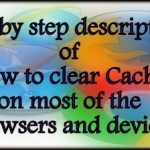One never know when the luck may strike in. And in those shiny days you would not want any obstacle in your path…or would you???
I didn’t think so.
Well in the Web Wide World “High Traffic pointing on your website” are the shiny days. And your website unable of handling the load is the obstacle you’d like to avoid.
Usually a website is able to recover wen it is overloaded with traffic. But it is not certain that this will happen for sure. Some websites crash while some need manual involvement for recovery.
As stated by a survey:
“A 1 second delay on your page load can cause a 7% decrease in conversions.”
And this information is about a One Second delay in load time of website. Imagine the percentage of sales drop if your site went down even for a second.
So what to do to avoid my site from going down?
The answer is “Website Load Testing” of your system. As per Wikipedia definition:
“Load testing is the process of putting demand on a computer, peripheral, server, network or an application up to a level that reaches its functional limits and then measuring its response.”
This process is just similar to any other software testing. But it is important to test how the site performs under “pressure”.
Tips to make your load testing operational and result oriented.
1. Produce a mock-up drill for onset of a failure
The design experts advise to locate the failures early in the project. This way you will rule out the chances of having them in the later stages. And therefore you will not have to suffer in terms of traffic and business.
For this hit hard on your system to test it for its functionality with a fake mock-up drill. This way you will be aware of the failures beforehand. And you will be ready with the solution or better you’ll fix your system such that it doesn’t shuts down due to overload.
Image Credits: https://1xhi91cnvm-flywheel.netdna-ssl.com/wp-content/uploads/2015/01/LoadView-Summary.jpg
Failure simulation can arrange for many diverse kinds of metrics. And all of them will throw light on the boundaries of performance of your hardware and software.
The more crude and robust you are in your testing, the more “fail-proof” your website can be.
2. Failover doesn’t fails
Failover is a standby active approach in which the utilities of a system module (like processor, server, network, or database) are taken on by secondary system modules when the primary module becomes inaccessible through either system failure or programmed down-time.
To avoid the shutting down of your website you can assign failover servers in series. So as to keep the traffic going by moving the load from primary site to failover site A to failover site B and so on.
Failover sites can be activated when the primary site or its domain or its server reaches a predefined number of user requests.
3. Do the testing while in production phase
We trust the things we develop in-house. For this reason it is very easy to presume that the servers in your own network will never ditch you. But the real situation is different.
On a local network, latency will virtually not happen. This is because the external routers will not be able to touch your server and will give an expression of “no problem”.
While in actual as soon as the servers are introduce to the external world there are very high chances of them being attacked with problems.
However, a noteworthy thing here is that the quality of web servers are critical for testing the load carrying capacity of a website. And if you’re using the services of a B-grade hosting company to host your website, you may discover that your servers have a high degree of latency.
In short you will have to test your website in the production phase to check it of all the expected and unexpected errors. This way you can deal with them in case you experience sudden heavy load on your website.
4. Start testing with the base system
A load testing procedure has to be functional at every stage. This means you should start testing the load bearing capacity with the base software. And once you have made sure that it is working fine under robust conditions then you can add plug-ins, add-ons and more.
All in all each software should be secluded and tested in particular.
5. Credentials
Undoubtedly the most significant section of any load testing program is to record all the results measured out of the testing. This way you will be able to keep a track of the solutions to the problems you have already cracked.
And also it will serve as a map or a begin point for any examination of a system failure.
Summary of Website Load Testing
Website load testing is not an easy and blink of an eye task. It takes lot of time and effort. At times it takes more than creating the original website.
Many points are taken into account for website load testing like server, hosting company and others. And together they contribute towards the effective working of a website even when tons of traffic flows in “unexpectedly”.