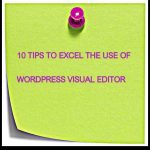Are WordPress.com and WordPress.org different?
Yes WordPress.com and WordPress.org are two very different platforms.
Many beginners do not have a clear understanding of the two platforms and end up making a wrong choice. If you are thinking about which one is better between WordPress.com and WordPress.org than the best approach is to learn the basics of both platforms and then compare the two.
In this post I have highlighted the most significant differences between WordPress.com and WordPress.org. So that you can compare and choose which is better for you as per your requirement.
WordPress.com and WordPress.org Comparison
To understand the difference between WordPress.com and WordPress.org better, we should learn the basics about both the platforms.
What is WordPress.org?
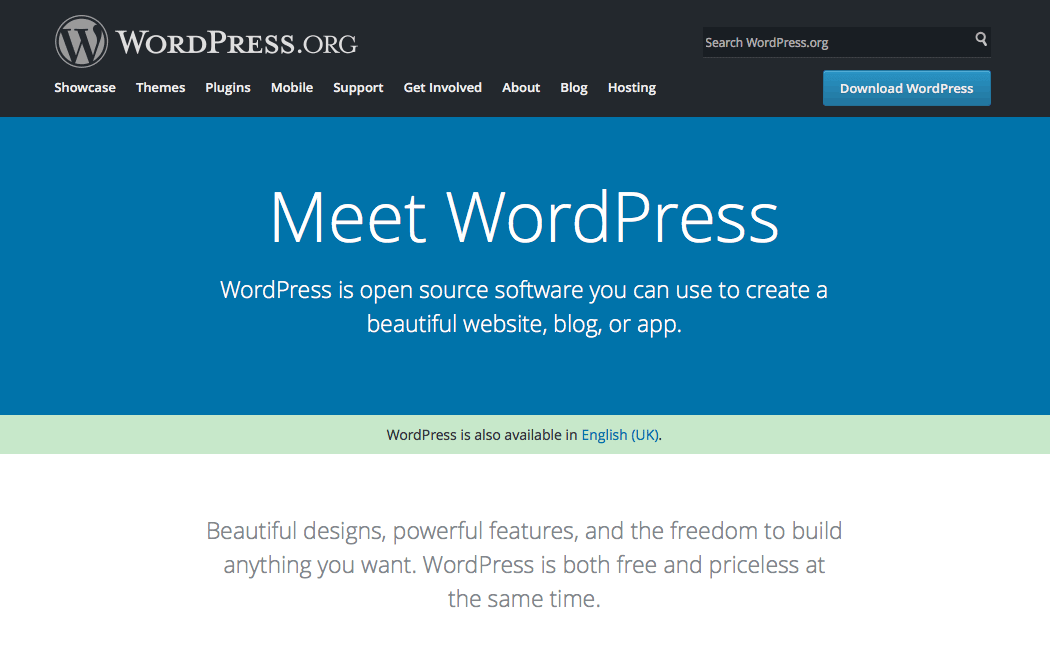
The most popular website platform that you have heard for is the WordPress.org or the real WordPress (some refer as this).
It is an open source platform which is free to use, yet a priceless technology for 28% of the web users. Or better say it this way, nearly 75 million websites across the globe run on WordPress.
Using WordPress.org you can create simple blogs websites for fun, or complicated ecommerce websites for business.
Just name it and build it.
Why is it called Self Hosted Content Management System?
WordPress.org is also known as a “self-hosted” content management system. This is because when you use WordPress.org you have to manage the web hosting yourself.
This means that you will have to host your WordPress.org site on a third party web hosting provider like GoDaddy. The third party web hosting provider will then rent space on their server to you, with monthly or annual payment options.
What are the benefits of using WordPress.org?
When someone mentions WordPress in a post or comment or any such content, for eg. “How to add a Post in WordPress?” It is assumed by the author that the reader understands about WordPress being referred as WordPress.org.
Here are the benefits of using WordPress.org to build your website and reasons to prove why it is the most common and preferable choice of the users.
Cost
It is free of cost and comparatively simple to work on (even for the not so technical users).
Ownership
You own your website (in complete scope). All the data and other website material belongs to you.
Plugins and apps
You can extend the features of your WordPress.org website by thousands of easy to use and free plugins. Although if you cannot find the plugin matching your specific requirement, then you can search for it outside WordPress or even create your own plugin.
Customization
Feel free to customize your WordPress website. You can either download a free or paid theme. Or, you can customize a downloaded theme. Or create a completely customized design to suite your requirement.
Advertisements
Make money through your WordPress website by running ads on it. The best part being that you do not have to share the revenue with any third party.
Analytics
When you use WordPress.org, you are free to use any third party integration into your website. So, you can utilize analytics tools like Google Analytics for testing and tracking advertising ROI as well as your Flash, video, and social networking sites and applications
Ecommerce
If your business demand to buy or sell online, then WordPress.org is the right platform for you. By creating your website on WordPress.org you can sell products, receive online payments, and deliver or ship the products straight from your website.
Themes
There isn’t any constraint on the theme selection for your WordPress.org website. You can choose from numerous WordPress Themes. You have the complete freedom to customize a design or to create a completely customized design of your own.
Coding
As long as you have thorough knowledge of coding, you are free to edit the code of your website as much as you want.
What are the drawbacks of WordPress.org
The drawbacks of using WordPress.org are not many. I have listed all the best know cons of using WordPress.org.
Third-party hosting
Similar to other websites, your website on WordPress.org will be renting space on the internet through third party hosting companies. The initial hosting cost can vary from anything ranging from $3-$10 per month.
But, later when your website and its features will expand, the hosting cost will increase too. But since WordPress.org allows you to make money, you will not have to worry about it later.
Updates
The WordPress.org updates have to be handled by yourself. Although, it has to be worked by you, still it is just a one-click job.
Back-up
You are accountable for taking back-ups of your website on WordPress.org. You can choose from many automatic back-up plugins available.
That’s it! I told you earlier that there aren’t too many drawbacks of using WordPress.org. Which is why WordPress.org is recommended to 99% of the users.
The actual cost of a WordPress.org Website depends on quite a many factors though. To name a few, hosting, plugins, theme (free or paid) and more decide what would be the exact cost of building a WordPress website.
WordPress.com
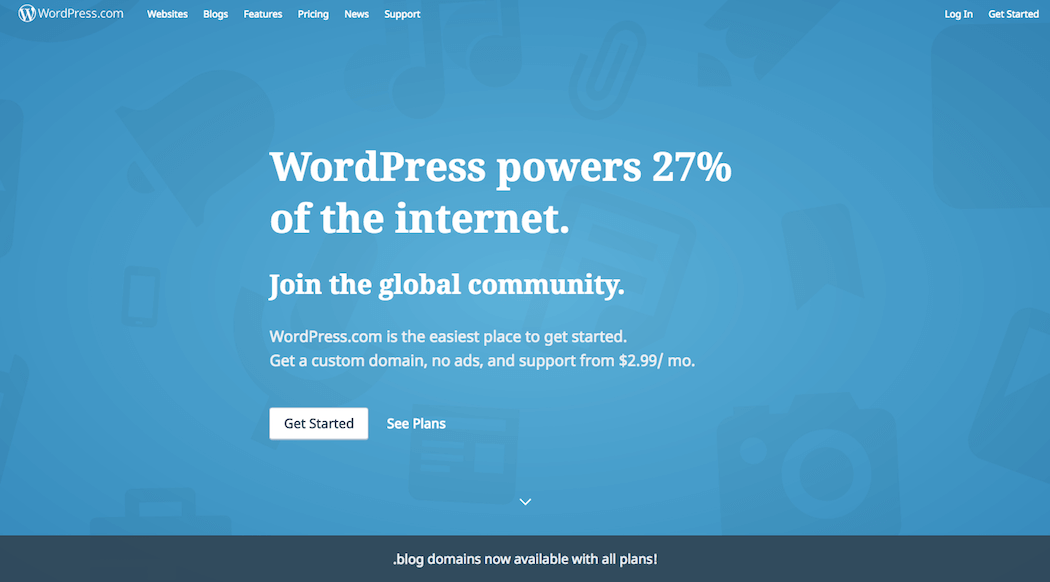
Matt Mullenweg, co-founder of WordPress created WordPress.com. This is a managed, shared hosting platform that uses WordPress, and takes care of all the updates, backups, and security for its users.
The WordPress.com hosting service has 5 plans:
- Free – Very limited.
- Personal – $36 per year
- Premium – $99 per year
- Business – $299 per year
- VIP – starting at $5000 per month
To build a WordPress.com website, you just have to sign-up, choose a theme and voila you are good to go.
Here is what you get with WordPress.com:
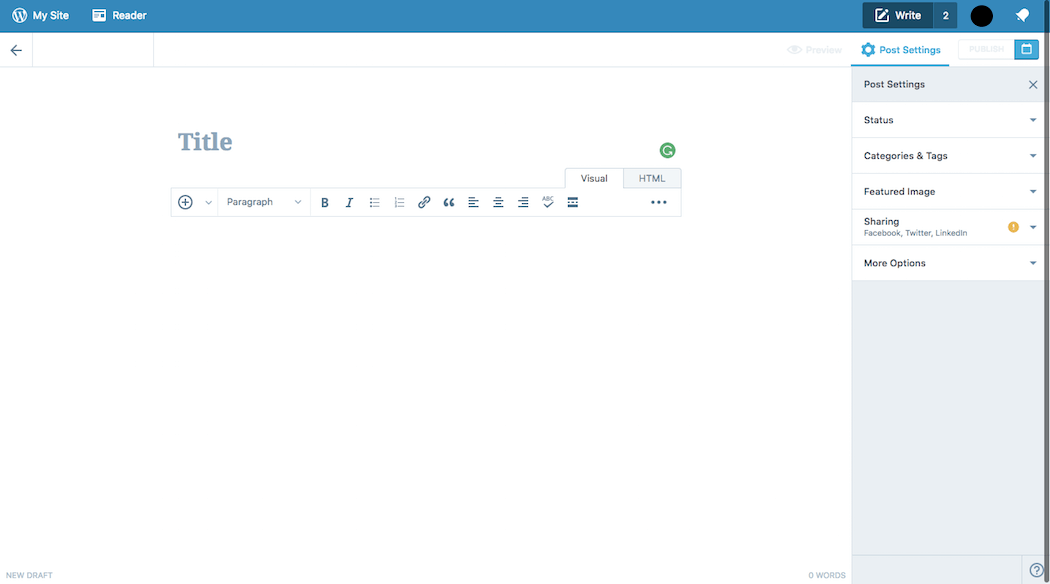
Benefits of using WordPress.com
WordPress.com is a great choice for bloggers, photographers, artists, plumbers, doctors, restaurateurs — almost anyone. However, tech-savvy users who would like to have full control that prefer to maintain full control over their code, should consider hosting their own WordPress installation.
Website Update and Back-up
You need not worry about updating or taking back-up of your website. WordPress.com will take care of it.
Cost
WordPress.com is free for up to 3GB of space. After that you will have to switch to a paid plan for more space.
Drawbacks of using WordPress.com
There are quite a few drawbacks of using free WordPress.com. I have listed almost all of theme below:
Advertisements
In free WordPress.com websites users will see ads in their websites. But unfortunately the users will not be making any money from the ads. The users will have to use an upgraded plan if they do not want ads to show on their website.
WordPress.com does not come with a feature of selling ads on websites.
If you experience high traffic on your website then to sell ads you can apply for their advertising program, WordAds. Although you will be able to sell your ads here, BUT you will have to share the revenue with them.
Plugins
With WordPress.com you do not have the liberty of uploading plugins. In your free plan you will get pre-activated JetPack features. Business plan users can select and install plugins from a range of compatible plugins ($299 / year).
The VIP plan of WordPress.com (starting from $5000 per month) allows you to install plugins.
Themes
The WordPress.com users can only select and upload a limited number of themes from the available theme collection. You cannot upload custom themes.
Premium and business plan users can select from the premium theme collection. However in these two plans also you will get only limited customization options.
Analytics
The free WordPress.com users are limited to their statistics. The users cannot add Google Analytics or any other prevailing tracking platform.
However, business plan users can install Google Analytics.
Ownership
WordPress.com holds all the rights to delete your site at any time if it comes to them in a way that your website is violating their terms of service.
In the footer of your website “powered by WordPress.com” link will be visible. This can only be removed by upgrading to the business plan.
Ecommerce
WordPress.com does not support any ecommerce features or integrated payment gateways.
Membership
You cannot build membership websites with WordPress.com.
As evident from the above cons of using WordPress.com, it offers very limited options when you are using the free, personal or even premium plan.
To utilize the more advanced features, you will have to subscribe to the Business plan ($299 per year) or the VIP plan ($5000 per month).
WordPress.com and WordPress.org FAQs
I have tried to answer some of the most frequently answered questions about WordPress.com and WordPress.org.
Which is better – WordPress.com or WordPress.org?
WordPress.com
WordPress.com is perfect for all the beginners. If you are not that tech-savvy, then you are at the right place. You can create blogs, small business websites, and more using free WordPress.com.
You could reap benefits from WordPress.com if you:
- Do not mind that your website advertises that it’s powered by WordPress.
- Do not want complete control over your website’s functionality and how it looks.
- Do not have much budget to spend on building websites.
If you do not want to wait and start right on without worrying about hosting, domain and other requisites, then WordPress.com is a blessing for you. If you just want to check how your website performs at an initial stage before making it a massive event. Then building website on WordPress.com is a low risk way to send up a balloon.
WordPress.org
WordPress.org is the preferable choice for the users who are quite technical-savvy and want to fully control their website building process, from the beginning to the end.
Choosing WordPress.org is a good idea for:
- Professional website developers who need a robust and all-inclusive website building software with all the required tools.
- Non-web design professionals who are at ease working in cloud-based software.
- If you are a business or a blogger that wants to make money from your site, then we recommend using the self-hosted WordPress.org.
Considering the expert opinion of many leading web professionals;
WordPress.org is unquestionably the better platform.
WordPress.org is the platform that every professional blogger, small business owner, and even big name brands likes BBC America, TechCrunch, Beyonce uses.
Can I switch from WordPress.com to WordPress.org?
Usually the beginners start creating a basic website on WordPress.com. But soon they find it difficult to explore and add some desired features in the free version. This is when the question pops-up.
Can I move from WordPress.com to WordPress.org?
Yes. You can.
WordPress.com vs WordPress.org – Summary
There is a very simple way to compare the differences between WordPress.com and WordPress.org. Think of WordPress.com as a rented apartment and WordPress.org as a fully owned apartment.
Just like a rented apartment, in WordPress.com you have restricted control over what you can and cannot do.
And just like in an owned house, in WordPress.org you will have complete control of what you want to, how you want to do and nobody can move you out of your house (turn down your website).
Below is a summary of the detailed discussion above about the self-hosted WordPress.org and WordPress.com comparison:
| WP.org (Platform) | WP.com (Free) | WP.com (Premium) | WP.com (Business) | |
| Cost | $46 – $100 / year | Free | $99 / year | $299 / year |
| Custom Domain | Yes | No | Yes | Yes |
| Hosting Storage | Unlimited | 3 GB | 13 GB | Unlimited |
| Monetization Freedom | Yes | No | Yes (with rev/share) | Yes (with rev / share) |
| Branding Freedom | Yes | No | No | Yes |
| All SEO Features | Yes | No | No | Yes |
| Powerful Analytics | Yes | No | No | Yes |
| Full Theme Support | Yes | No | Limited | Yes |
| Full Plugin Support | Yes | No | No | Yes |
| Ecommerce Store | Yes | No | No | No |
| Membership Site | Yes | No | No | No |
| Maintenance | Yes | No | No | No |
| Full Control | Yes | No | No | No |
Choosing between WordPress.com and WordPress.org depends on your Website Objectives
If you just want to dip into in web content and post a few blog posts then WordPress.com is your Platform. It is a boon for all the beginners who are looking to first get a bit familiar with web technicalities. It great to experiment as its free and very simple to use.
But if you aim at going all the way to build a fully functional and customized website for your business or personal brand, then WordPress.org is your bet.
To sum up I’d like to say that whether you choose .org or .com, you have made a smart choice.
Contact South Delhi NCR, India WordPress Website Developers
If you think I have missed out any information then feel free to write as at inquiry@icowebsolutions.com