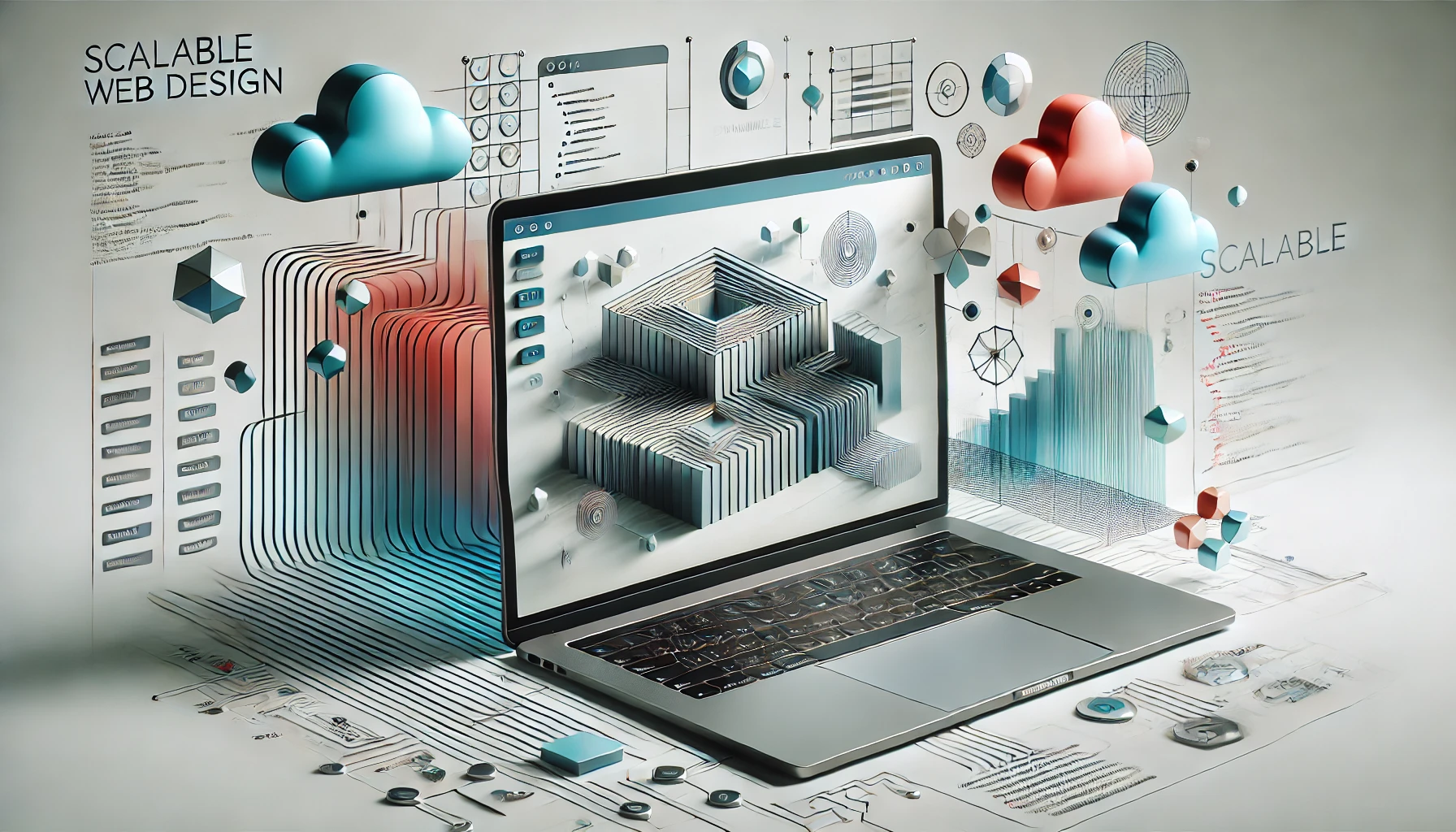The Indian Advantage: How Smart Businesses Win Big with Full-Stack SEO, Web Development & Content Marketing
When you’re building a digital presence, trying to manage separate teams for SEO, web development, and content is like juggling flaming swords while walking a tightrope—blindfolded. Things get messy, fast. Communication breaks down. Timelines stretch. Budgets balloon. And your brand? It ends up sounding like five different people trying to tell the same story in five different languages.
The end result? A website that looks good but can’t be found. Content that sounds great but doesn’t convert. And SEO that’s technically perfect—but completely disconnected from your message.
That’s exactly why so many smart businesses—from fast-moving startups to global brands—are turning to full-service digital agencies in India. These teams don’t just offer one piece of the puzzle. They bring everything together: SEO, web design, development, and content marketing—under one roof, with one strategy, and one goal: your growth.
And it’s not just about convenience. It’s about results. When your digital presence is built by a cohesive team, everything works better. Your site ranks faster. Visitors stay longer. Conversions increase. You’re not stuck fixing one problem after another—you’re moving forward, backed by a team that sees the big picture.
This is the Indian Advantage.
It’s not just about outsourcing. It’s about leveling up with teams that are talented, agile, and globally savvy. Indian agencies have become known for delivering world-class digital experiences—with speed, creativity, and cost-efficiency that’s hard to beat.
Whether you’re launching a new product, scaling an eCommerce store, or trying to outrank competitors in your niche, teaming up with a full-stack SEO company in India might just be the smartest move you make this year.
More Than Just Keywords: A Full-Stack Approach That Actually Works
Let’s be honest—SEO is no longer just about stuffing keywords into meta tags and hoping Google notices. That outdated approach might have worked a decade ago, but today’s digital world demands more. Much more.
That’s why the modern SEO company in India doesn’t stop at basic optimization. Instead, they’re building comprehensive strategies that combine SEO with web development, content marketing, and technical excellence. It’s a full-stack approach designed to deliver real business results—not just vanity metrics.
Here’s how they do it:
-
They design and develop fast, mobile-friendly, SEO-ready websites that look great and perform even better. From day one, these sites are built with ranking factors and user experience in mind.
-
They create meaningful, SEO-driven content that does more than fill space. Every blog post, product description, or landing page is tailored to engage real people and rank for real search intent.
-
On the technical side, they dive deep—fixing crawl issues, speeding up load times, implementing schema markup, and structuring URLs—ensuring that Google and other search engines can navigate and prioritize your site with ease.
-
And most importantly, they don’t just chase traffic—they convert it. Through a combination of smart UX decisions, clear calls to action, and ongoing optimization, they help turn clicks into customers.
This isn’t just about hiring an SEO expert. It’s about partnering with a complete digital growth team—an SEO strategist who knows your market, a developer who understands site performance, a designer who makes things beautiful and functional, a content creator who speaks your audience’s language, and a project manager who brings it all together seamlessly.
No chaos. No confusion. Just one aligned team, working together to grow your brand from every angle.
That’s not traditional SEO. That’s next-level digital strategy—and it’s what sets Indian agencies apart.
Why SEO, Development, and Content Work Better Together
Imagine your website as a house.
SEO is the foundation—it determines whether your house stands tall in a crowded neighborhood or gets lost down a side alley. It’s what makes your site discoverable in the vast world of Google search. Without it, even the most beautiful website can end up invisible.
Web development is the structure—the beams, walls, and wiring. It’s the clean code, the fast load times, the smooth mobile experience. It’s what makes your website not just functional, but frictionless. If the tech isn’t right, users will leave before they even step through the door.
Content is what brings the space to life. It’s the furniture, the art, the warmth. It tells your story. It sets the tone. It turns a website into a brand experience. When done right, it doesn’t just inform—it connects.
Now, here’s the important part: if these elements are built separately—by different teams with different priorities—you end up with a house that might stand, but it won’t feel like home. Pages take too long to load, blog posts don’t support your rankings, and users can’t find what they’re looking for.
But when SEO, development, and content are planned and executed together, the result is seamless. Everything clicks. The site is technically sound, visually appealing, and emotionally engaging. Users stay longer, convert faster, and remember your brand.
And here’s where the Indian digital advantage really kicks in.
Agencies in India have become experts at this kind of integration. They don’t treat SEO, dev, and content as separate checkboxes—they treat them as connected pillars of your digital success. The strategist sits with the developer. The content writer works from the SEO brief. The designer builds with intent. It’s all part of the same playbook.
The outcome? A website that doesn’t just exist online—it performs, engages, and grows your business.
That’s the power of working with a team that knows how to bring everything together from day one. That’s the power of full-stack digital done right.
What Really Sets Indian Agencies Apart?
Let’s cut through the noise: the biggest draw of working with an SEO company in India isn’t just affordability. Sure, the pricing is competitive—but that’s only part of the story.
The real value? It’s in the people—their adaptability, global perspective, technical brilliance, and genuine commitment to helping your business grow.
Indian digital agencies have spent the last decade evolving into powerhouses of global collaboration. They’ve worked across time zones, industries, and platforms. Whether it’s a startup in San Francisco, a retail brand in London, or a wellness company in Sydney—they’ve been there, done that, and delivered real results.
What truly sets them apart?
-
They’re platform-agnostic but tool-savvy—comfortable working with WordPress, Shopify, Webflow, SEMrush, GA4, and whatever else your tech stack throws at them. From design to analytics, they’ve got it covered.
-
They believe in clear, honest communication. You won’t be stuck wondering what’s going on or chasing down updates. Expect regular check-ins, performance reports, and a team that’s always just a message away.
-
They’re not just executors—they’re strategic partners. Whether you need to rethink your site architecture, pivot your content strategy, or gear up for a Google algorithm update, they’ve got the expertise and foresight to guide you.
And yes, all of this comes at a fraction of the cost you’d pay in Western markets—without compromising on quality, creativity, or accountability.
But maybe the biggest benefit? These teams are in it for the long haul. They understand your goals, adapt to your culture, and grow with your brand. It’s not just outsourcing—it’s building a flexible, skilled extension of your in-house team.
That’s the kind of value that goes way beyond budgets. That’s the Indian Advantage, in action.
The Real ROI: Why Integrated Teams Deliver Better Results
Let’s talk about what really matters—results.
You’re not investing in SEO, web development, and content marketing just to tick boxes. You’re doing it to grow your business. To get seen. To connect with your audience. To turn clicks into conversions, and visits into revenue.
And that’s exactly what happens when all these moving parts are handled by one integrated team.
No hand-offs. No miscommunication. No delays.
Just a focused group of experts, working side-by-side with a single goal: making your digital presence stronger, faster, and more profitable.
Here’s how it plays out in the real world:
-
Your site ranks faster, because SEO is baked into the code, the structure, and the content from the very beginning—not bolted on as an afterthought.
-
Visitors stay longer and explore more, because the design feels intuitive and the content speaks directly to their needs, interests, and intent.
-
Most importantly, conversions go up—whether that means purchases, sign-ups, inquiries, or bookings—because the user journey is smooth, intentional, and aligned from end to end.
This isn’t just theory—it’s what businesses experience when they work with a full-stack SEO company in India that brings strategy, design, development, and content together under one roof.
You’re not wasting time managing five different freelancers or agencies. You’re not burning through budgets trying to fix disconnects between teams.
Instead, you get a cohesive, streamlined digital machine that’s built to perform—and built to scale with you.
More traffic. Better engagement. Higher ROI. Less stress.
That’s not wishful thinking. That’s the power of integration. That’s the Indian Advantage in action.
What to Look for in a Full-Service SEO Company in India
So, you’re convinced. You want the Indian Advantage. But how do you find the right team—the one that can actually deliver?
Not all agencies are created equal, and when you’re trusting someone with your digital growth, it pays to be picky. The good news? The best full-service SEO companies in India don’t just talk the talk—they show it in everything they do.
Here’s what to look for:
-
A real portfolio that tells a story. Don’t settle for pretty screens. Look for websites where design, SEO, and content clearly work in harmony—sites that load fast, read well, rank high, and feel cohesive.
-
Specialists who own their craft. A solid team isn’t made up of jack-of-all-trades. It includes dedicated SEO strategists, sharp developers, UX/UI designers, skilled content writers, and project managers who keep it all on track. Each person plays their part to deliver something bigger than the sum of its parts.
-
Proof over promises. Ask for data-backed results and real case studies. How did they improve traffic? What kind of ROI did they generate? The right agency won’t shy away from showing their work—and the outcomes.
-
A process that makes sense. Great work isn’t magic—it’s method. Look for agencies that walk you through their process clearly. From discovery and strategy to execution and reporting, you should know what’s happening, when it’s happening, and why.
-
Communication that feels human. You want a team that talks to you like a partner, not a ticket number. Regular updates. Clear answers. No tech jargon or vague timelines—just open, honest collaboration.
Finding the right agency can feel overwhelming, but once you connect with a team that truly understands the full picture—SEO, dev, content, and brand—you’ll know you’re in good hands.
Because the right full-service SEO company in India doesn’t just build websites. They build relationships. And they grow with you.
Final Thoughts: Simplify, Scale, and Succeed
Let’s be real—running a business is already complex enough. Deadlines, team management, customer expectations, budgets… the last thing you need is a tangled web of different agencies managing your website, SEO, and content, all pulling in different directions.
Your digital strategy shouldn’t add to the chaos—it should cut through it.
That’s where partnering with a full-stack SEO company in India changes everything. You’re not just ticking off SEO as a to-do. You’re investing in a unified, long-term digital growth strategy—one that blends performance with creativity, and speed with substance.
It’s not just about outsourcing. It’s about building a partnership—with people who understand your goals, your market, and the bigger picture. People who combine technical skills, strategic thinking, and a deep sense of ownership over your success.
The result?
A website that ranks faster.
Content that connects.
A digital presence that grows with you—not against you.
So, if you’re tired of playing project manager across four different agencies, or watching your growth inch forward when it should be leaping—maybe it’s time for something better.
Maybe it’s time to simplify your strategy, scale your results, and succeed with a team that brings it all together.
Maybe it’s time to go full-stack with India.
Don’t Launch Without These: SEO Basics Every Website Must Have
Launching a new website is a big deal. It’s like opening the doors to a brand-new business—exciting, nerve-wracking, and full of potential.
But here’s the thing: no matter how beautiful your design is or how great your content sounds, your website is almost invisible without SEO.
Imagine building a stylish café in a hidden alley without any signs or directions pointing to it. No one’s going to find you unless they stumble upon you by accident. That’s exactly what happens when you skip SEO. You’re launching something amazing… and hiding it from the world.
So before you hit “publish,” let’s walk through the SEO basics every website needs. Whether you’re a business owner, freelancer, or just starting out, this guide will help you build a strong foundation to get noticed online.
1. Build with Structure in Mind: Website Architecture Matters
Before you start obsessing over keywords, zoom out and look at the overall structure of your website. Think of your site like a book. If there’s no table of contents, messy chapters, or dead-end pages, even the best content can get lost.
Here’s what matters most:
Clean URLs
Your website addresses (URLs) should be simple and readable. Avoid weird numbers or symbols like “www.example.com/page.php?id=123.”
Instead, go for something clean and keyword-friendly like “www.example.com/services/seo-audit.”
Logical Navigation
Visitors—and Google—should find what they’re looking for in just a few clicks. Keep your menu simple. Group related pages under categories. If someone’s looking for your “Contact” page or your “Pricing,” it should be obvious where to go. Learn mistakes to avoid.
Mobile-First Design
With over half of web traffic coming from mobile devices, your website needs to look great and function smoothly on all screen sizes. Google also indexes your mobile version first, so it’s a priority—not an afterthought.
Pro Tip: Pretend you’re a first-time visitor. Open your site on your phone and try to navigate to every major section. If anything feels clunky or confusing, it’s time to tweak.
2. Set the Stage Behind the Scenes: Technical SEO Essentials
The technical side of SEO might not be glamorous, but it’s absolutely vital. It’s the engine that keeps your site running smoothly for search engines.
Fast Load Speed
No one likes a slow website. Google doesn’t either. Speed affects user experience and search rankings. Use tools like Google PageSpeed Insights or GTmetrix to find out what’s slowing your site down—and fix it. Usually, it’s things like oversized images, too much code, or lack of caching.
Secure Your Site (HTTPS)
Security matters. If your site isn’t using HTTPS, not only will it look suspicious to visitors (that dreaded “Not Secure” warning), but it’ll also lose trust with search engines. Thankfully, most web hosts offer free SSL certificates—enable it before going live.
Create and Submit a Sitemap
A sitemap is like a directory of all your important pages. It tells search engines where to go and what to index. If you’re using WordPress, an SEO plugin like Rank Math or Yoast can automatically create one for you.
Robots.txt File
This little file tells search engines which parts of your site to crawl—and which to skip. Don’t accidentally block important sections like your blog or service pages. One wrong line of code can make your entire site disappear from Google.
3. Get the Basics Right: On-Page SEO That Works
Once the technical side is sorted, it’s time to focus on what visitors (and Google) actually see on your pages.
Unique Title Tags for Every Page
The title tag is the headline that shows up in search engine results. It should include your main keyword and describe what the page is about. For example:
“SEO Services for Small Businesses | YourBrand”
Meta Descriptions That Sell
These don’t directly affect rankings, but they do influence clicks. A good meta description acts like an elevator pitch. What’s this page about? Why should someone click? Keep it clear and compelling.
Use Headings to Guide Content
Use one H1 per page (usually your page title), followed by H2s and H3s to organize sections. This makes it easier for readers to scan and helps Google understand your content.
Keyword Optimization (Without the Stuffing)
Pick one main keyword per page and use it naturally in your content—especially in the first paragraph, headings, and image alt text. Don’t overdo it; your writing should sound human, not robotic. Learn How to do the keyword research.
Image SEO Matters Too
Every image should have a relevant file name (not “IMG_2033.jpg”) and an alt tag describing what’s in the image. This helps with accessibility and boosts your visibility in image search results.
4. Launch with Purpose: Publish Key Content First
You don’t need a 50-page site on Day One—but certain pages are non-negotiable.
Homepage
This is your digital front door. Within 5 seconds, visitors should know who you are, what you offer, and what to do next. Keep your message clear and your layout clean.
About Page
People want to know the face behind the brand. Share your story, your mission, and why you do what you do. This builds trust and connection.
Service or Product Pages
Each offering should have its own dedicated page. Don’t cram everything into one block of text—give each service room to shine with descriptions, benefits, and calls to action.
Contact Page
Make it easy for people to reach you. Include a contact form, phone number, email, and physical address if relevant. You can even add a map if you’re location-based. Learn the essentials of contact page.
A Blog or Resource Section
Even if you only have one post to start, a blog gives Google a reason to keep coming back. It’s also where you can target long-tail keywords, share insights, and show your expertise.
Read more about must have pages in a website.
5. Keep It User-First: Focus on Experience and Accessibility
Google cares about how people interact with your site. A bad user experience leads to bounces, and that’s bad for SEO.
Easy Navigation
Test your site like a visitor would. Can you get from the homepage to your services in one or two clicks? Are your menus easy to understand?
Mobile Usability
Use Google’s Mobile-Friendly Test to see if anything breaks on smaller screens. Fix spacing issues, oversized images, or buttons that are hard to tap.
Basic Accessibility
Everyone deserves to use your website. That means readable fonts, high color contrast, descriptive link text (“Read More” isn’t helpful), and screen-reader-friendly code. Read more about creating a highly user friendly website here.
6. If You’re Local, Go Local
If you’re a business that serves a specific area, your SEO strategy needs to reflect that.
Google Business Profile
Claim and fully optimize your listing. Add photos, services, operating hours, and a compelling business description.
NAP Consistency
Make sure your Name, Address, and Phone Number are consistent across your site, social profiles, and directories. Mismatched info can hurt your local rankings.
Use Local Schema Markup
This adds extra context to your business info, like your location, reviews, or opening hours. It helps Google display rich results for local searches.
Read more about mastering Local SEO
7. Set Up Tracking Before You Go Live
Once your site is live, how will you know it’s working? Set up the right tools from Day One.
Google Analytics (GA4)
Track how people find your site, how long they stay, and which pages they visit. This data helps you improve over time.
Google Search Console
Monitor which keywords you’re ranking for, fix indexing issues, and track how your site appears in search results.
Conversion Tracking
Whether it’s form submissions, product sales, or email sign-ups—define what success looks like and track it.
8. Don’t Forget Structured Data
Structured data, or schema markup, is like giving search engines a cheat sheet. It tells them exactly what your content is about in a language they understand.
Add basic schema to your homepage, product pages, blog posts, and business details. This can help you appear in rich results—those fancy search listings with images, reviews, or event info.
9. Final SEO Pre-Launch Checklist
Here’s your no-nonsense checklist before you go live:
-
Title tags and meta descriptions are written and optimized.
-
Site loads quickly and works perfectly on mobile.
-
HTTPS is enabled and secure.
-
XML sitemap and robots.txt are set up correctly.
-
Google Analytics and Search Console are connected.
-
All core pages are live, complete, and easy to navigate.
-
Internal links help users (and Google) move through the site.
-
Images are compressed, named properly, and have alt text.
-
Structured data/schema markup is added to key pages.
Final Thoughts: Build to Be Found
SEO isn’t just a “nice to have.” It’s how people find you, how Google understands you, and how your website becomes more than just a pretty design—it becomes a growth machine.
You don’t need to be an SEO expert to launch an optimized site, but you do need to be intentional. A little effort now goes a long way in making sure your hard work gets seen by the right audience.
So before you launch, slow down. Double-check these essentials. And set your website up to shine in the search results.
Need help getting these pieces in place? Let’s connect.
Essential Features of a High-Converting Immigration Services Website
The world is constantly on the move. Whether it’s for better opportunities, family reunions, or new beginnings, millions of people seek immigration services each year. But with ever-changing policies, paperwork, and legal jargon, the immigration process can feel overwhelming. This is where expert guidance becomes invaluable.
As an immigration service provider, your website is more than just a digital business card—it’s your first opportunity to build trust, educate visitors, and convert them into loyal clients. A website that’s cluttered, confusing, or slow can send potential clients running to your competitors. On the other hand, a sleek, well-optimized, and user-friendly website can turn hesitant visitors into enthusiastic inquiries.
So, how do you ensure your website stands out in this competitive industry? Here are the essential features that can transform your website into a high-converting, client-generating machine.
1. User-Friendly Navigation: The Roadmap to Success
Imagine landing on a website, eager to find answers, only to be met with a confusing maze of links and scattered information. Frustrating, right? Your visitors feel the same way.
A well-structured, intuitive navigation system ensures that users can quickly and effortlessly find the information they need. Here’s what you need to incorporate:
- Clear Menu Categories: Organize your menu logically with straightforward labels like “Visa Services,” “Permanent Residency,” “Citizenship,” “Consultations,” and “Resources.”
- Sticky Navigation Bar: A menu that follows users as they scroll keeps key sections just a click away.
- Powerful Search Feature: A built-in search tool helps visitors locate specific information instantly, saving them time and frustration.
With smooth and effortless navigation, you create a stress-free browsing experience that keeps visitors engaged and eager to take the next step with your services.
2. Clear Call-to-Action (CTA) Buttons: Guiding Visitors to the Next Step
A well-designed website not only informs but also compels visitors to take action. Think of CTA buttons as friendly signposts guiding potential clients toward the next step—whether it’s scheduling a consultation, checking eligibility, or starting an application. Without clear and compelling CTAs, visitors may leave without taking any action.
To make your CTA buttons truly effective, keep these principles in mind:
- Strategic Placement: Position CTAs where users naturally look—at the top of the homepage, within service descriptions, and at the end of blog posts.
- Action-Oriented Language: Use persuasive, direct wording like “Get a Free Consultation,” “Check Your Eligibility Now,” or “Start Your Application Today.”
- Visual Contrast: Ensure CTAs stand out by using bold colors that contrast with the background. A well-placed, brightly colored button is hard to ignore.
- Mobile Optimization: Make sure buttons are large enough to tap easily on mobile devices without accidental clicks.
By designing CTAs that are clear, enticing, and well-positioned, you guide visitors smoothly through their journey—leading them from curiosity to commitment.
3. Mobile Responsiveness: A Seamless Experience Across Devices
In today’s digital world, people browse the internet on the go—whether it’s from their smartphones, tablets, or other mobile devices. If your website isn’t mobile-friendly, you risk losing a huge portion of potential clients who find it difficult to navigate or read content on a small screen.
To ensure an optimal experience across all devices, consider these key elements:
- Responsive Design: Your website should automatically adjust to different screen sizes without distorting images or cutting off text. It should be mobile friendly.
- Fast Loading Speed: Mobile users are often in a hurry. Optimize images, reduce heavy scripts, and use caching techniques to ensure your site loads quickly.
- Touch-Friendly Features: Buttons should be large enough to tap easily, forms should be simple to fill out on mobile, and dropdown menus should be easy to navigate with a finger.
- Test Across Devices: Regularly check your site on different screen sizes to ensure it looks and functions as expected.
By providing a seamless mobile experience, you make it easier for potential clients to engage with your services, no matter where they are or what device they use.
4. Trust-Building Elements: Establishing Credibility and Confidence
Immigration is a life-changing decision, and potential clients need reassurance that they are in the right hands. Your website should radiate trust and credibility, convincing visitors that they can count on your expertise.
Here’s how you can build trust through your website:
- Client Testimonials & Success Stories: Showcase real experiences from happy clients. Video testimonials, written reviews, or before-and-after case studies make a strong impact.
- Accreditations and Certifications: Display industry-recognized affiliations, government approvals, and professional memberships prominently.
- Secure Website (SSL Certification): Security is a non-negotiable factor. A site with HTTPS encryption reassures users that their personal data is protected.
- Transparent Pricing and Services: Be upfront about your services and costs. If pricing varies, provide an estimate calculator or an option for a free consultation.
- Attorney or Consultant Profiles: Introduce your team with photos, credentials, and a personal touch. A warm, approachable introduction helps humanize your brand.
- FAQs Section: Answer common client concerns to demonstrate your expertise and show that you understand their needs.
By integrating these trust-building elements, you instill confidence in potential clients and make them feel comfortable reaching out for your services.
5. Multilingual Support: Speaking Your Client’s Language
Immigration services cater to individuals from diverse linguistic backgrounds. Offering multilingual support ensures that potential clients feel comfortable and understood.
- Language Selection: Provide an easy-to-access language switcher for users to choose their preferred language.
- Professionally Translated Content: Avoid relying on automatic translations, as they can lead to errors. Instead, invest in professional translations to ensure accuracy.
- Culturally Relevant Messaging: Adapt content to resonate with different cultural backgrounds, addressing unique concerns and expectations.
By breaking down language barriers, you make your website more inclusive and welcoming to a global audience. Importance of multilingual website.
6. Engaging and Informative Content: Educating and Empowering Visitors
Your website should be a knowledge hub that provides valuable information to visitors. Well-crafted content helps establish authority and keeps visitors engaged.
- Immigration Blog: Share updates on policy changes, visa application tips, success stories, and industry insights on your blog. Learn the importance of blog.
- FAQs and Guides: Address common concerns and provide step-by-step explanations of immigration processes.
- Videos and Webinars: Engage visitors with multimedia content that simplifies complex immigration topics.
- Downloadable Resources: Offer free checklists, guides, or ebooks to help users prepare for their immigration journey.
High-quality content positions your website as a trusted resource and encourages visitors to return for valuable insights.
7. Fast and Secure Application Forms
Your potential clients are ready to take the next step—don’t let a complicated or unsafe application process stand in their way. A smooth, hassle-free application experience increases conversions and builds trust.
Here’s how to make your application forms effective:
- Simplicity is Key: Keep forms concise and only ask for necessary information. Overwhelming clients with too many fields can cause frustration and drop-offs.
- Guided Progress Indicators: If the form is lengthy, break it into steps with a clear progress bar. This reassures applicants about how much is left to complete and reduces abandonment rates.
- Security First: Trust is everything in immigration services. Use SSL encryption to protect sensitive client data and reassure applicants that their personal information is safe.
- Auto-Save & Mobile-Friendly Design: Life gets busy—allow users to save progress and return later. Plus, make sure forms are mobile-optimized so clients can apply effortlessly from any device.
A well-designed, secure, and user-friendly application form can be the difference between a lost lead and a new client.
Conclusion: Turning Visitors into Clients
A high-converting immigration services website isn’t just about looking good—it’s about delivering a seamless, informative, and trustworthy experience that encourages visitors to take action. From intuitive navigation and compelling CTAs to mobile responsiveness, trust-building elements, multilingual support, and engaging content, every feature plays a crucial role in guiding potential clients toward their immigration goals.
The immigration journey is often filled with uncertainty, but your website can serve as a beacon of clarity and reassurance. By implementing these essential features, you not only enhance user experience but also position yourself as a reliable, client-focused service provider. In the end, a well-optimized website doesn’t just generate traffic—it builds lasting relationships and drives meaningful conversions.
So, take the next step. Optimize your website, refine your strategy, and watch as your online presence becomes the go-to destination for individuals seeking expert immigration guidance.
Top 5 Skills to Look for When You Hire a WordPress Developer in India
Finding the right WordPress developer can make all the difference in how your website looks, functions, and performs. India has a vast pool of talented WordPress developers, but to find the right fit for your project, it’s essential to know what skills truly matter. Here are five key skills to look for when hiring a WordPress developer in India:
1. Theme Customization Expertise
Your website’s theme plays a huge role in its overall design and functionality. A great WordPress developer should be able to take a pre-designed theme and transform it into something that reflects your brand’s personality and meets your business objectives.
Customizing a WordPress theme isn’t just about changing colors and fonts; it requires a strong understanding of WordPress architecture and coding practices. An experienced developer should be able to:
- Tailor layouts, colors, and typography to match your brand identity. This includes adjusting headers, footers, menus, and other visual elements to create a cohesive look and feel.
- Use child themes effectively to ensure customizations aren’t lost when the parent theme gets updated. This is crucial for maintaining your website’s design and functionality long-term.
- Ensure responsive design, so your website looks and works beautifully across desktops, tablets, and mobile devices.
- Incorporate UI/UX best practices to create an intuitive user journey, keeping visitors engaged and encouraging them to take action.
- Optimize the theme’s performance by minimizing bloated code, reducing unnecessary scripts, and improving load times.
An experienced WordPress developer can blend creativity with technical skills, ensuring your website’s theme not only looks great but also functions efficiently for your users.
2. Proficient in Plugin Development and Customization
Plugins add essential features and functionality to your WordPress site. While WordPress offers thousands of pre-built plugins, sometimes your project demands something unique. That’s where a skilled developer makes all the difference.
An experienced WordPress developer should know how to:
- Develop custom plugins from scratch to add tailor-made functionality that fits your business model.
- Modify existing plugins to introduce new features or improve performance without breaking compatibility with WordPress updates.
- Ensure plugin compatibility by testing thoroughly with different themes and other plugins to avoid conflicts.
- Follow WordPress coding standards to write clean, efficient, and secure code.
- Implement security best practices in plugin development to protect your site from vulnerabilities like SQL injection, XSS attacks, and unauthorized access.
Additionally, a developer skilled in plugin customization can improve your website’s efficiency by streamlining features and removing unnecessary bloat. This helps improve load speed, enhances functionality, and ensures a seamless user experience.
3. Strong Knowledge of WordPress Core and PHP
A developer with deep WordPress core knowledge can tackle complex customizations and troubleshoot issues effectively. WordPress is built on PHP, so a developer’s expertise in this programming language is crucial. An ideal candidate should have a solid understanding of:
- PHP fundamentals to write clean, functional, and secure code.
- WordPress core architecture, including how WordPress handles content, templates, and database queries.
- Hooks and filters — essential tools that allow developers to modify WordPress functionality without changing core files.
- Custom post types and taxonomies to build flexible content structures tailored to your business needs.
- Database management for effective data handling and troubleshooting.
Additionally, a strong WordPress developer should be adept at troubleshooting issues that arise from core conflicts, plugin errors, or theme misconfigurations. Familiarity with debugging tools like WP-CLI, Query Monitor, and Debug Bar ensures they can quickly identify and resolve technical issues, minimizing downtime for your website.
4. Front-end Development Skills (HTML, CSS, JavaScript)
A visually appealing, easy-to-use website requires strong front-end skills. An ideal developer should be proficient in:
- HTML5 and CSS3 for creating structured content and attractive designs that match your brand identity.
- JavaScript and its frameworks like React, Vue.js, or jQuery for adding interactive elements like sliders, popups, and dynamic content.
- AJAX to implement seamless data updates without requiring a page reload, improving the user experience significantly.
- Responsive design principles to ensure your site adapts beautifully to different screen sizes and devices.
- Cross-browser compatibility to ensure your site performs consistently across major web browsers like Chrome, Firefox, Safari, and Edge.
A strong front-end developer will know how to combine these skills to create engaging, fast-loading websites that captivate users and encourage conversions.
5. Problem-Solving and Analytical Skills
Web development can be unpredictable, and a great WordPress developer should excel at troubleshooting and problem-solving. This includes:
- Effective debugging skills to quickly identify and fix errors using tools like WP-CLI, Query Monitor, or Debug Bar.
- Critical thinking abilities to analyze technical challenges and find optimal solutions without compromising performance or security.
- Adaptability to address unexpected issues, whether it’s a broken feature, a conflicting plugin, or sudden performance drops.
- Creative problem-solving to develop unique solutions for complex site functionality challenges.
- Strong communication skills to explain technical issues clearly, ensuring collaboration with designers, marketers, or business owners.
A developer with strong problem-solving skills will ensure your website remains stable, secure, and efficient, even when challenges arise.
Bonus Skill: SEO and Performance Optimization
While not strictly a technical requirement, a developer who understands SEO and knows how to optimize your site’s speed, caching, and performance can help boost your site’s rankings and improve user experience.
Conclusion
When hiring a WordPress developer in India, focusing on these five key skills will help you find someone capable of creating a website that’s visually appealing, functional, and easy to maintain. Reviewing their portfolio, previous projects, and client feedback will further help you make the right choice.
Frustrated with Your Outdated Website? Let ICO WebTech Bring It Back to Life!
Does Your Website Feel Like a Digital Dinosaur?
Your website is your online storefront, and first impressions matter! If your site looks like it’s stuck in the early 2000s—slow, clunky, and hard to navigate—you’re probably losing potential customers without even realizing it.
Signs Your Website is Screaming for a Makeover:
- Not Mobile-Friendly – Ever tried visiting your site on a phone and had to pinch and zoom? Not a good look!
- Takes Forever to Load – In the age of instant gratification, no one waits for a slow website.
- Boring & Outdated – Your competitors have sleek, modern sites, while yours still looks like a digital relic.
- Confusing Navigation – If visitors struggle to find what they need, they’ll leave faster than you can say “back button.”
- No Modern Features – Missing chat support, social media integration, or an easy contact form? You’re making life harder for your customers.
If any of this sounds familiar, don’t worry—ICO WebTech has your back!
We Transform Websites from Dull to Dazzling
At ICO WebTech, we don’t just build websites; we create powerful digital experiences. Our expert team will take your outdated site and turn it into a sleek, user-friendly masterpiece that drives traffic and boosts conversions.
What You’ll Get:
- A Stunning, Custom Design – Your website will be as unique and eye-catching as your brand.
- 100% Mobile-Responsive – Looks amazing on desktops, tablets, and smartphones.
- Lightning-Fast Speed – No more slow-loading frustration for your visitors.
- SEO-Optimized Structure – Helps you rank higher on Google and get found faster.
- Easy-to-Use Navigation – So visitors find what they need in seconds.
- Modern Features That Engage – Live chat, social media links, testimonials, and more!
Real Results: How We Helped A Dance Studio Shine
A Dance Studio came to us frustrated. Their outdated website wasn’t bringing in new students, and their class sign-up process was a mess. Visitors struggled to navigate, and the site didn’t work well on mobile phones.
Our Game-Changing Fix:
- Fresh, Sleek Redesign – We gave them a vibrant, visually appealing new look.
- Fully Mobile-Friendly – So students could easily sign up on any device.
- SEO Boost – Their site now ranks higher on Google, bringing in more organic traffic.
- Engaging Multimedia – Added fun videos, student testimonials, and clear CTAs.
The Result? A 50% increase in traffic and a 35% boost in class sign-ups within months! Now, their online presence matches the energy and excitement of their brand.
Your Website Deserves a Makeover – Let’s Make It Happen!
If your website isn’t helping your business grow, it’s holding you back. Let ICO WebTech transform it into a high-performing, modern, and engaging site that truly represents your brand.
Let’s Chat! Book a free consultation today and let’s build something amazing together.
let’s get started!
Custom or Template Website? Find the Best Fit for Your Business!
Introduction
Your website is the digital face of your business. Whether you’re launching a startup, running an established business, or expanding your brand online, your website plays a critical role in attracting customers, building credibility, and driving sales. But when it comes to creating a website, business owners often face a key dilemma: Should you go for a custom website or use a template?
Both options have their advantages and drawbacks, and the best choice depends on your unique business needs. In this guide, we’ll break down the pros and cons of custom and template websites, helping you decide which one aligns better with your goals.
What is a Custom Website?
Imagine walking into a store designed just for you—every color, every detail, and every feature tailored to match your personal taste and needs. That’s exactly what a custom website offers for your business. Instead of using a generic template, a custom website is built from the ground up, reflecting your unique brand identity, business requirements, and customer expectations.
Unlike pre-made templates that can be restrictive, a custom website gives you complete control over design, functionality, and performance. It’s crafted by professionals who ensure that your site not only looks stunning but also functions seamlessly, helping you stand out in the crowded online world.
Key Features of a Custom Website:
- Unique Design & Branding: Your business is one of a kind—your website should be too. A custom design ensures your site reflects your brand’s personality and makes a lasting impression on visitors.
- Flexible Functionality & Scalability: Need an advanced booking system? Want to integrate a custom chatbot? A custom website allows you to add any feature, integration, or third-party tool you need as your business grows.
- Optimized Performance & SEO: With clean, efficient code, a custom website loads faster, ranks better on Google, and provides an outstanding user experience.
- Enhanced Security: Since a custom website is built from scratch, developers can implement robust security measures, reducing vulnerabilities and keeping your data safe.
Pros of a Custom Website:
- 100% Tailored to Your Brand: No two businesses are the same, and neither should their websites be. A custom website is designed specifically for your goals, target audience, and branding.
- Superior User Experience: With custom design and functionality, users enjoy seamless navigation, fast load times, and engaging interactions, keeping them on your site longer.
- Scalability for Growth: As your business expands, your website can grow with it—whether it’s adding new features, increasing traffic capacity, or integrating with other business tools.
- Better Security & Speed: Unlike template websites that rely on third-party plugins, custom websites have leaner, more secure code, making them faster and less prone to cyber threats.
Cons of a Custom Website:
- Higher Upfront Cost: Quality comes at a price—custom websites require a bigger initial investment due to the time and expertise involved in development.
- Longer Development Time: Unlike template sites that can be set up in days, a custom website takes weeks or even months to design, develop, and test.
- Ongoing Maintenance & Updates: Custom websites often require skilled developers for maintenance, updates, and troubleshooting, adding to long-term costs.
What is a Template Website?
Think of a template website like a ready-made house—you pick a design, move in your furniture (content), and customize small details to make it feel like home. These websites come with pre-built layouts, making it easy for businesses to launch their online presence without the need for extensive design or development work.
Template websites are built on platforms like WordPress, Shopify, Wix, or Squarespace, where users can select from thousands of pre-designed themes, swap out text and images, and be up and running in no time. They’re a great option for businesses that need a fast, cost-effective, and hassle-free way to establish their online presence.
Key Features of a Template Website:
- Pre-Built Design & Structure: Choose from thousands of professionally designed templates with layouts suited for different industries.
- Quick Setup: Get your website live in just a few days instead of waiting weeks or months for development.
- User-Friendly & No Coding Required: Drag-and-drop website builders make editing a breeze, so you don’t need any technical skills to create a functional site.
- Budget-Friendly: Template websites are a more affordable option, making them ideal for startups, freelancers, and small businesses.
Pros of a Template Website:
- Lower Cost & Faster Launch Time: You can have a professional-looking website without breaking the bank, and it can be set up within days.
- Ideal for Beginners: No coding knowledge? No problem! Platforms like Wix and Shopify make it easy to edit and manage your website.
- Plenty of Design Options: With thousands of templates available, you can find something that aligns with your brand and business needs.
Cons of a Template Website:
- Limited Customization Options: While templates allow for some changes, you’re restricted to the built-in design and functionality. Customizing beyond that may require a developer.
- Less Unique: Since many businesses use the same templates, your site may look similar to competitors using the same design.
- Performance Issues: Some templates come with bloated code, unnecessary plugins, and heavy designs that slow down your site.
- Security Risks: Pre-built templates rely on third-party plugins, which can be vulnerable to cyber threats if not regularly updated.
Custom vs. Template Websites: A Side-by-Side Comparison
| Feature | Custom Website | Template Website |
|---|---|---|
| Design & Branding | Fully unique & tailored | Limited customization, may look generic |
| Development Time | Takes longer (weeks to months) | Quick launch (days to weeks) |
| Cost | Higher upfront cost | Budget-friendly |
| Functionality | Fully customizable | Limited, depends on the template |
| Scalability | Easily scalable | Harder to scale |
| SEO & Performance | Highly optimized | May need additional work |
| Security | Stronger, built for security | More vulnerable to cyber threats |
Which One is Right for Your Business?
Choosing between a custom or template website depends on your business goals, budget, and technical requirements. Let’s break it down further:
A Custom Website is Perfect for You if:
- You need a unique, high-quality design that stands out from competitors.
- You require advanced features like AI chatbots, custom booking systems, or interactive tools.
- You’re planning for long-term business growth and need a scalable website.
- You want top-tier SEO and performance to improve your Google rankings and site speed.
A Template Website is a Great Choice if:
- You need a website up and running quickly without a long development process.
- You have a limited budget but still want a professional-looking online presence.
- You only need a basic website to showcase information without complex features.
- You prefer a do-it-yourself approach and don’t require deep customization.
Is There a Middle Ground?
Absolutely! Some businesses choose a hybrid approach by starting with a template and then customizing it extensively with the help of a developer. This way, you get the affordability and quick launch of a template but with a more personalized touch.
Another alternative is using a headless CMS—a modern solution that separates the front-end design from the back-end content management. This offers the flexibility of a custom website while still leveraging the efficiency of pre-built templates.
Final Thoughts
There’s no one-size-fits-all answer when it comes to choosing between custom and template websites. The right choice depends on your budget, business goals, and how much customization you need.
- If you need a unique, scalable, high-performance website, a custom website is worth the investment.
- If you need a quick and budget-friendly solution, a template website can get you online in no time.
Take the time to evaluate your business needs before making a decision. Need expert advice? Reach out to a web design professional who can guide you in the right direction!
What Is Scalable Web Design and Why Does It Matter?
In today’s digital world, businesses rely on their websites to attract customers, generate leads, and drive revenue. However, as companies grow, their web traffic, content, and functional needs evolve. This is where scalable web design comes into play.
Scalable web design ensures that a website can grow seamlessly without requiring frequent overhauls. It allows for increased traffic, enhanced functionality, and expanded content without compromising performance. Whether you are running an eCommerce store, a SaaS platform, or a content-driven website, scalability is crucial to maintaining a high-quality user experience.
This article explores the principles of scalable web design, why it is essential, and strategies for ensuring your website remains flexible and efficient as your business expands.
1. Understanding Scalable Web Design
1.1 Definition of Scalable Web Design
Scalable web design refers to the ability of a website to handle growth efficiently, whether in terms of traffic, content, or functionality. A scalable website adapts without requiring significant redevelopment, ensuring seamless user experiences and optimal performance as demand increases.
Scalability in web design involves backend and frontend elements. On the backend, it includes scalable server architecture, databases, and content management systems. On the frontend, it encompasses responsive design, performance optimization, and modular UI elements that can be reused and expanded as needed.
A non-scalable website struggles with slow load times, frequent downtimes, and inefficient content management, ultimately leading to poor user experiences and lost business opportunities.
1.2 Key Principles of Scalable Web Design
- Flexibility: A scalable website should be designed to accommodate new features and content without requiring a complete overhaul. This involves modular UI components, easily modifiable code, and adaptable layouts.
- Performance Optimization: High-performance websites load quickly, even during traffic spikes. Optimization techniques such as caching, lazy loading, and content delivery networks (CDNs) play a vital role in ensuring scalability. Measure it regularly.
- Modular Design: Using a component-based approach allows developers to build reusable design elements. This ensures that adding new sections or features does not disrupt the entire website structure.
- Scalable Architecture: Choosing the right hosting solutions, CMS, and frameworks significantly impacts scalability. Cloud-based hosting and headless CMS solutions can provide better scalability than traditional setups.
- Cross-Device Compatibility: A scalable website must function smoothly on desktops, tablets, and mobile devices. Responsive design frameworks such as Bootstrap or Tailwind CSS help achieve cross-device consistency.
By adhering to these principles, businesses can create websites that not only handle growth but also maintain superior user experiences and search engine rankings.
2. Why Scalable Web Design Matters
2.1 Handles Increased Traffic Efficiently
Websites often experience fluctuations in traffic, whether due to marketing campaigns, seasonal trends, or viral content. If a website isn’t built to handle surges in visitors, it may crash, resulting in lost revenue and customer dissatisfaction.
A scalable web design incorporates load balancing, optimized database queries, and cloud-based hosting solutions that automatically adjust resources based on traffic demands. Technologies like serverless computing and containerization (e.g., Docker, Kubernetes) allow websites to scale dynamically, ensuring uninterrupted service even during peak periods.
2.2 Supports Business Growth
As a business expands, its website must evolve to accommodate additional products, services, and customer interactions. A scalable website allows for effortless expansion without requiring complete redesigns.
For example, an eCommerce store may start with a few products but later expand to thousands. If the website’s design is not scalable, adding new product pages, payment gateways, and customer support features can be challenging. Scalable designs make such integrations smooth and cost-effective.
2.3 Improves User Experience (UX)
User experience is a critical factor in online success. Slow-loading websites, broken layouts, and inefficient navigation frustrate users and increase bounce rates. A scalable design ensures that the website remains fast, responsive, and visually appealing even as content and features expand.
Techniques such as lazy loading, asynchronous JavaScript, and efficient content delivery help maintain a seamless browsing experience. Prioritizing UX through scalable design leads to higher customer satisfaction and retention rates.
2.4 Enhances SEO Performance
Google and other search engines prioritize websites that offer fast load times, mobile responsiveness, and a well-structured architecture. A scalable website ensures that as content grows, performance and SEO rankings remain strong.
Using best practices like structured data markup, optimized images, and efficient caching mechanisms keeps a website competitive in search engine results. As SEO algorithms evolve, a scalable design allows businesses to adapt without compromising rankings.
2.5 Future-Proofs Your Website
Technology is constantly changing, and web design trends shift frequently. A scalable website can easily integrate emerging technologies such as AI-driven personalization, voice search optimization, and augmented reality features.
By investing in a scalable design, businesses reduce technical debt, avoid frequent redevelopment costs, and ensure that their websites remain relevant and adaptable to future demands.
3. Key Strategies for Scalable Web Design
3.1 Responsive and Adaptive Design
Ensuring that your website delivers a seamless user experience across all devices and screen sizes is foundational for scalability. Responsive web design (RWD) uses fluid grids, flexible images, and media queries to adapt content to various screen sizes. With frameworks like Bootstrap and Tailwind CSS, developers can efficiently manage these responsive elements, ensuring that the website remains functional and visually appealing on smartphones, tablets, laptops, and desktops.
In addition to RWD, adaptive design takes a more tailored approach by detecting the device’s specifications and delivering specific layouts. For instance, you might present a simplified mobile version for smaller screens while offering richer, more detailed content for larger screens. By combining these approaches, businesses can offer a consistent user experience across diverse devices, which is critical for user retention and long-term scalability.
3.2 Choosing the Right Technology Stack
The right technology stack is vital for ensuring that your website can scale efficiently as traffic grows and functionality evolves. Content management systems (CMS) such as WordPress, Webflow, or headless CMS options provide user-friendly interfaces to manage content while ensuring high flexibility. Headless CMS platforms, in particular, decouple the back-end content management from the front-end display, allowing businesses to deliver content to various platforms (e.g., web, mobile, IoT) with ease.
Front-end technologies such as React, Next.js, and Vue.js offer dynamic, high-performance web applications with superior scalability. These frameworks facilitate component-based architecture, which is particularly helpful when your site grows and new features need to be added. An API-first approach ensures that third-party services, such as payment gateways or social media integrations, can be seamlessly incorporated, enabling smooth interaction between systems.
3.3 Optimizing Website Performance
Website performance is a critical factor for scalability. Slow loading times can lead to high bounce rates, negatively impacting user experience and SEO. Techniques like minification of CSS and JavaScript, server-side rendering (SSR), and content delivery networks (CDNs) are essential for maintaining a fast and efficient website. Minification reduces file sizes, making the website load faster, while SSR improves SEO and initial loading speed by rendering content on the server before sending it to the user’s browser.
Utilizing a CDN allows static assets like images, CSS, and JavaScript files to be stored in multiple data centers globally, reducing latency and speeding up load times. Additionally, load balancing strategies are necessary to ensure consistent server performance during peak traffic periods. By distributing traffic across multiple servers, load balancing ensures that no single server becomes a bottleneck, thus maintaining stability during high-demand times.
3.4 Scalable Database and Hosting Solutions
Scalable hosting and database solutions are essential for ensuring that your website can handle increasing traffic and data as it grows. Cloud hosting providers such as AWS, Google Cloud, and DigitalOcean offer scalable infrastructure that automatically adjusts resources based on traffic demands. This means you can start small and scale up without needing to worry about manually upgrading your server capacity.
For databases, optimizing queries and employing indexing techniques can improve performance, especially when handling large volumes of data. Additionally, implementing caching mechanisms, such as Redis or Memcached, helps to reduce database load by temporarily storing frequently accessed data. This can drastically improve response times and overall performance, contributing to a more scalable solution.
3.5 Modular Design and Reusable Components
Building websites with modular design principles allows for easier scalability as the website grows. By developing reusable components and leveraging component-based libraries like React or Vue.js, adding new features or modifying existing ones becomes more efficient. Instead of redesigning entire sections of the website, you can simply update or add individual components, reducing development time and effort.
Additionally, using design systems such as Material UI or Tailwind CSS ensures that the website’s user interface remains consistent as it scales. These systems provide pre-built, customizable design elements, which can help maintain a cohesive look and feel, even as new features are integrated. This modular approach not only accelerates development but also simplifies maintenance and expansion.
3.6 Automation and AI for Scalability
Automation and artificial intelligence (AI) play significant roles in enhancing the scalability of websites, particularly when managing large volumes of data and content. Automating tasks like content updates, inventory management, and marketing campaigns helps maintain a dynamic and up-to-date website with minimal manual intervention. Tools like content management automation, A/B testing frameworks, and continuous deployment pipelines contribute to keeping the website current without requiring constant hands-on updates.
AI-driven features like chatbots for customer support, personalized recommendations, and predictive analytics help optimize the user experience. Chatbots can engage visitors in real time, handling basic inquiries and reducing the need for human intervention, while AI-powered product recommendations provide tailored shopping experiences that improve conversion rates. Predictive analytics can further assist in understanding user behavior and anticipating future trends, enabling businesses to adapt quickly as they scale.
Incorporating these technologies can lead to improved website efficiency, a better user experience, and enhanced personalization—all crucial factors for achieving long-term scalability.
4. Examples of Scalable Web Design in Action
4.1 Case Study: Scalable Ecommerce Website
An online retailer that experienced rapid growth recognized the need to design a scalable ecommerce website to support their expanding product range and increasing customer base. To achieve scalability, they implemented a headless commerce model, which decoupled the front-end presentation layer from the back-end product management system. This allowed the retailer to offer personalized shopping experiences across multiple platforms, such as mobile apps, websites, and even social media channels, while maintaining a centralized inventory system.
For hosting, the retailer opted for cloud-based infrastructure with providers like AWS and Google Cloud. This ensured that as traffic fluctuated, the infrastructure could dynamically scale up or down based on demand, thus preventing server overloads and downtime. The use of content delivery networks (CDNs) further ensured fast load times globally, with static assets like images and product descriptions cached at edge servers.
Automated inventory management was integrated into the system, which allowed for real-time updates as products were sold or restocked. This ensured that customers were always presented with accurate availability data, which is essential for an optimal shopping experience. Additionally, AI-powered product recommendation engines helped drive sales by suggesting related or complementary products to shoppers based on browsing history and purchasing patterns.
As a result, even during peak shopping periods like Black Friday or Cyber Monday, the website handled massive traffic surges without performance degradation. By leveraging these scalable technologies and design principles, the ecommerce site was able to expand its customer base and increase revenue while ensuring a smooth, high-quality user experience.
4.2 Case Study: Growing SaaS Platform
A Software-as-a-Service (SaaS) company, which initially started with a small customer base, found that as the company grew, their web application began to face issues with performance, security, and user management. To tackle these challenges, the company decided to re-architect their platform with microservices architecture. Instead of relying on a monolithic structure, where every function of the application was bundled into a single system, they broke down their platform into smaller, independent services. Each service handled a specific business function—such as user authentication, data processing, billing, and notifications—and communicated with others through APIs.
This approach enabled each service to scale independently. For instance, if one service experienced higher demand (e.g., during peak login times), it could be scaled without affecting the performance of other services. The use of containers and orchestration tools like Kubernetes made it easier to manage these microservices at scale, ensuring they were deployed, updated, and maintained without disruptions.
To manage an increasing volume of data, the SaaS company implemented scalable databases, including NoSQL solutions like MongoDB for unstructured data and relational databases like PostgreSQL for structured data. Database replication and sharding techniques were used to distribute the load, ensuring high availability and fast response times.
Security was also a major concern, as the platform began handling sensitive customer data. To improve security while maintaining scalability, the company implemented multi-layered security protocols such as OAuth2 for authentication and encrypted data storage. The use of AI-driven automation allowed for continuous monitoring and rapid detection of unusual activity or potential security breaches, which minimized the risk of data breaches and downtime.
Finally, load balancing techniques were used to distribute traffic evenly across multiple servers, preventing any single server from becoming overwhelmed. This ensured that as the user base grew, the platform maintained fast response times and avoided crashes, providing a seamless experience for users across various geographical locations.
With this scalable architecture in place, the SaaS company was able to accommodate increasing user demands, provide a more secure platform, and maintain flexibility in terms of deploying new features or services as the business continued to evolve. This case highlights how adopting modern, scalable technologies can help a growing SaaS platform meet the challenges of expansion while ensuring optimal performance and user satisfaction.
Conclusion
Scalable web design is essential for businesses aiming for long-term growth, enhanced performance, and superior user experiences. Investing in scalable strategies ensures seamless adaptation to traffic growth, evolving technologies, and market changes. Businesses that prioritize scalability future-proof their websites, optimize SEO rankings, and provide users with a high-quality browsing experience.
If you’re planning a website redesign or launching a new project, consider scalability from the start to ensure sustainable growth and success.
Google’s Core Web Vitals: The Secret SEO Killers You Can’t Ignore
Introduction: Is Your Website Losing Rankings Without You Knowing It?
Imagine this: You have the perfect website. It looks stunning, has engaging content, and is optimized for keywords. But despite your best efforts, your rankings are dropping. You check everything—backlinks, content updates, meta tags—and still, nothing. Frustrating, right? What if I told you that your website might be failing because of something invisible, something hidden in the way your pages load and respond?
You see, SEO is no longer just about keywords and backlinks. Google now prioritizes user experience, and Core Web Vitals are at the heart of it. These are performance metrics that measure how fast, stable, and interactive your website is. If they’re not up to Google’s standards, your site could be losing search visibility, traffic, and even conversions without you even realizing it.
Think of it like this: No matter how amazing your content is, if your website loads too slowly, lags when users try to interact with it, or jumps around unexpectedly while loading, visitors will leave—and Google will notice. A poor user experience signals to Google that your site isn’t delivering value, and your rankings will inevitably drop.
The worst part? Many website owners overlook Core Web Vitals because they aren’t as obvious as traditional SEO issues. They’re the silent ranking assassins, quietly dragging your site down in search results while you focus on content and links. But don’t worry—once you understand what they are and how to fix them, you can turn things around.
In this article, we’ll uncover why Core Web Vitals matter, how they silently affect your rankings, and most importantly, how you can fix them before it’s too late. Let’s dive in and make sure your website isn’t being held back by these hidden SEO killers.
1. What Are Google’s Core Web Vitals?
Before we dive into the impact, let’s break down what Core Web Vitals actually are. Google defines them as three essential metrics that measure user experience and performance on a website. These metrics are crucial because they directly affect how users perceive and interact with your website. If your site provides a slow, unresponsive, or unstable experience, it could lead to increased bounce rates and lower search rankings.
Let’s explore each Core Web Vital in detail:
A. Largest Contentful Paint (LCP): Loading Performance
Definition:
LCP measures how long it takes for the largest visible element (such as an image, text block, or video) to fully load on the screen. This metric is critical because it represents how quickly users can see and interact with meaningful content on your page.
Ideal Score:
Your LCP should be under 2.5 seconds for a good user experience. Anything longer than 4 seconds is considered poor and could lead to significant SEO penalties.
Why does LCP matter?
- Slow-loading content frustrates users – If visitors have to wait too long, they may leave before even engaging with your page.
- High LCP times mean users bounce before seeing valuable content – A slow LCP makes your website feel sluggish and unresponsive, discouraging potential customers from staying.
- SEO impact – Google prioritizes fast-loading websites in search rankings, meaning slow LCP scores could push your site lower in results.
How to Improve LCP:
- Optimize images by compressing them and using next-gen formats like WebP.
- Implement lazy loading to defer offscreen images.
- Minimize CSS and JavaScript that block rendering.
- Use a Content Delivery Network (CDN) to serve resources from the closest server.
- Upgrade to faster hosting with better server response times.
B. First Input Delay (FID): Interactivity
Definition:
FID measures how long it takes for your website to respond to a user’s first interaction. This could be clicking a link, tapping a button, or entering text in a form field. If your website takes too long to react, users will perceive it as slow and unresponsive.
Ideal Score:
Google recommends an FID of under 100 milliseconds. Anything above 300 milliseconds is considered poor and may result in a negative user experience.
Why does FID matter?
- If your site doesn’t respond quickly, visitors will think it’s broken – A slow website can frustrate users, leading them to abandon your page.
- Poor FID leads to bad UX and lower conversions – Delays in interaction reduce engagement and impact your conversion rates.
- Google prioritizes interactivity in rankings – Websites that respond quickly rank higher because they provide a smoother user experience.
How to Improve FID:
- Minimize JavaScript execution time by reducing heavy scripts.
- Use browser caching to store frequently accessed resources.
- Defer non-essential JavaScript to ensure faster load times.
- Optimize third-party scripts (e.g., ads, analytics) that may slow down interactivity.
- Enable Web Workers to process scripts in the background, keeping the main thread free.
C. Cumulative Layout Shift (CLS): Visual Stability
Definition:
CLS measures unexpected movement of elements while a page loads. Have you ever tried clicking a button, only for it to shift at the last second because an ad or image suddenly loaded above it? That’s layout shift, and it creates a frustrating experience for users.
Ideal Score:
A good CLS score is below 0.1. Anything above 0.25 is considered poor and indicates a significant visual instability issue.
Why does CLS matter?
- Unstable pages create a terrible experience – Users may accidentally click the wrong button, leading to frustration.
- Visitors lose trust in your site and may leave – Frequent layout shifts make your site feel unreliable and spammy.
- Google penalizes pages with high CLS scores – If elements move around too much, your site could be ranked lower in search results.
How to Improve CLS:
- Define explicit width and height for images and videos to prevent shifting.
- Avoid inserting new elements above existing content after page load.
- Use CSS aspect ratio boxes to maintain space for elements before they load.
- Ensure fonts load properly by using font-display: swap to prevent FOUT/FOIT issues (Flash of Unstyled Text or Flash of Invisible Text).
Now that we know what Core Web Vitals are, it’s clear why they are crucial for both SEO and user experience. Google uses these metrics to determine whether a website is fast, responsive, and visually stable. Poor scores in any of these areas can lead to lower rankings, reduced traffic, and frustrated visitors.
But don’t worry—improving Core Web Vitals isn’t as complicated as it sounds. With the right optimizations, you can boost your rankings, enhance user experience, and ultimately drive more conversions. Next, let’s explore why Core Web Vitals are so important for SEO and how you can leverage them to gain a competitive advantage.
2. Why Core Web Vitals Matter for SEO
Google Prioritizes User Experience as a Ranking Factor
Google has confirmed that Core Web Vitals are a direct ranking factor in its algorithm. This means that no matter how great your content is, if your website fails these performance tests, it could be pushed down in search results. In today’s competitive digital landscape, rankings are everything—so ignoring Core Web Vitals could cost you visibility, traffic, and conversions.
Many websites struggle to rank higher despite having top-notch content and strong backlinks. The missing piece? User experience. Google now prioritizes sites that load quickly, interact smoothly, and don’t shift elements around unexpectedly. If your website is slow or unstable, even the best SEO strategy won’t save you.
Let’s take a closer look at how Google enforces Core Web Vitals and why they matter for your SEO success.
A. The Page Experience Update: A Game-Changer for SEO
In 2021, Google introduced the Page Experience Update, making Core Web Vitals a major ranking factor. This update signaled a shift in Google’s priorities: user experience now plays a critical role in determining search rankings.
What is the Page Experience Update?
The Page Experience Update evaluates how users perceive the experience of interacting with a web page. Google uses Core Web Vitals as key metrics to assess whether a website provides a smooth and enjoyable experience.
Websites that fail to meet these standards may experience:
- Lower rankings in Google searches, meaning less visibility.
- Higher bounce rates as users leave out of frustration.
- Fewer conversions because visitors don’t trust slow or unstable sites.
Why Did Google Make This Change?
Google’s primary goal is to provide users with the best possible search experience. If a site takes forever to load or shifts elements around unpredictably, it frustrates users. To combat this, Google rewards sites that deliver fast, seamless experiences.
Before this update, SEO was mostly about keywords, backlinks, and content quality. While those are still important, a great user experience is now just as critical.
How This Affects Your SEO Strategy
If your website fails Core Web Vitals, you risk losing rankings to competitors who have optimized their speed, responsiveness, and stability. Even if your content is superior, a slow and poorly interactive website will not rank as high as a faster, more stable one.
In short, SEO is no longer just about content—it’s about performance too.
B. Case Studies: Real-World Impact of Core Web Vitals
Still not convinced that Core Web Vitals matter? Let’s take a look at real-world case studies that prove the SEO and business impact of improving site performance.
1. Walmart: Faster Loading = Higher Conversions
Problem: Walmart’s website had slow load times, leading to higher bounce rates and lower conversions.
Solution: They optimized their site speed, improving their Largest Contentful Paint (LCP) score.
Result: By improving page load time by just 1 second, Walmart saw a 2% increase in conversions. This may sound small, but for a giant retailer, it translates to millions in extra revenue.
- Faster LCP = More customers staying on-site.
- Lower bounce rates = Higher engagement.
- Improved Core Web Vitals = Higher rankings and conversions.
2. BBC: Page Speed and Bounce Rate Reduction
Problem: BBC’s website had high bounce rates due to slow page load times.
Solution: They focused on improving First Input Delay (FID) and Largest Contentful Paint (LCP) to make their pages load faster and respond more quickly.
Result: By reducing page load time by 50%, BBC was able to cut their bounce rate by 10%.
- Faster page speed = More users staying on the site.
- Lower bounce rates = Higher engagement.
- Improved Core Web Vitals = A more enjoyable user experience.
What These Case Studies Teach Us
- Even a 1-second improvement in page speed can increase conversions and reduce bounce rates.
- Improving Core Web Vitals leads to higher engagement and better rankings.
- Businesses that invest in user experience see real revenue growth.
The SEO Future is User Experience
Core Web Vitals are not just another SEO update—they’re a long-term ranking factor that will shape the future of search. Google wants websites to prioritize user experience, and those that don’t will suffer in rankings.
The evidence is clear: sites that load quickly, respond fast, and remain visually stable perform better in SEO, user engagement, and conversions. If your site is lagging behind, it’s time to make Core Web Vitals a priority.
Up next, let’s explore how you can test your website’s Core Web Vitals and optimize them for better rankings!
3. The Silent Killers: How Core Web Vitals Can Ruin Your Rankings
So how exactly do these metrics cause damage? Let’s break it down in detail:
A. Slow-Loading Pages (LCP Issues) Drive Users Away
Largest Contentful Paint (LCP) measures how long it takes for the largest visible element on a page—whether it’s an image, video, or text block—to fully load. Ideally, LCP should be under 2.5 seconds for a good user experience.
Why Slow Loading is a Ranking Killer
- First Impressions Matter: If a visitor lands on your page and sees nothing but a blank screen or a partially loaded page, they are likely to leave within seconds.
- Higher Bounce Rates: Studies show that 53% of mobile users abandon a page if it takes longer than 3 seconds to load.
- Lost Revenue: Every second of delay in page load time can lead to a significant drop in conversions, especially for eCommerce websites.
- Lower Engagement: If users don’t even get to see your content, they won’t engage, share, or interact with it, which negatively affects rankings over time.
How to Fix LCP Issues
- Optimize images by compressing them and using modern formats like WebP.
- Use a Content Delivery Network (CDN) to distribute content faster.
- Minimize render-blocking resources such as JavaScript and CSS.
- Implement lazy loading for images and videos.
- Improve server response times by upgrading hosting solutions or using caching.
B. Unresponsive Interactions (FID Issues) Frustrate Users
First Input Delay (FID) measures how quickly your site responds when a user interacts with it, such as clicking a button or filling out a form. A good FID score should be under 100 milliseconds.
Why Poor Interactivity Kills Rankings
- Frustrated Users: If someone tries to click a button or enter text into a field, and there is a noticeable delay, it feels like the website is broken.
- Decreased Conversions: Users are less likely to complete purchases or sign-up forms if there’s a lag between their action and the site’s response.
- Lower Retention Rates: People expect instantaneous digital experiences; a slow or unresponsive page makes them less likely to return.
- SEO Penalties: Google wants users to have a seamless browsing experience, and poor FID metrics can cause your rankings to drop.
How to Fix FID Issues
- Minimize JavaScript execution time and defer unused scripts.
- Reduce third-party scripts that slow down the page.
- Optimize browser caching and preloading to make interactions faster.
- Implement browser-friendly input methods for a smoother user experience.
C. Page Elements Shifting (CLS Issues) Break Trust
Cumulative Layout Shift (CLS) measures how much the content on a page unexpectedly moves as it loads. A good CLS score should be below 0.1.
Why CLS Harms Your Website’s Reputation and Rankings
- Annoying User Experience: Ever tried clicking a button, only for it to move just as you tap? That’s a classic CLS issue, and it drives users away.
- Loss of Conversions: If your checkout or form submission buttons shift unexpectedly, users might abandon their transactions.
- Professionalism and Trust Issues: A website with unstable elements looks unreliable and unprofessional, making visitors skeptical about its credibility.
- SEO Impact: Google penalizes pages with high CLS scores because they create a frustrating experience for users.
How to Fix CLS Issues
- Define image and video dimensions in CSS to prevent unexpected resizing.
- Avoid inserting ads, banners, or embeds that push content around.
- Use proper fonts and font-display settings to avoid shifts in text layout.
- Load essential page elements first before running scripts that alter layout.
The Domino Effect on SEO
Each of these Core Web Vitals issues—LCP, FID, and CLS—can cause a negative ripple effect across your entire SEO strategy:
- Users get frustrated and leave your site.
- Bounce rates increase while engagement drops.
- Google perceives your site as offering a poor experience.
- Rankings decline, leading to fewer visitors and conversions.
Ignoring Core Web Vitals is like ignoring silent SEO killers that gradually chip away at your success. The good news? These issues are fixable. In the next section, we’ll explore how to test and optimize your website’s Core Web Vitals for maximum SEO performance.
4. How to Check Your Core Web Vitals Score
Before you can fix Core Web Vitals issues, you need to assess your website’s current performance. Google provides several free tools that allow you to measure these critical metrics and identify areas for improvement.
A. Tools to Measure Core Web Vitals
1. Google PageSpeed Insights
Google PageSpeed Insights (PSI) is one of the most widely used tools for analyzing Core Web Vitals. It provides a detailed breakdown of your website’s performance on both mobile and desktop devices.
- Simply enter your URL and PSI will generate a report with scores for LCP, FID, and CLS.
- It offers real-world (field data) and simulated (lab data) performance insights.
- Provides specific recommendations to improve your scores, such as optimizing images, removing unused JavaScript, and leveraging browser caching.
2. Google Search Console (Core Web Vitals Report)
Google Search Console (GSC) has a dedicated Core Web Vitals report that tracks how your site is performing over time.
- Shows which URLs pass or fail Core Web Vitals assessments.
- Segments data based on mobile vs. desktop performance.
- Helps you monitor improvements after making optimizations.
- Uses real-world Chrome User Experience Report (CrUX) data for accuracy.
If you have multiple pages, GSC helps prioritize fixes by highlighting which pages need immediate attention.
3. GTmetrix
GTmetrix is another excellent performance testing tool that provides an in-depth look at load speed and interactivity.
- It measures LCP, CLS, and other page speed metrics.
- Offers a waterfall analysis to show which elements slow down your page.
- Provides a Performance Score and recommendations to improve page load times.
4. Lighthouse (Chrome DevTools)
Google Lighthouse is a built-in performance testing tool in Chrome DevTools.
- Measures Core Web Vitals and other performance-related factors.
- Provides suggestions on reducing render-blocking resources and optimizing assets.
- Ideal for developers who want to debug and fine-tune website performance.
B. How to Interpret Your Scores
Each tool provides scores based on three categories:
- Good: Your website meets or exceeds Google’s standards.
- Needs Improvement: Some elements are affecting user experience, but they can be fixed.
- Poor: Your site’s Core Web Vitals are severely impacting performance and rankings.
For best results, aim for:
- LCP: Under 2.5 seconds.
- FID: Under 100 milliseconds.
- CLS: Below 0.1.
C. Next Steps: From Diagnosis to Action
Once you know your scores, it’s time to start fixing the issues. In the next section, we’ll explore actionable steps to optimize your site’s performance and improve Core Web Vitals for higher rankings.
5. How to Fix Core Web Vitals and Boost Your SEO
Now that you understand the impact of Core Web Vitals, it’s time to fix them. By addressing these performance issues, you can improve your SEO rankings, enhance user experience, and ultimately increase conversions. Let’s dive into how to optimize each Core Web Vital metric.
A. Improving LCP (Faster Loading Pages)
Largest Contentful Paint (LCP) measures how long it takes for the most significant element (image, video, or text block) to load on your page. If it takes too long, visitors may leave before they even see your content.
Ways to Improve LCP:
- Optimize Images
- Use modern image formats like WebP, which are smaller and load faster than PNG or JPEG.
- Compress images using tools like TinyPNG or ImageOptim.
- Use responsive images with the
<picture>tag to serve appropriately sized images based on the user’s device.
- Enable Lazy Loading
- Load images only when they enter the user’s viewport, reducing initial load times.
- Use the
loading="lazy"attribute for images and iframes.
- Use a Content Delivery Network (CDN)
- A CDN stores copies of your website’s assets on multiple servers worldwide, reducing latency and speeding up delivery.
- Popular CDNs include Cloudflare, AWS CloudFront, and Fastly.
- Minimize Render-Blocking Resources
- Defer non-essential JavaScript and CSS to load only after the primary content has been displayed.
- Use asynchronous loading for scripts (
asyncordeferattributes).
- Improve Server Response Times
- Upgrade to a faster hosting provider if your current server is slow.
- Use caching techniques to reduce redundant requests.
- Optimize your database queries to speed up content retrieval.
B. Reducing FID (Better Interactivity)
First Input Delay (FID) measures how quickly a website responds to user interactions, such as clicking a button or typing in a form. A slow response time can frustrate users and discourage engagement.
Ways to Improve FID:
- Minimize JavaScript Execution
- Reduce JavaScript tasks that block the browser’s ability to respond quickly.
- Break up long tasks into smaller chunks using code splitting.
- Use server-side rendering (SSR) or static site generation (SSG) where possible.
- Use Browser Caching for Faster Response Times
- Cache assets (JavaScript, CSS, images) to prevent unnecessary reloading.
- Implement service workers to cache frequently used resources and improve responsiveness.
- Optimize Third-Party Scripts
- Reduce the number of third-party scripts (ads, tracking pixels, social media widgets) that slow down interactivity.
- Load third-party scripts asynchronously so they don’t block page rendering.
- Defer Non-Essential Scripts
- Load JavaScript only when necessary, especially scripts for analytics and chat widgets.
- Implement lazy loading for non-essential features to prevent slowdowns.
C. Fixing CLS (More Stable Layouts)
Cumulative Layout Shift (CLS) measures how much elements move unexpectedly while a page loads. A high CLS score can frustrate users, making it harder for them to navigate or interact with your site.
Ways to Fix CLS:
- Set Explicit Width/Height for Images and Videos
- Define the
widthandheightattributes in your HTML or CSS to prevent shifting when content loads. - Use CSS
aspect-ratioto maintain proper dimensions.
- Define the
- Avoid Dynamically Inserting New Elements
- Don’t insert new ads, banners, or content that causes existing elements to move unexpectedly.
- If dynamic content must load, reserve space for it using CSS min-height or placeholders.
- Use
font-display: swapto Prevent Layout Shifts- Prevent Flash of Invisible Text (FOIT) by setting
font-display: swapfor web fonts. - Choose system fonts or preloaded fonts to reduce font rendering delays.
- Prevent Flash of Invisible Text (FOIT) by setting
- Ensure Ads and Embeds Don’t Push Content Around
- Reserve fixed spaces for ads, embeds, and iframes so they don’t unexpectedly shift other elements.
- Use CSS
min-heightor static placeholders to prevent movement.
Final Thoughts: Take Action for a Better Website
By implementing these fixes, you’ll not only improve Core Web Vitals scores but also enhance your site’s overall user experience. A fast, interactive, and visually stable website keeps visitors engaged, reduces bounce rates, and boosts your rankings on Google.
Now that you know how to optimize Core Web Vitals, the next step is regular monitoring and ongoing improvements. Keeping your site in top shape ensures long-term SEO success!
6. The Future of Core Web Vitals: What to Expect Next
Google’s algorithm is always evolving, and Core Web Vitals will continue to play a crucial role in determining search rankings. As technology advances, new performance metrics and best practices will emerge to ensure an optimal user experience. Here are some upcoming trends and changes that website owners need to be aware of.
A. Interaction to Next Paint (INP): A New Metric for Responsiveness
Google has announced that Interaction to Next Paint (INP) will replace First Input Delay (FID) as a key responsiveness metric. While FID measures the delay before a user’s first interaction, INP takes it a step further by evaluating the entire lifecycle of interactions on a page, providing a more accurate representation of real-world responsiveness.
What This Means for Your Website:
- INP measures the longest interaction delay rather than just the first, capturing a broader picture of interactivity.
- Websites with slow JavaScript execution or heavy rendering tasks may struggle with INP.
- Optimizing for INP involves reducing long-running JavaScript tasks, using efficient event delegation, and leveraging web workers.
B. Mobile-First Indexing and Core Web Vitals Optimization
Google has already shifted to a mobile-first indexing approach, meaning it predominantly uses the mobile version of a website for ranking and indexing. Core Web Vitals will be increasingly focused on ensuring a seamless mobile experience, which means:
Key Considerations for Mobile Optimization:
- Page Speed Matters More Than Ever: Mobile users expect near-instant loading times. Slow mobile pages can significantly impact LCP and INP.
- Optimized Mobile Layouts: Unstable layouts or intrusive elements can hurt CLS scores, leading to poor rankings.
- Efficient Mobile-Friendly Resources: Reduce excessive third-party scripts, enable AMP (Accelerated Mobile Pages) where applicable, and use adaptive images that resize efficiently for different screen sizes.
C. AI-Driven Improvements in Measuring User Experience
Google is increasingly incorporating Artificial Intelligence (AI) into its ranking algorithms, and this trend is likely to extend to Core Web Vitals. AI can analyze real user behavior and provide deeper insights into how users engage with a website.
How AI Will Influence Core Web Vitals:
- Personalized Page Experience Adjustments: AI may dynamically assess Core Web Vitals based on a user’s device, network speed, and browsing history.
- Automated Insights & Fixes: Expect AI-powered tools in Google Search Console and PageSpeed Insights that provide real-time optimizations and suggest improvements based on past performance data.
- Enhanced Behavioral Metrics: Google could integrate new user engagement signals, like scroll depth and time spent on page, into Core Web Vitals assessments.
D. Preparing for the Future of Core Web Vitals
To stay ahead, website owners and SEO professionals should continuously monitor Core Web Vitals and implement improvements as soon as new changes are announced. Here’s what you can do:
- Regularly Test Performance: Keep using tools like Google PageSpeed Insights, Search Console, Lighthouse, and GTmetrix to measure and improve performance.
- Stay Updated with Google’s Announcements: Follow Google’s Webmasters Blog and SEO news sources to stay informed about upcoming changes.
- Prioritize User Experience: Remember, Core Web Vitals are not just for SEO—they directly impact visitor retention, engagement, and conversions.
Adapt and Thrive
The future of Core Web Vitals is all about ensuring a fast, smooth, and enjoyable web experience for users. By proactively optimizing your site, adapting to Google’s changes, and staying informed about emerging trends like INP, mobile-first enhancements, and AI-driven improvements, you’ll keep your website competitive in the ever-changing SEO landscape.
Conclusion: Don’t Let Core Web Vitals Kill Your SEO!
Core Web Vitals might be silent killers, but now you know how to fight back. By optimizing LCP, FID, and CLS, you can boost your rankings, enhance user experience, and improve conversions.
Call to action: Run a Core Web Vitals test today and start optimizing—your rankings depend on it!
Feelzz.com’s Bold Move: From Traditional to Headless Ecommerce
Introduction: The Saree Revolution Goes Digital
New Delhi is a city where the echoes of tradition blend seamlessly with the rhythm of modern life. For centuries, the saree has remained an integral part of Indian culture, embodying grace, heritage, and self-expression. As the world transitioned to digital marketplaces, Feelzz.com emerged as a beacon of innovation, bringing the charm of Indian textiles to an online audience.
With a rich collection of handcrafted, designer, and daily wear sarees, Feelzz.com quickly became a trusted name among saree enthusiasts. Whether it was the intricate weaves of Banarasi silk, the delicate drapes of Chanderi cotton, or the contemporary charm of printed georgettes, the platform curated a diverse range that catered to both tradition lovers and modern fashionistas. The vision was simple yet ambitious: to make saree shopping effortless, accessible, and enjoyable from anywhere in the world.
However, as their ecommerce operations expanded, new challenges arose. The platform faced increasing traffic, yet slow website speeds frustrated customers and led to abandoned carts. The limitations of a traditional ecommerce system also restricted creative expression, preventing the brand from delivering the visually stunning, personalized experience they had envisioned. Additionally, the inability to scale seamlessly across devices and digital touchpoints meant that many potential customers couldn’t engage with the brand in the way they wanted.
Recognizing these barriers, Feelzz.com made a bold and forward-thinking decision: to embrace headless commerce and completely transform their digital storefront. This move wasn’t just a technical upgrade—it was a strategic reinvention of the customer journey. By decoupling the front end from the backend, the brand could gain unmatched flexibility, speed, and creative control, allowing them to craft an ecommerce experience that truly resonated with their audience.
This transition was about much more than technology. It was about delivering an immersive, fluid, and engaging shopping experience that aligned with the elegance of the sarees they offered. By going headless, Feelzz.com redefined what it meant to shop for sarees online, blending the richness of tradition with the efficiency of modern ecommerce.
Here’s how they did it.
The Challenges of Traditional Ecommerce
While Feelzz.com had established itself as a go-to online store for sarees, its growth came with roadblocks typical of traditional ecommerce platforms:
1. Performance Bottlenecks
With thousands of saree options, high-resolution images, and detailed product descriptions, the website’s performance began to take a hit. The load times increased, and customers had to wait longer for pages to render, especially on mobile devices. This resulted in higher bounce rates and a frustrating shopping experience, leading many potential buyers to abandon their carts before completing a purchase. Additionally, the slow speed impacted search engine rankings, making it harder for new customers to discover Feelzz.com organically.
2. Limited Customization & Design Freedom
The constraints of traditional ecommerce platforms meant that Feelzz.com had to operate within predefined templates and themes, which restricted their ability to create a truly engaging and visually compelling storefront. The brand wanted to offer a highly personalized experience, showcasing collections through immersive storytelling, interactive visuals, and curated recommendations. However, making these changes required backend adjustments that were cumbersome and time-consuming, ultimately preventing the company from evolving its digital presence as quickly as it wanted to.
3. Lack of Omnichannel Integration
Modern shoppers engage with brands across multiple platforms, from Instagram and Facebook to mobile apps and smart assistants. Feelzz.com recognized the importance of being available wherever their customers were, but their existing ecommerce system wasn’t built for omnichannel flexibility. There was no seamless transition between browsing on social media and completing a purchase on the website. This lack of integration resulted in missed opportunities, as potential buyers who discovered products on one channel often failed to complete their journey due to the disjointed shopping experience.
4. Difficulty in Scaling & Integration
As Feelzz.com grew, so did its ambitions. The team wanted to introduce new-age technologies like AI-driven saree recommendations, virtual draping tools, and dynamic pricing models. However, integrating such features into the existing system required extensive development work and often led to compatibility issues. Every upgrade came with the risk of breaking existing functionalities, making innovation a slow and tedious process. This lack of agility hindered Feelzz.com’s ability to stay ahead in the competitive online fashion landscape.
These challenges made it clear that Feelzz.com needed to rethink its approach to ecommerce. Instead of working around the limitations of a monolithic platform, the brand decided to break free and embrace the future of commerce—a headless approach that would grant them the flexibility, speed, and creativity they needed to truly thrive.
Why Feelzz.com Decided to Go Headless
The brand needed speed, agility, and creative control. Headless commerce offered the perfect solution by decoupling the front-end experience from the backend system, allowing seamless integrations and better performance.
1. Unparalleled Speed & Performance
With a headless architecture, Feelzz.com dramatically improved page load speeds, ensuring customers could browse effortlessly without frustrating lags. This change reduced bounce rates, increased conversions, and boosted customer satisfaction. Faster pages also improved SEO rankings, making it easier for new customers to discover the brand organically.
2. Creative Control Over Design & UX
Headless commerce allowed Feelzz.com to ditch rigid templates and create a visually stunning, fully customized shopping experience tailored for modern Indian shoppers. With greater flexibility in UI/UX design, the brand could experiment with immersive layouts, dynamic storytelling, and intuitive navigation—ensuring customers enjoyed a seamless, engaging, and aesthetic shopping journey.
3. Seamless Omnichannel Experience
Customers could now start shopping on Instagram, add a saree to their cart on mobile, and complete their purchase on the website without losing their progress. This frictionless shopping journey meant that Feelzz.com could meet customers wherever they were, whether on social media, mobile apps, or desktop, ensuring a consistent and integrated experience across all touchpoints.
4. Easy Integration with New Tech
From AI-powered saree recommendations to AR-based try-ons, Feelzz.com could now implement innovations quickly without backend disruptions. Headless commerce made it easier to adopt new technologies, ensuring that the brand stayed ahead of the competition by offering features that enhanced user engagement and personalized shopping experiences.
By embracing headless commerce, Feelzz.com transformed its ecommerce operations, positioning itself as a forward-thinking brand that values customer experience, speed, and innovation.
The Transition: Moving from Monolithic to Headless
Switching to headless commerce wasn’t an overnight decision. It required careful planning, a strategic mindset, and a commitment to improving the customer experience. Here’s how Feelzz.com made it happen:
Step 1: Choosing the Right Headless Tech Stack
Feelzz.com carefully evaluated different headless CMS solutions, frontend frameworks, and backend ecommerce engines to ensure they selected the best combination for their business. The goal was to build a system that was fast, scalable, and flexible, allowing them to deliver a high-performance shopping experience without backend limitations. The team opted for a JAMstack approach, integrating a React-based frontend, a GraphQL-powered API layer, and a robust backend ecommerce engine that supported dynamic content and real-time updates.
Step 2: Restructuring the Website
With the tech stack in place, the development team focused on rebuilding the front end from the ground up. The new design prioritized speed, storytelling, and ease of navigation, ensuring that customers could seamlessly explore collections, view sarees in detail, and personalize their shopping experience. Interactive product pages, immersive visuals, and AI-powered recommendations transformed how customers engaged with the brand online.
Step 3: Overcoming Migration Challenges
Migrating from a traditional ecommerce setup to a headless model presented challenges, including data transfer, SEO retention, and team adaptation. The team meticulously mapped out the product catalog, ensuring that all metadata, images, and customer data were seamlessly transferred without losing ranking power. They also provided extensive training sessions to ensure that internal teams could effectively manage the new system and leverage its full potential.
Step 4: Launch & Continuous Optimization
Once the new website went live, Feelzz.com closely monitored performance metrics, user engagement, and customer feedback. The brand remained agile, making continuous optimizations to enhance speed, refine the UX, and introduce new innovative features like AR-based saree try-ons. The transition to headless wasn’t just about launching a new website—it was about creating a future-ready ecommerce experience that could evolve with customer needs.
By embracing headless commerce, Feelzz.com unlocked new possibilities in online saree shopping, positioning itself as a leader in digital fashion innovation.
Key Benefits After Going Headless
The transformation had a profound impact on Feelzz.com, delivering tangible improvements across multiple aspects of the business:
1. Lightning-Fast Load Times
With headless architecture, Feelzz.com drastically improved its website performance, reducing page load times by more than 50%. Customers could now browse, filter, and purchase sarees without frustrating delays. Faster speeds translated to lower bounce rates and higher engagement, ensuring visitors stayed longer and explored more products.
2. Stunning Visual Experience
The move to headless unlocked unmatched creative freedom for the brand. Feelzz.com transformed its storefront into a visually captivating experience, featuring immersive saree collections, interactive lookbooks, and high-resolution zoom-ins of intricate weaves and patterns. The design now reflects the artistry and elegance of Indian fashion, making online shopping feel as luxurious as visiting a high-end boutique.
3. Higher Conversion Rates
With better performance, a seamless UI, and an engaging shopping journey, Feelzz.com saw a 30% increase in conversions within just a few months of the transition. The smoother and faster checkout process also reduced cart abandonment, ensuring more visitors became loyal customers.
4. Future-Ready for Innovation
One of the biggest advantages of going headless is the ability to seamlessly integrate new technologies. Feelzz.com is now positioned to adopt AI-powered recommendations, virtual saree try-ons, and voice commerce with minimal development effort. This adaptability ensures the brand remains at the forefront of ecommerce innovation, ready to evolve with customer expectations and technological advancements.
By embracing headless commerce, Feelzz.com has redefined saree shopping online, combining tradition with cutting-edge technology to create an unmatched shopping experience.
The Business Impact: Growth & Success Metrics
The shift to headless commerce proved to be a game-changer for Feelzz.com, delivering measurable improvements in key performance metrics within just six months:
1. Page Load Times Dropped by 50%
With a headless infrastructure, the website became significantly faster. Faster load times meant customers could navigate effortlessly without frustrating delays, leading to improved user satisfaction and lower bounce rates.
2. Conversion Rates Jumped by 30%
The seamless shopping experience, enhanced UI, and improved performance contributed to a remarkable increase in conversions. Shoppers were more likely to complete their purchases, leading to higher revenue for the business.
3. Bounce Rates Decreased by 40%
Prior to the transition, customers often abandoned their shopping journey due to sluggish website performance. The optimized site experience reduced friction, keeping visitors engaged for longer and encouraging them to explore more saree collections.
4. Surge in Mobile Orders
With an ecommerce experience built for speed and responsiveness, Feelzz.com saw a significant increase in mobile orders. Customers could now browse, select, and purchase sarees on their smartphones without any technical hiccups, making mobile shopping more convenient than ever.
5. Increased Operational Efficiency
The headless setup enabled faster updates, seamless integration of new technologies, and smoother backend operations. The team could now implement innovations like AI-based recommendations and AR-powered saree try-ons without disrupting the shopping experience.
With these impressive results, Feelzz.com solidified its position as a leader in the online saree shopping space, proving that headless commerce isn’t just a technology shift—it’s a growth catalyst for modern ecommerce businesses.
Lessons Learned & Best Practices for Other Brands
Feelzz.com’s journey provides valuable insights for other ecommerce businesses looking to embrace headless commerce:
1. Plan Your Transition Carefully
Going headless is an exciting step, but it requires meticulous planning. Businesses must consider the impact on SEO, user experience, and backend integrations before making the switch. Proper migration strategies, comprehensive testing, and phased rollouts can help minimize disruptions during the transition.
2. Choose the Right Tech Partners
The success of a headless implementation depends on selecting the right CMS, frontend framework, and ecommerce backend. These components need to work together seamlessly to create a smooth shopping experience. Feelzz.com partnered with technology providers who specialized in headless commerce, ensuring they had the best tools to support their transformation.
3. Prioritize Performance & UX
A headless setup offers incredible flexibility, but its true power is realized only when paired with an optimized frontend. Businesses should focus on fast load times, intuitive navigation, and mobile-first design to ensure customers enjoy a seamless experience. Feelzz.com continuously fine-tuned its UI and performance metrics to provide an exceptional shopping journey.
4. Stay Agile & Embrace Innovation
One of the biggest advantages of headless commerce is the ability to integrate new technologies without disrupting core functionalities. Ecommerce brands should leverage this flexibility to adopt AI-driven recommendations, augmented reality try-ons, and personalized content strategies that enhance customer engagement and drive conversions.
5. Monitor & Optimize Continuously
The transition to headless commerce doesn’t end at launch. Brands must continuously monitor user behavior, gather feedback, and refine their digital experience based on real-time insights. Feelzz.com adopted a data-driven approach, using analytics to identify pain points and opportunities for further improvements.
By following these best practices, ecommerce businesses can unlock the full potential of headless commerce and create shopping experiences that are not only high-performing but also deeply engaging and future-ready.
Conclusion: The Future of Saree Shopping is Headless
Feelzz.com’s bold move to headless commerce has set a new standard in online saree shopping. By prioritizing speed, creativity, and innovation, the brand has not only enhanced its online presence but also future-proofed itself for the evolving ecommerce landscape.
For ecommerce brands looking to scale, going headless isn’t just an option—it’s the future.
The Power Duo: Combining Stunning Design with Seamless Usability
A stunning design might be what catches your eye, but it’s seamless usability that keeps you engaged. Think about it—how many times have you landed on a breathtaking website, only to leave moments later because you couldn’t figure out how to navigate it? Or, on the flip side, stumbled upon a dull-looking site that worked perfectly but didn’t inspire you to stay?
Design and usability are like the dynamic duo of the digital world—inseparable and equally important. A visually appealing interface sparks curiosity, while an intuitive and frictionless experience transforms that curiosity into action. When businesses strike the perfect balance between these two forces, they don’t just create websites or apps—they craft unforgettable digital experiences that captivate users, drive engagement, and build brand loyalty.
In this article, we’ll dive deep into the powerful synergy of stunning design and seamless usability, exploring why they are the key to digital success and how you can master this essential combination.
The Role of Stunning Design
First impressions matter—especially in the digital world. When users land on a website or open an app, the first thing they register is its visual appeal. A well-designed interface isn’t just about looking good; it’s about creating an immediate connection and setting the tone for a seamless experience.
A great design doesn’t just sit there looking pretty—it works actively to engage and retain users. Here’s how:
- Captures attention instantly – Studies show users form an opinion about a website in just 50 milliseconds. If the design is captivating, they’ll stay to explore; if not, they’ll bounce.
- Strengthens brand identity – Consistency in colors, typography, and imagery builds a recognizable and memorable brand presence, making users feel at home every time they visit.
- Elicits emotional responses – Design is more than just pixels; it’s an experience. Colors, shapes, and layouts evoke emotions, whether it’s trust, excitement, or curiosity, influencing how users interact with a product.
- Encourages engagement – Visually striking elements guide users through content, subtly nudging them to click, scroll, and interact without feeling forced.
But here’s the catch—stunning visuals alone won’t cut it. A gorgeous interface that’s difficult to use is like a sports car with no engine—looks fantastic, but gets you nowhere. That’s where usability comes in, ensuring that beauty and function work together in harmony.
The Importance of Seamless Usability
Imagine walking into a beautifully designed store, only to find that the aisles are confusing, the signs are unclear, and the checkout process is a nightmare. No matter how stunning the store looks, you’d probably walk out in frustration. The same principle applies to digital experiences—usability is the backbone that makes everything function smoothly.
A truly user-friendly design ensures that people can navigate effortlessly, interact seamlessly, and complete their desired actions without friction. Here’s what makes usability so essential:
- Intuitive navigation – Users should always know where to go next. Menus, buttons, and links should be logically placed and easy to find, guiding users naturally through the experience.
- Clear call-to-action (CTA) – Whether it’s a “Buy Now” button, a contact form, or a sign-up prompt, CTAs should be visible, compelling, and effortless to engage with.
- Responsive design – A website or app must adapt flawlessly to different devices, from desktops to smartphones, ensuring a smooth experience no matter where users access it.
- Fast load times – In a world where every second counts, slow-loading pages can lead to user frustration and higher bounce rates. Speed optimization is critical for both usability and search rankings.
- Accessibility considerations – The best digital experiences are inclusive. Ensuring usability for individuals with disabilities—such as offering text alternatives for images and keyboard navigation—makes a platform accessible to a wider audience.
When usability is prioritized, users feel at ease, engagement increases, and frustration is minimized. A seamless experience not only retains visitors but also turns them into loyal customers who return time and again. After all, a digital product should not only look amazing but also work effortlessly, creating an experience that feels as smooth as it looks.
Finding the Balance: The Perfect Blend of Design and Usability
Striking the right balance between aesthetics and usability is both an art and a science. A visually stunning interface should never come at the cost of functionality, just as a highly usable product should never feel uninspired. So, how do designers and developers achieve this perfect blend? Here are some essential strategies:
- User-Centered Design Approach
The foundation of great design isn’t just creativity—it’s understanding the users. Conducting thorough research, building user personas, and continuously gathering feedback ensure that design decisions are based on real needs rather than mere aesthetics. By stepping into the users’ shoes, designers can craft experiences that are both beautiful and highly functional. - Simplicity Over Complexity
Less is often more. A cluttered interface can overwhelm users, making navigation confusing and frustrating. Minimalist designs that embrace ample white space, clear typography, and strategically placed elements enhance readability and create a more enjoyable experience. Simplicity isn’t about removing features—it’s about refining them to enhance usability. - Visual Hierarchy and Readability
A well-structured design naturally guides users through content. By leveraging size, contrast, and placement, designers can direct attention to the most important elements—whether it’s a call-to-action, a key message, or a navigation menu. When elements are organized with purpose, users can absorb information effortlessly. - Consistent and Familiar Patterns
Users rely on intuition when navigating digital products. Sticking to familiar patterns—such as a top navigation bar, a recognizable search icon, or a standard placement for logos—reduces cognitive load and makes interactions feel intuitive. While innovation is valuable, consistency ensures users don’t have to relearn how to interact with a product. - Testing and Iteration
The key to a flawless digital experience is continuous improvement. A/B testing, usability testing, and tools like heatmaps provide insights into user behavior, highlighting pain points and opportunities for optimization. By analyzing real-world interactions, designers can fine-tune both aesthetics and usability to create an experience that truly resonates with users.
Finding the right balance between web design and usability isn’t about choosing one over the other—it’s about blending them seamlessly. When aesthetics and functionality work in harmony, digital products don’t just look good; they feel intuitive, perform efficiently, and leave a lasting impact on users.
The Business Benefits of Combining Design and Usability
When design and usability work hand in hand, businesses don’t just create great digital experiences—they gain a competitive edge. Here’s how:
- Higher engagement rates – A visually appealing and easy-to-use platform keeps users interested and encourages them to explore further.
- Improved conversion rates – Frictionless navigation and well-placed, persuasive CTAs make it easier for users to take desired actions, such as making a purchase or signing up.
- Stronger brand credibility – A sleek, intuitive, and professional design fosters trust, making users feel confident in the brand’s reliability and expertise.
- Enhanced SEO performance – Google favors websites with strong usability, fast load times, and mobile responsiveness, boosting search rankings and visibility.
- Lower bounce rates – When a website is both visually engaging and effortless to use, visitors are more likely to stay, explore, and convert instead of leaving out of frustration.
By combining stunning design with seamless usability, businesses create experiences that not only attract users but keep them coming back—ultimately driving long-term success.
Conclusion
Stunning web design and seamless usability are not mutually exclusive—they are a power duo that transforms digital experiences. By prioritizing both aesthetics and functionality, businesses can create products that captivate users while ensuring effortless interaction. Whether designing a website, mobile app, or digital platform, the synergy between these two elements is key to long-term success in an increasingly competitive online world.