Care For The Pictures And Video Content On IGTV To Get More Views
As you may know that Instagram is essentially a photo and video sharing platform. Therefore, if you want to gain more followers then you will have to care for the pictures or the short video that you post. If these are good, appealing and relevant to the message that you want to convey to the users, then it will surely help you to gain more follower towards your site. With an increased traffic, you will be able to increase:
- The chances of conversion
- Sales volumes and
- Your business revenue eventually.
Therefore, take some time out and look into the easy and effective ways in which you can create the best videos and upload the best and most appealing picture on your Instagram account.
Creating an IGTV channel
To start with, you must upload and browse different video content on IGTV which is one of the biggest and most significant new features introduced by Instagram till date. You may have assumed that this acronymstands for “Instagram TV.” This is actually an Explore page exclusively designed for the video content users.
It provides a lot of benefits but the main benefits of IGTV are:
- You can upload videos that are more than 60 seconds in length
- You can create your own channel
- You can even create a video series that you can broadcast across other video channels such as YouTube.
All you have to do is navigate to IGTV by tapping on the icon to see a page appear featuring the different topics and videos created by some of the most well-known and prolific IGTV video creators on this platform today.
When you view more such videos and the topics you see on the IGTV homepage, it will automatically start to adapt to your specific interests. It will then serve you with more similar content that will satisfy your specific interests. This also applies for your target audience.
When you have this IGTV channel created you will be able to upload your videos directly from the camera roll of your smartphone to your channel.
Look for the liked posts
as for creating the best pictures, you will first have to look for the specific posts that your friends and followers liked recently and commented on.
This is ideally an effective step to discover new people whom you want to discover and follow on Instagram. The best way is to ask your friends. However, when you look at the recent liking and commenting activity of then users, it will be the quickest way to gain more insights about the Instagramming activities of the people you know and follow.
- In order to do that you will need to click on the heart icon located at the bottom of the home screen.
- This will take you to the list of likes and comments that appears on your photos.
- Choose the tab that is placed near to the top and says “Following.”
This will enable you to see the activity of the users you want to follow. This is a simple process to view Instagram activities for which you do not need to buy Instagram views.
Look through the pictures
When you want to select the best pictures, you should make it a point that you do not like them accidentally but you actually look through these to get a clear and bigger picture. It is very easy to learn how to like a picture on Instagram. It is in fact so easy that people often select pictures accidentally. All that you need to do is quickly double tap on the photo once it is in the full view.
However easy as it may seem, it is also very easy to make a mistake quickly and select a wrong picture. Here is what you should ideally do to look through the photo of someone else without having to experience the ‘double-tap paranoia.’
- You must scroll through the Instagram feeds on your phone
- Set it to the airplane mode.
However, without an internet access, you will not be able to like a photo even if you double-tap on it accidentally. This is because the pictures will not load in the first place when you start on the airplane mode.
- You will have to first go to the feed to load the posts
- Then you will have to turn on airplane mode and
- Then start scrolling.
As and when you reach to the end of the first rows of the posts if you want to load some more pictures you will simply need to turn off the airplane mode, allow more load and then turn on the airplane mode again.
This may appear to be a bit cumbersome to you initially but this approach is very much worth the paranoia extenuation.
Dealing with the comments
At times, you will need to deal with the comments on your posts more strategically. You may need to hide, disable, or delete specific comments and respond to those that you like and want to.
The difference between Instagram and other social media networks such as Twitter for example is that it will probably follow a “anything goes” culture of commentary. As for Instagram, it is clearly your domain. This means that:
- You will have much more and easier control over who says what on your post
- It is much easier to manage your business content especially and much more.
There are many different ways in which you can deal with your comments such as:
- You can filter comments by keyword in the Instagram mobile app by navigating to the “Options” and then selecting “Comments.” When done, you will need to toggle to “Hide Inappropriate Comments” and may even have to enter specific keywords of your choice to each comment.
- In order to delete comments, you will have to tap on the speech bubble icon below each comment. Swipe gently to the left over the text, select the garbage can icon when it appears to delete the posts.
However, you cannot disable comments entirely across your profile but only for individual posts from “Advanced Settings” where you can “Turn Off Commenting.”