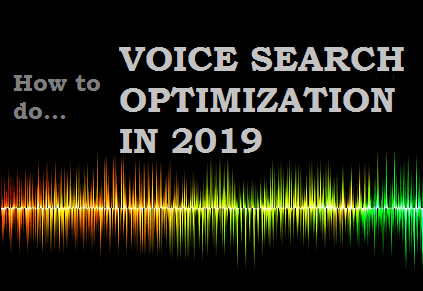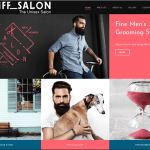The biggest advantage of Technology is:
“Getting Maximum Results with Minimal Efforts.”
And Voice Search or Voice Assistant is all about making this possible. Access to information is now at the fingertips of a user. However with the feature of searching with voice you do not even have to use your fingers. Just communicate your search to the search engine by your “voice” and the search results will open in front of you.
An important factor to consider here is that:
“Voice Searches is not a concept of the future; it is happening now. It’s a thing of the present.”
As a website designing company we recommend preparing your website for voice search. In this post we will discuss about Why and How should you optimize your website for Voice Assistance.
What is Voice Search?
“Voice search is finding the answer to a query made on a search engine or a digital assistant on a mobile phone or a home assistant by using your Voice (not typing).”
A voice assistant or a virtual or digital assistant is a software that is made to perform like a human. It is also referred to as an Artificial Intelligence (AI) assistant.
Voice Assistance is programmed to recognize your voice and transform your verbal commands into text searches. Further, it finds the answer for your query on the internet and then hands out the answer to you as text or verbally.
It basically recognizes and interprets the user’s objective. And answers the query corresponding with the context of the question.
How does voice search work?
Voice search uses speech recognition to understand user generated query. Further, it looks for a matching answer to that query on the internet.
In case of voice search on a mobile phone the results will be displayed by directing the user to web pages. Whereas, for smart speakers (like Amazon’s Echo) it will communicate by reading the best answers for your query.
What is the difference between Traditional Search and Voice
Have you noticed that when you type a query on a search engine it is different from when you speak it for search?
This very clearly means that the conventional keywords are not going to work for searches made with voice. Voice Search Optimization requires new strategies to optimize a website such that it reciprocates fast for the voice commands.
The four major differences between text search and voice search are:
#1 Words placement and length in a query
When a user types in a keyword or a phrase to search for an item it is usually not very clear or in harmony with grammar.
For example:
If you are searching for a television you will most likely type: “new tv in 2018.”
On the other hand, if you searched with voice command you’d say “which are the best tv in 2018?”
Did you recognize the difference in pattern and length of query?
The voice searches are lengthy. In fact studies show that voice searches are 76.1% longer than conventional (text) searches.
#2 Voice searches have more questions
When a user voices a query it is more likely to have many questions as opposed to text statements.
Mostly users type in a short query of 3-5 words. But when digital assistants or voice commands are given then users ask longer and more in number queries.
#3 Conversion rate is higher
Since voice searches are optimized for longer key words, therefore, website owners are more likely to convert better for a particular targeted segment of your market.
The conversion rate is higher for voice searches because the user landed on your website because of the almost exact relevance of the query and your content.
#4 Local Market is tapped better
Local searches or location specific search perform much better with Voice search commands as compared with text search. In fact it is believed to be three times more fruitful for local searches than text searches are.
It is recommended for all the companies to optimize their website for location signals to tap in to local market.
Why to optimize your website for Voice Search?
Let us first see what is the most lovable choice of searching as per adults in 2018.

It is evident from the above statistics that the adults mostly (44%) prefer performing searches in their mobile browser. While in comparison 16 percent expressed their first choice as their search engine app or voice search.
Some Voice Search Statistics to support the cause
As per studies and surveys done by BrightLocal here are some of the key insights about voice assistant:
- 58% of consumers turned to voice search for finding local business information in the last year.
- On a daily basis, 46% of voice search users search for a local business.
- Voice assistance is mostly used for making reservations, knowing business prices, and to find out details of products a business has. Also to find out if a business has the product the user needs or not.
- 25% of consumers would like to try local voice search.
- 76% of smart speaker users execute local searches at least once in a week.
- Smartphones are the most popular tool to conduct voice searches for local businesses. Whereas Smart Speakers are the least commonly used.
- Voice searchers mostly look for restaurants, grocery stores, and food delivery options.
Moreover as per Global Web Index:
1 in 5 adults uses mobile voice search at least once in a month.
Consumers are no longer hesitant to access internet for their requirements.
“As per studies and surveys, 60% of all searches are performed on mobile phones. Furthermore, as per Sundar Pichai, the CEO of Google, 20% of those searches are voice searches.”
This leads to the conclusion that 1/5th (one fifth) of mobile-phone users perform voice searches. And by 2020 this figure is expected to be 1/2 (i.e. half) or more than half of total mobile searches.
This makes it even more important for businesses to engage with the tips for voice search optimization.
Some of important reasons for growing popularity of voice searches are:
- Ease – speaking is obviously easier and more comfortable than typing a query on search engine.
- Fast – the entire process is very fast and gives instant results.
- Accessibility – it can be used at all places, at anytime.
Voice Search SEO
Search Engine Optimization makes efforts towards ranking a website high in the organic SERPs (search engine result pages).
SEO is an important characteristic of Digital Marketing efforts. Up until now businesses were busy in working towards SEO for text search. But now, with changing trends businesses should focus on voice search SEO too.
Although the foundation of SEO will remain the same for both the forms of searches. But, some important differences should be settled between the two. A proper strategy should be formed for SEO in 2019 focuses on text and voice searches for the businesses to triumph over others.
How to Optimize Website for Voice Search
The main objective of any business owner is to incline the interested users to buy the related products or services from your business. And the driving factor behind this is Digital Marketing.
Considering the huge shift in interest for voice searches, it is a wise decision for business owners to turn towards voice search marketing.
The three SEO essentials remain the same for voice search marketing too. These are:
- Domain Authority Score
- Current Rankings
- Website Loading Speed
Let us discuss the seven most significant voice search optimization strategies to include in 2019.
#1. Use long-tail Keywords
This is the most basic difference between voice and text search optimization. Research for the most relevant keywords for your business. Because the keywords which work for you in the text search may not work in the voice search.
As as example:
If a user wants to order burgers in his area, the text search or query will be:
“Burgers in [area name]”
But if the user is using voice search on mobile or on a digital assistant then the query will be:
“Which places deliver burgers in [area name]?”
See the difference?
The content on your website should naturally incorporate long-tail keywords in a conversational manner.
Because the keywords for voice search optimization are mostly questions. Therefore, look through the most searched keyword on your website. And then convert it into a question based keyword.
Example:
“Best Salon in Delhi”
will be…
“Which is the best Salon in Delhi?”
#2. Increase website loading speed
While Text searches result in web pages which are viewed on a browser. Voice searches made through digital assistants read the information to the user.
For this reason websites have to be lightening fast for the Smart Speaker to analyze and give results quickly.
Key founding – websites with loading speed 4seconds or less, and responsive design work at par with voice searches.
#3. Increase Authenticity of your website
Voice searches render results from website that are more reliable. For this reason it is advised to invest in SSL certificate for your website.
HTTPS is more authentic and reliable as opposed to HTTP version of any website. And voice search results are sourced from more reliable websites.
#4. Add an FAQ page
A Frequently Asked Questions page is a great way to research and source long-tail keywords for your business.
Since voice search is performed as questions. Therefore, by having a FAQ page you include answers to the keyword-based-question.
This way a search engine can find the exact answer to user generated voice query, hence your web page will be in the results.
Frame the questions such that they are in the first person format. And then add a short but crisp answer to it.
For example:
“Chinese Restaurants in South Delhi” is the keyword, then frame it as:
“Which are the best Chinese Restaurants in South Delhi?”, or
“Where can I find best Chinese Restaurants in South Delhi?”
#5. Answers should be short and simple
Now that we know the keywords for voice search optimization should be in question form. Therefore the answers to it should be short and easy to understand.
Ideally it should be close to 30 words in length. And the words used should be clear, easy to pronounce and simple to understand for good SEO in voice search. Do not use any difficult to understand or pronounce words in your answers.
#6. Work on Local Search Optimization
Build quality links on local high authority websites. Also build or update your Google My Business page to match recent contact details of your business.
“Near me” is a trending phrase in search queries.For instance; if a user searches for “Foot Spa near me” then the search engine (like Google) will immediately locate track the user’s location. And then deliver results of spa centres near the user’s location.
#7. Voice Search Optimization on Mobile Phones
Almost 50% of the queries are generated from mobile devices.
Moreover, Google concluded that 20% of mobile queries are voice searches. And, these numbers are going to increase in the coming days. Therefore, mobile optimization is crucial for all business to gain profit from Digital Marketing.
Focus on the below key pointers for proper voice search optimization on mobile phones:
- Check all resources to be crawlable.
- Ask for reviews/testimonials.
- Focus on local content optimization. Local queries are generated three times more on mobile devices than on a desktop.
- Be area specific with meta tags.
- Make sure your website is mobile friendly.
Concluding Voice Search Optimization
Voice Search is a trend which is here to stay for long. It is fast, convenient to use and millennial love it. Being prepared for the current trends in technology helps businesses to stay ahead of their competition. Therefore engage in voice search marketing now.
Voice search is conversational in nature as opposed to text search. It is more favorable for local searches from users. Gain knowledge about it, engage in it, and watch your business flourish.
You may also be interested to read:
- Setting International Targeting In Google Search Console is good or bad for your business SEO rankings?
- The future of eCommerce websites in India – Statistics & Facts!
- Does your small business website has these 5 important pages?
- What are the Highest Converting Websites doing that you aren’t doing for Conversion Optimization?
- Want more traffic? Involve these 5 practices and get more customers to your website!
- What is Gutenberg and should you update to WordPress 5.0?