WordPress SEO Myths and Tricks
For last 5 years SEO has become more and more mythical and no one exactly knows what search engines want from websites and web masters.
All the BLACK HAT tricks including a lot many WHITE HAT SEO TRICKS have resulted in loss of ranking, penalties and even a ban from search engines like Google.
Thinking about the correct SEO strategy is as good as scratching your head in the desert.
WordPress provides a lot of plugins which can help you easily optimize your website for SEO. But there is no shortcut to achieve good rankings on search results pages in Google or any other search engine like Bing, Yahoo etc.
WordPress comes in very handy when it comes to optimize your website for Search Engines. All the SEO best practices are very simple to implement if you have built your website in WordPress.
To begin with:
- Never use default WordPress settings for Permalinks. It looks like the one below.
 Don’t expect search engines to read or understand it if you yourself can’t understand it.These are not SEO friendly URLs at all. SEO friendly URLS look like something below.
Don’t expect search engines to read or understand it if you yourself can’t understand it.These are not SEO friendly URLs at all. SEO friendly URLS look like something below. 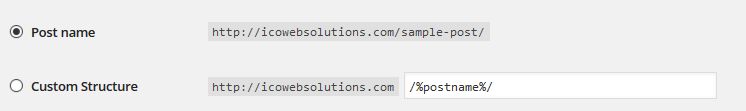 Changing the permalinks structure in a WordPress website is easy. But for already running sites changing the premalinks structure can result in several broken links. So it is always advisable to hire a SEO expert or contract out your work to an experienced SEO firm.
Changing the permalinks structure in a WordPress website is easy. But for already running sites changing the premalinks structure can result in several broken links. So it is always advisable to hire a SEO expert or contract out your work to an experienced SEO firm. - Content is still the King.Do not overflow your content with keywords, it will not reward you with the Google rankings you desire. Your content should be of very high quality, unique, helpful. Write what people are looking for. Your content should always be solving a problem without being flodded with keywords. Thousands of people write on same topics but your perspective matters. Obviously include unique pictures and graphics which will result in more number of shares and help you increase your Search Engines rankings
- Heading Tags and Alt TagsWordPress editor provides all the tools to use various heading tags for content and alt tags for images.For example H1 tag should be used for the page title H2, H3, H4 etc for further headings and sub headings. These can easily be done in a WordPress editor.While adding photos in WordPress it provides an easy interface to place Title, Caption, Alt and description for every image you upload. Always use tags relevant to your content.
- Links within your content.Overdoing of anything is harmful. Make your internal links natural and always use them to provide additional information to users. Make sure your external links direct your users to some helpful information in a high quality website.